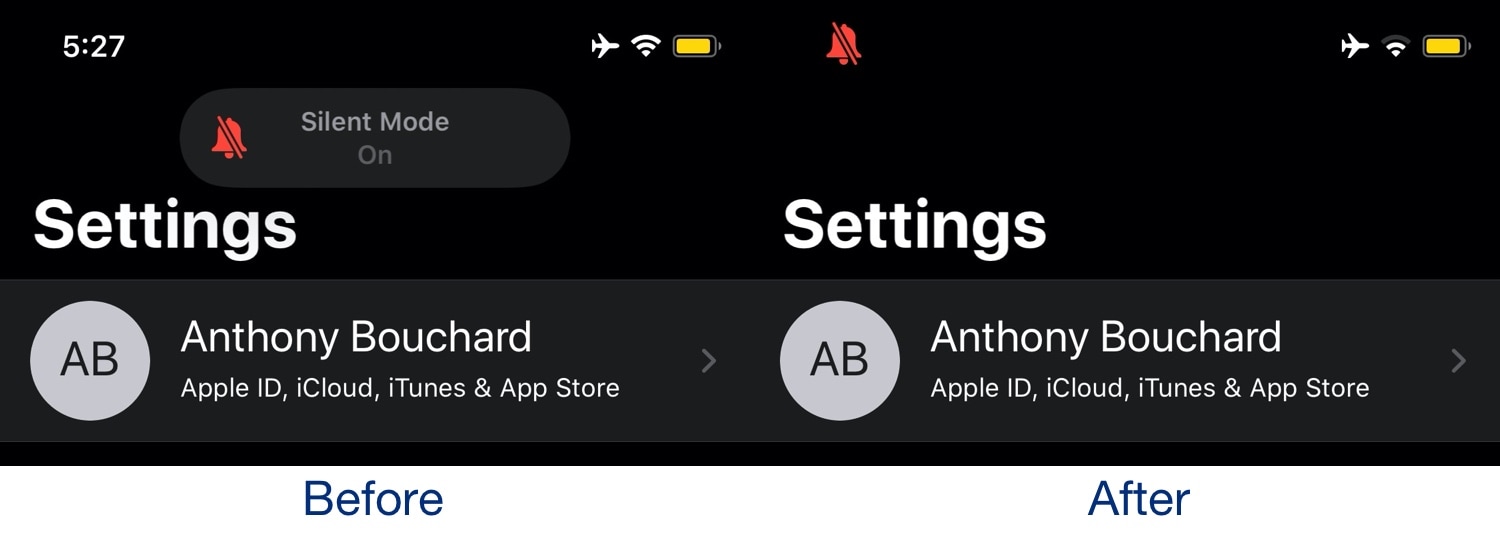
iOS 13 brought with it a slew of improvements that, despite a few kinks, made it exponentially better than Apple’s preceding mobile operating system for iPhones and iPads alike. One of my favorite upgrades was to the ringer/silent UI, which now displays a substantially less intrusive pop-up at the top of the display as opposed to a massive pop-up in the center.
While many give Apple props for finally making this change after years’ worth of dissatisfaction with iOS’ native UI, some continue to believe that the iOS 13-based ringer/silent UI could do with some improvement. To that end, a free jailbreak tweak called DeadRinger by iOS developer Kritanta was conceived.
As depicted in the before and after screenshot examples above, DeadRinger replaces iOS 13’s native pop-up style ringer/silent alert UI with a Status Bar-oriented one instead. Once displayed, the icon appears for a moment and then disappears much like the VPN connection indicator does on notched iPhones.
DeadRinger works everywhere in iOS, be it the Lock screen, the Home screen, or inside of apps. Moreover, the tweak looks great in iOS 13’s new dark mode, iOS’ original light mode, and anything in between for those who enjoy system-wide colorization by way of other jailbreak tweak(s):
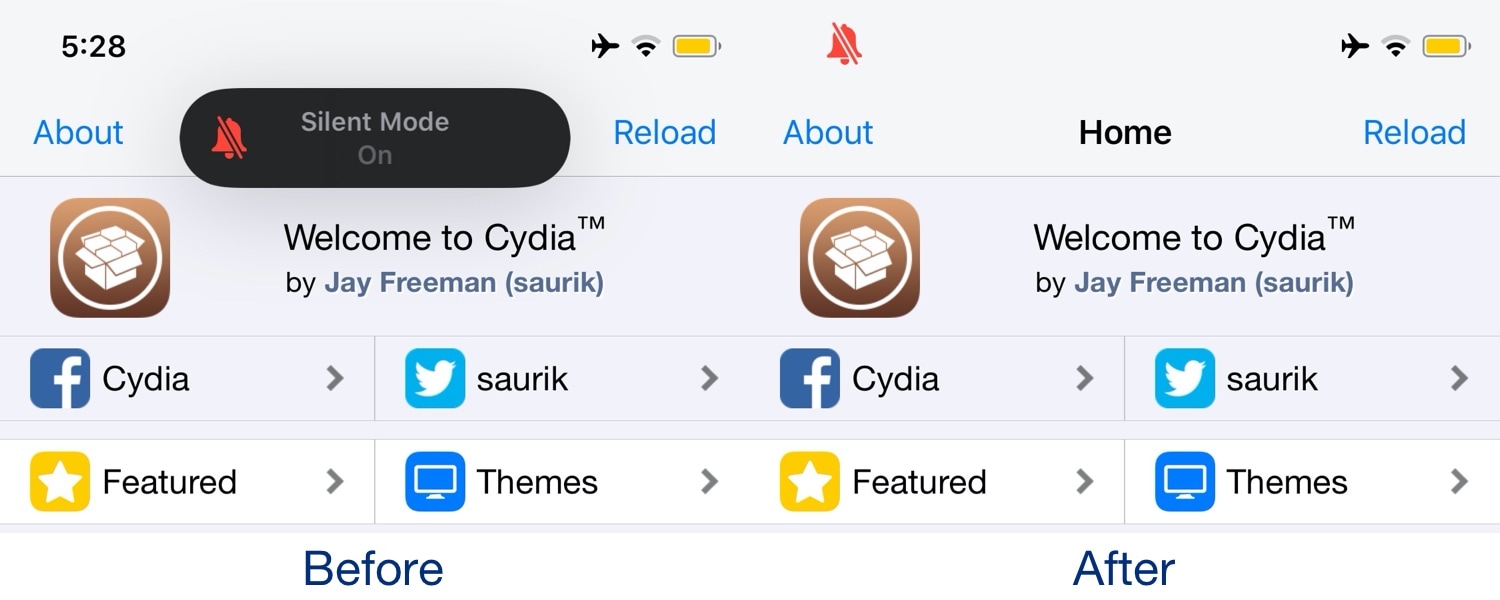
DeadRinger was designed to serve a single purpose: rid users of the pop-up and integrate this ‘notification’ into an existing component of iOS. Given that the tweak does its job rather well, it doesn’t come with any options to configure, as it doesn’t need any.
DeadRinger supports jailbroken iOS 13 devices only. Those interested in trying the tweak can get it from Kritanta’s personal repository in any package manager of their choosing. The URL for that repository is as follows:
http://repo.kritanta.me/
Do you like what DeadRinger does with iOS 13’s native ringer/silent UI, or do you prefer Apple’s implementation? Discuss in the comments section below.