
In this roundup, we’ll discuss all the latest jailbreak tweaks to be released starting Monday, December 23rd and ending Sunday, December 29th.
As usual, we’ll kick things off by talking about our favorites first and then wrap things up with an outline of the rest afterward.
Our favorite releases this week
Gesto for iOS 13 – $3.99
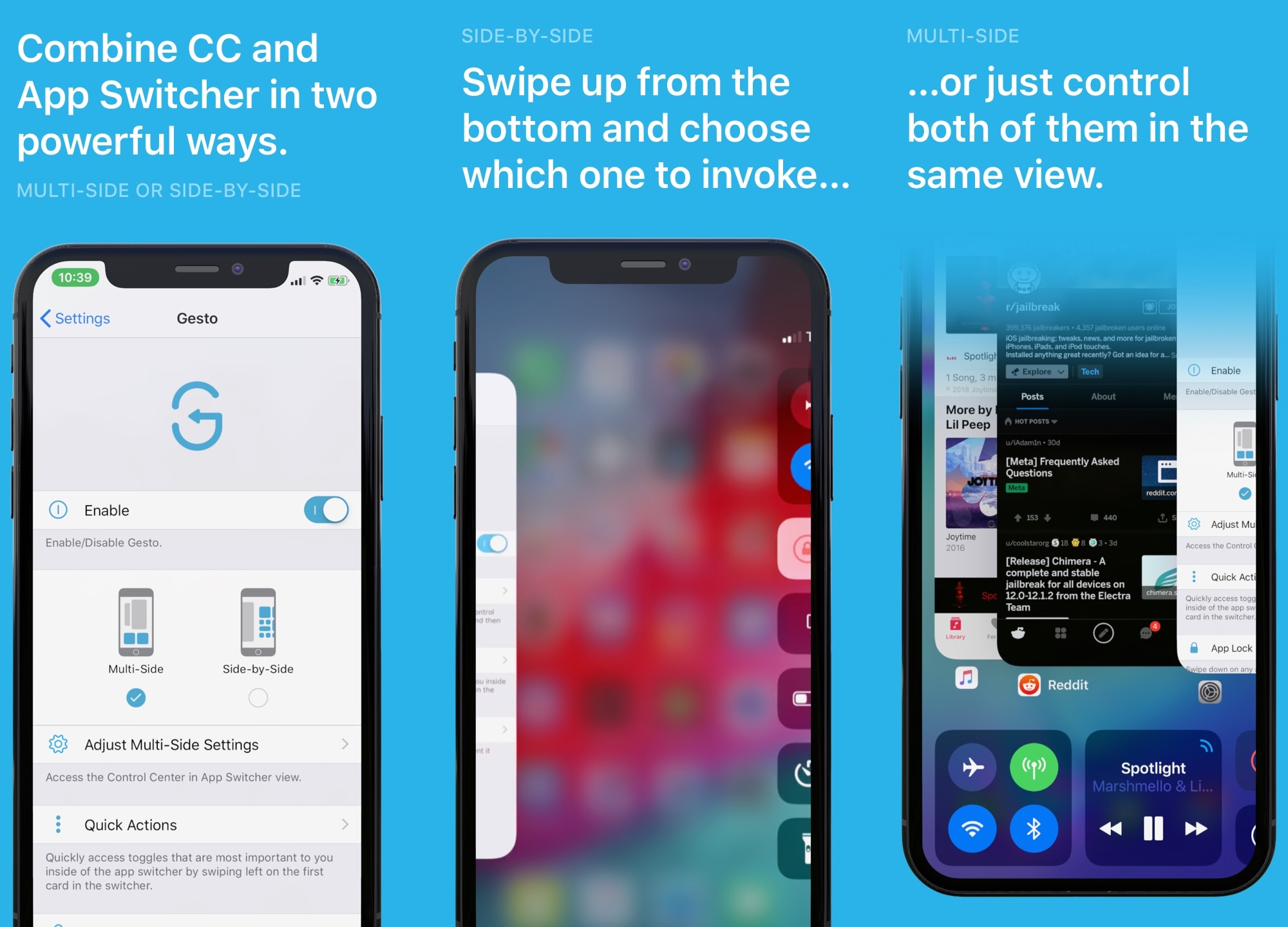
I’m prone to using both the App Switcher and Control Center on my iPhone on a daily basis, and with that in mind, I’ve always been a proponent for merging the interfaces into one rather than being split and accessed separately.
Apple has yet to implement anything like this, but with a jailbreak tweak called Gesto for iOS 13, you can make this happen on any iPhone jailbroken on iOS 13 that you might have in your possession. The tweak also has oodles of configuration options to make it behave the way you want.
You can learn more about Gesto for iOS 13 in our full review. The tweak is also available for older versions of iOS.
Pip – $2.00

The Apple Watch’s Nightstand Mode is particularly nice when you have a compatible charging stand at your bedside. Whenever it detects your presence, either by movement-induced vibrations or by physical touch, it displays the time along with the charging level and a notification indicator if there are any missed notifications.
I’ve always loved this feature about the Apple Watch, and with that in mind, it may come as no surprise that many wonder why Apple hasn’t implemented something similar on the iPhone itself – especially when it’s charging by your bedside. That’s where a jailbreak tweak called Pip comes into play, as it ports a near-perfect carbon copy of the Apple Watch’s Nightstand Mode experience to the iOS platform.
You can learn more about Pip and where you can get it in our full review.
Sakal – FREE

If you’re like me and you set alarms every morning to make sure you wake up on time for work, then you might take a liking to a new jailbreak tweak called Sakal.
As depicted in the screenshot examples above, this simple tweak displays the next alarm in your alarm queue on the Lock screen so that you never forget that you have an alarm set. If you don’t have any alarms, then the tweak will tell you so.
You can learn more about Sakal in our full review.
WatchSounds – $1.50

For the first time ever, you can official change the notification sounds and vibration patterns on your jailbroken iPhone’s paired Apple Watch with a new jailbreak tweak called WatchSounds.
This tweak takes advantage of several system sounds and vibration patterns, allowing users to re-route them to various notification types of their choosing. Unfortunately, you can’t upload your own sounds and vibration patterns, but there are almost a dozen different native ones you can pick from.
You can learn more about WatchSounds and how it works in our full review.
Other releases this week
Cat: Lets you keep your keyboard sounds even when you have the ringer switch set to silent (free via shymemoriees repository)
DarkBadges: Makes notification badges black (free via CydiaGeek’s beta repository)
Dockify: A full-fledged Dock customizer for iOS (free via burrit0z repository)
iFaded: Brings an iPhone-style App Switcher to the iPad (free via Twickd repository)
LQ 2019 Bundle: A bundle of 2019 jailbreak tweaks by LaughingQuoll for a discounted rate ($7.99 via Packix repository)
Messages: Adds a progress bar to the messages app (free via BigBoss repository)
NoFlashlightQuickButton: Removes the Flashlight quick action button from the Lock screen (free via CydiaGeek’s beta repository)
NoQuickActionButtons: Hides the Quick Action buttons from the Lock screen (free via BigBoss repository)
QQ Purification: Feature improvements for the QQ app (free via BigBoss repository)
RouteFakerX: Lets you spoof your location in any app (free via BigBoss repository)
That just about wraps things up for this week’s jailbreak tweak roundup, but stay tuned to iDB throughout the week to remain updated regarding novel releases as they materialize.
If you’re looking for more tweaks, then consider adding third-party Cydia repositories to your device to expand your scope and check out last week’s jailbreak tweak roundup in case you might’ve missed anything. We also have several dedicated roundups to help you find ways to tweak your jailbroken iOS device below:
- The best jailbreak tweaks to use with iOS 12
- Thirteen features iOS 13 and iPadOS ‘borrowed’ from the jailbreak community
Those interested in jailbreaking might also find the following tutorials helpful:
- How to jailbreak any A7-A10 device with checkra1n
- How to jailbreak iOS 11.0-12.4.1 with unc0ver
- How to jailbreak iOS 12.0-12.4 with Chimera
What was your favorite jailbreak tweak released this week? Share in the comments section below.