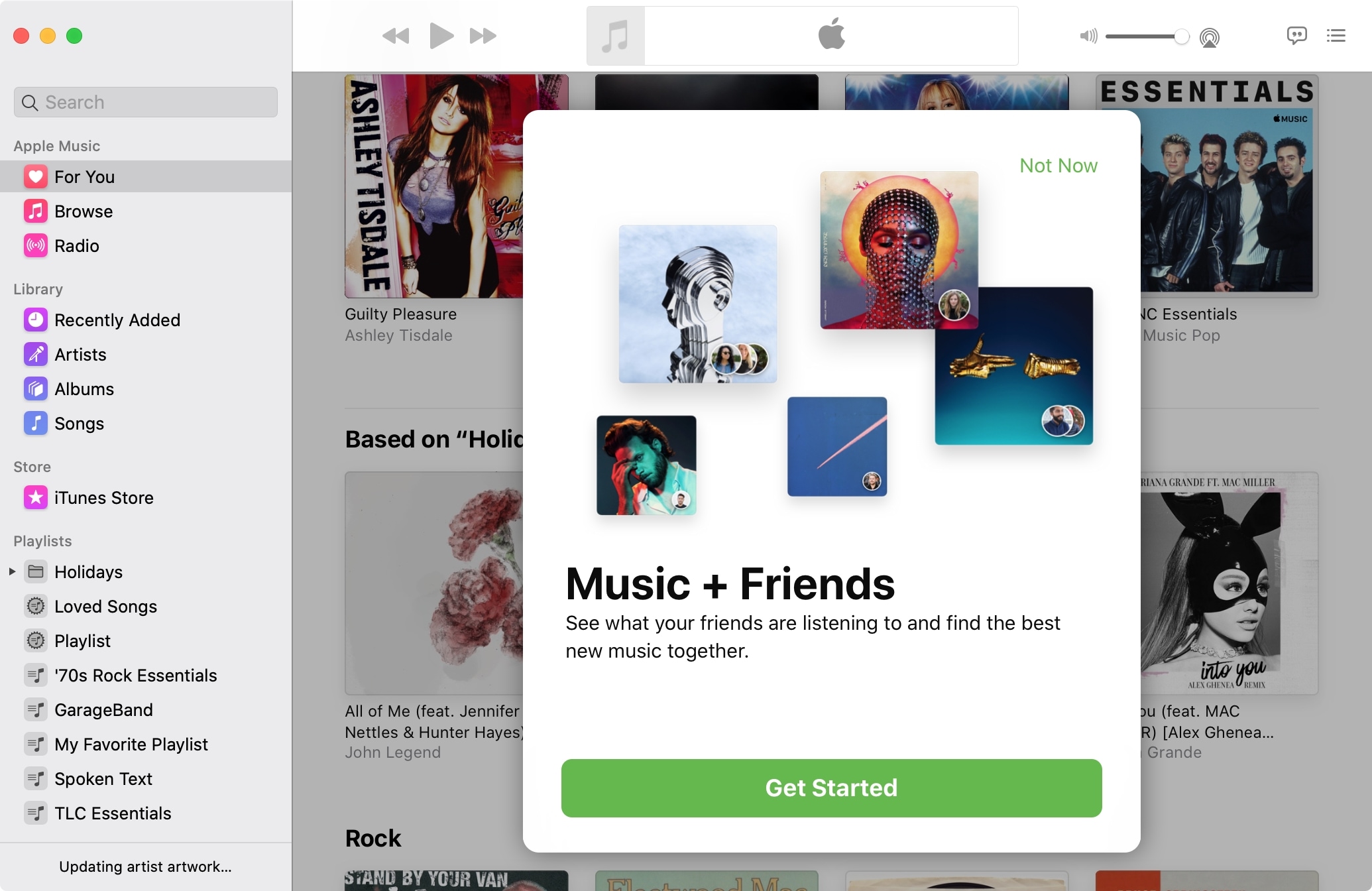
One of the best ways to discover new music is by finding out what others are listening to. And who better to turn you onto something you might like than your pals?
With Apple Music you can easily see what your friends are listening to, on both iOS and Mac, and we’ll show you how.
Create your profile and find friends on Apple Music
To get started, you’ll need to set up your profile and then you can find friends. So, open the Music app on your iPhone, iPad, or Mac and then follow these steps.
1) Select the For You tab at the bottom on iOS and on the left on Mac.
2) Tap or click your profile picture on the top right. If you don’t have a picture yet, it will display as an icon.
3) On iOS, choose See What Friends Are Listening To and then tap Get Started. On Mac, just click Get Started on the Music + Friends pop-up.
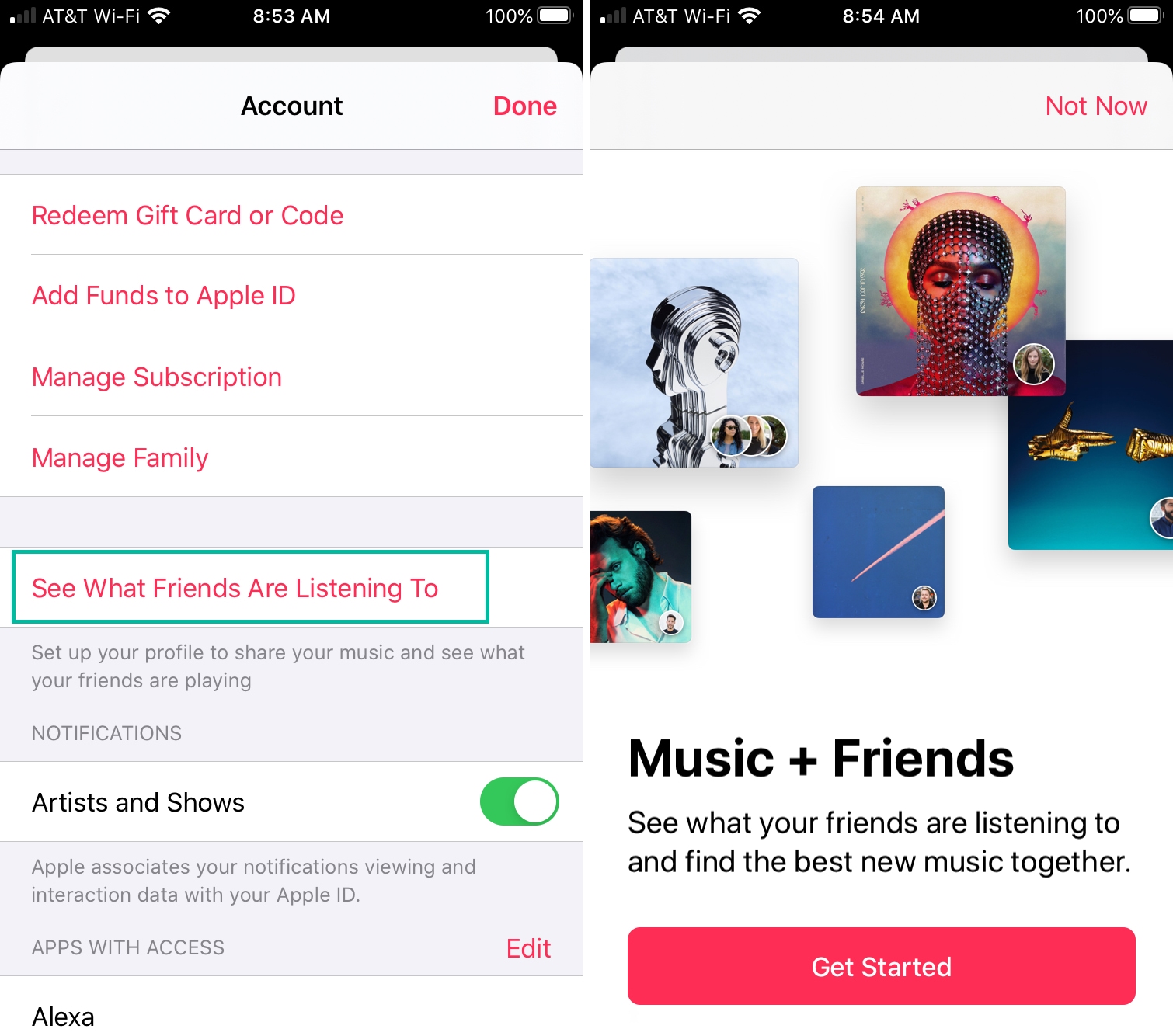
4) Confirm your name, then your username or enter a new one, and add a photo if you like.
5) Tap or click Continue to Find Contacts.
6) You can then Connect to Facebook, select a friend to Follow, or Invite someone. Alternatively, you can pick Next and go to the next step.
7) Choose who can follow you from Everyone or People You Approve and select Friend Recommendations if you like. Tap or click Next.
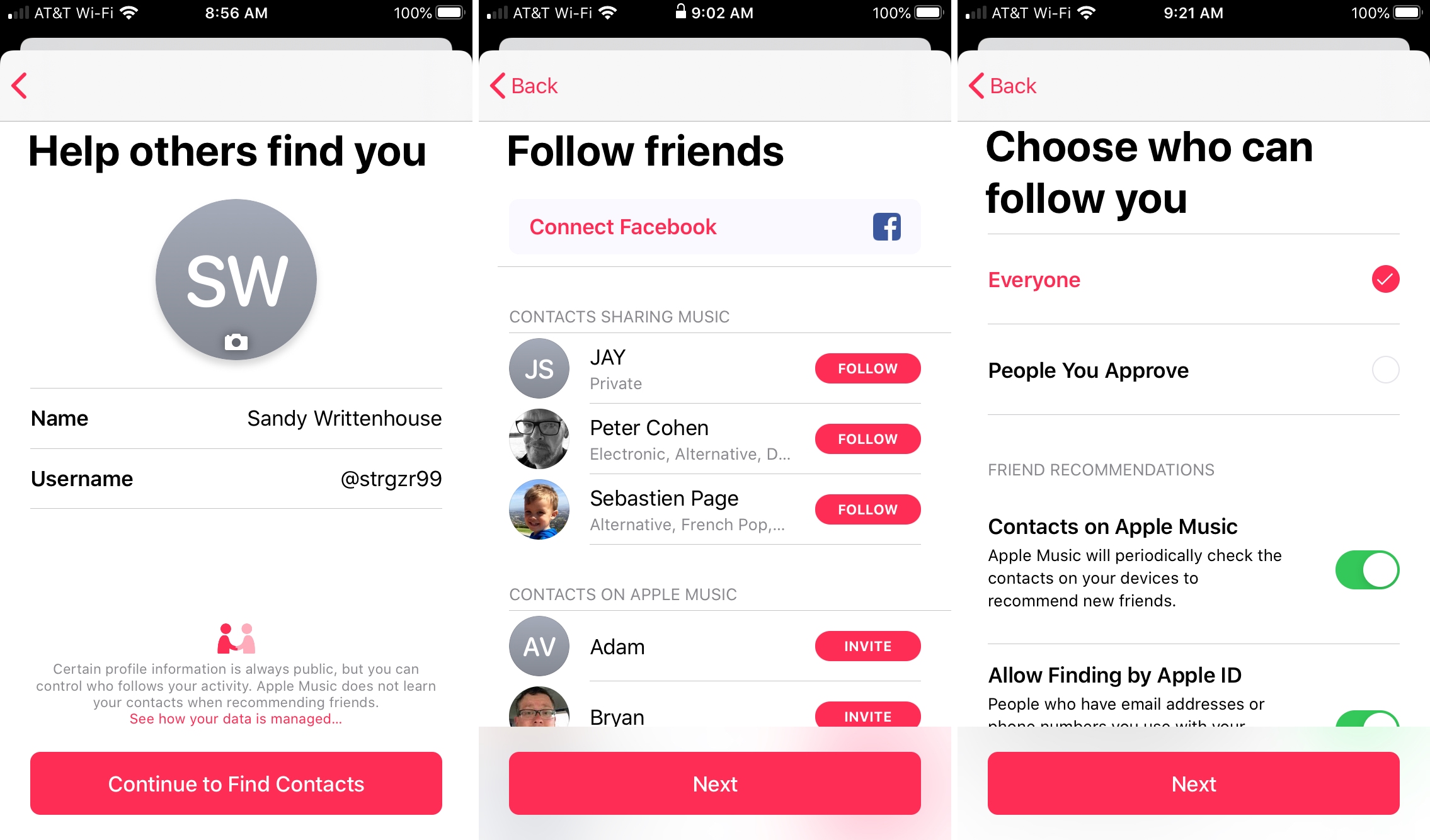
8) Optionally, you can select playlists to share. Tap or click Next.
9) Choose the updates you want to receive, if any, and tap or click Done.
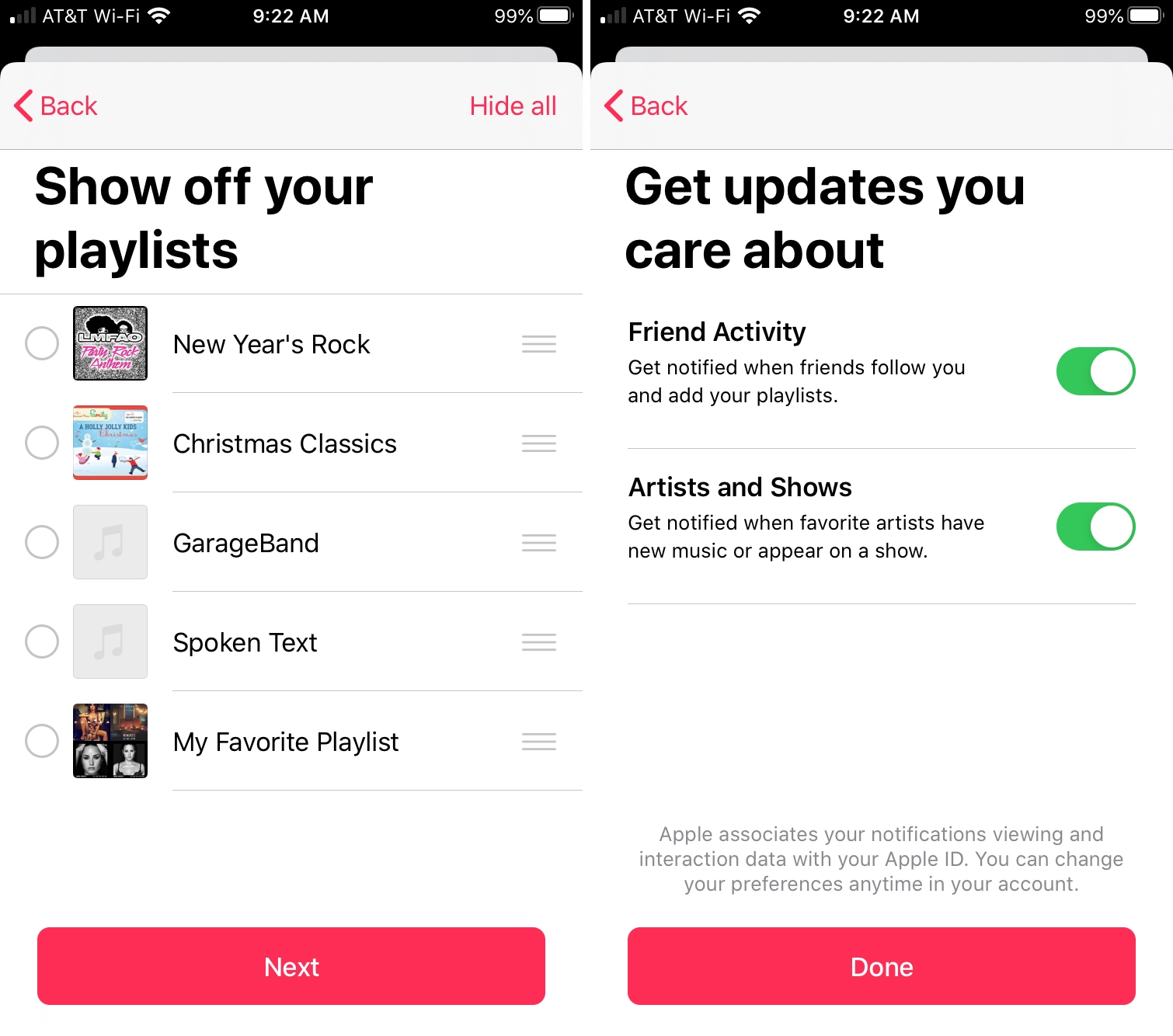
You should then land on your profile screen. From there, you can edit your settings, share your profile, or find more friends.
Any time you want to see what you’re Apple Music friends are listening to, just open your profile and tap or click their name and photo at the bottom under Following.
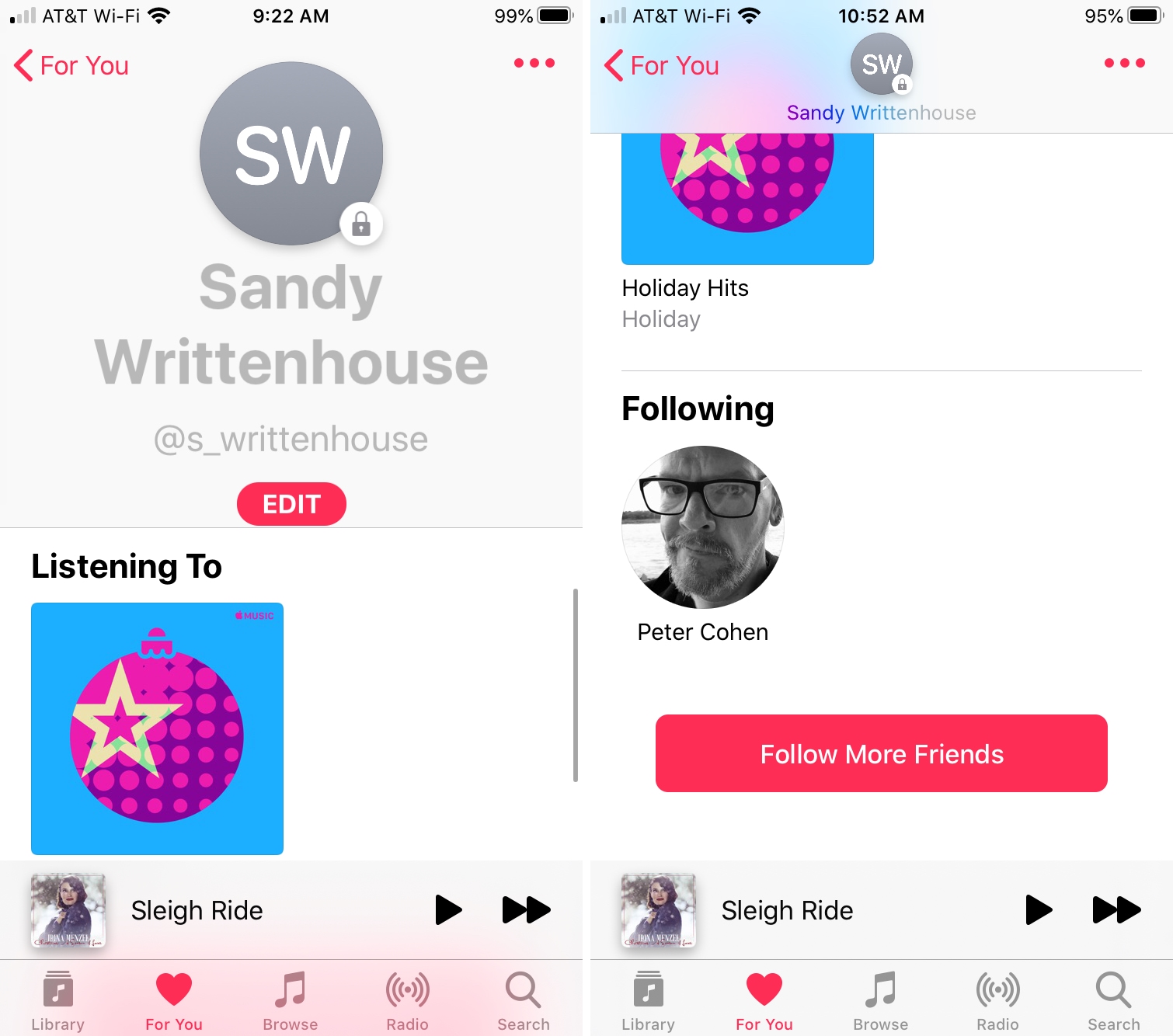
Wrapping it up
If you are in the mood for something new and different for your listening enjoyment, see what your friends are listening to; you might just join them!
And for more, take a look at how to get a playlist with your top Apple Music songs of the year or how to manage your Apple Music listening history.