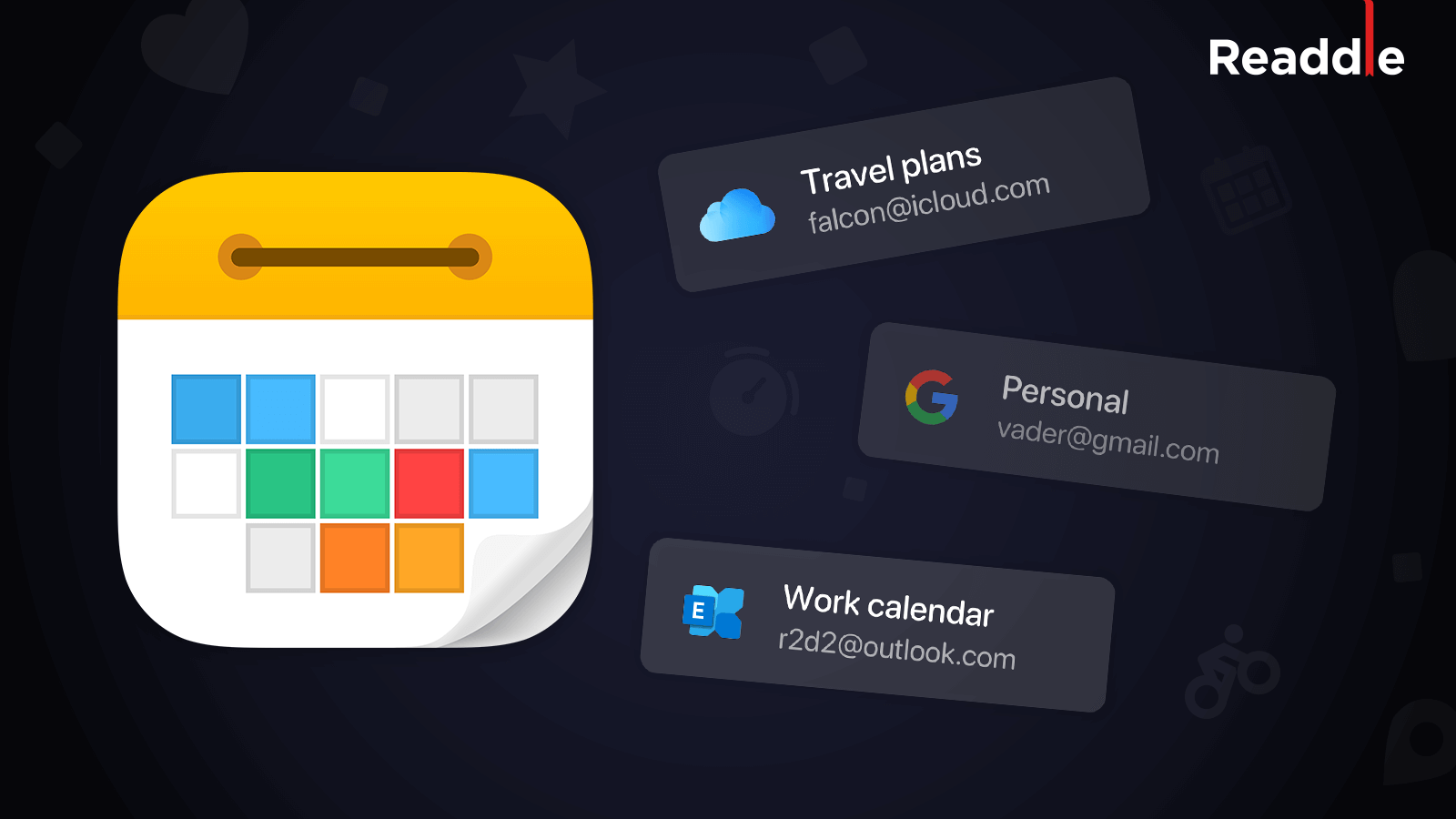
Ukrainian developer Readdle has released an update to its Calendars productivity software bringing improvements including native Exchange integration and multiple account support.
This excellent lightweight daily planner now lets you connect your Microsoft Outlook (Exchange) account to manage your work calendars with ease in one central place. You could do that before but you had to go through a cumbersome process of adding an Exchange account in the iOS system settings before it could be used within the Calendars app.
This was a deal-breaker for folks who wanted to keep private and work life separate and didn’t wish to add corporate accounts to their personal devices. But with this update, you can quickly connect your Exchange calendar in the Calendars settings: tap Add Account > Exchange.
“The direct Outlook (Exchange) support is a vital improvement for thousands of people who use Calendars by Readdle with their corporate accounts,” Readdle notes. Native Exchange support has made the whole calendar experience more smooth and stable, too.
In addition, multiple account support (available in the pro edition) brings the ability to connect multiple Google, iCloud, Exchange and other calendars, and use them all at once.
Calendars has always offered you to connect a single Google account. To access all your other calendars, you had to add them to your iPhone in the iOS settings and sync via local calendars. This procedure was pretty non-obvious and required lots of extra steps. Many users requested an option to add multiple accounts right in the app, and we’re delighted to bring it.
You can connect as many personal Google calendars as you want, connect a bunch of Exchange calendars or just enjoy your iCloud – no need to dig in the Settings app or deal with Apple’s built-in Calendar app anymore.
Readdle’s website has more on the differences between the app’s regular and pro versions.
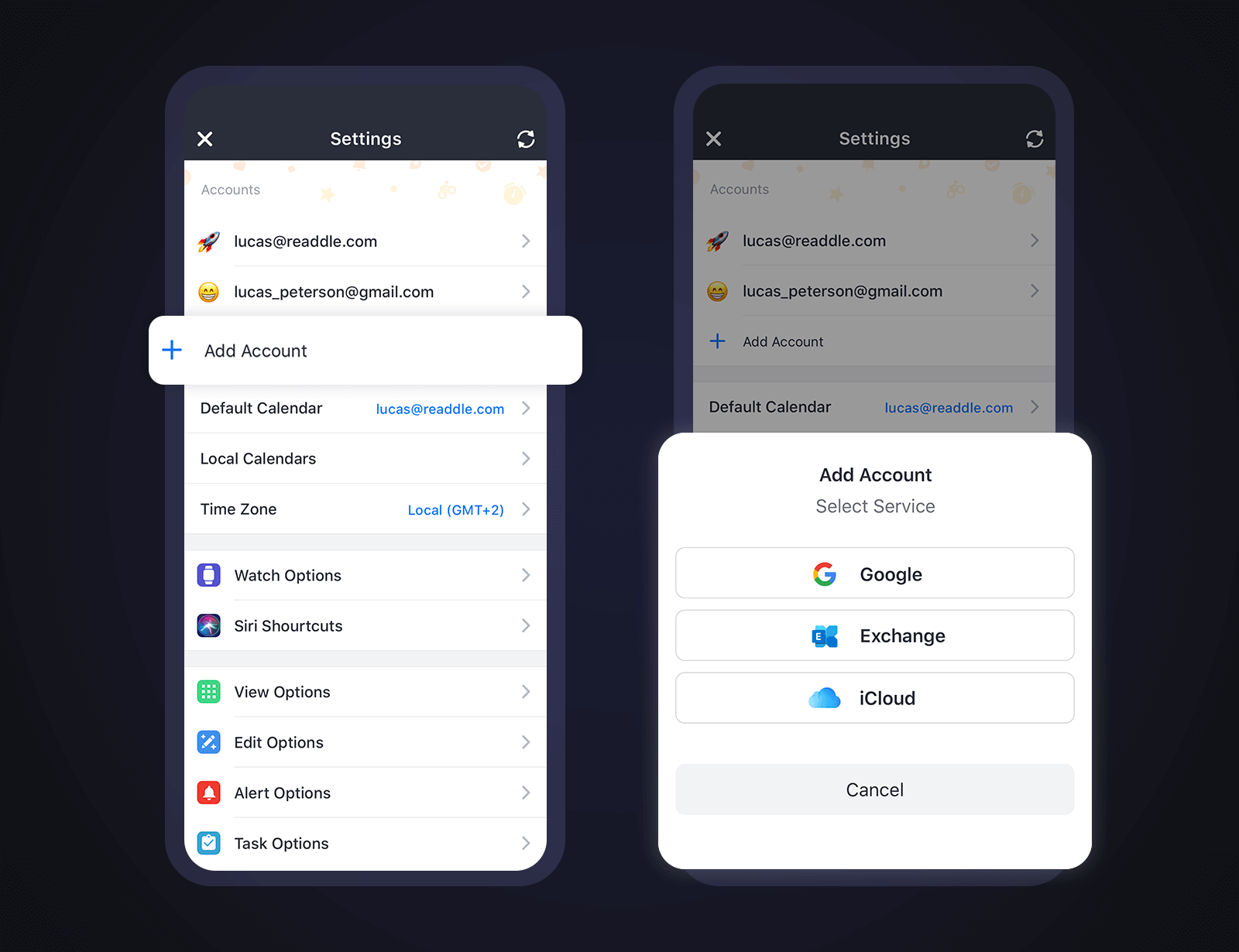
Readdle has been busy adding new capabilities to its other productivity apps.
Its Spark email client was refreshed recently with an all-new design and enhancements like inbox avatars, custom email actions, Dark Mode support, iPad productivity gestures and more.
And Readdle’s Documents, arguably the best file manager on iOS, now features a full PDF editor, has an overhauled look and boosts your productivity with support for the new iPad multitasking features in iPadOS and so forth.