
In this hands-on video walkthrough, we review Keychron’s excellent K2 mechanical keyboard specifically designed to be used with a Mac. As previously highlighted, the keyboard includes such features as backlight, USB-C charging, wired or wireless operation, easy switching between Apple, Windows or Android layout when moving between devices, plus other perks.
Could this be the perfect mechanical keyboard for your Mac? To find out the answer to that all-important question, be sure to watch the hands-on video walkthrough by our own Harris Craycraft that I’ve embedded right ahead, it only runs eight minutes long.
Subscribe to iDownloadBlog on YouTube
I can attest to most, if not all of the pros and cons from Harris’s video review because Keychron kindly sent me a review sample so I’ve had some time to play with it, too.
While I can attest to some iPad keyboard shortcuts not working on this keyboard, Keychron assures me this is due to a bug in iOS rather than a software or hardware issue on their side:
This issue appears to be a bug in iPadOS. When connected to the Smart Keyboard Folio, the shortcuts to go to the Home screen or switch between apps will not work when in an app. When disconnected from the Smart Keyboard Folio, the shortcut work as normal. In other words, this doesn’t appear to be an issue with the Keychron K2, it looks like an Apple issue.
Below are a few other observations and important points that stood out for me.
- With 84 keys and is a foot in length, it’s about two keys wider than Apple’s keyboard
- You can use it with an iPad, but it feels a bit out of place due to its thickness
- It comes with the included L-shaped USB-C cable for charging
- You can have up to three Bluetooth connections and quickly switch between them
- Each of the three switches has a 4mm key travel
- The blue switch is the clickiest option you can get
- It has a bit rounded rather than flat keys found on Keychron’s previous keyboards
- It’s got a bigger battery but lasts less than Apple’s aluminum keyboard

For additional information about this cool mechanical keyboard, visit the official Keychron website or watch Keychron’s promotional video that I’ve embedded down below.
Pricing and availability
The K2 comes with your choice of white or ERG backlight. You can also choose between several Gateron switch options, including linear, clicky or a little in between.
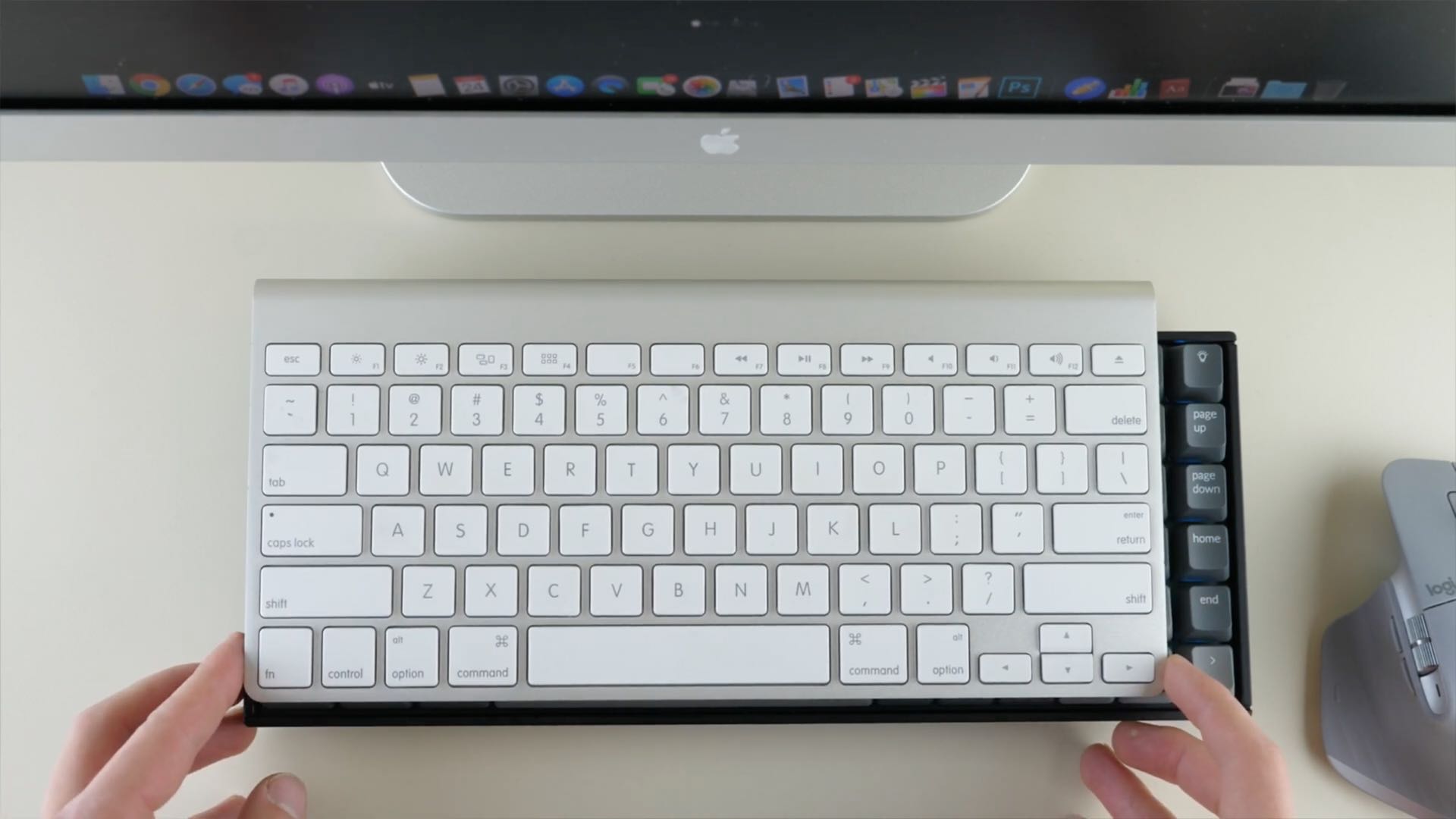
You can order your K2 keyboard through the Keychron website or via Amazon, starting at $75 and going all the way up to $108, depending on your preferred model.
Your take
What are your thoughts on this keyboard? Are you a mechanical keyboard user?
Sound off in the comments below!