
There are plenty of news app for iOS to pick from on the App Store. But if you want a culmination of sources along with the ability to add a specific feed URL, then check out an RSS reader.
With these RSS readers for iPhone and iPad, you can pick categories, sources, or add your own. They give you the news you want and care about all in one spot.
iPhone and iPad RSS readers
Feedly
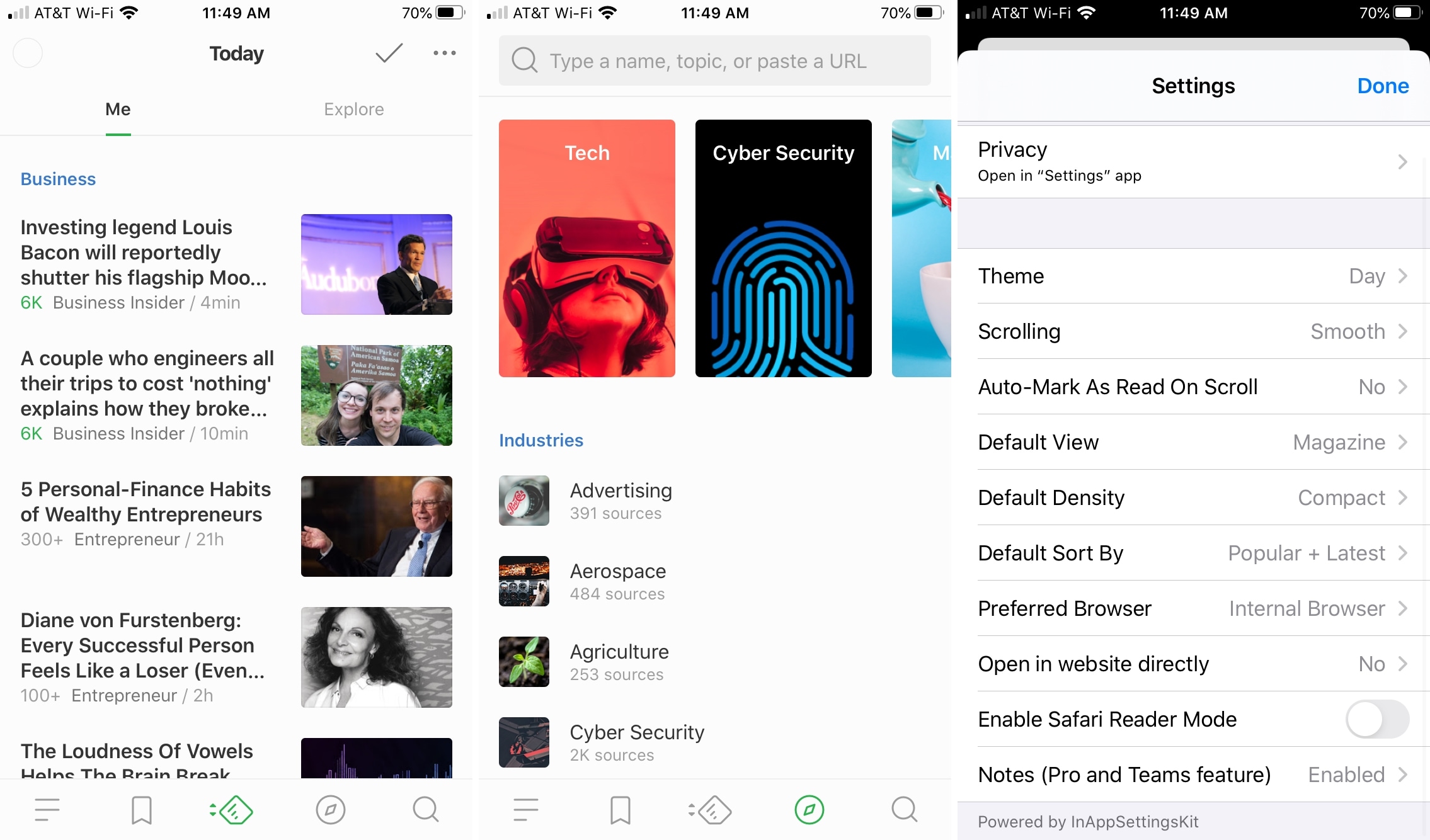
Feedly is a terrific RSS reader with its mobile apps and website. Create a free account, add the feeds you want, and then sit back and browse, read, or save for later.
Feedly notable features:
- Add feeds by category or industry like technology, business, science, politics, and more. Each category is full of sources, so you can just tap to add.
- Save articles to read later when you have more time.
- Set up integrations with services like Pocket, Evernote, or Instapaper and more with a subscription.
- Enter a URL for a custom feed.
- Customize settings for theme, scrolling, view, and sorting.
If you want an RSS reader with flexible settings, great features, and tons of sources, Feedly is the app for you.
- Availability: iPhone, iPad, Android, Firefox extension, and the web
- Cost: Free with in-app subscription options that provide additional service integrations, an article search feature, and more
Newsify
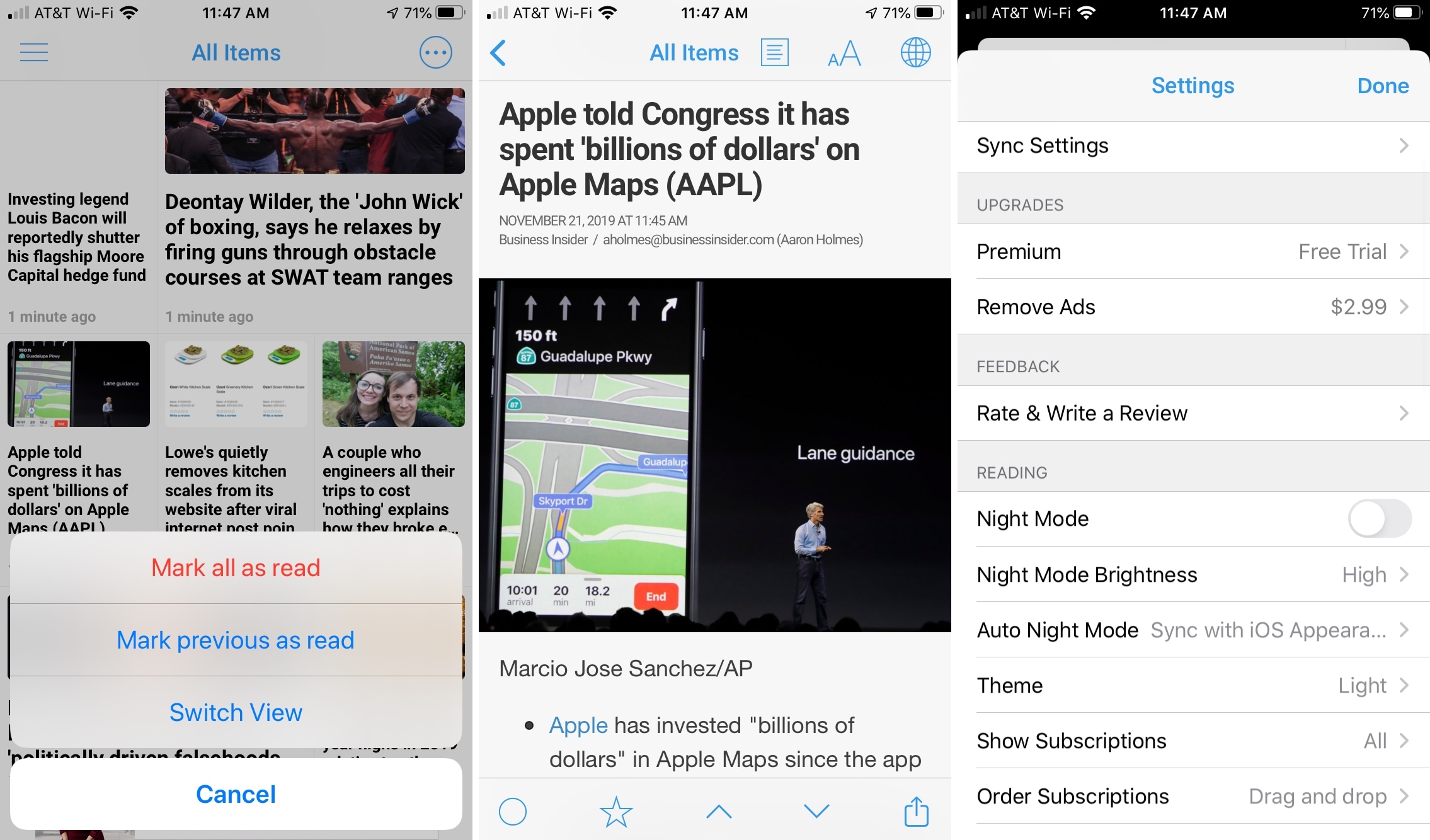
Newsify is another good RSS reader for your device. You can sign in with a Feedly account or create a new one. Then just add the feeds, adjust the view if you like, and that’s it.
Newsify notable features:
- Browse feeds by category like news, gadgets, finance, gaming, entertainment, or do a search for an address.
- Rename or add a feed to a folder to keep things organized.
- Mark items as read, view all items, or switch views with a tap.
- Star articles that you want to read again, share, or check out later.
- Adjust settings for the sync timing, night mode, sorting, font size, landscape view, and more.
With Newsify, you can easily see which articles you’ve read for the day, explore many other topics or sources, and view your news quickly.
- Availability: iPhone, iPad, Apple Watch, and the web
- Cost: Free with in-app purchases to remove the ads and subscriptions for more images, full text search, and unlimited desktop access
Unread
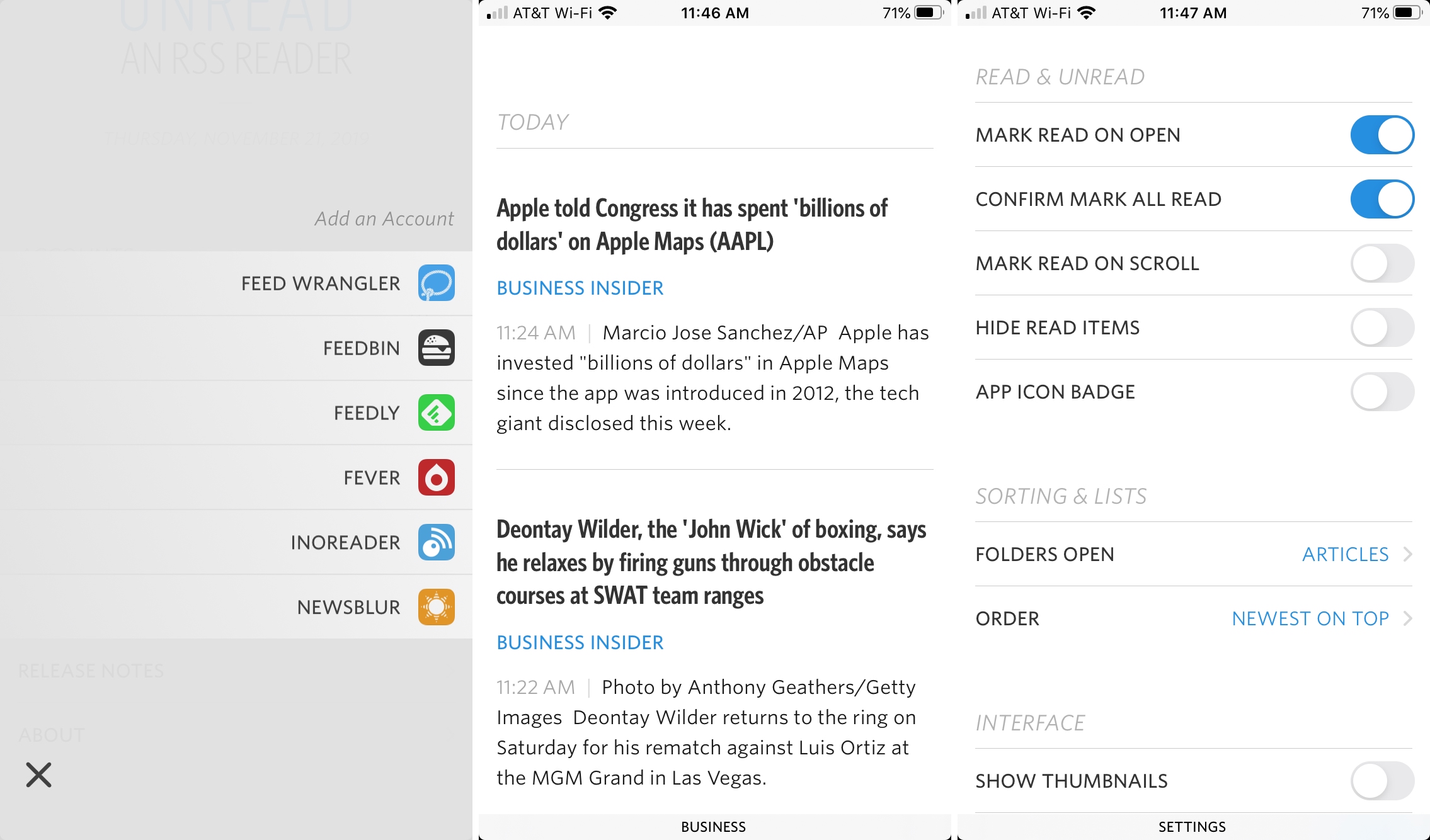
Unread is an RSS reader that lets you complete your other RSS accounts into one. Add Feedly, Feedbin, NewsBlur or another account and then access all of your feeds in one place.
Unread notable features:
- Check out your folders, saved items, and feeds from all of your readers organized nice and neat.
- Use simple swipes to refresh, share, save, or mark as unread.
- Select from several themes in both light and dark mode for easily viewing.
- Tap an article to head straight to the source if you like.
- Adjust settings for marking as read, hiding read items, an app icon badge, font size, syncing, and more.
If you use a few different RSS readers for various reasons, Unread pulls them together for you in one spot.
- Availability: iPhone and iPad
- Cost: Free with an in-app purchase for unlimited reading
Reeder 4
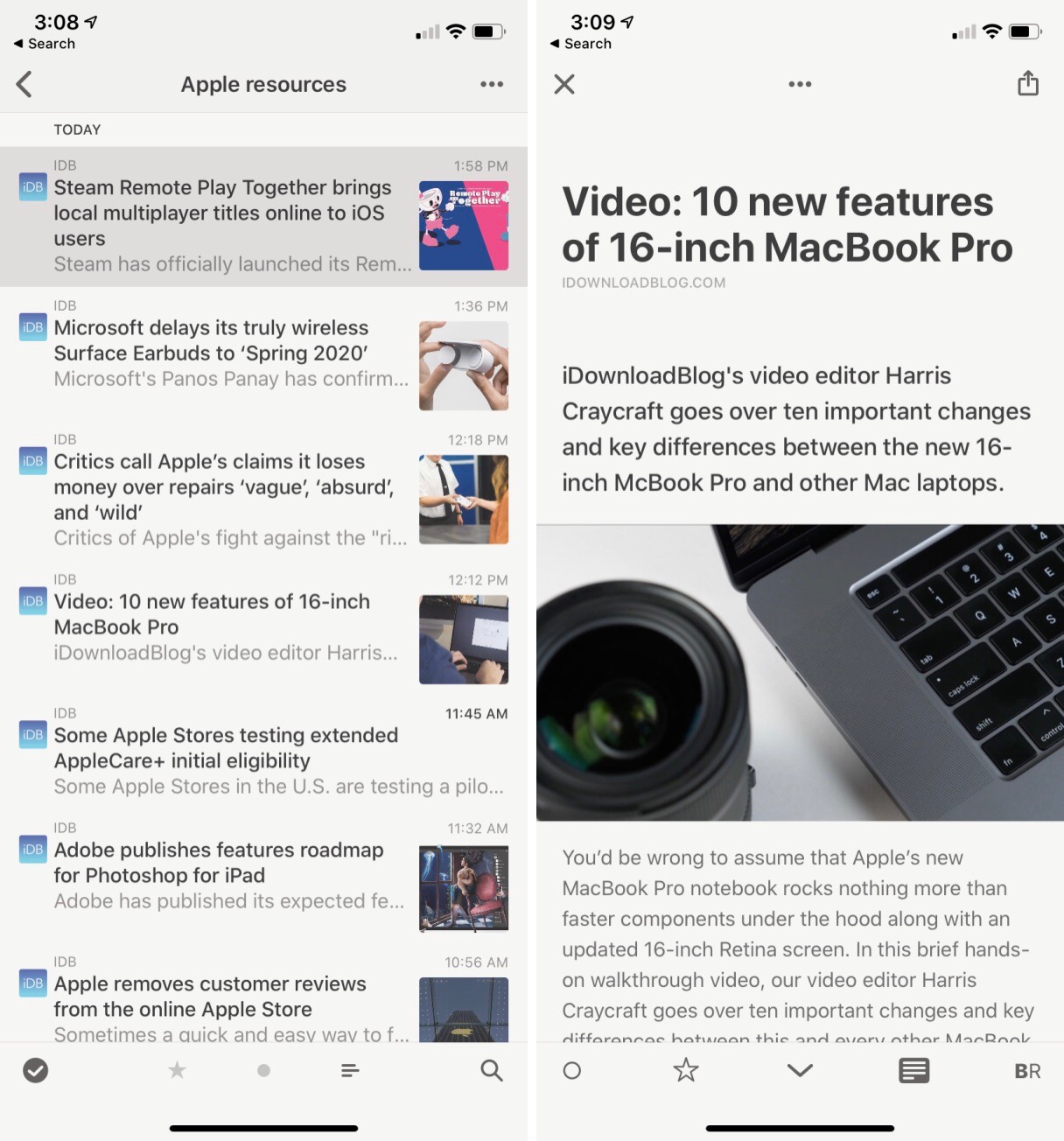
One more RSS reader to take a look at, similar to Unread, is Reeder. This app also works with your accounts from Feedly, Feed Wrangler, NewsBlur, Pocket, and others.
Reeder 4 notable features:
- Save articles to read later that sync with iCloud.
- Use the search feature to find exactly what you’re looking for.
- Check out image previews in the list of articles.
- Select from layout options, automatic reader view, and Bionic Reading mode.
If you don’t mind paying a few bucks for a good RSS reader, especially one that connects your other accounts, then take Reeder for a spin.
- Availability: iPhone, iPad, and Mac
- Cost: $4.99
Wrapping it up
If you’re in the market for a new RSS reader, these three get the job done. They each have different features and options that make them stand out.
Do you use one of these RSS readers on your iPhone or iPad already? Or do you prefer another one you’d like to recommend? Let us know!
And for more, check out our App Lists for iPhone or some of our Best Of app lists.