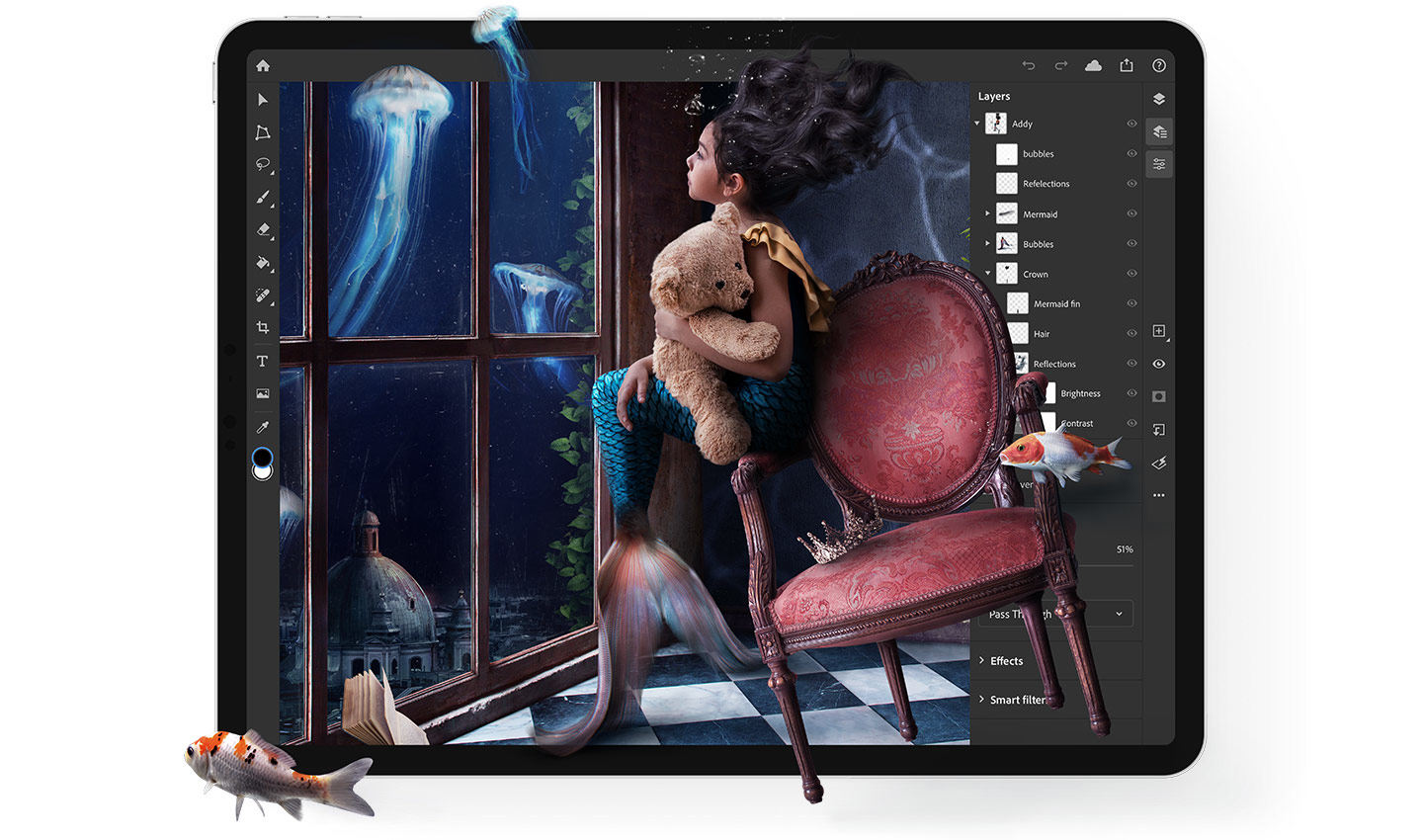
Photoshop for iPad is an impressive app in its own right, but some users weren’t too pleased with the variety of missing features the app offered on day one. Which is why Adobe decided to take an “aggressive” approach to future updates.
And while we already knew Adobe planned on moving quickly to bring new features to Photoshop for iPad through the rest of 2019 and into 2020, the company has decided to make things a bit more transparent along the way. To get there, Adobe has posted a roadmap for its incoming features for the app, laying it out pretty clearly when users should expect to get new features.
With the introduction of Photoshop on the iPad, we started to scratch the surface of what’s possible and began our journey to build the best mobile application for all of you. Your experience, your feedback and your point of view has always been a critical part of our process, and we take that very seriously as we chart a path forward with the iPad.
That’s why today, we’re excited to share how we think about the future, and give you a glimpse into what’s to come and how your input is reflected in our planning process.
Let’s just get right into what’s coming before the end of 2019, shall we?
Arriving this year
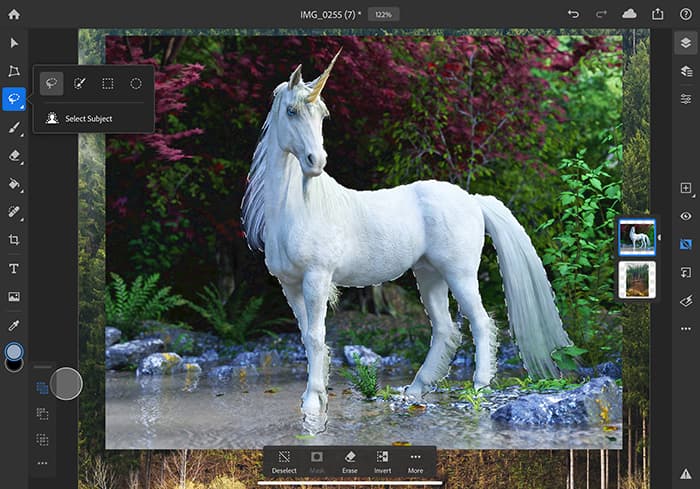
You’ll be able to use Select Subject in Photoshop for iPad, which will take advantage of Adobe Sensei AI that will allow users “to automatically select the subject of an image to speed up complex selections”.
Also arriving in 2019 is cloud documents, which will allow for faster and easier access to content stored in the cloud. The goal is to make working across devices seamless, so the content you save on your desktop will also be stored in the cloud, making it accessible from another device if you need it to be.
I’ll let Adobe explain the optimizations:
The Photoshop cloud document format is optimized to save only the incremental changes made to the PSD, making it the fastest way to work across all your devices with Photoshop. For example, if you change just one pixel, only that pixel syncs to the cloud. In December we will begin the rollout of system optimizations that deliver even swifter upload and download of cloud documents than what’s in the app today.
And now, onward into next year’s features:
Arriving in 2020
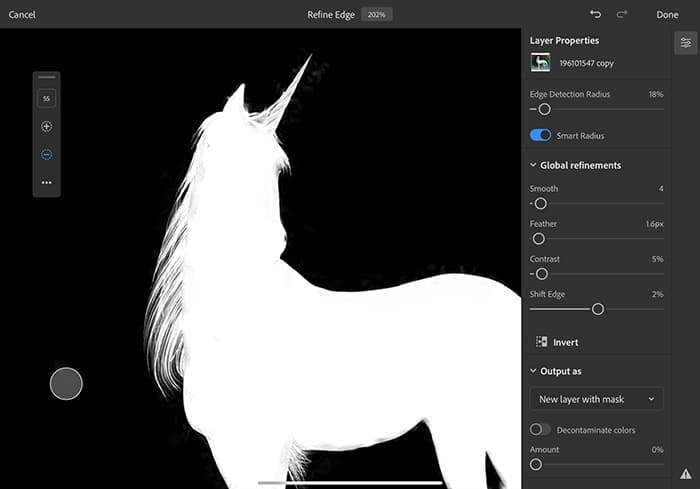
Adobe admits that the Refine Edge brush tool is one of the most important in Photoshop, so maybe it should be launching sooner than 2020. But we can only live with what Adobe gives us.
There will be options for curves and adjustment layer, which Adobe sees as a way to deepen its retouching capabilities in the app:
We will further deepen the app’s retouching capabilities by adding Curves for tonal adjustments and continue to build out adjustment layers to enhance non-destructive workflows. For example, within Levels we’ll add things like adjust by color range and more.
Lightroom integration is also coming to Photoshop for iPad, integrating the workflows for both app users. This will let users process raw images in Lightroom (premium) on the iPad and then further tweak those images in Photoshop.
Finally, Adobe will be adding Rotate Canvas and brush sensitivity to the mix in 2020.
Adobe wants your feedback
Explain away, Adobe:
We are so happy to get Photoshop on the iPad into your hands! Please join our community forum to give feedback on what you would like to see in the future: feedback.photoshop.com. We look forward to your thoughts.
So while expectations and hype may have derailed Photoshop for iPad’s launch a bit, it certainly sounds like Adobe is moving right along and trying to make things right by bringing the most oft-requested (and expected) features to the iPad app.
Are you looking forward to these new elements joining the Photoshop for iPad features list?