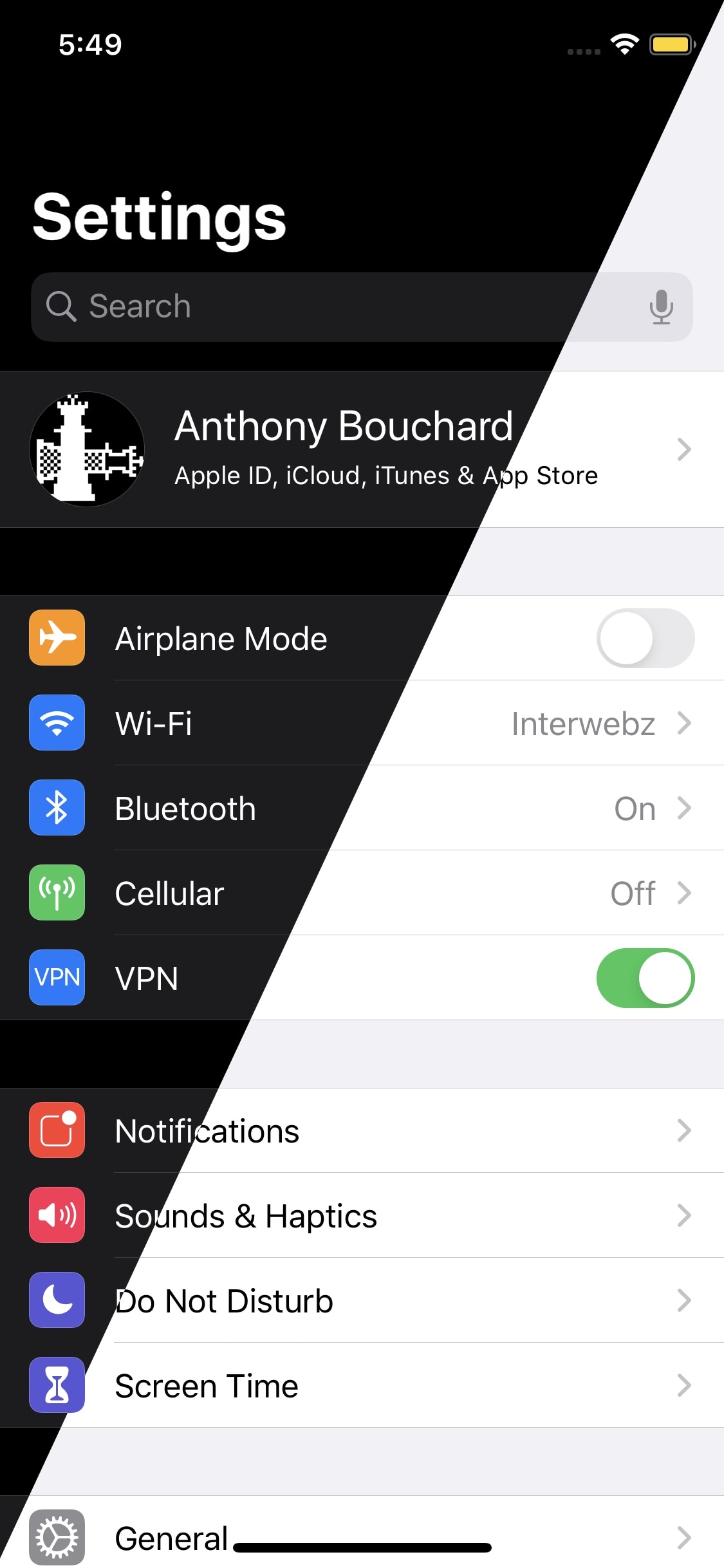
Apple integrates several ways into its mobile operating system to toggle iOS 13’s new dark mode feature on or off on demand, but perhaps you aren’t satisfied with them or you’d prefer to use a different method?
Enter Noire, a new and free jailbreak tweak by iOS developer MTAC that lets you turn dark mode on or off with a simple swipe-down gesture in the first page of the Settings app.
Noire works like jailbreak tweaks akin to Dragspring, except that it toggles dark mode rather than respringing. To help showcase how the tweak works, here’s an animated GIF:
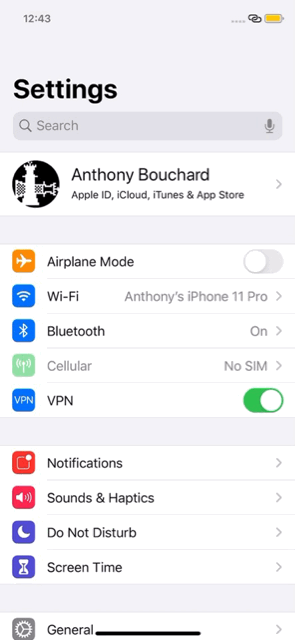
It takes about a half-screen pull-down gesture to toggle the tweak, but the transition from light mode to dark mode and vice-versa is almost instantaneous, just like tapping on the Control Center toggle button or enabling it manually via the Settings app.
Noire doesn’t come with any options to configure, and since it achieves the goal it sets out to accomplish at first glance, it really doesn’t need any. Personally, I find this gesture to be rather pleasant.
If you’re interested in trying Noire, then you can download it free of cost from the Packix repository in your preferred package manager. The tweak supports all jailbroken iOS 13 devices.
Will you be installing Noire, or are you content with he native dark mode toggling methods? Let us know in the comments section.