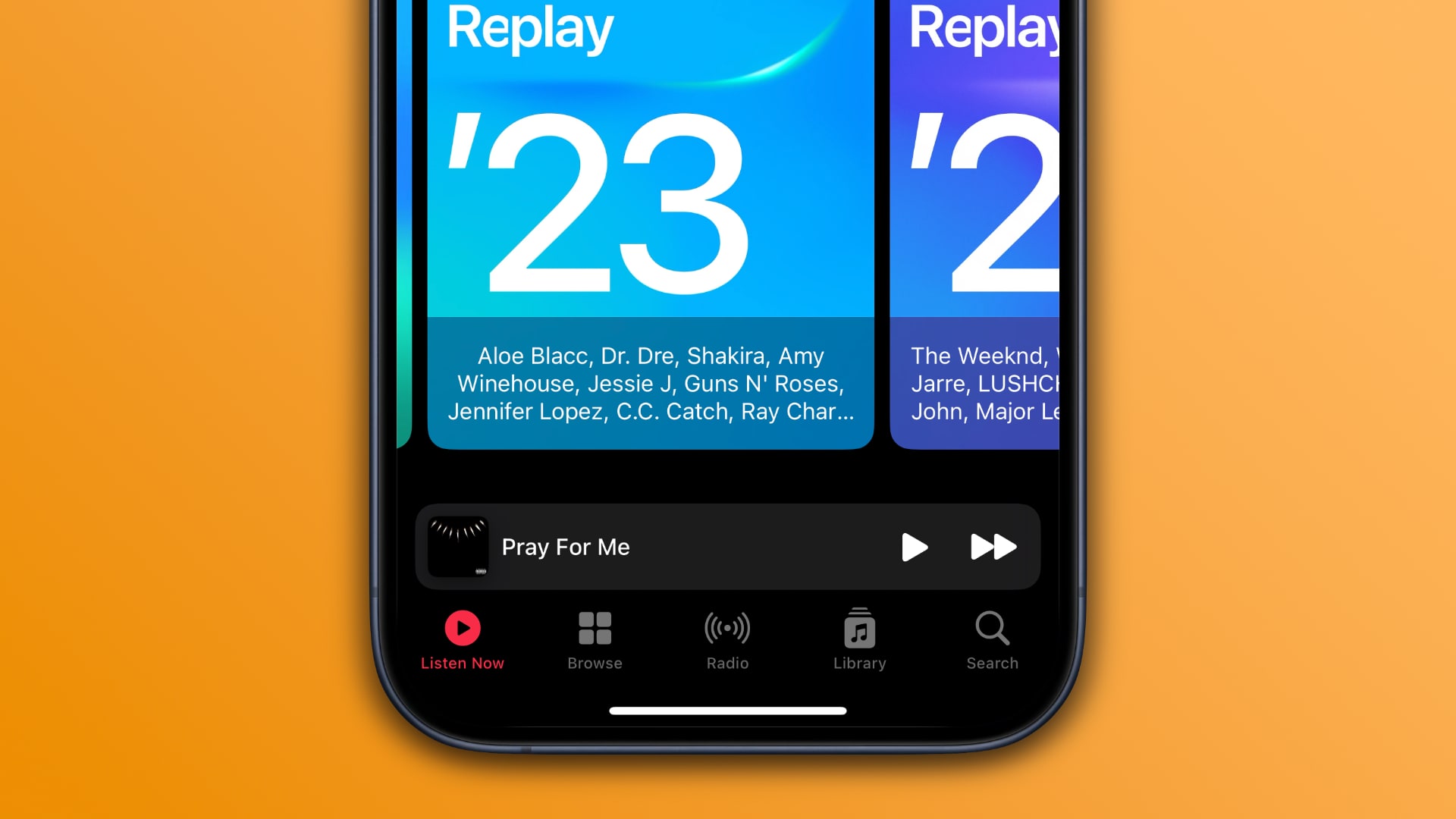Your Apple Music Replay includes a playlist of your top 100 songs, as well as in-depth highlights and milestones that closed out the year.

Apple Music Replay is a compilation of your activity on the Apple Music platform over the past year that includes specialized playlists similar to Spotify’s Wrapped feature.
It uses attractive visuals to present the songs, albums, artists, playlists, genres and stations you’ve listened to the most throughout 2023. You can get your Replay playlist for 2023 and one for every year you’re subscribed to AppleMusic.
How to see your Apple Music Replay stats for 2023
Visit replay.music.apple.com in your desktop or mobile browser, click the Sign In button in the top-right corner and sign in with the same Apple ID used for your Apple Music subscription. From here, check out a breakdown of your personalized listening habits and interesting highlights you can brag about on social media.
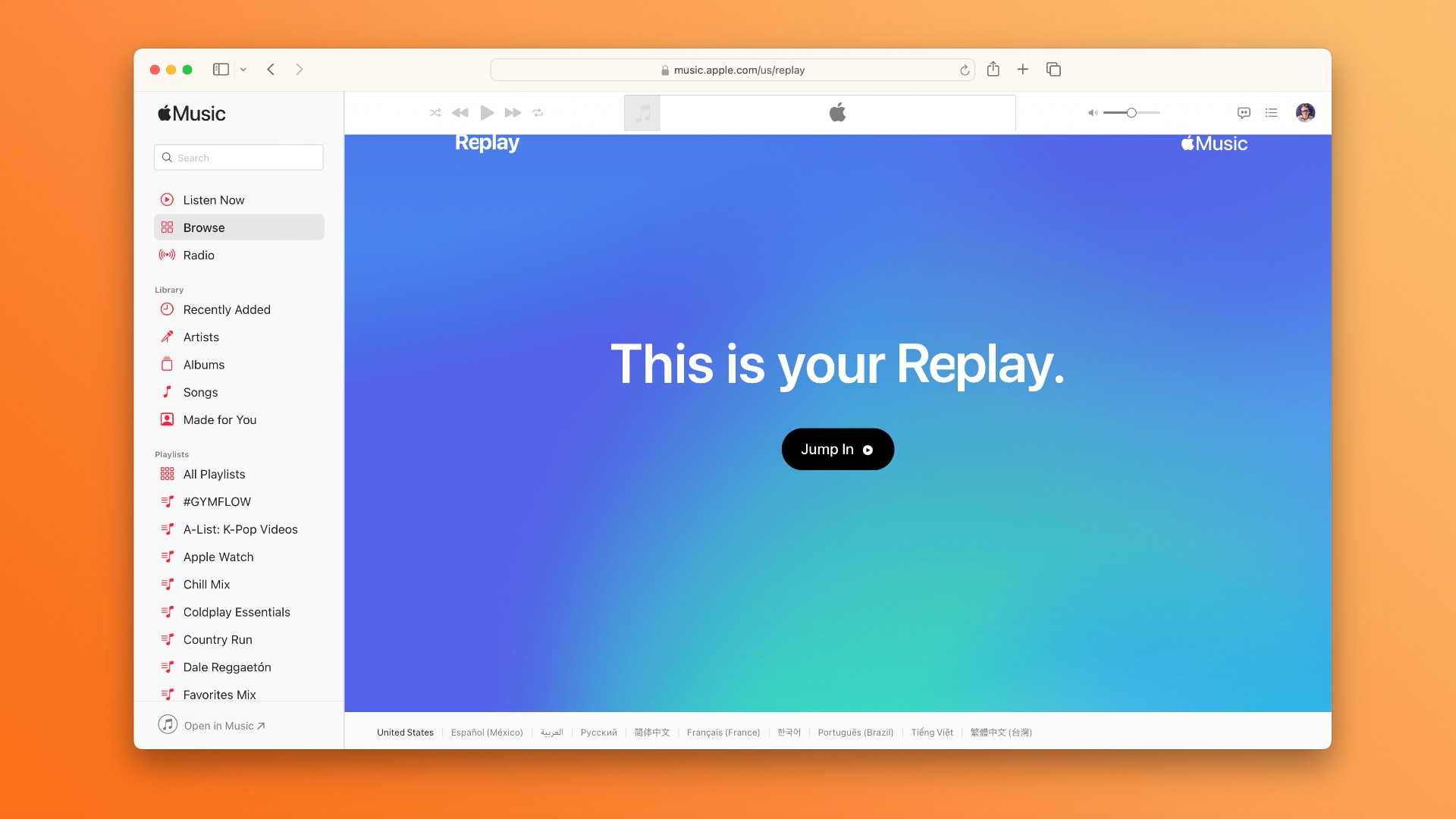
Replay statistics that are only available on the web and include your year-end highlight reel, stats about your most-played content and key milestones.
Year-end Replay:
These are the songs, artists, albums, genres, playlists, and stations you’ve enjoyed the most throughout the year, as well as stats like play counts, totals, and the time spent listening. These metrics are only available at the end of each year.
Year-end highlight reel:
Your annual highlight reel celebrates your year in music “with an audio and visual recap of the music you listened to the most.”. Click to advance to the next Instagram Story-style screen or leave the presentation to play at its own pace.
Insights throughout the year:
You can also check the top songs, artists and albums you’ve listened to so far in the year, along with play counts and the time you’ve spent listening to them.
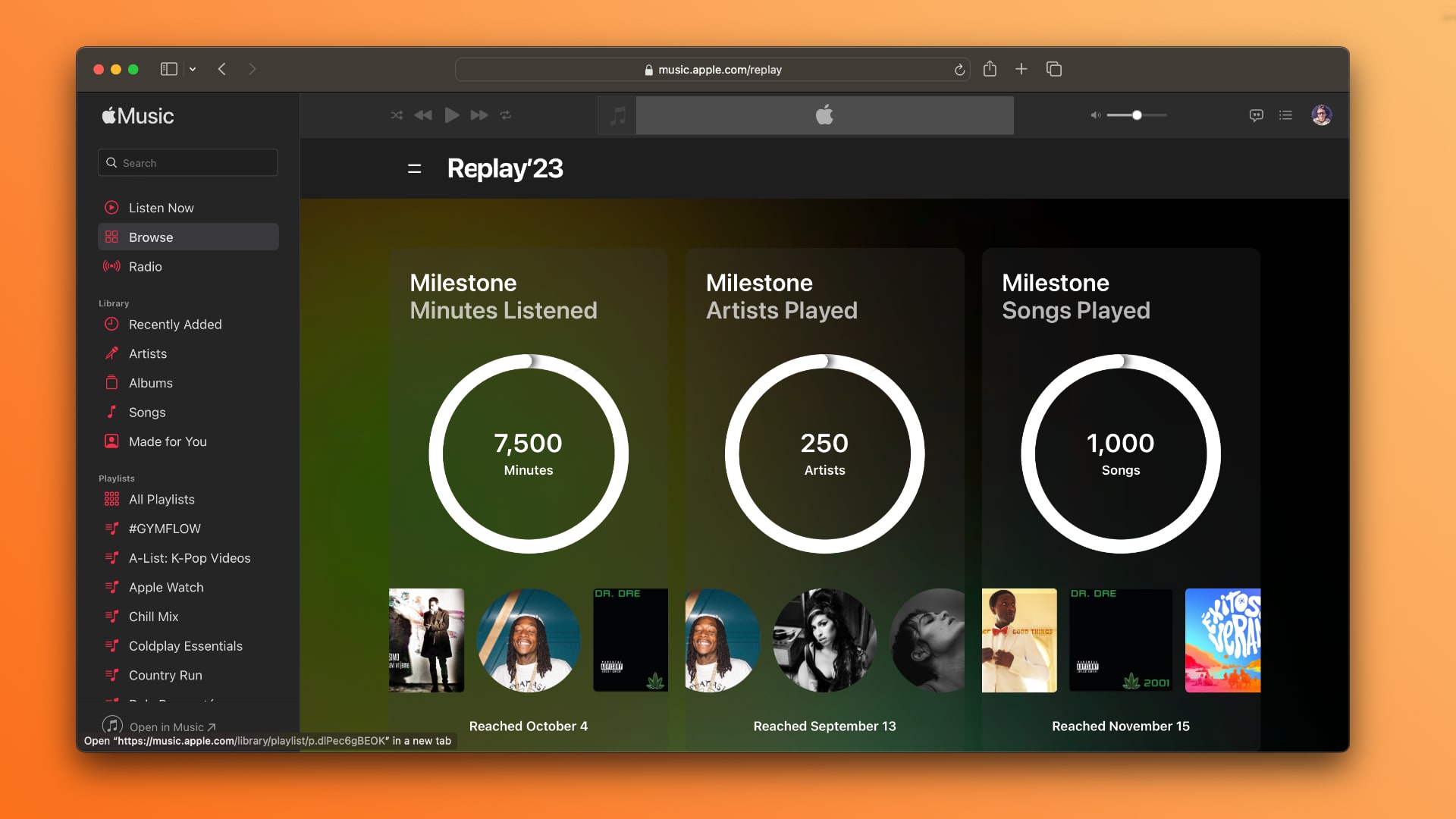
Scroll down to visually explore your top artists, songs, albums, genres, playlists, stations and milestones such as 1000 songs played, 5000 minutes listened, etc. Apple’s support document explains that all insights that are available in Replay are derived from your listening history, the number of plays and minutes listened.
To find your year-end Replay playlist featuring your top 100 most-listened songs, scroll to the very bottom of the Apple Music Replay website.
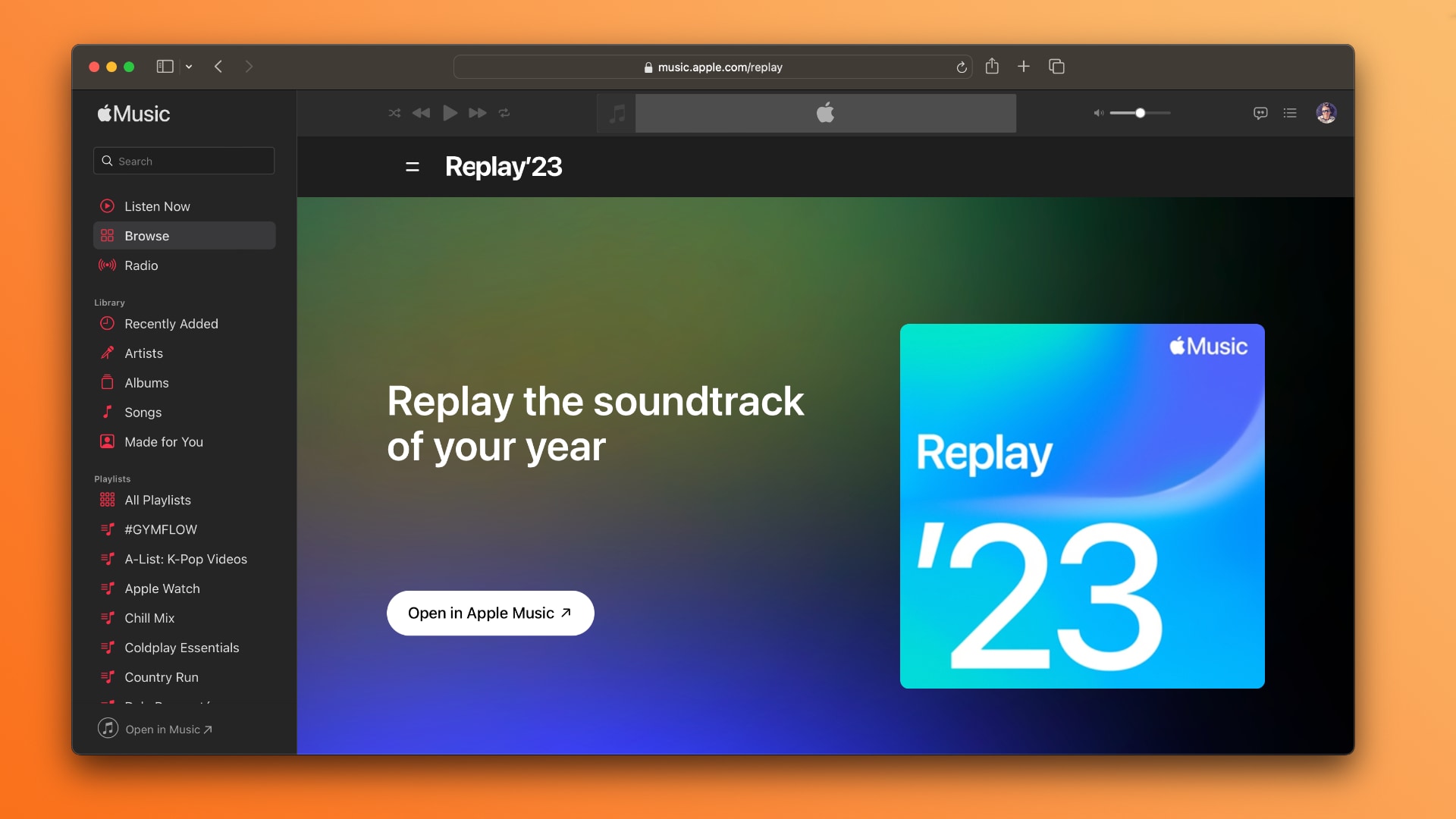
How to get your Replay playlists on iPhone, iPad and Mac
Your Replay playlist is also available at the bottom of the Music app’s Listen Now tab on an iPhone, iPad and Mac, and you can add it to your library,
- Open the Music app on your iPhone, iPad or Mac.
- Select the Listen Now tab.
- Scroll down to the Replay: Your Top Songs by Year heading.
This is where you’ll find all the Replay playlists you’ve added to your library from previous years. Year-end Replay playlists have been available since 2015, so you can clearly see how your music taste has evolved over the years. Your Replay playlist for the current year is updated weekly until the year wraps up.
To explore a Replay playlist, touch it. Here, you can hit the + (plus) or +Add button to add the playlist to your library. To share it on social media, hit the More (…) button and choose Share Playlist. Unfortunately, Apple Music Replay lacks the visual flair that has made Spotify’s Wrapped cards viral.
Help, I don’t see my Replay playlist!
If you don’t see your Replay playlist, Apple Music doesn’t have enough data to construct it. In that case, you’ll need to listen to more music.
“Look for a progress bar on the Replay site to see how much music you need to listen to,” Apple advises. You’ll get a Replay notification when you’ve played enough music.
Apple Music Replay requires that listening history be turned on.
- iPhone or iPad: Go to Settings > Music, then turn on Use Listening History.
- Mac: Click Music > Settings > General and select Use Listening History.
- Android: Touch More > Settings, then turn on Use Listening History.
Of course, the Replay feature requires an Apple Music subscription.
Year-end recaps for podcasts, books and audiobooks
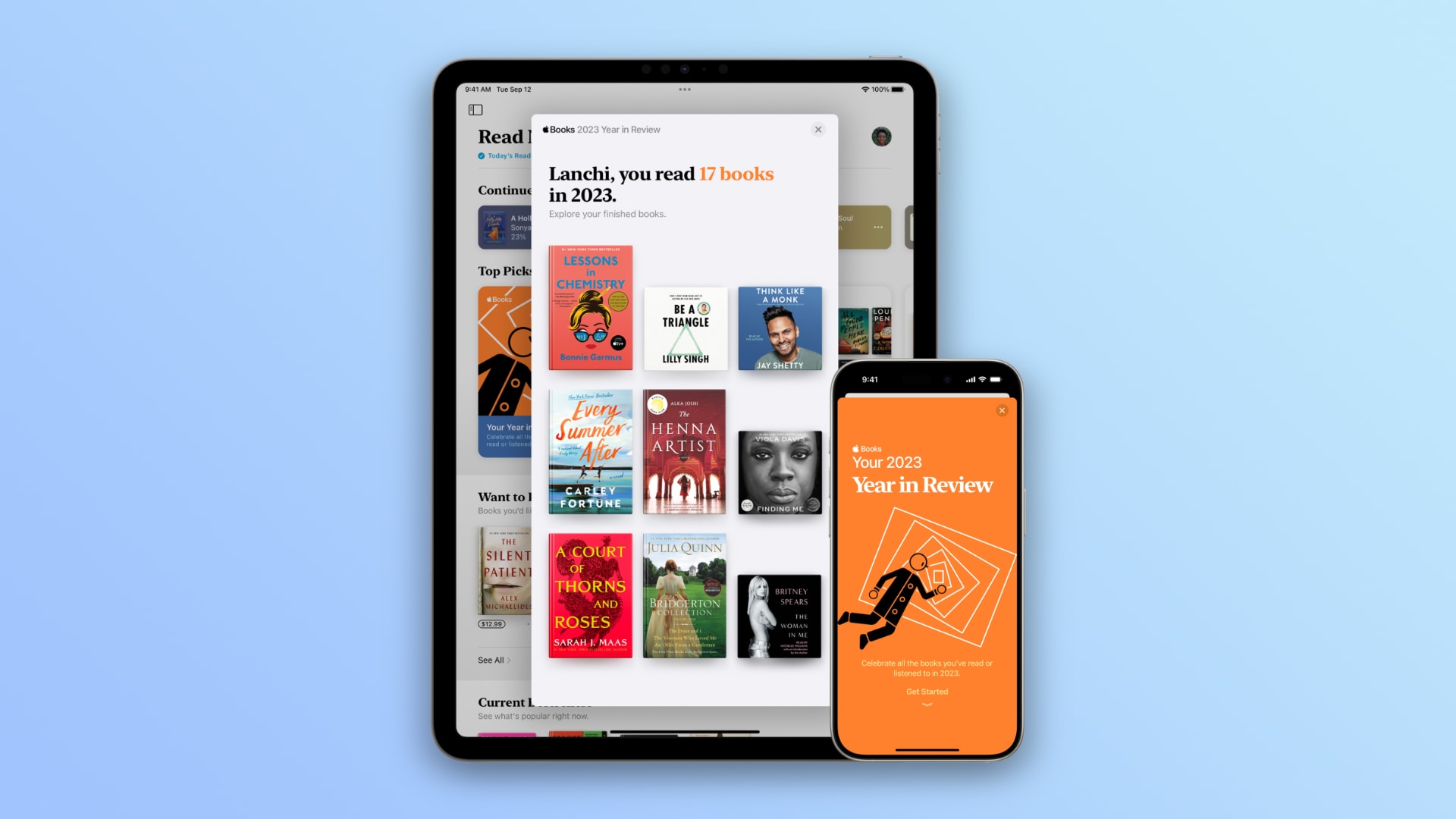
Aside from Apple Music Replay 2023, you can also explore the most popular shows on Apple Podcasts that have defined 2023, with the top charts available for nearly a hundred countries. Similar stats are available for books and audiobooks that people read in the Books app on their iPhone, iPad and Mac.
And for the first time, you can get personalized insights into your reading habits with a new Year in Review feature on Apple Books.