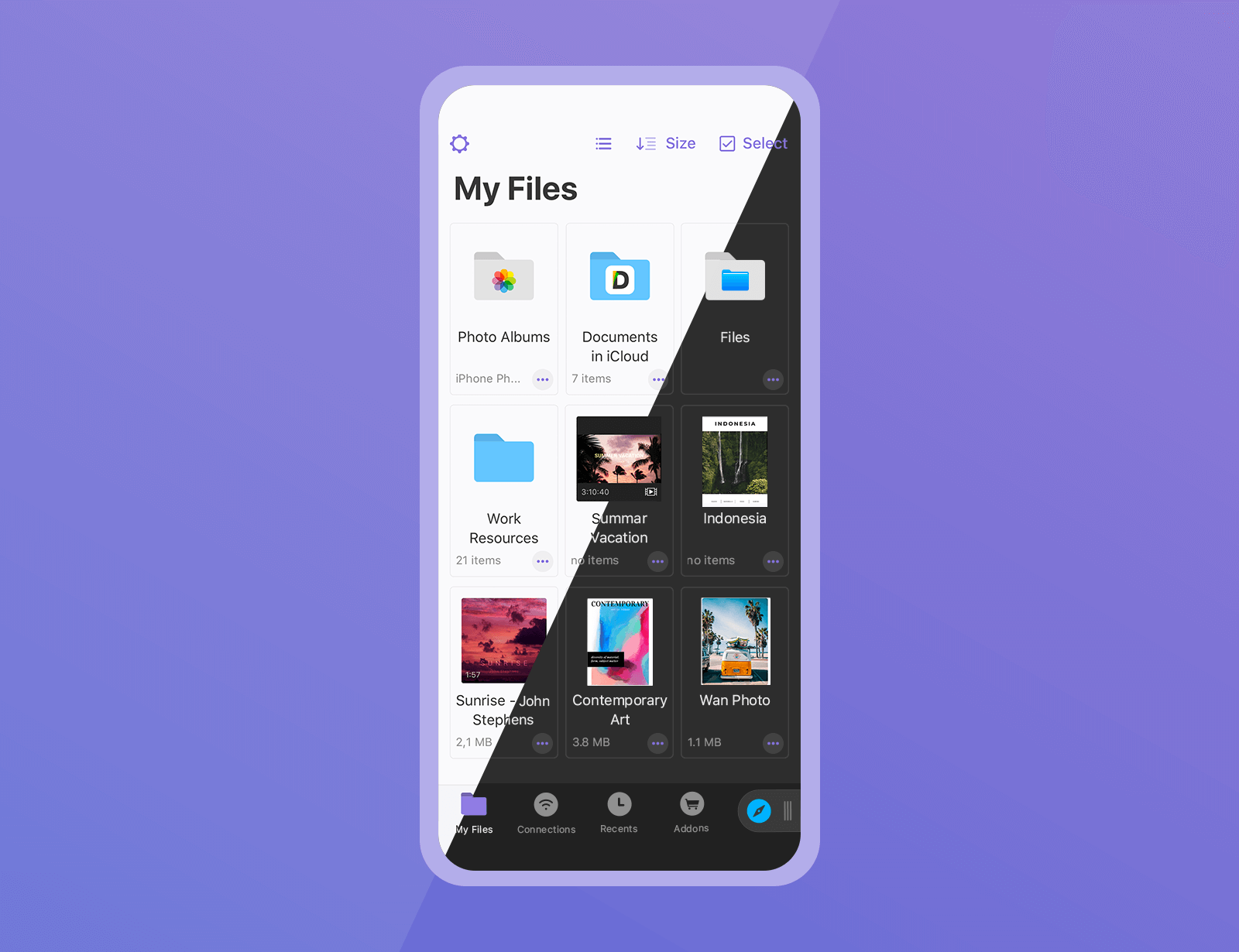
The Documents app by Ukrainian developer Readdle is the best iOS file manager — think of it as the Files app on steroids. And now, it’s gotten even better thanks to a major update bringing some great productivity enhancements and several features people have been waiting for.
The first thing you’ll notice is the app’s overhauled appearance which takes cues from the recent redesign of Readdle’s PDF Expert 7 app. Needless to say, Documents 7 now supports the system-wide Dark Mode that Apple brought to iPhone and iPad with the release of iOS 13.
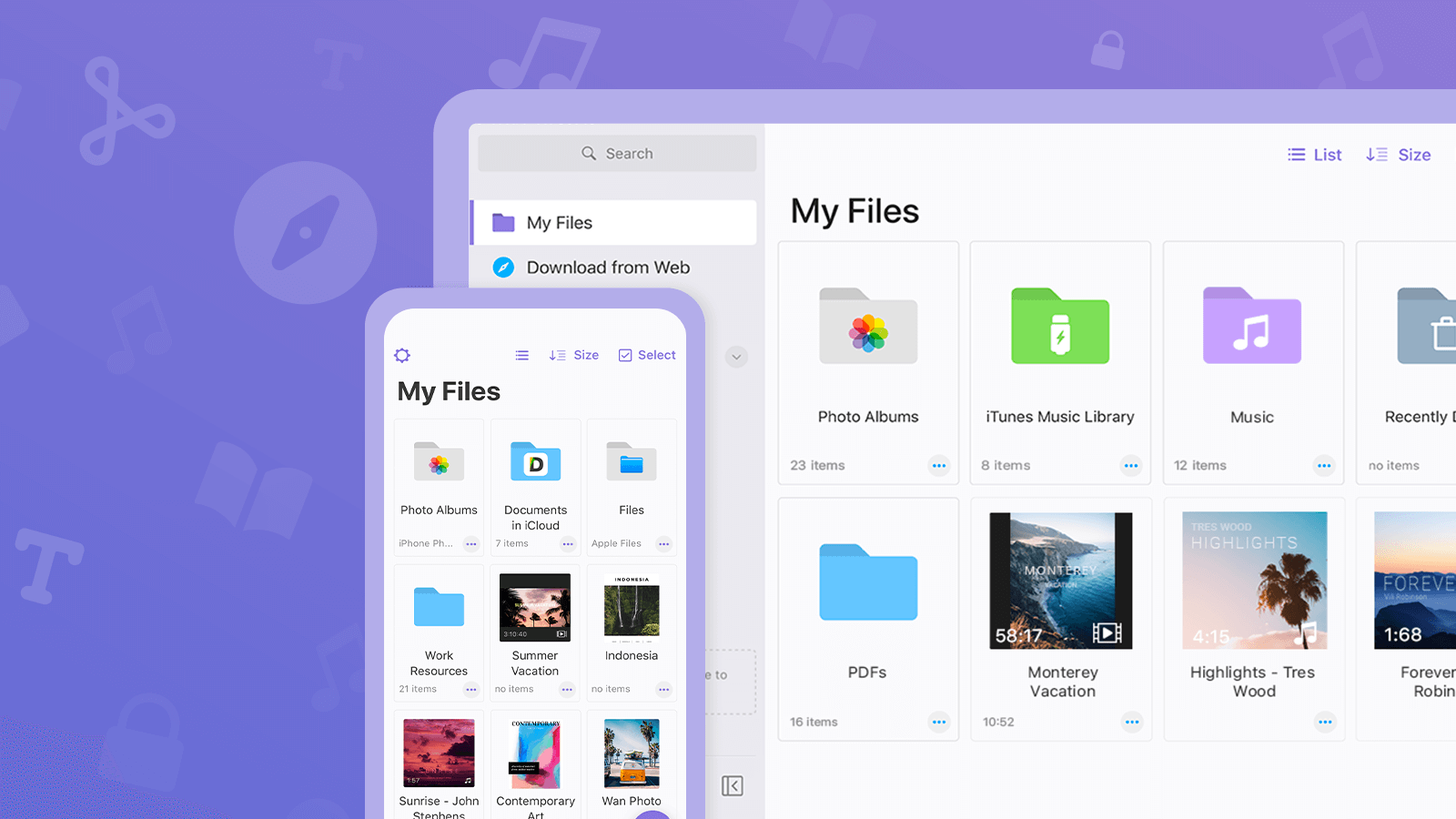
Next, you’ll notice a new circular plus button in the app’s bottom-right corner on iPhone that was previously added to the iPad version. It’s really handy, making it ridiculously easy to add items to the app or create new folders.
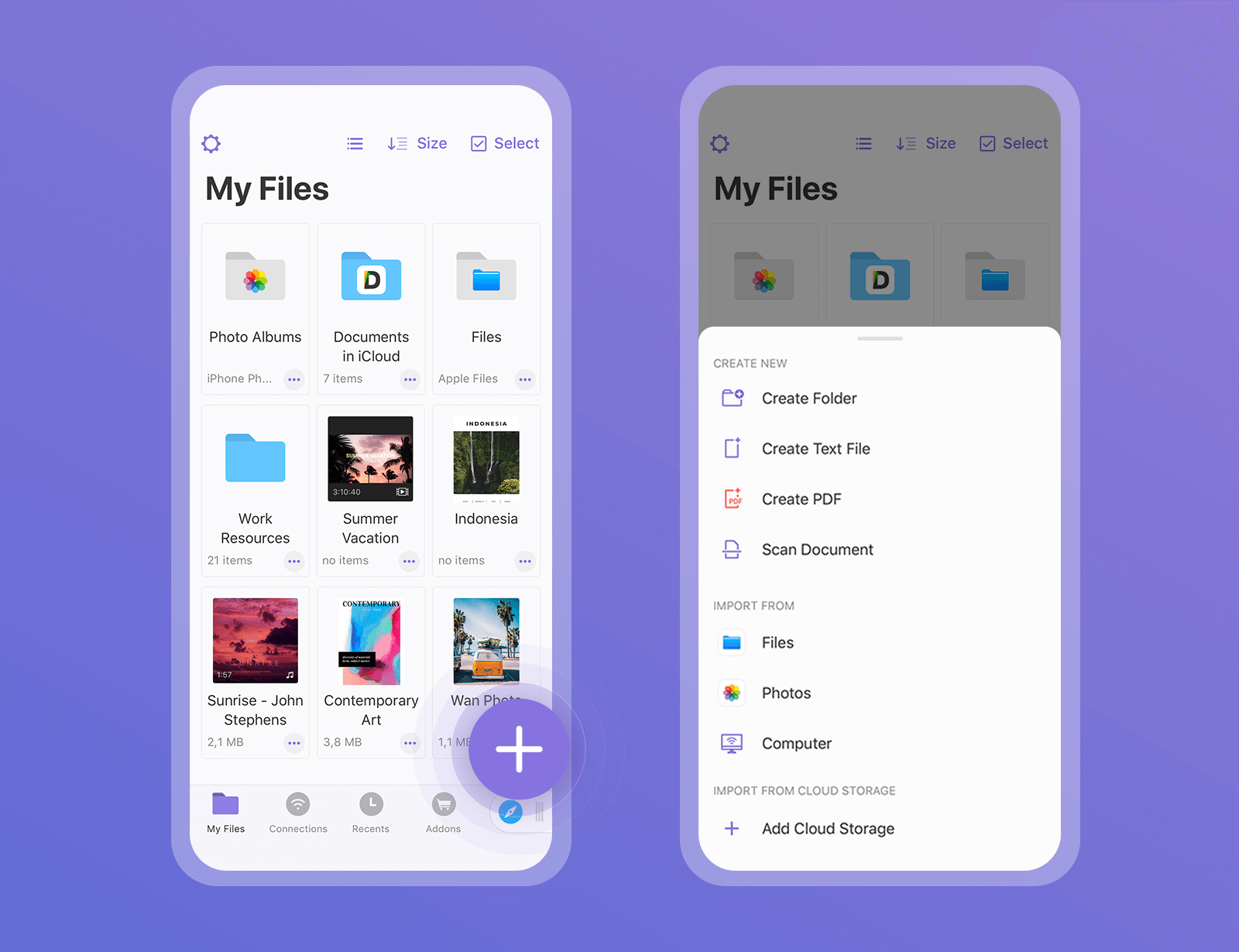
The in-app browser that lets you quickly browse and download files has been thoroughly revamped and now includes a private-browsing mode that respects your privacy by not storing any cookies, temporary Internet files or other items accumulated during a browsing session. And thanks to a tighter integration with Apple’s Files app, you can now access and import your media and other items items stored in the Files app, right from within Documents 7. And just like before, all the files you have stored in the Documents app are available in the Files app.
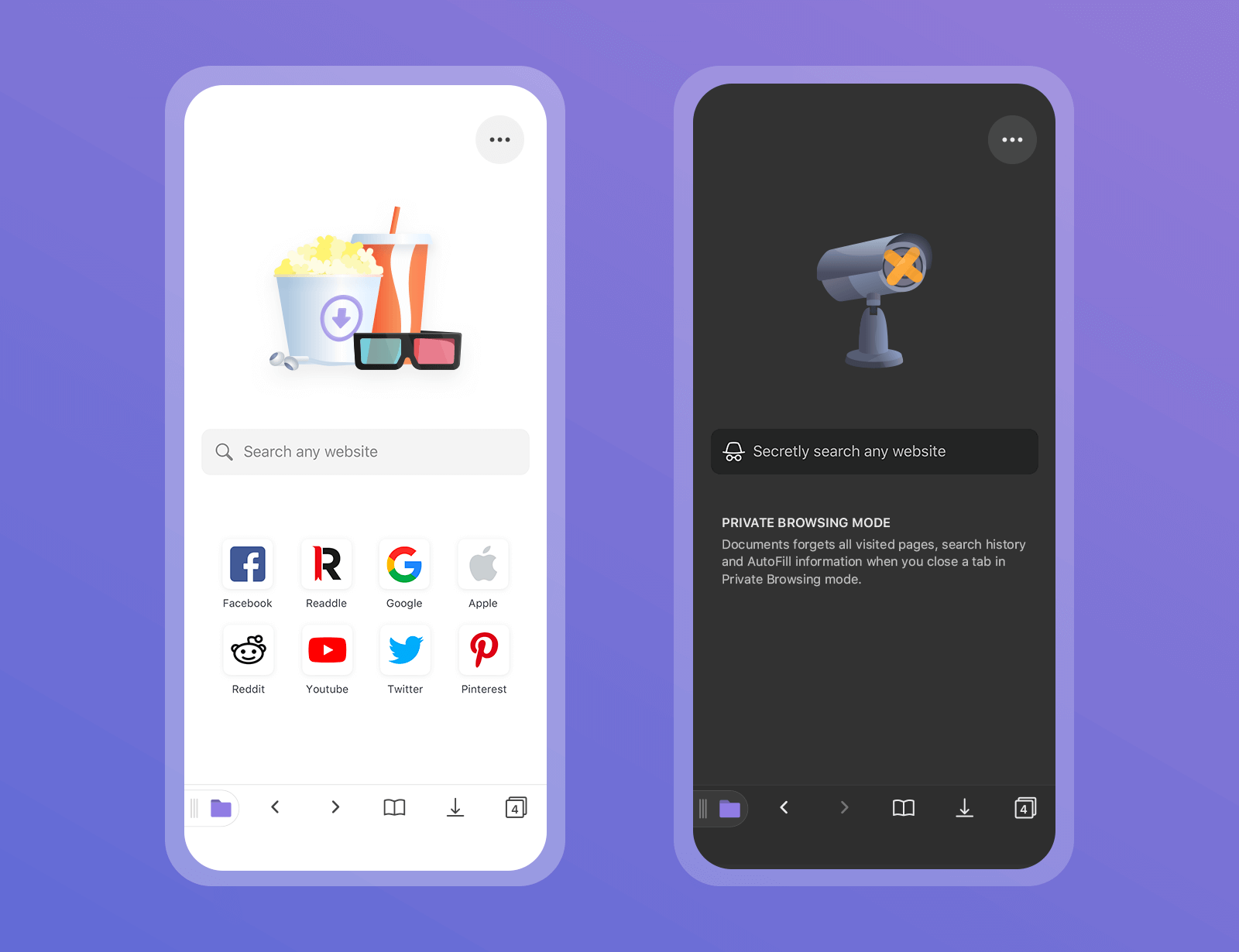
As the central hub for all your files, Documents 7 lets you open and view any type of file on iOS, making it easy to watch videos, download and listen to MP3s, read books in EPUB or other formats, view Word and Excel documents, open ZIP archives, PDFs, images and much more. If you use the Documents app to organize your images, you’ll be delighted to know that you can now annotate photos and screenshots in Documents, too, thanks to a built-in markup feature.
But perhaps the most important enhancement in this edition of Documents has to do with the addition of rich annotation tools that enable you to use various pens, highlighters and shapes to annotate your PDF documents, as well as add sticky notes and stickers, leave comments, include shapes, draw on files with your App Pencil and even fill out PDF forms. You couldn’t do any of that before without using a dedicated PDF app.
Plus, with a $5 upgrade you can enable professional features for working with PDF documents.
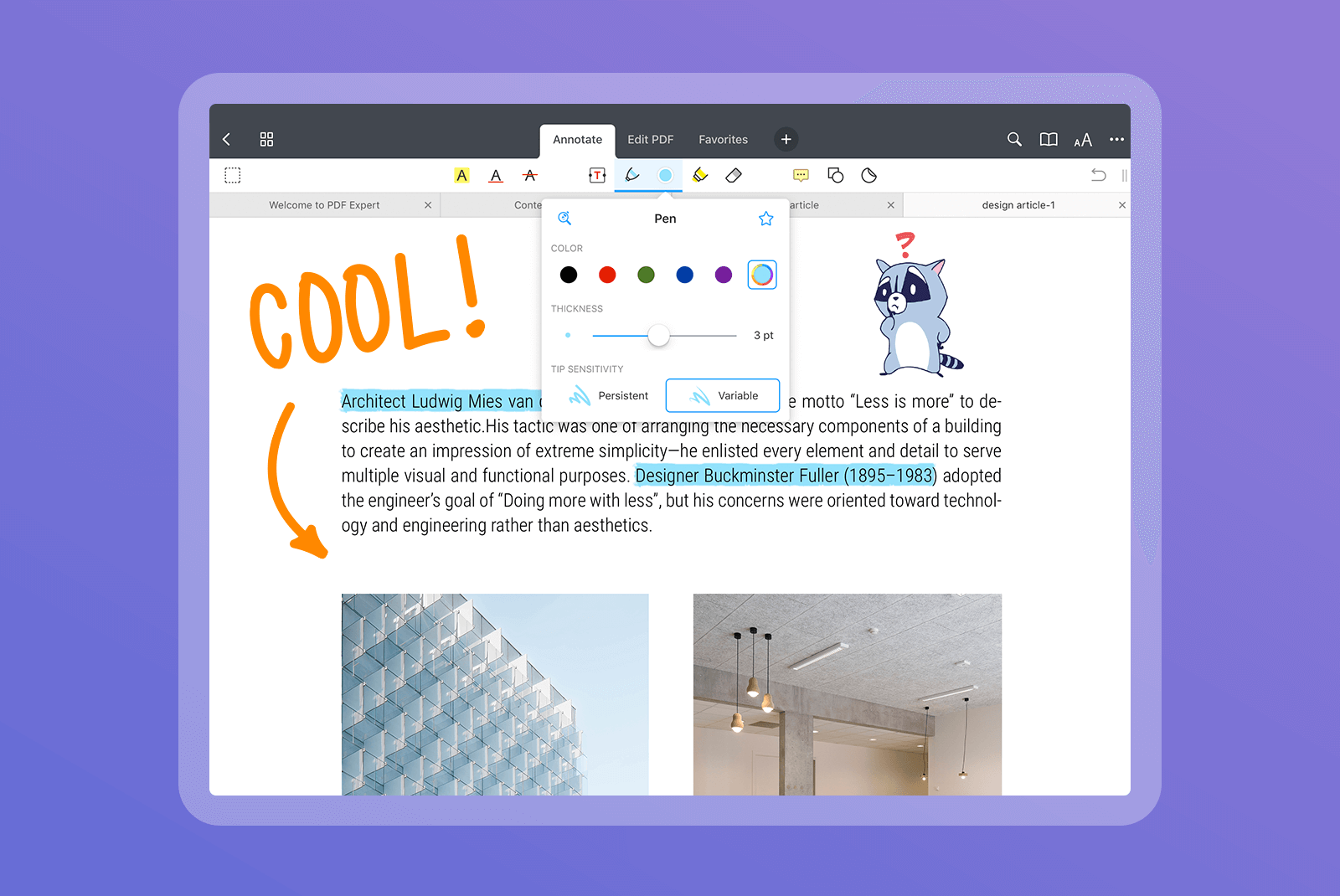
This update includes some perks for iPad owners, too.
For starters, there’s multi-window support for those times when you’d like to multitask like a pro by opening multiple instances of the Documents app, which makes it super easy to simultaneously work with different files in Split View multitasking mode.
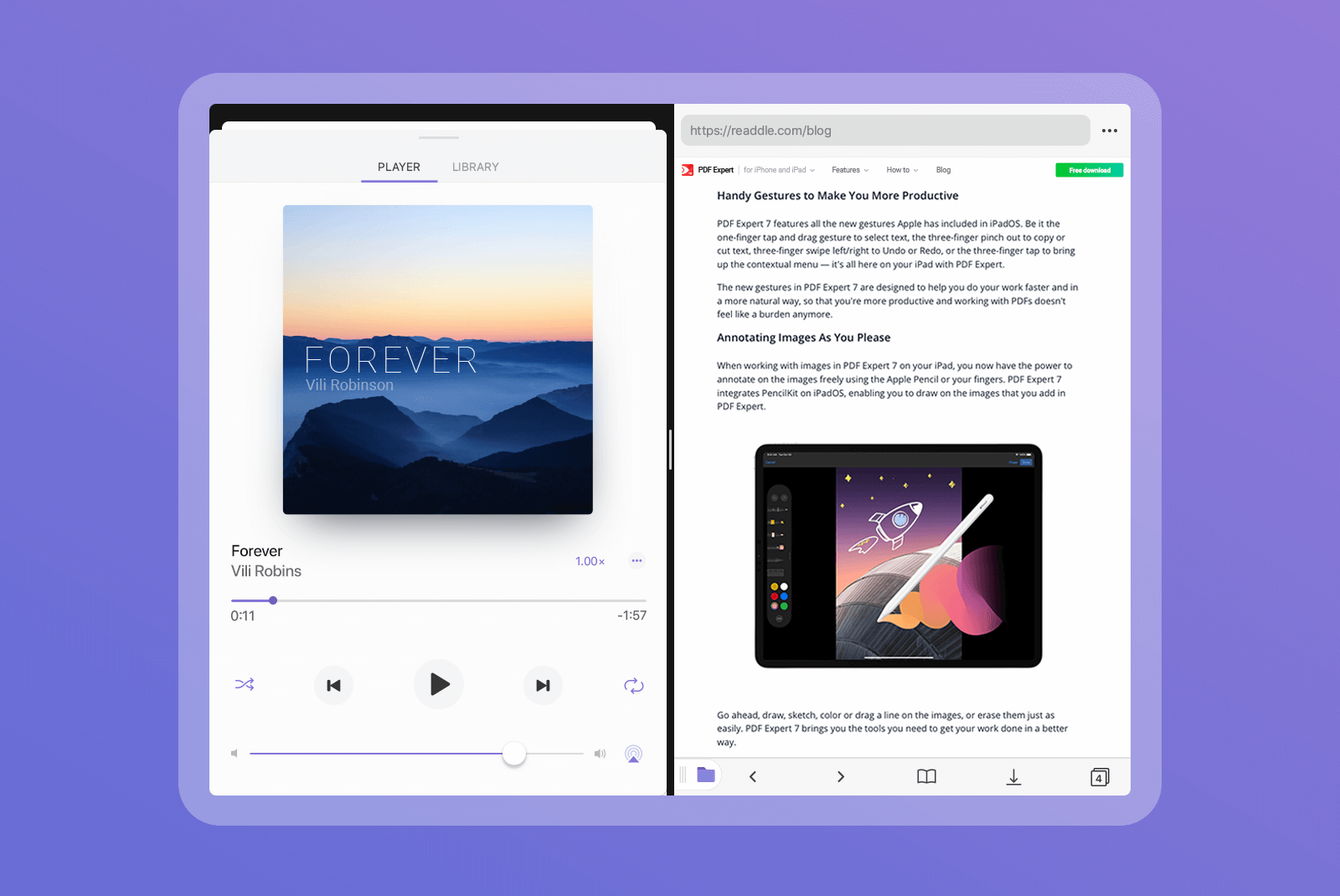
Documents 7 fully supports all the new iPad productivity gestures enabled by iPadOS. It takes advantage of Apple’s new PencilKit framework for seamless Apple Pencil features, supports Apple’s tiny floating keyboard on iOS 13, as well as the new Voice Control feature and Low Data Mode, which reduces network data use and saves you precious carrier data.
Here’s a very brief overview of the most important new features in Documents 7:
- Meet that big plus button: Starting today, you can add files to Documents from other apps or just create a new folder by tapping a big plus button.
- Enhanced browser: Our new and enhanced browser looks delightful and supports private browsing to respect your privacy.
- Integration with the Files app: Now you can access your media and documents stored in the Files app right from Documents.
- Mark up images: Have fun and add some colors to your screenshots and images.
- Stunning Dark Mode: A cool new look that’s easy on the eyes and perfect for low‑light environments. Turn it on and come to the Dark Side!
- PDF annotations: Try our new annotation tools and make your PDFs memorable with various pens, highlighter and shapes.
Readdle included this note for existing Documents users:
- If you’ve purchased PDF Expert 6, all the features you already had access to are also available in Documents 7. To get the newer features like the customizable toolbar, the ability to reduce PDF file size, convert to PDF, text and image editing, you can subscribe for just $10 for the first year.
- If you had PDF Expert 6 + In-App purchases, you can use all the same features (including text editing) in Documents 7. You’ll still need a subscription for the customizable toolbar, reduce file size and convert to PDF, which again is available for just $10 for the first year.
Documents 7 for iPhone, iPad and iPod touch is a free download from App Store.