
When was the last time you treated yourself to a nice and stylish mouse for your notebook, desktop or tablet? Today we’re testing Satechi’s M1 Wireless Mouse, an affordable wireless pointing device that uses a USB-C port for recharging, feels great in the palm of your hand and provides smooth wireless control of your Bluetooth-enabled desktop or laptop.
The M1 Wireless Mouse was unveiled ahead of summer 2019. The sleek accessory recharges over USB-C rather than using replaceable batteries or the older microUSB standard. It also uses Bluetooth 4.0 for wireless connectivity and comes in a brushed aluminum body.

A compact, stylish mouse
The M1 is a minimal, clean mouse featuring a teardrop-shaped design. It’s a compact device — measuring 4.37 inches long, 2.25 inches wide, 1.25 inches tall and weighing in at 6.2 ounces — that doesn’t take much space on your desk and slips easily into any bag or even pocket.
Due to its curved appearance, the mouse is ideally suited for both left and right-hand users.

On its top, you’ll find a pair of soft touch navigation buttons and an aluminum-clad scroll wheel with a nice knurled texture to it that provides better grip than a smooth scroll wheel.
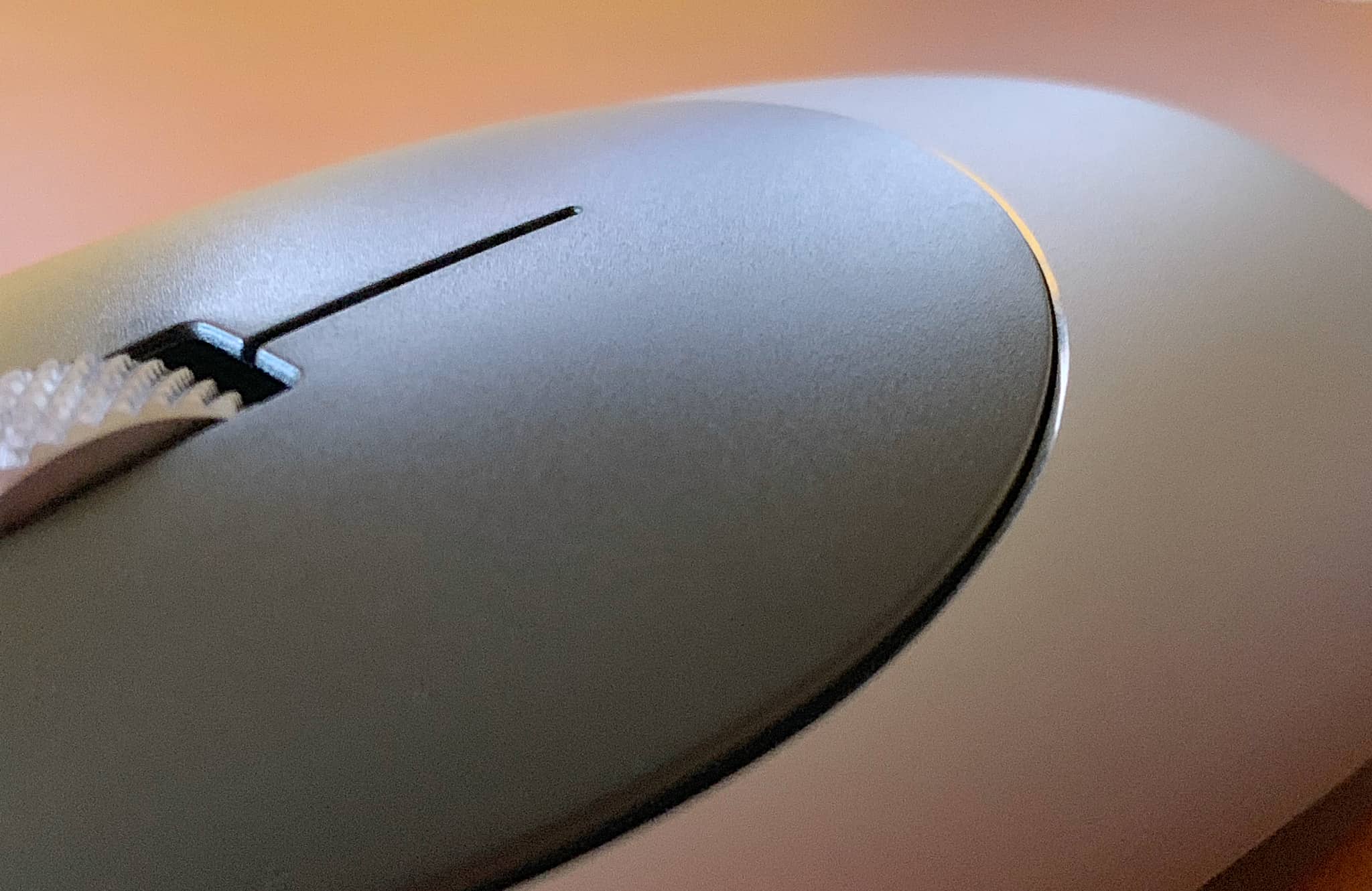
Flip the device over and you’ll find optical sensors at the base along with two buttons: one for turning the peripheral on or off (turn it off when traveling or not using it to conserve battery power) and the other for putting the device in Bluetooth pairing mode.

Charging like a pro
This is where the M1 easily beats the — how shall I put it? — awkward charging method of the Apple wireless mouse. With the M1, the USB-C charging port is conveniently placed at the front edge versus the Magic Mouse’s ridiculous underside charging port.
The M1 uses the USB-C protocol for charging rather than replaceable batteries or the older microUSB standard. Thanks to USB-C, it quickly charges to reduce downtime.

Actually, there’s no downtime as you can conveniently use the mouse while it’s being recharged. Thankfully, Satechi includes a USB Type-C to Type-A charging cable in the box.
Satechi claims up to 45 days of use between charges. In practice, I’ve been recharging my M1 once per month although I should say I’m not an ordinary user because I typically spend between ten and twelve hours on any given day sitting in front of my computer and writing.
Wireless performance
The peripheral uses the power-sipping Bluetooth 4.0 standard that promises reliable connection from up to 32 feet away (about ten meters). Of course, wireless signal looses strength with distance and when passing through obstacles like walls. In my prolonged use of the M1, wireless connection worked without a hiccup from a few meters away.
Connecting the mouse to your iOS device, Mac or another computer is as easy as pressing and holding the pairing button at the bottom until it starts flashing blue. Finish the process in Bluetooth settings on your host device and you’re good to go.

Now, the review sample Satechi originally sent me suffered from a manufacturer defect that affected Bluetooth connectivity — I’ve experienced problems like a jumpy mouse cursor, the mouse going to sleep too soon and a delay when waking from sleep. Those problems have been resolved. Satechi has supplied me with a replacement unit that doesn’t exhibit any Bluetooth issues. I’m told that older units are no longer available at retailers so there’s that.
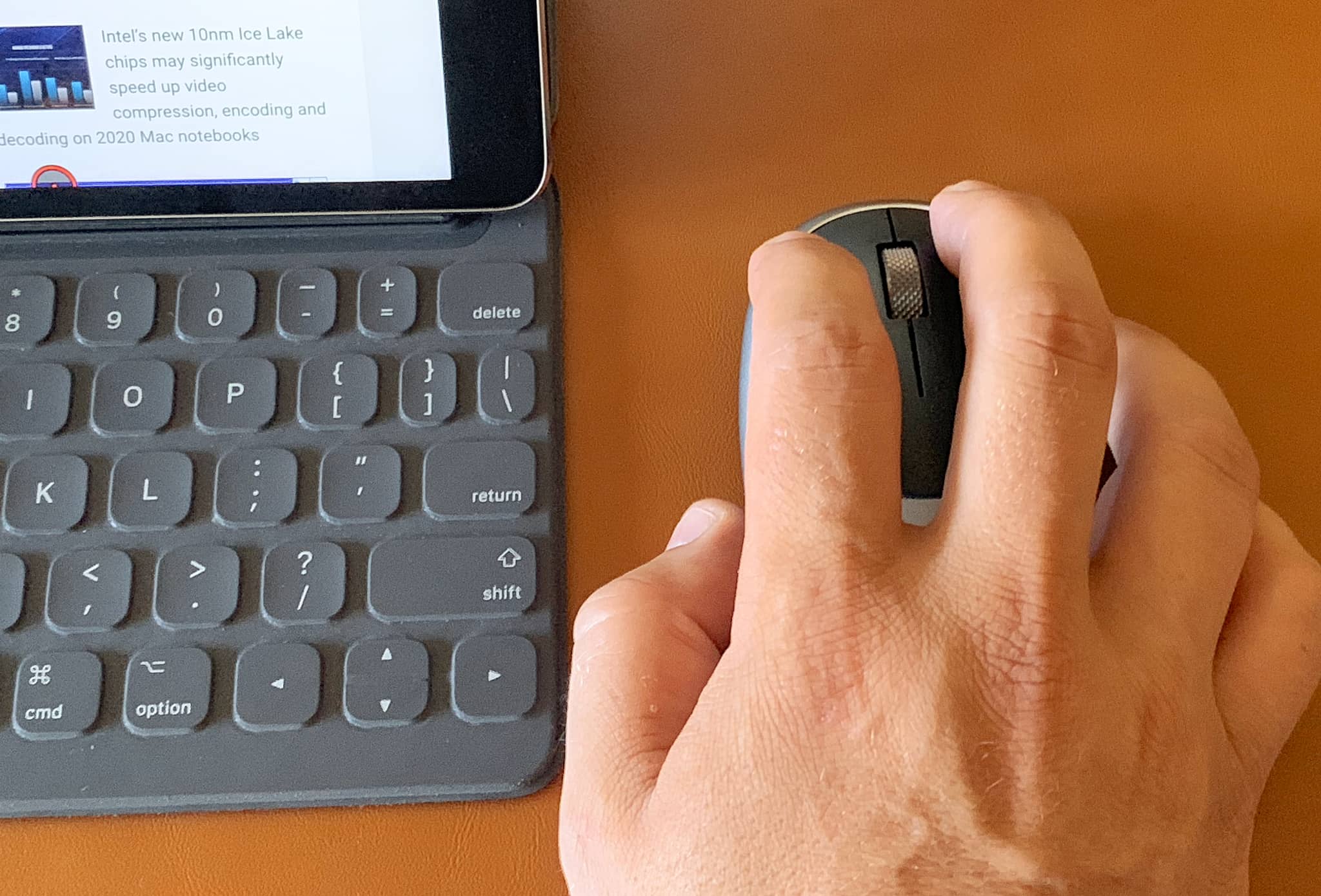
The M1 is compatible with nearly every computing platform that supports Bluetooth, be it iPhone, iPad, Mac, Android, Chrome OS, Windows, Linux and so forth. Keep in mind that Satechi doesn’t recommend using the mouse with Mac computers manufactured in 2011 or earlier due to using older Bluetooth versions (2.1).
Summing it all up
The M1 is a compact, stylish and inexpensive mouse with great build quality, precise tracking and fast scrolling that gets the job done. We’re sure you’ll fall in love with its curved, ergonomic design and brushed aluminum finish that nicely completes your Apple desktop setup.
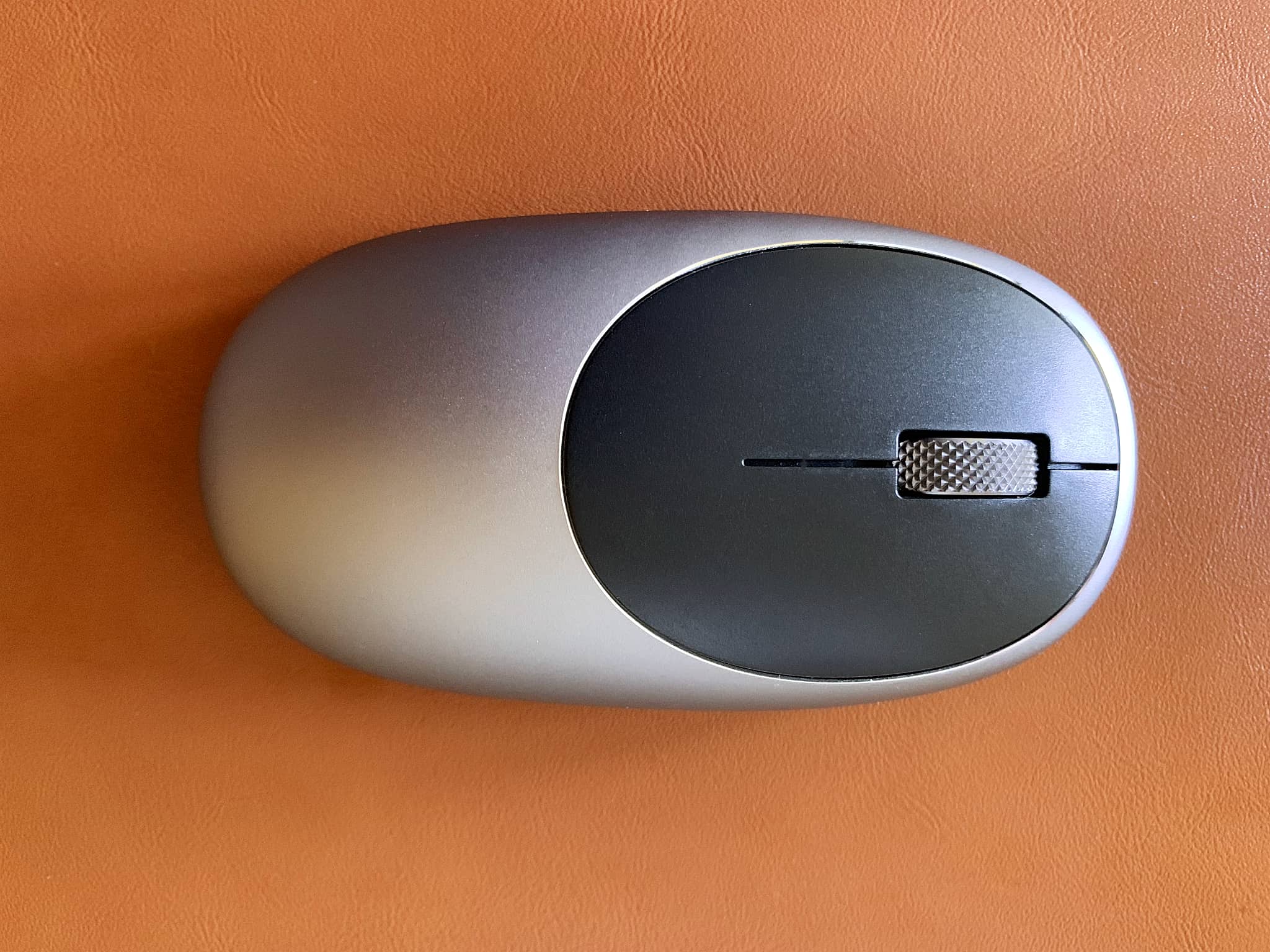
Tracking was smooth on my Mac, a friend’s Windows laptop and on my iPad Pro, although I’ve found mouse tracking in iPadOS to leave a lot to be desired. I’ve used the M1 on a variety of textured, matte and smooth surfaces without any issues. Eventually, I ended up adopting Satechi’s excellent faux leather desk mat because not only does it look great but also rocks a surface that allows for super accurate mouse tracking.

Needless to say, I’ve yet to encounter a mouse that beats the ultra smooth and precise tracking of the first-party wireless mouse from Apple. In that regard, the M1 is no exception. Again, this product lacks touch gesture support so go with Apple’s Magic Mouse 2 in case you need a multitouch mouse for your Mac.
Also, the M1 isn’t a gaming mouse so take that into account too when making a purchasing decision. Unfortunately, I couldn’t see the M1’s current charge because neither the Bluetooth/Mouse preference pane (Settings → Bluetooth on iOS) nor the Bluetooth menu bar item in macOS would display the current juice level.
Magic Mouse 2 sounds like a better product, so why consider the Satechi product?

Well, the problem with Magic Mouse 2 is its whopping $79 price tag, really. The simple truth is, the vast majority of users simply cannot stomach burning that kind of money on a computer mouse. If you count yourself in that group, the M1 wireless mouse from Satechi should represent a great value at just $30.
Heck, you could buy more than two Magic Mouse units for that price!
Pros and cons
Here’s what we liked and disliked about this product
Pros
- Aluminum design matches your overall Apple aesthetic
- Ships with a USB-C to USB-A cable for recharging
- Low price
Cons
- No multi-touch capabilities
- No battery indicator (LED or in software)
Pricing and availability
The M1 Wireless Mouse is available in Space Gray, Silver, Gold and Rose Gold anodized aluminum finishes from Satechi and select retailers such as Amazon, priced at $30.
It comes with a 1-year manufacturer warranty.
What are your thoughts on the Satechi mouse?
Share your opinion with fellow readers in the comments down below!