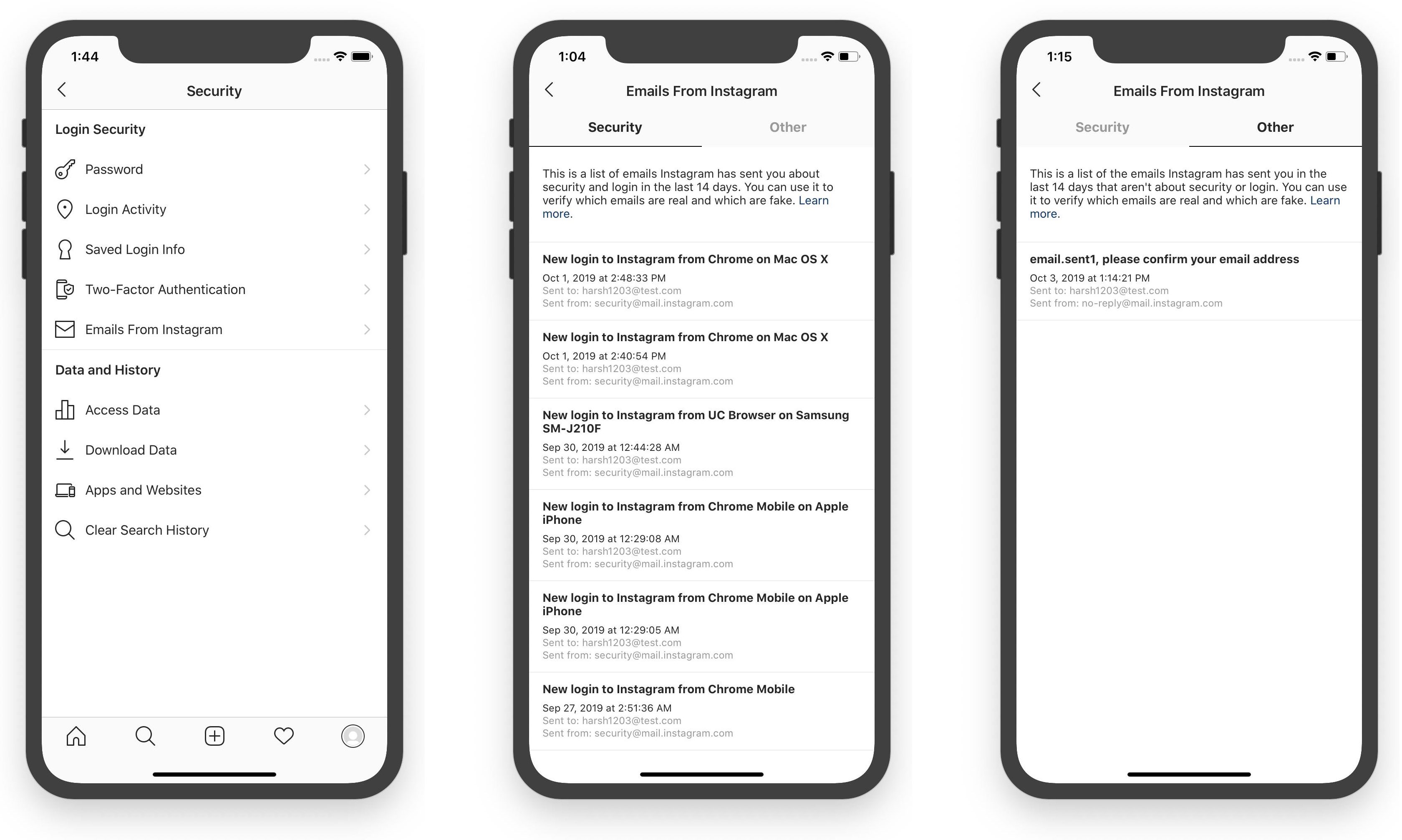
The next time you receive a password reset email that purports to be from Instagram, or spot a similar phishing scam in your mailbox, be advised that the popular photo-sharing service now offers a pretty clever way of running those emails agains genuine messages the app has sent to you.
They’re calling it Emails from Instagram, according to the official announcement.
It’s an in-app list of all the legitimate emails Instagram has sent your way over the last 14 days. To see it, visit your settings in Instagram for iOS and tap Security → Emails From Instagram.
And there you have it.
Heads up: Today, we’re launching a new feature to help people identify phishing emails claiming to be from Instagram. This account security feature (accessed through Settings) allows anyone to check if an email claiming to be from Instagram is genuine. pic.twitter.com/3UE5kSypM6
— Instagram (@instagram) October 7, 2019
Should you ever receive a password reset email claiming to be from Instagram, simply open your Instagram app and check if the sender is on the list of security-related emails.
The Next Web speculates that this new account-security feature has probably been developed in response to a recent phishing attack in August of this year.
Just two months ago, cybersecurity firm SophosLabs threw light on an Instagram phishing email campaign that employed fake two-factor authentication codes as a lure to trick potential victims into handing over sensitive information via fraudulent websites controlled by bad actors. It’s also another reason why you should consider turning on two-step authentication to get an extra layer of protection.
How do you like this new Instagram feature? I think it’s pretty smart and hope it paves the way for other companies to adopt similar mechanism. And why wouldn’t we be entitled to seeing a history of genuine emails that an app or a service has sent to us?
Let us know what you think by leaving a comment down below.