Want to get a new app on your Apple Watch? Instead of looking for it on your iPhone, you can snag the app straight from your wrist, and this tutorial shows you how to do that.

Every Apple Watch running watchOS 6 and later HAS the App Store. This makes it easy to search for and download apps directly from and to your Watch without the need for your iPhone.
It’s convenient to have the App Store right on Apple Watch for plenty of scenarios. Maybe you’re out and about and need an app quickly, or your iPhone is charging in another room.
How does the App Store on Apple Watch work? We’re here to help you use it.
Open the App Store on your Apple Watch
Press the Digital Crown button to see a bubble or list of all your watch apps, and select App Store from your list of installed apps.
Browsing and finding apps
When the App Store opens, you’ll see a Search box at the top and can use the Digital Crown to scroll through collections of featured apps. You’ll see trending categories like Great Apps for Apple Watch, Get Fit With Apple Watch, Take a Moment, and such. You can tap a category to view the apps or use the See All button at the bottom.
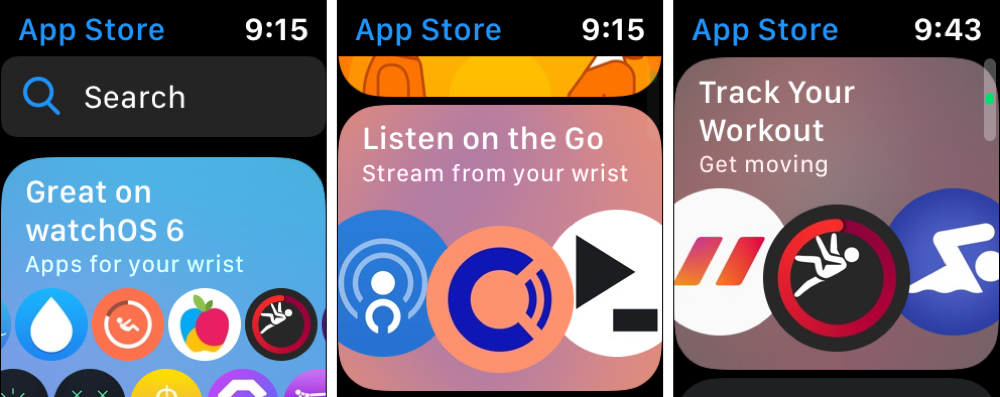
To use the search feature, just tap in the Search box. You can then use Dictation, Scribble, or the on-screen keyboard (on Series 7 and later) to enter your keyword.
Getting apps and details
When you see an app that interests you, just tap it for more details. You’ll see similar items as the App Store on iPhone, like a description, price, screenshots, developer, and star rating. If you scroll a bit further, you can tap the options for Ratings & Reviews, Version History, Information (size, compatibility, languages), Supports, and Privacy Policy.
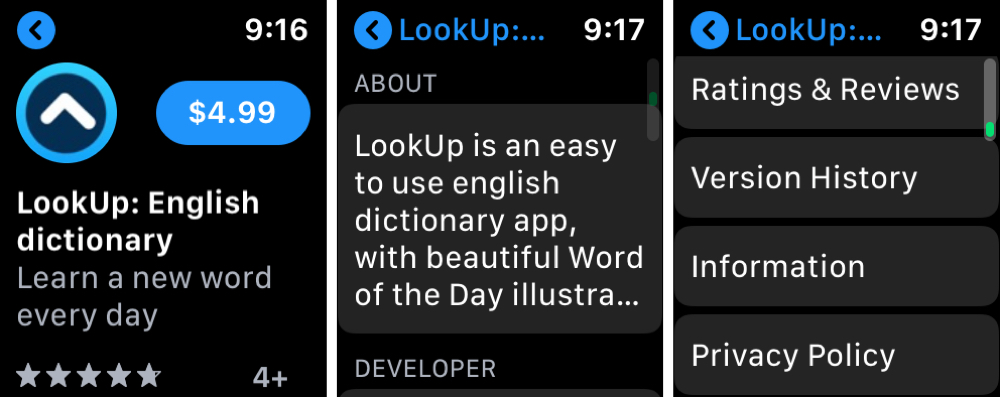
To download an app that’s free, tap Get, and for a paid app, tap the price. You may be asked to enter your App Store password on your iPhone or double-click the side button to confirm your download or purchase.
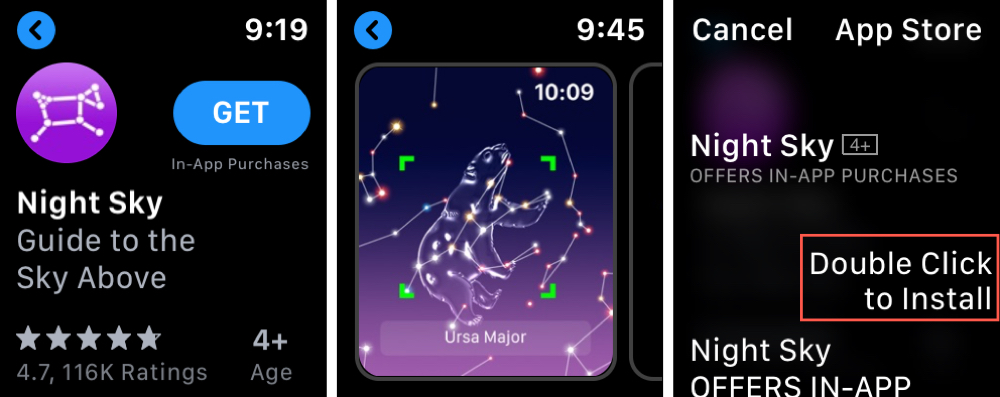
Checking your account
You can view a few details for your account in the App Store on Apple Watch. On the main App Store screen, use the Digital Crown to scroll all the way to the bottom and tap Account.
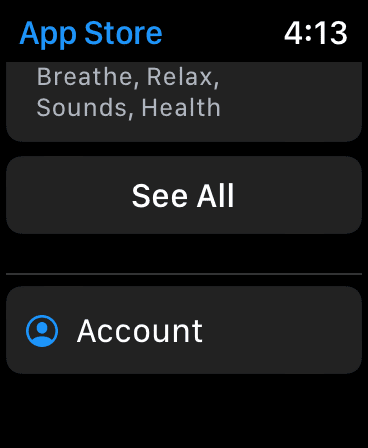
You’ll see options for Purchased, Subscriptions, and Updates. So, you can see apps you’ve purchased and downloaded, along with those that have updates available. If you use Family Sharing, you can tap a family member to see their purchases too. And the Subscriptions section lets you see your active subscription. You can change your subscription from your iPhone and not your Apple Watch.
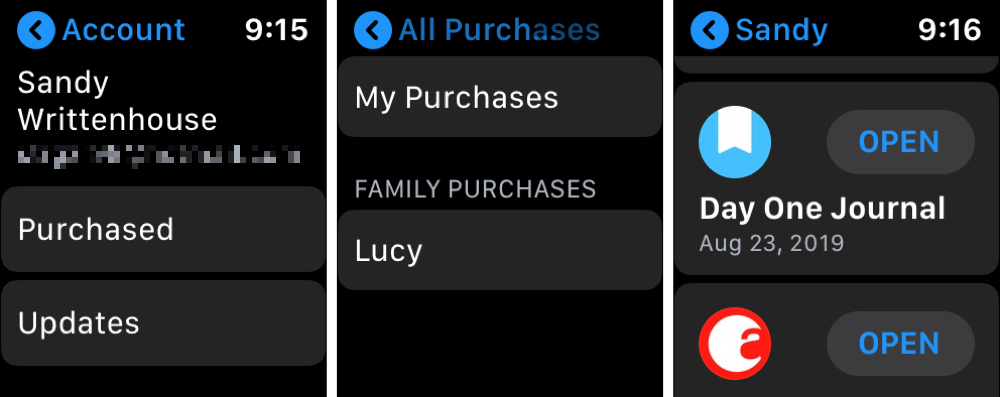
The App Store in the iPhone Watch app
When you open the Watch app on your iPhone and tap Discover > Explore Watch Apps, you can access Apple Watch apps on your big phone screen.
Personally, I prefer to browse and search for Apple Watch apps on my iPhone instead. It provides a larger view and the Similar Apps section, which is currently missing from the App Store on the Watch itself. But overall, it’s a handy feature.
What are your thoughts on the App Store on your Apple Watch? Let us know what you think in the comments below!
Check out next: