
Those sporting jailbroken iOS devices understand what those without jailbroken iOS devices don’t: the seemingly endless itch to customize and improve your device’s software beyond what Apple designed it to be. Fortunately, we’ve got a tweak that fits this necessity quite well.
Enter BottomToolBar, a newly released jailbreak tweak by iOS developer XCXiao that puts an easy-to-summon shortcut bar at the bottom of your display with fast access to useful shortcuts and information.
As shown in the screenshot examples above, BottomToolBar provides access to three important features, including:
- Connectivity (Airplane Mode, Bluetooth, Cellular, Personal Hotspot, and Wi-Fi)
- Music (Information about the Now Playing track and Play/Pause, Forward/Back controls)
- Dock (Fast access to your Home screen Dock in a pinch)
After you install BottomToolBar, you can configure the tweak to your liking via the new preference pane in the Settings app:
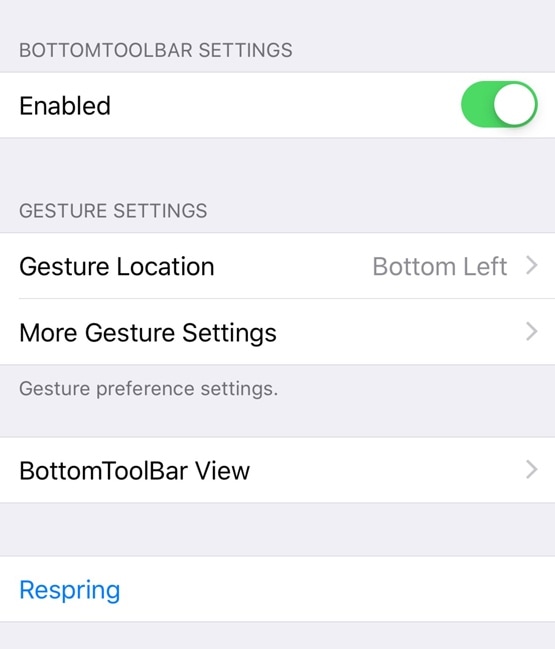
Here, you can:
- Toggle BottomToolBar on or off on demand
- Choose where you’ll perform the gesture to summon BottomToolBar
- Choose the type of gesture you want to use to summon BottomToolBar
- Configure the BottomToolBar view to look how you want it to
The developer provides a Respring button at the bottom of the preference pane so that you can save your changes on demand.
One thing we really like about BottomTooBar is that it’s always accessible at the bottom of the display, which is particularly useful on larger X-style handsets where opening Control Center with one hand can be a challenge for small-handed individuals. Moreover, it provides useful features that would otherwise require more effort to access.
If you’re interested in giving BottomToolBar a whirl for yourself, then you can download it for $1.50 from the Twickd repository in Cydia or Sileo. The tweak currently supports all jailbroken iOS 11 and 12 devices and looks great on X-style handsets.
Will you be installing BottomToolBar? Let us know in the comments section below.