
After being initially unveiled back in June at this year’s Worldwide Developers Conference, Apple is finally ready to release iOS 13.
As expected, Apple has released iOS 13 to the public on Thursday, September 19. This is a giant update for the mobile operating system, bringing with it a variety of new features for the end user, along with plenty of changes behind-the-scenes for developers.
(You can learn about the new features in iOS 13 for iPhone and iPad right here.)
The biggest new addition is also one of the most oft-requested: dark mode. This is a system-wide change, making the entire mobile OS easier on the eyes.
Dark Mode introduces a dramatic new look for iPhone. It’s thoughtfully designed to make every element on the screen easier on your eyes and is seamlessly integrated throughout the system. And it’s simple to turn on from Control Center or set to automatically turn on at night.
The photos and camera experience in iOS 13 has been significantly upgraded as well. iOS 13 will allow users to quickly and easily adjust the lighting intensity of a photo captured in Portrait mode, thanks to the new Portrait Lighting feature. There is a new “High-Key Mono” that will add a monochromatic effect to Portrait photos as well.
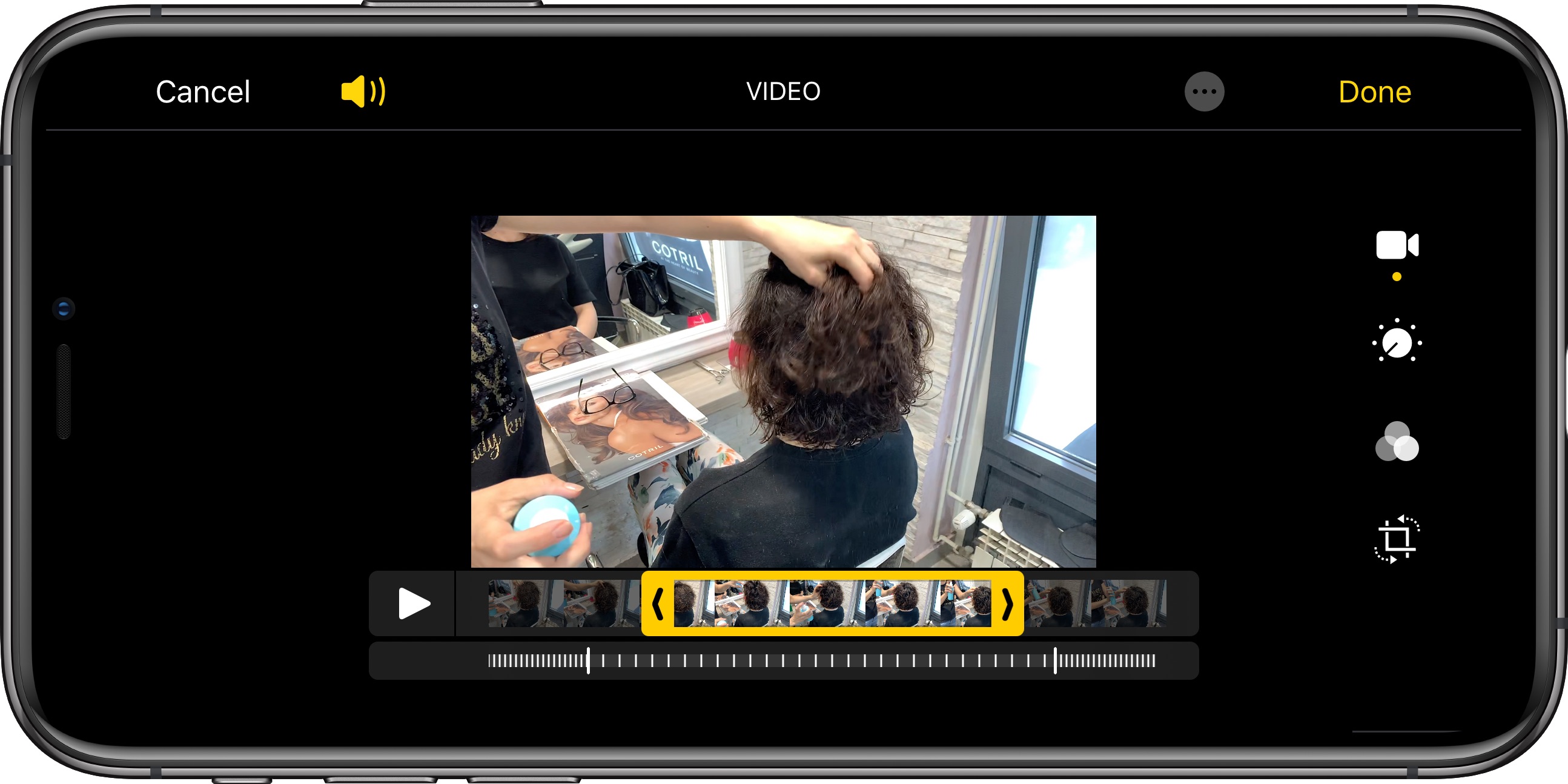
Apple has updated the Photos app to boast a more thoughtful, curated view of a user’s “best moments” from a particular day, month, or even year. Editing photos is easier than ever before with the built-in tools, which also extends to editing videos.
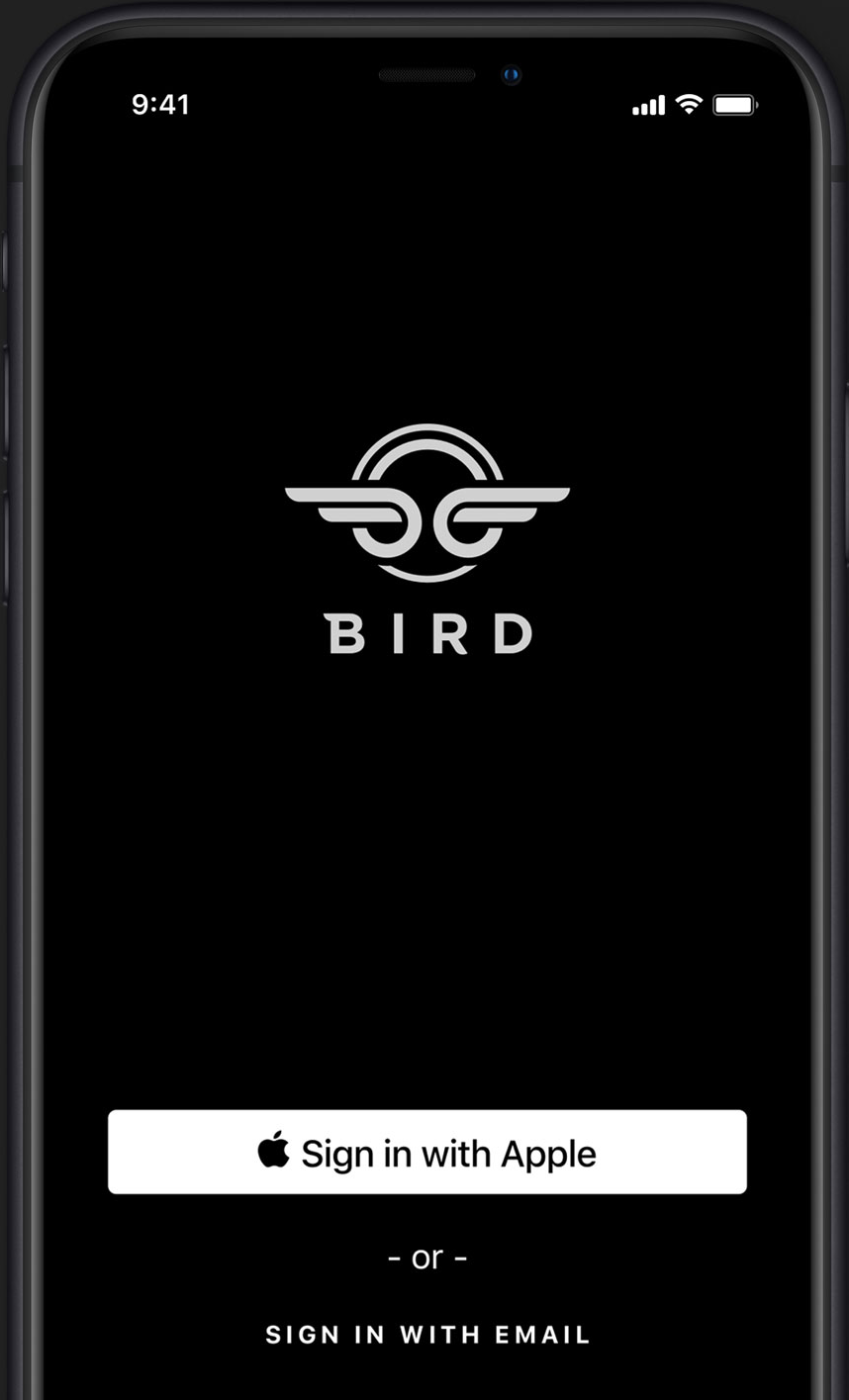
Apple is introducing a new “Sign in with Apple” feature, which removes the reliance on third-party entities like Google or Facebook to sign into websites. With this feature, users will authenticate who they are with Face ID or Touch ID, and then the information required to sign in will be automatically filled in, because apps can only ask for your name and email address. What’s more, adding to the security layer, is the fact that this will automatically generate a unique email address, which can then forward content to your real one.
HomeKit Secure Video is also new:
Footage from home security cameras contains your most personal and sensitive data. So we designed an end‑to‑end encrypted system where your video is stored securely to iCloud, where only you and the people you invite into your Home app can view it. It’s free with an iCloud account and doesn’t count against your storage plan.
Apple Maps continues to improve. With the new Look Around feature, iOS 13 users will have the ability to go down to street-level within cities and view the area in a 360-degree fashion. They will be able to rotate and pan, letting you see the city from the ground even if you can’t be there personally.
Collections is a new way to collect your favorite destinations, either in your own home town or somewhere you’re visiting. This makes it easier to not only stay organized with where you want to visit and things you want to see, but also share that information with friends and family.
A new Favorites section will let users quickly add their own favorite spots for easier discovery on a day-to-day basis, including work, school(s), and coffee shops, making it just a tap away within the new Maps app.
Siri is getting a new voice with the release of iOS 13. It uses an advanced neural text-to-speech technology to make the voice more smoother, which should make navigating with Apple Maps a little less frustrating when the digital personal assistant is calling out street names. Siri will also offer a personalized HomePod experience for the family (this feature launches later this month). And Siri can announce incoming messages while wearing AirPods as well. Audio Sharing in iOS 13 means you can pair two sets of AirPods to the same iOS device for a shared listening experience.

Memoji are getting much more detailed, and will offer a variety of new customization options for fans of the feature. Memoji will also become brand new sticker packs, which will be available directly in the keyboard to be used in apps like Mail, Messages, and even supported third-party apps.
QuickPath Typing brings swiping to enter text to the stock iOS 13 keyboard. And iOS 13 will let users choose who they share their name with to other iMessage users, select a photo or Memoji they want to share, and more.
The Reminders app is getting an upgrade, building in more advanced Siri intelligence to the mix, new smart lists, and more.

CarPlay is getting a more simplified view, with a brand new Calendar app, and a change to the Apple Music experience that will show album artwork now.
iOS 13 also supports a more advanced augmented reality (AR) experience with ARKit 3, new and improved Notes, new text formatting tools in the Mail app, a more personalized Health app, and more.
iOS 13 is a free download. It’s available to install on supported devices now.