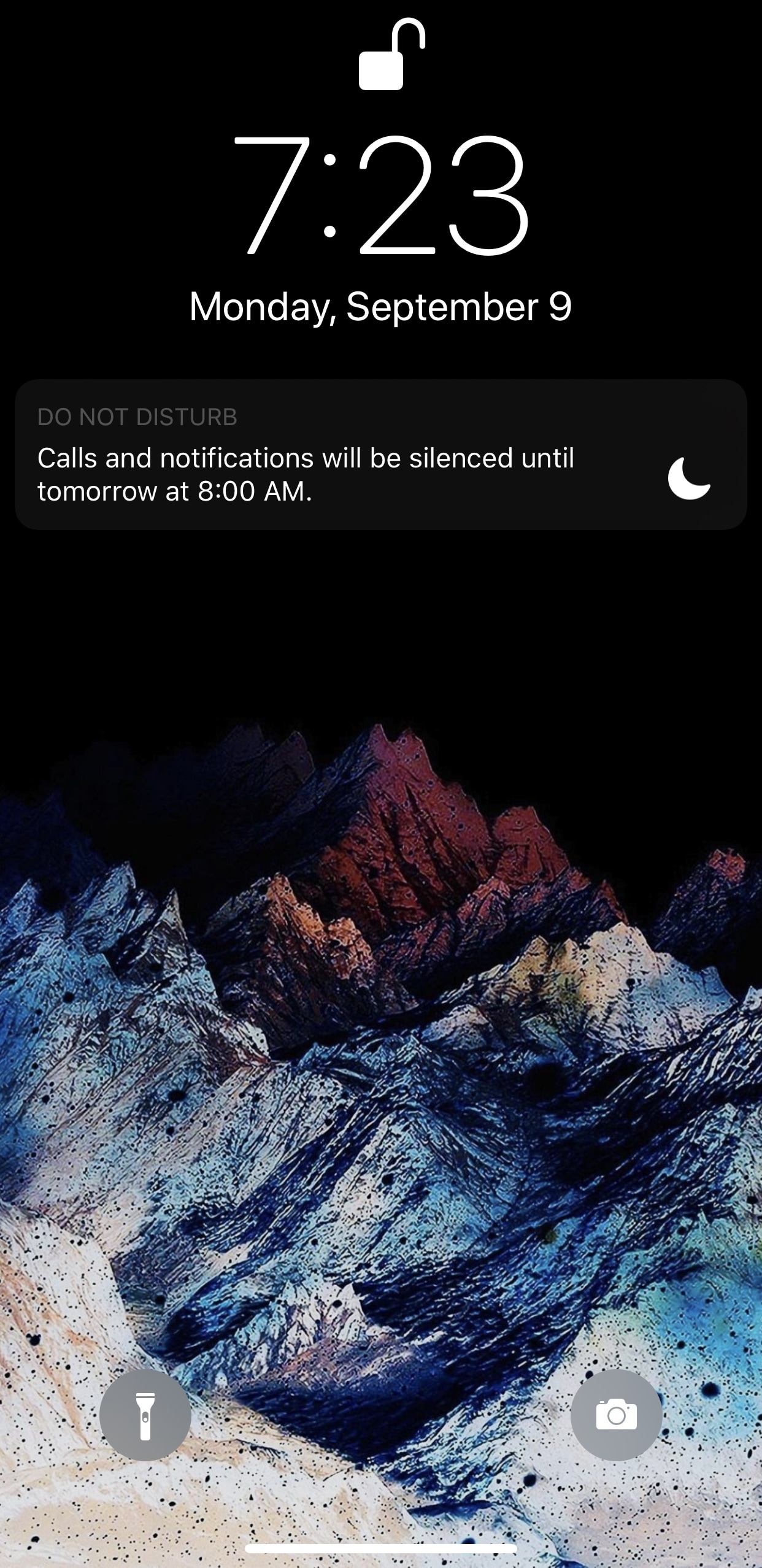
If you’re using any of the latest versions of iOS, then you’re probably familiar with the Do Not Disturb banner that rears its ugly head on the Lock screen whenever you have this feature turned on.
While it’s nice to be reminded that Do Not Disturb mode is toggled on, I find the banner to be somewhat intrusive in that it takes up space on the Lock screen and must be manually dismissed. Fortunately, a new and free jailbreak tweak called NoDNDBanner by iOS developer MrGcGamer does away with it automatically.
With NoDNDBanner installed, you’re free to toggle on Do Not Disturb mode on your handset without having to look at the banner shown above when you view your Lock screen. Instead, the entire real estate of the Lock screen will be dedicated to missed notification banners.
Personally, I think it would be nice if Apple did something different to designate Do Not Disturb mode, such as a moon icon in the Status Bar, or a purple highlight much like the red, green, or blue one that normally appears when you’re recording your display, conducting a phone call, or tethering via Personal Hotspot.
If you hate the native Do Not Disturb banner as much as I do, then you can download NoDNDBanner for free from the Packix repository in Cydia or Sileo. The tweak is compatible with all jailbroken iOS 12 devices and it doesn’t come with any options to configure.
What are your thoughts about the Do Not Disturb banner that Apple plops on your Lock screen when the feature gets turned on? Discuss in the comments section below.