
With the public release of iOS 13 right around the corner, the iOS 12 jailbreak is set to climax very soon as security researchers shift their efforts toward the newer firmware. With that in mind, we thought we’d take this wonderful opportunity to reflect on the past year with a roundup of some of the best jailbreak tweaks ever released for pwned iOS 12 devices.
If you’re jailbroken on iOS 12 with Chimera by the Electra Team or unc0ver by Pwn20wnd, then this roundup is for you. For ease of reading, we’ll sort the following jailbreak tweaks by alphabetical order.
The best jailbreak tweaks for iOS 12
1) AirPort – FREE

Apple seemingly broke second-generation AirPods animations on devices running anything earlier than iOS 12.2, possibly to help push users to upgrade from their jailbreak. But why do that when there’s a jailbreak tweak like AirPort?
AirPort enables the first-generation AirPods animations for your second-generation AirPods on jailbroken devices, allowing you to experience what you’d come to expect from an Apple product.
You can learn more about AirPort in our full review.
2) ActionBar – $0.99
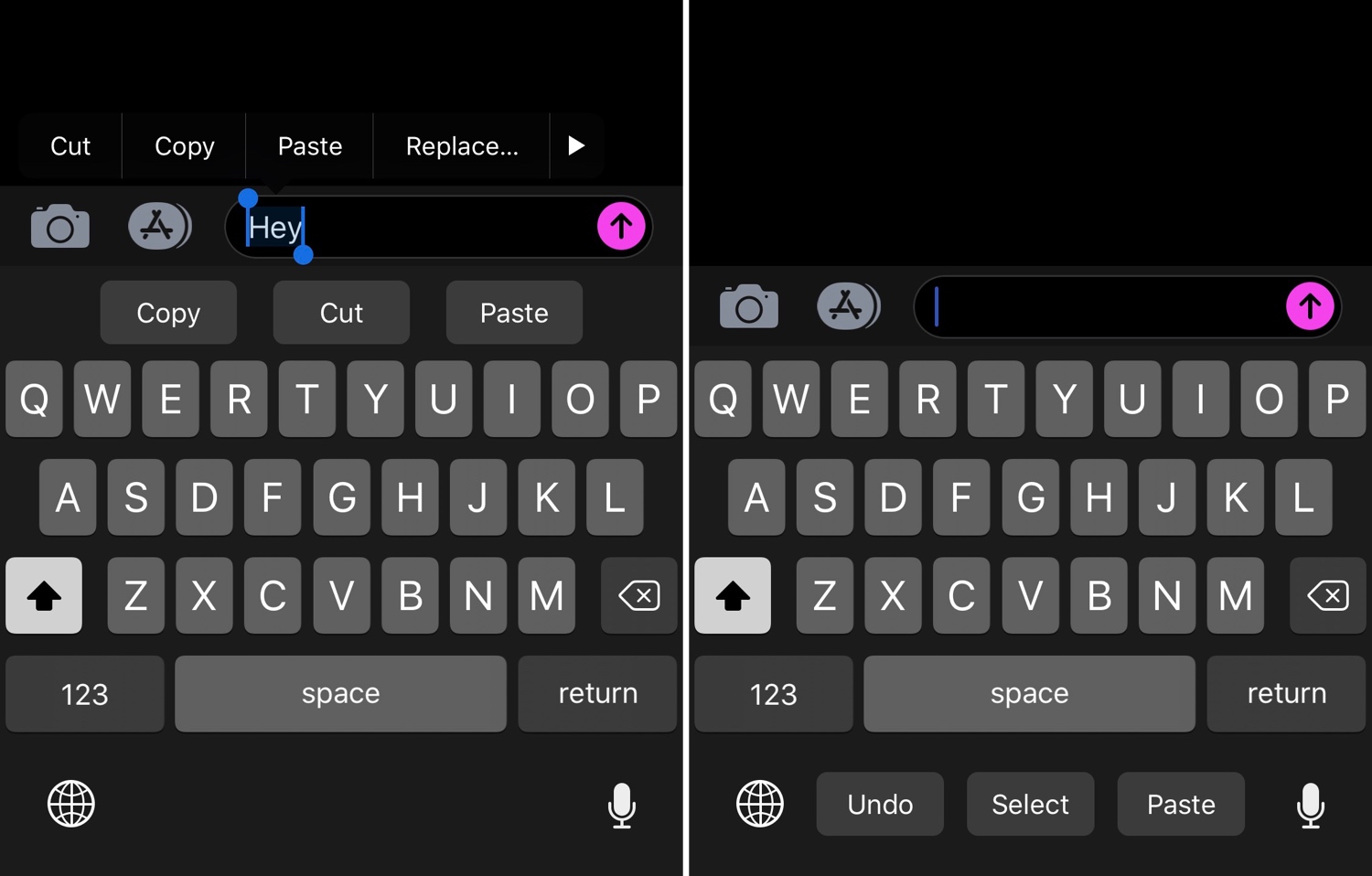
ActionBar is a sexy text replacement bar for the iOS keyboard that looks a lot nicer than the one Apple provides you with out of the box.
The tweak includes text suggestions and shortcuts for copying and pasting and can be customized and colorized to your needs.
You can learn more about ActionBar in our full review.
3) AppCrumb – $0.99
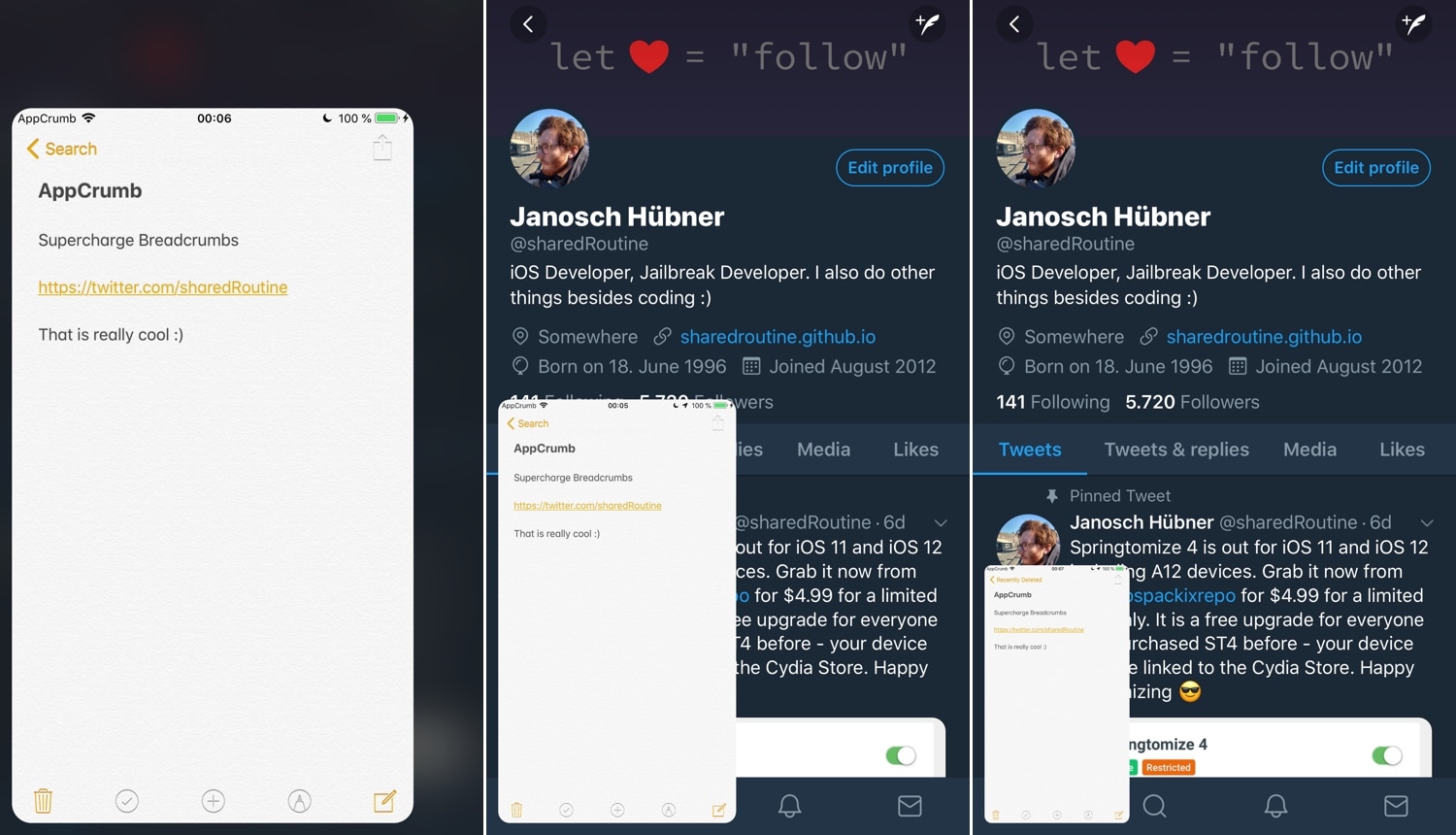
iOS’ Breadcrumb links are useful, but it really doesn’t look as good as a jailbreak tweak called AppCrumb.
As you’ll see in the screenshot example, AppCrumb keeps a live preview of your most-recently-used app in our line of sight, making it easy to switch back to it in a pinch.
You can learn more about AppCrumb and how it works in our full review.
4) AwesomePageDots – FREE
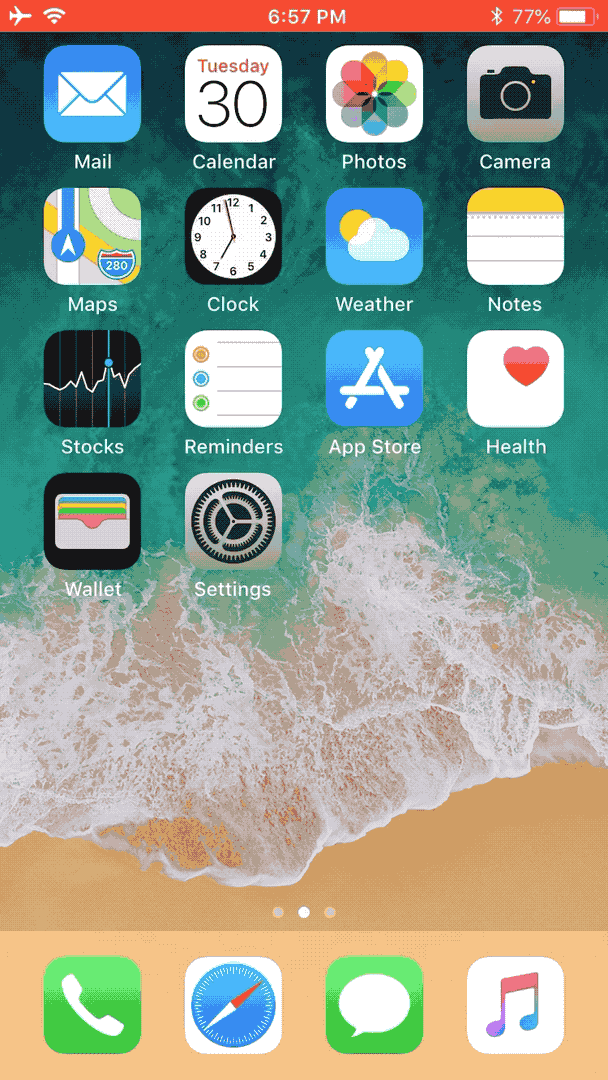
The native Home screen page dots animation is bland and boring, and that’s precisely why AwesomePageDots was conceived.
You can see one of the ways that this tweak improves the animation in the animated GIF above.
You can learn more about AwesomePageDots in our full review.
5) Axon – FREE
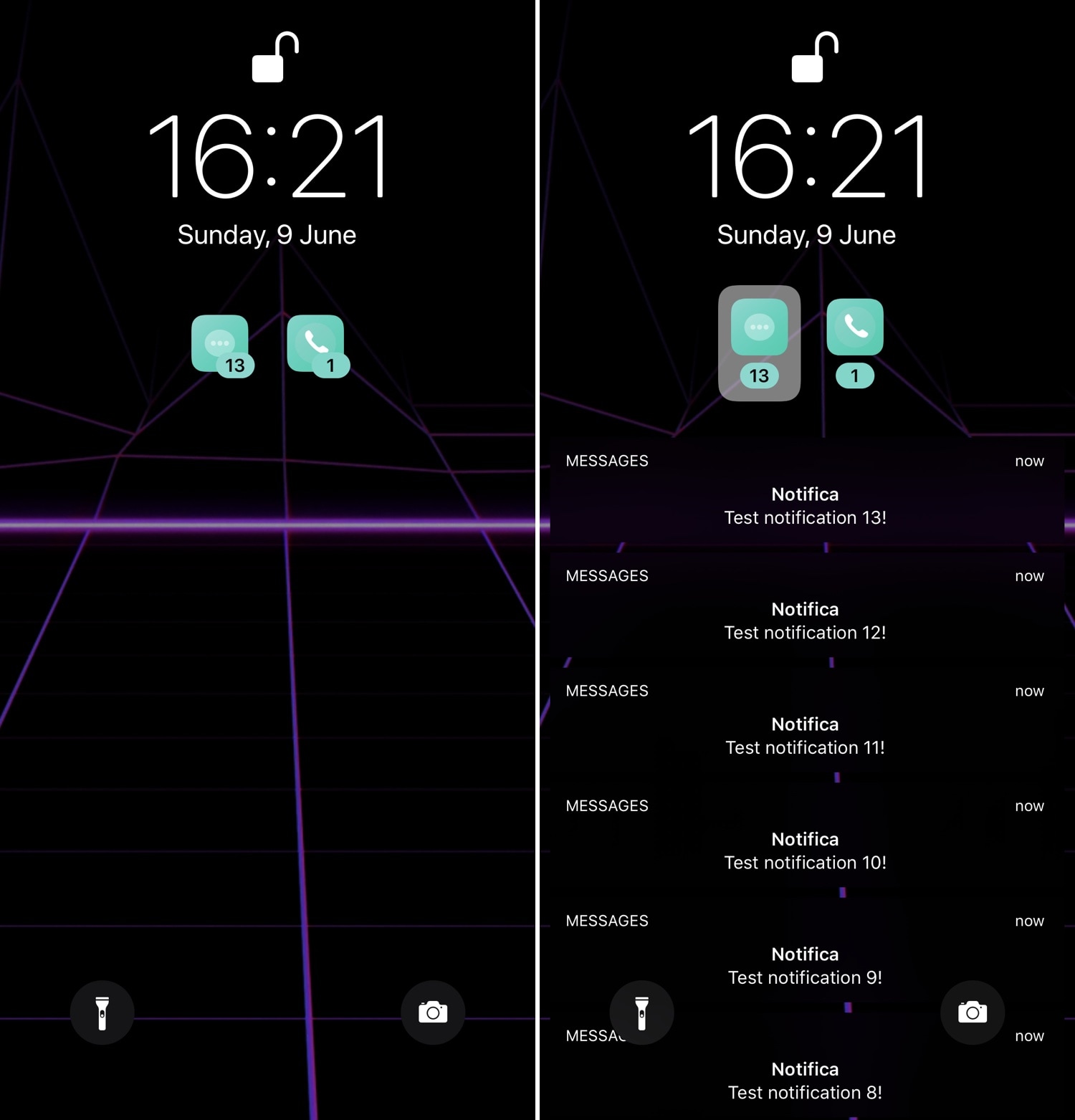
If you remember the days of Priority Hub, then you’ll definitely appreciate a jailbreak tweak called Axon.
This tweak lets you group alike notifications on your Lock screen for easier notification digestion.
You can learn more about Axon and how it works in our full review.
6) BelleVolume – $2.00
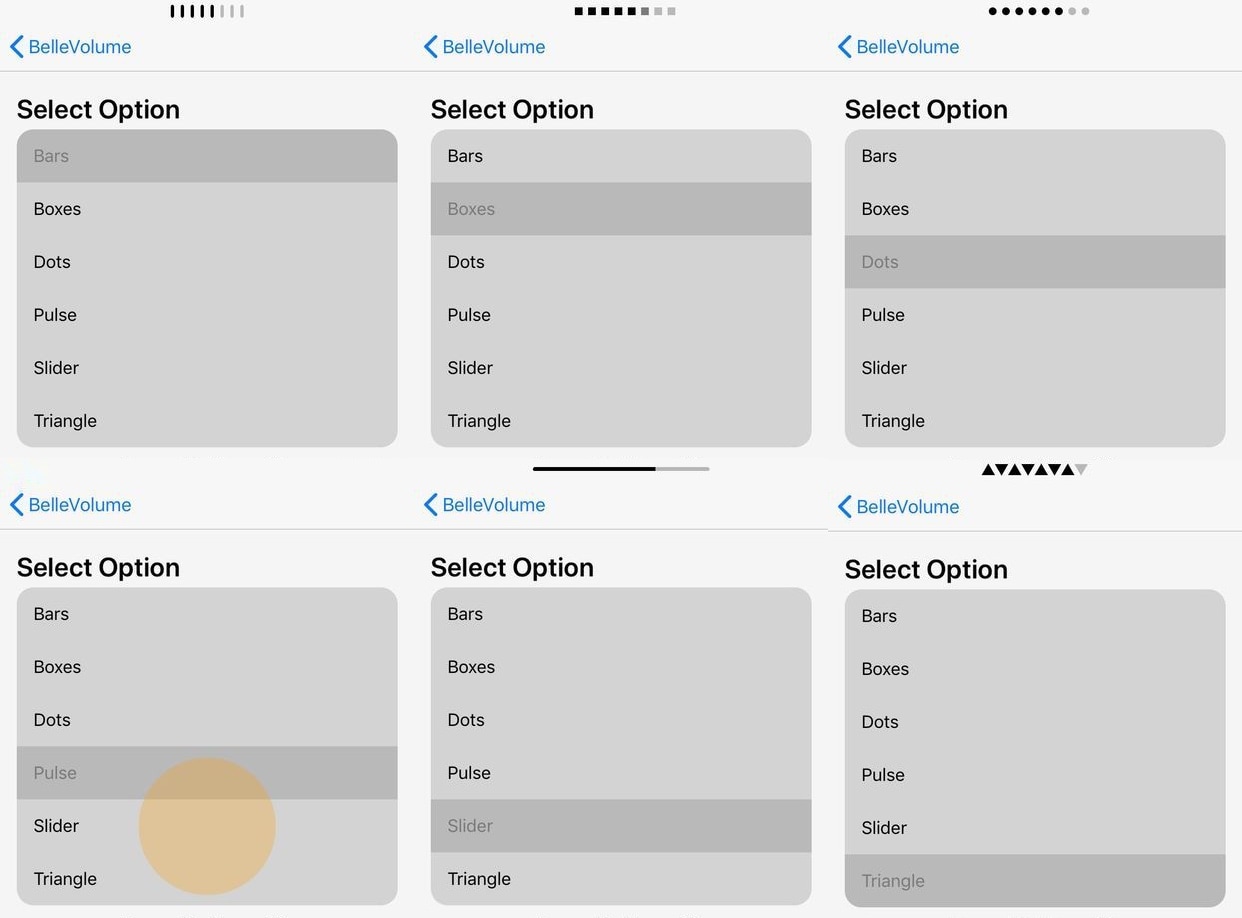
The native volume HUD in iOS is complete trash, and that’s why there are so many jailbreak tweaks to replace it.
If you’re interested in changing the look and feel of the native volume HUD, then give BelleVolume a try. This tweak moves the indicator to the Status Bar and then lets you theme its appearance.
You can learn more about BelleVolume in our full review.
7) BioProtext XS (iOS 12) – $2.99

Everyone likes an added layer of security for their iOS devices, and that’s where a jailbreak tweak called BioProtect XS shines.
This tweak makes you authenticate yourself with either Face ID or Touch ID to open apps on your Home screen, preventing unauthorized access to other apps.
You can learn more about BioProtect XS in our full review.
8) CallBar XS – $3.99

Everyone’s favorite phone call-centric jailbreak tweak works flawlessly on iOS 12 with the release of CallBar XS.
This tweak replaces the fullscreen calling interface with a bar that appears for incoming and outgoing phone calls, making the whole experience less intrusive.
You can learn more about CallBar XS and why it’s an upgrade for jailbroken iPhones in our full review.
9) ChargeAnimation – $1.99
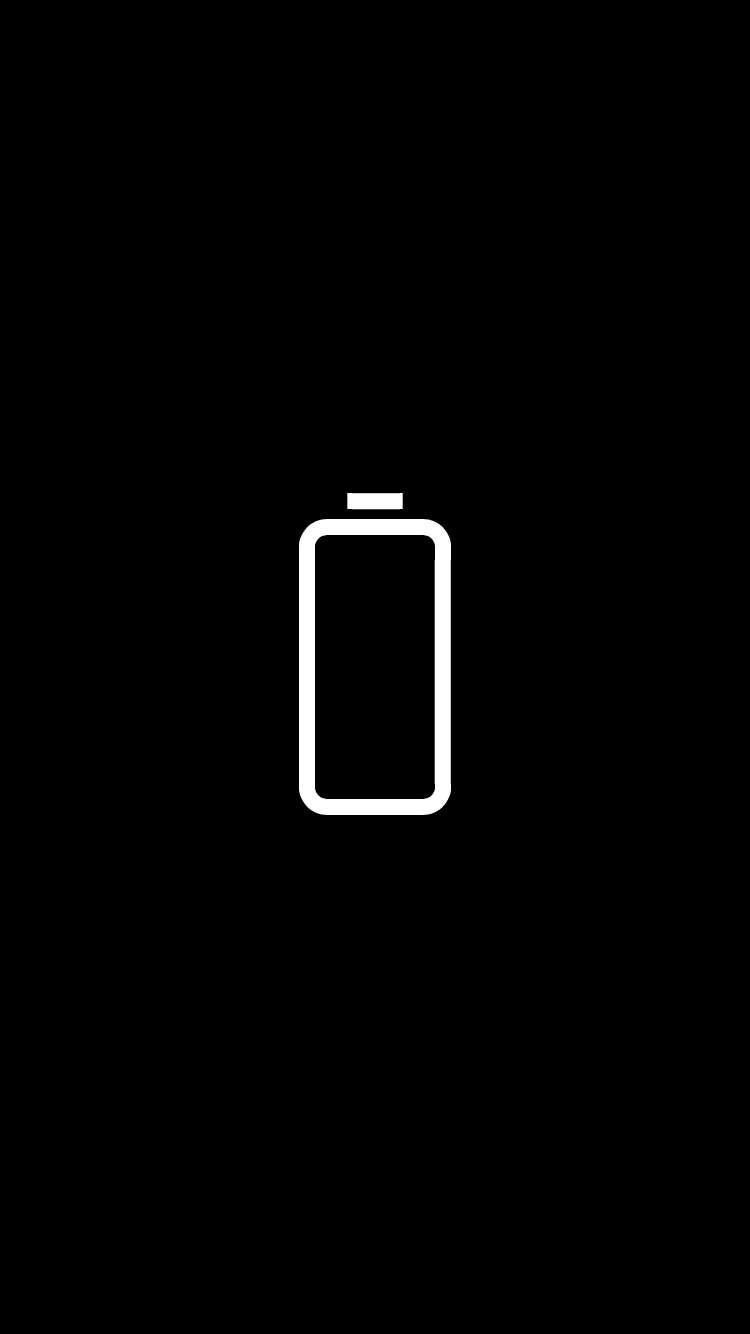
The stock charging animation on any iOS device is somewhat boring, and that’s why we like the jailbreak tweak ChargeAnimation.
This tweak comes with a plethora of different charging animations that you can apply to your device and view when you plug it into a power source.
You can learn more about all the animations ChargeAnimation provides in our full review.
10) CopyLog – $1.99

You can copy and paste things on your iOS device, but it lacks a full-fledged clipboard manager. That’s where a jailbreak tweak called CopyLog comes into play.
With CopyLog, you can see a running history of all your recent copies and cuts, making it easier to paste them into text fields.
You can learn more about CopyLog and how it works in our full review.
11) DNDAllow – FREE
DNDAllow is a jailbreak tweak that lets you allow certain apps to notify you even when you have Do Not Disturb mode enabled.
This can be useful when you want to turn off all notifications for most apps except for essential ones.
You can learn more about DNDAllow and how it works in our full review.
12) Eclipse Dark Mode (iOS 12) – $1.00
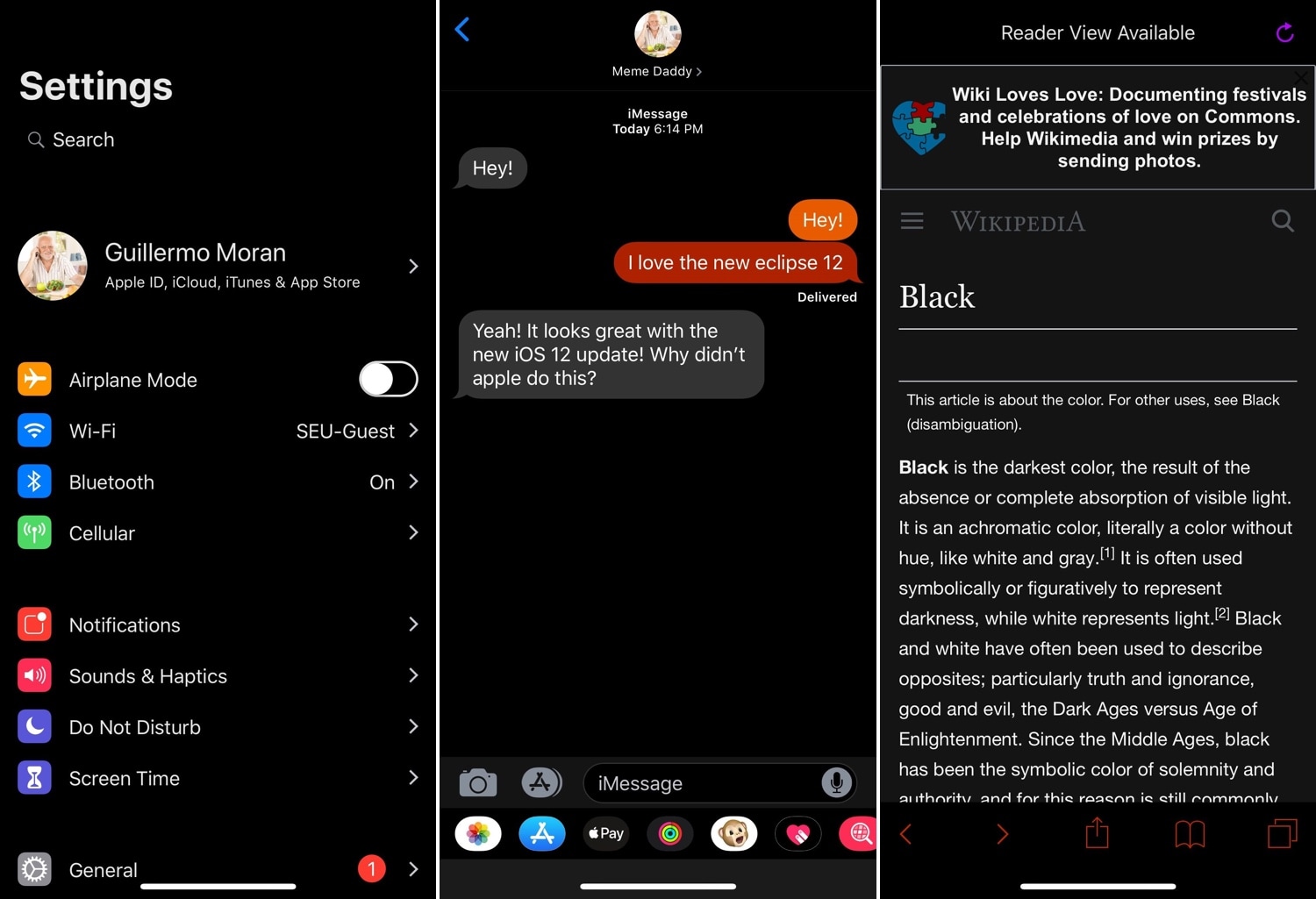
If you enjoy Dark Mode and don’t want to upgrade to iOS 13 to get it, then you’ll love Eclipse Dark Mode.
This is by far the most advanced Dark Mode jailbreak tweak ever conceived, and it’s a great way to experience Dark Mode on iOS 12. It comes with color customization options and a lot of other settings you won’t find anywhere else.
You can learn more about Eclipse Dark Mode in our full review.
13) ExactTimePhone – FREE
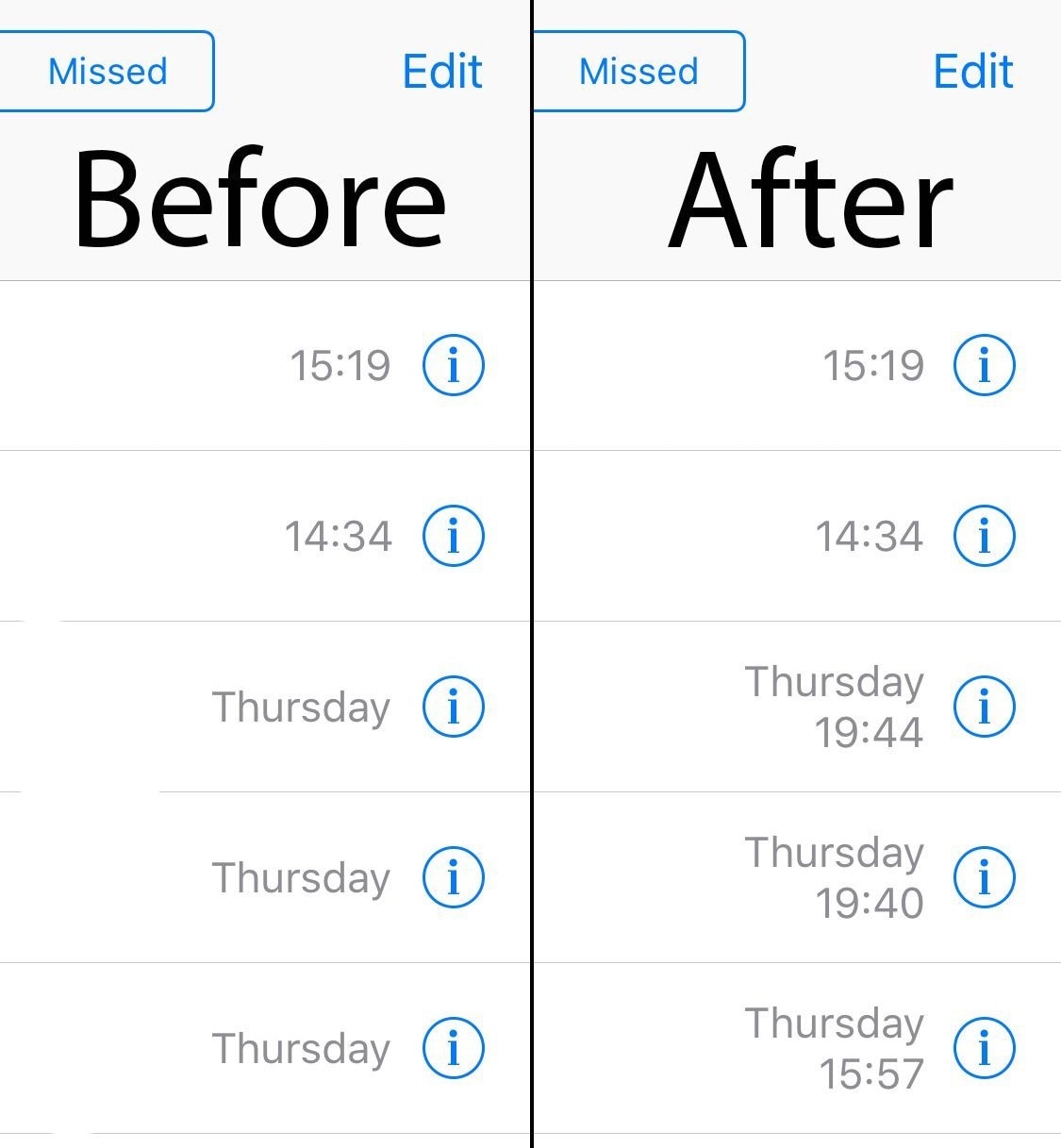
ExactTimePhone solves a serious UI issue in the native Phone app in regard to timestamps for incoming and outgoing phone calls.
With it, you’ll be able to see the exact date and time of previous phone calls instead of a simple “day” in which it happened.
You can learn more about ExactTimePhone and how it works in our full review.
14) Gesto – $3.99
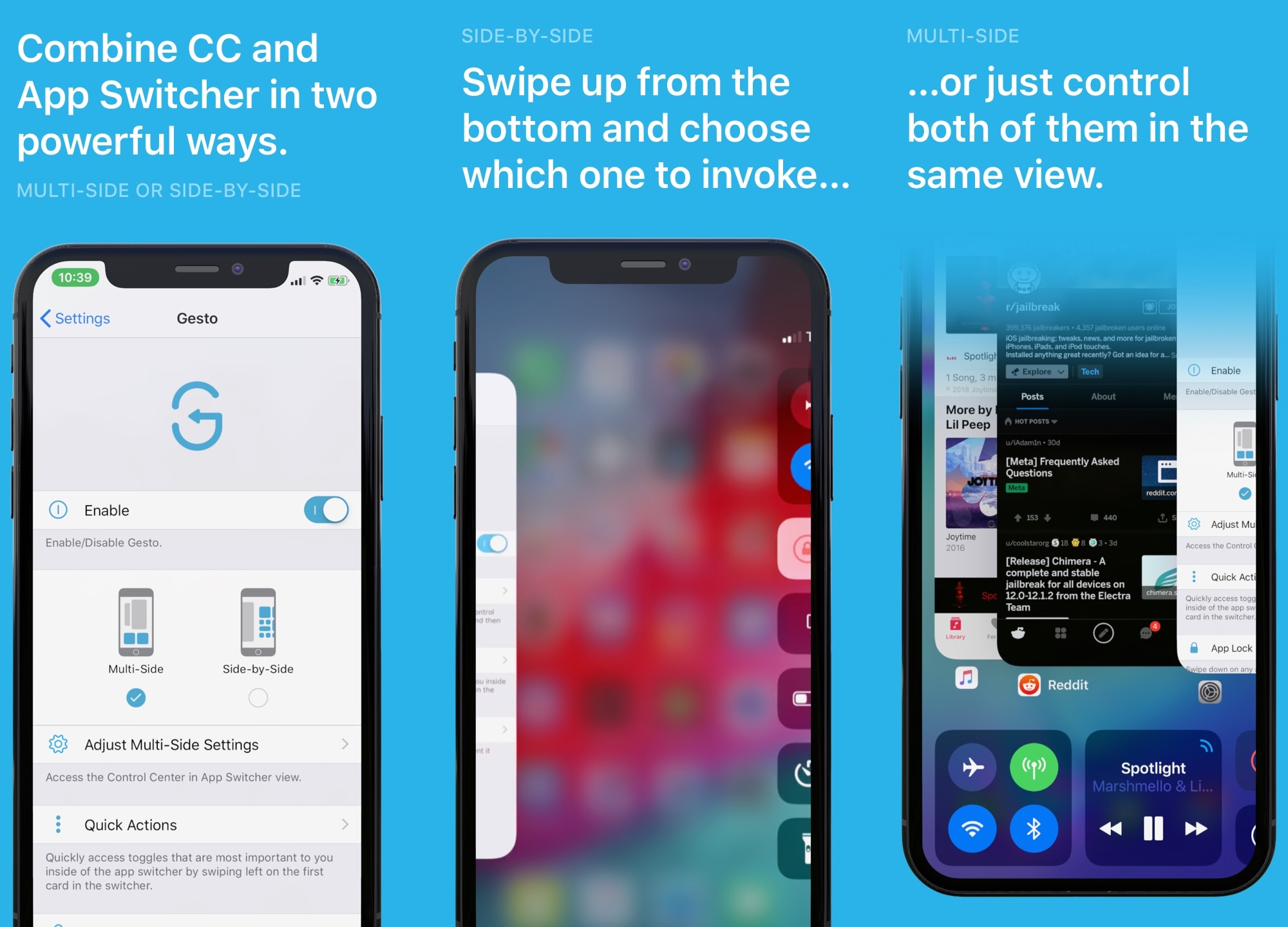
Gesto is a drop-dead gorgeous jailbreak tweak that integrates the App Switcher with Control Center for a fully unified user experience.
The tweak is customizable, and you can set it up in several different ways.
You can learn more about Gesto and how it works in our full review.
15) Glance – $1.49
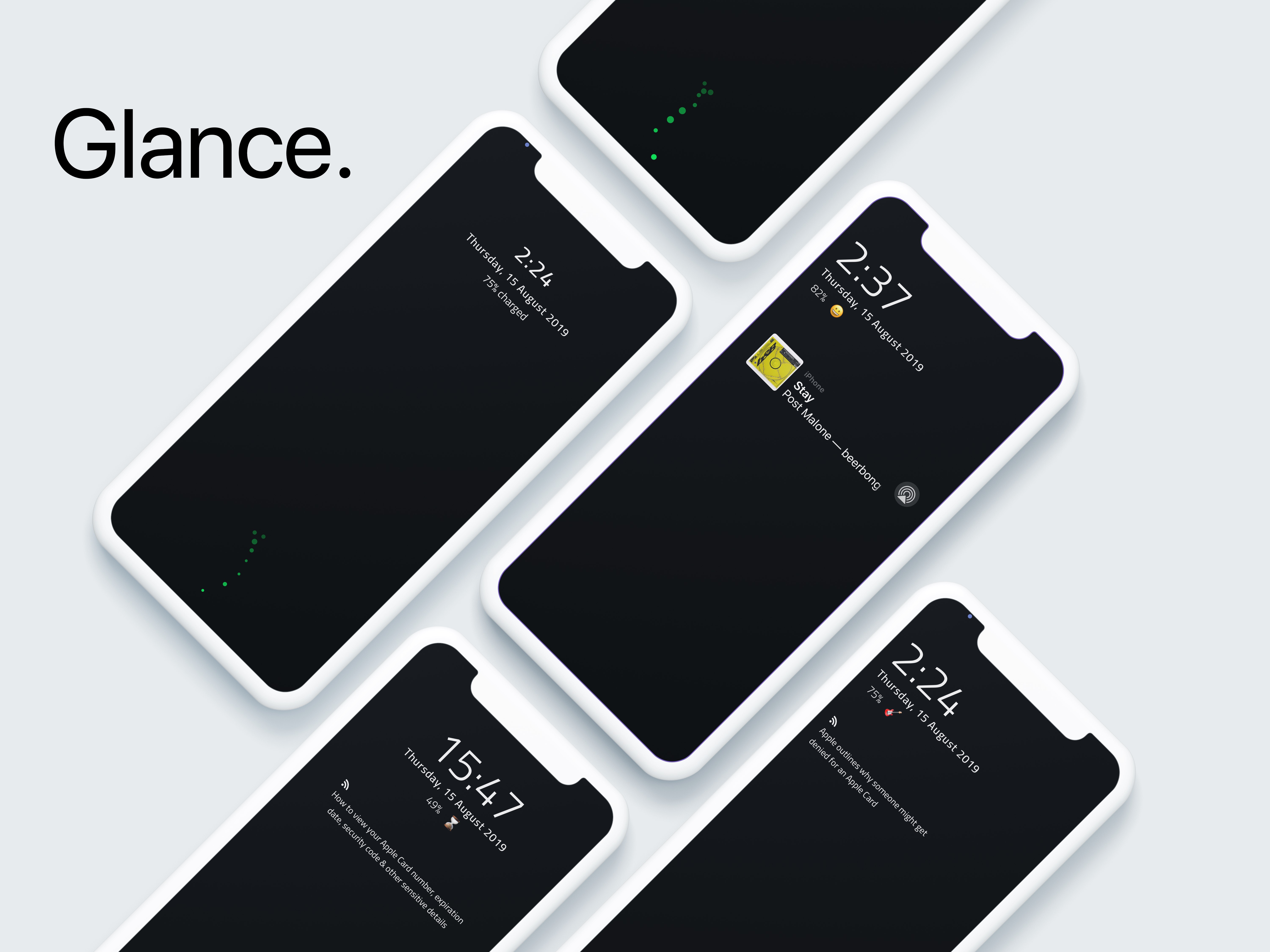
If you’re one to pay close attention to your handset’s battery level throughout the day, then you’ll probably like a jailbreak tweak called Glance.
This tweak puts your battery information front-and-center on your Lock screen, making it easier to discern the numeric battery percentage at a glance. The interface is also OLED-display friendly.
You can learn more about Glance and how it works in our full review.
16) GlyphAlert – $2.00
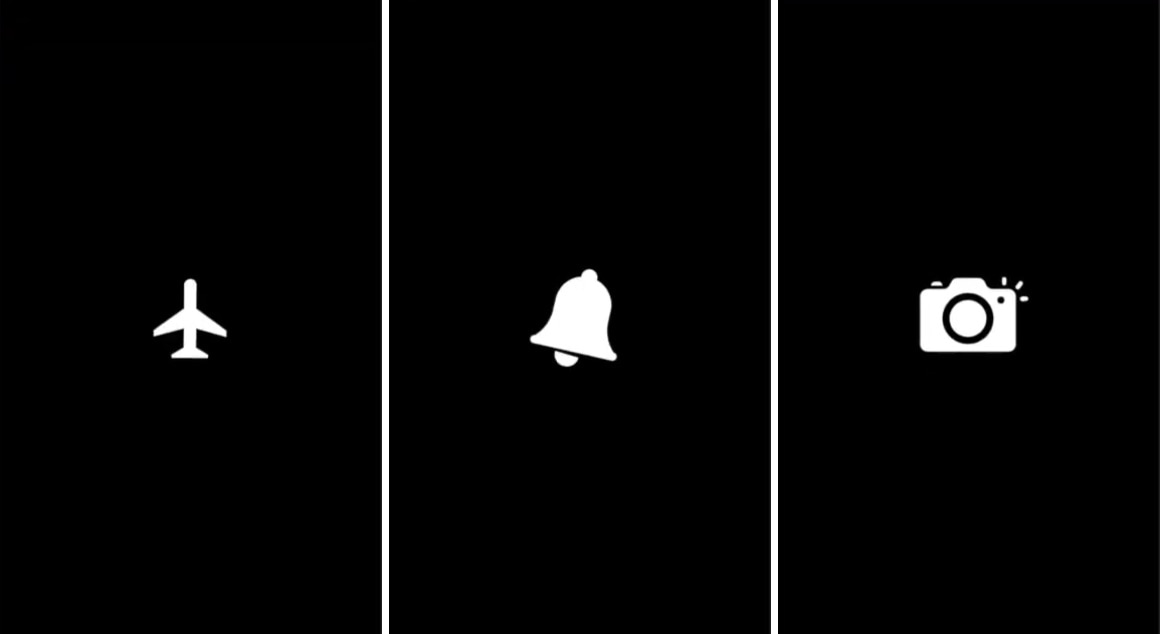
GlyphAlert lets you replace iOS’ boring notification system with something more OLED-display friendly.
Upon receiving an alert, you’ll get a gorgeous pitch-black screen with a custom glyph centered in the middle of the display. You can customize which glyphs go with your apps.
You can learn more about GlyphAlert and how it works in our full review.
17) Gravity – FREE

Gravity is a fun way to show off your jailbroken device. It adds real gravitational physics to your Home screen, allowing all your apps to ‘fall’ down.
You can learn more about Gravity and why it’s so fun to use in our full review.
18) HideYourApps – FREE

Many people wish they could hide certain apps from their Home screen, and with a free jailbreak tweak called HideYourApps, you can.
This tweak lets you choose which apps will and won’t appear on your Home screen at any time without deleting them.
You can learn more about HideYourApps and how it works in our full review.
19) HomeList – $2.99

If you’re a fan of the Apple Watch’s list view and wish you could have something similar on your iPhone, then you’ll love HomeList.
HomeList ports the Apple Watch’s Home screen list view to any jailbroken iOS device, and it can be customized in various ways.
You can learn more about how HomeList works in our full review.
20) Honey – $2.99

If you’ve ever wanted to have an Apple Watch-like Home screen on your iPhone or iPad, then you’ll probably like a jailbreak tweak called Honey.
As you can see in the screenshot example above, Honey ports the Apple Watch-style Home screen to any iOS device.
You can learn more about Honey and how it works in our full review.
21) ImageCorrect – FREE
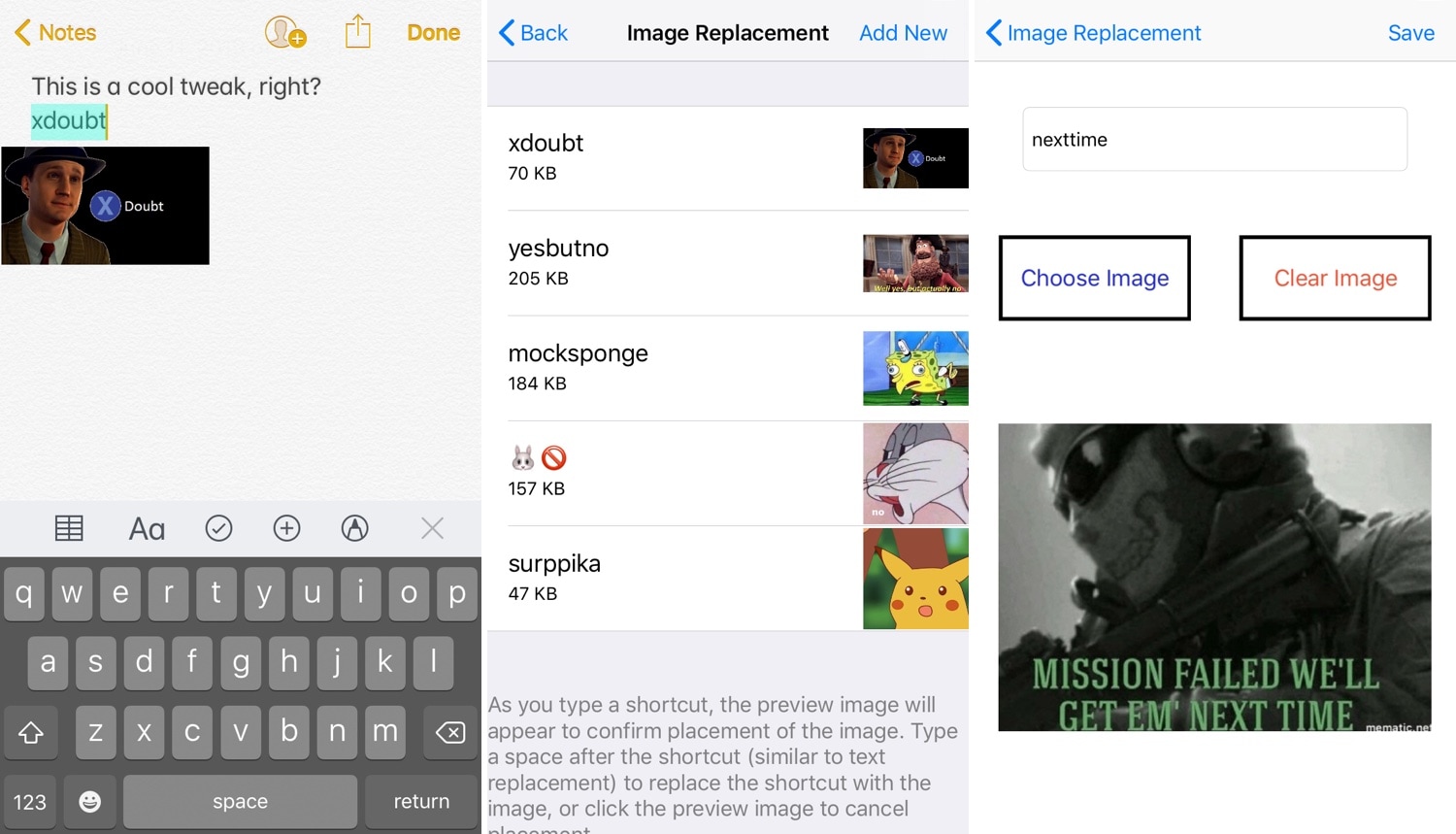
iOS text replacement is a powerful thing, but it can only be used to replace a string of text with more text.
With a jailbreak tweak called ImageCorrect, you can change this. As you might come to expect, this tweak lets you replace strings of text with specific images in supported apps.
You can learn more about ImageCorrect and how it works in our full review.
22) InstallProtect12 – FREE
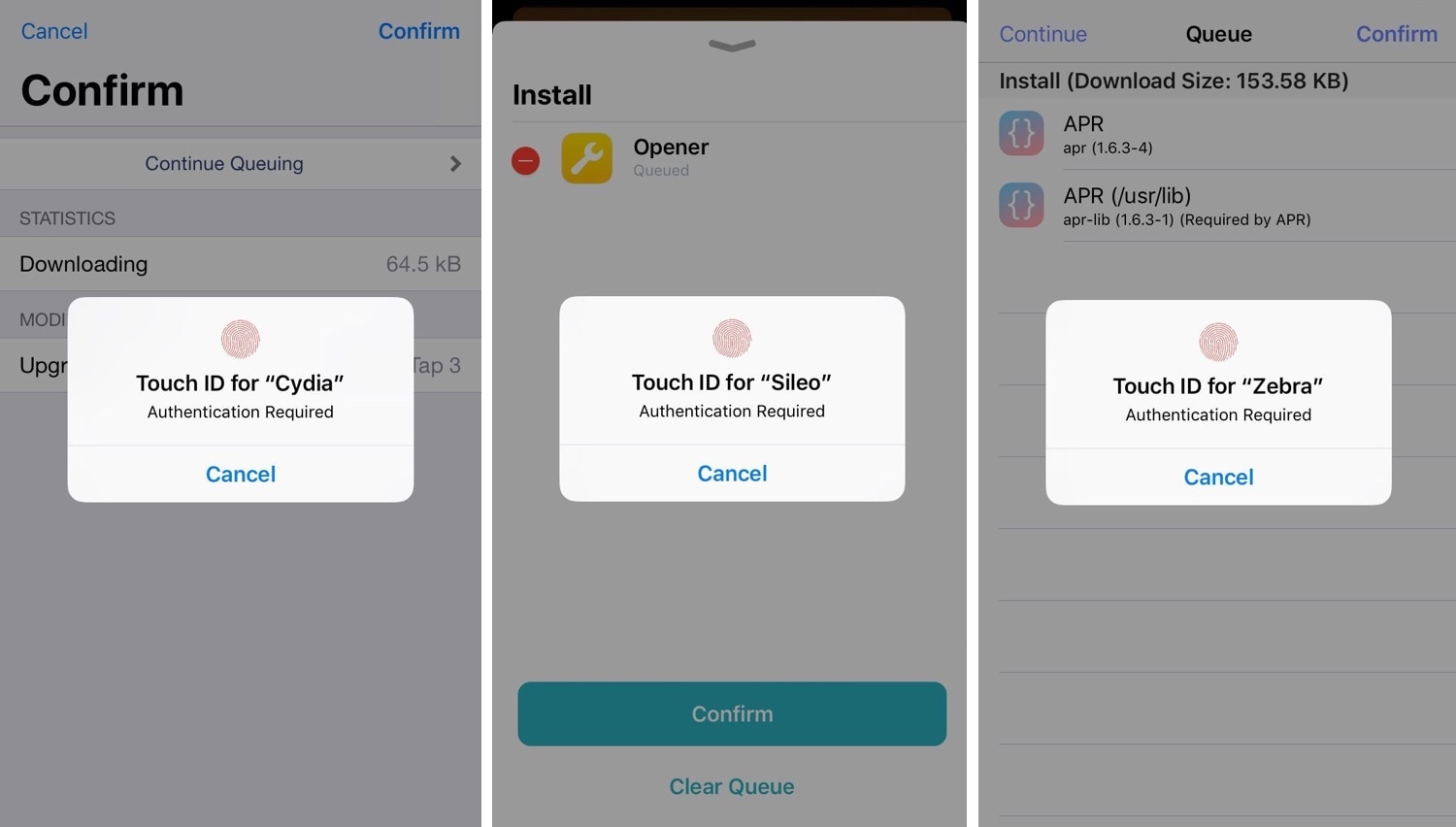
InstallProtect12 is a jailbreak tweak that requires Touch ID or FaceID authentication to install packages from any of the big three package managers, including Cydia, Sileo, and Zebra.
We think this tweak is a must-have for everyone because it can increase your device’s security from potential malicious threats.
You can learn more about InstallProtect12 and how it works in our full review.
23) IntelligentPass 2 – $2.79

If you hate always having to enter your passcode when you’re in a low-risk environment, such as at home, then you’ll come to appreciate a jailbreak tweak called IntelligentPass 2.
This tweak skips your passcode when you’re connected to certain Wi-Fi networks, such as your home’s, allowing you to jump right into your device when the additional security isn’t necessary.
You can learn more about IntelligentPass 2 and how it works in our full review.
24) Maple – $2.99

Apple dropped the ball when they failed to release the AirPower charging mat, but that doesn’t mean you can’t enjoy the charging interface that was supposed to come with it.
Maple is a jailbreak tweak that ports that interface to your device, allowing you to see them when you start charging connected accessories.
You can learn more about Maple and how it works in our full review.
25) NetworkManager – $1.49

NetworkManager allows iPhone users to control what wireless radio they’re using to send and receive cellular signals.
The tweak integrates with Control Center, letting users use tap gestures to switch between 3G, 4G LTE, etc.
You can learn more about NetworkManager and how it works in our full review.
26) Noctis12 – $1.50
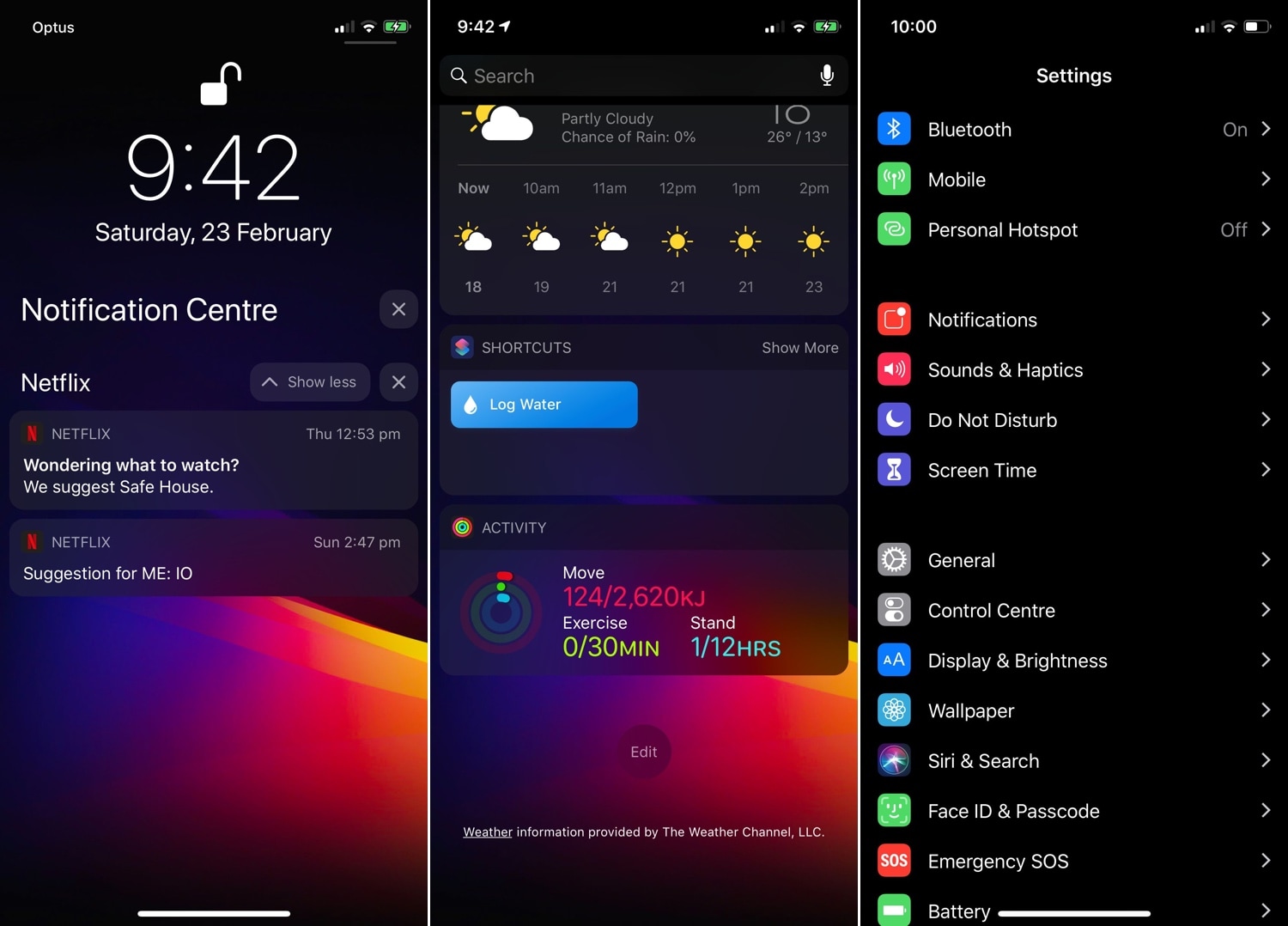
While Eclipse is one of the best Dark Mode jailbreak tweaks ever conceived, Noctis12 is a close runner-up.
This tweak is lightweight and applies to transparent interfaces in addition to the opaque ones, but it lacks much of the customization that Eclipse brings to the table. That aside, Noctis looks almost exactly like what you can expect in iOS 13.
You can learn more about Noctis12 in our full review.
27) PortraitXI – $4.99
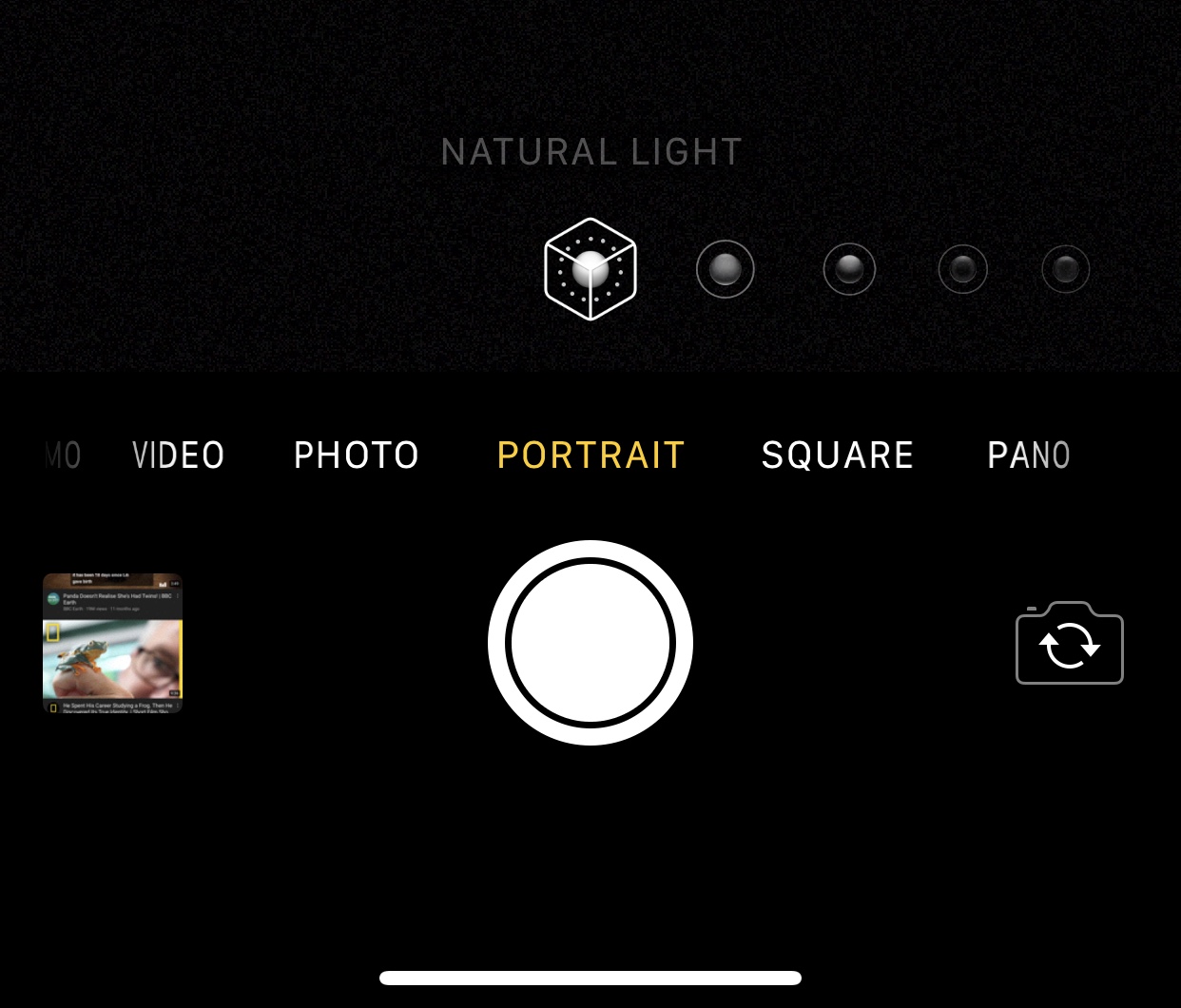
PortraitXI is a revolutionary jailbreak tweak that enables portrait-style photography effects on single-lensed iPhones besides the iPhone XR.
The effects are noticeable in both the Camera app and the Photos app, and they are transferrable to other machines.
You can learn more about PortraitXI and how it works in our full review.
28) PhotoManager – $2.00
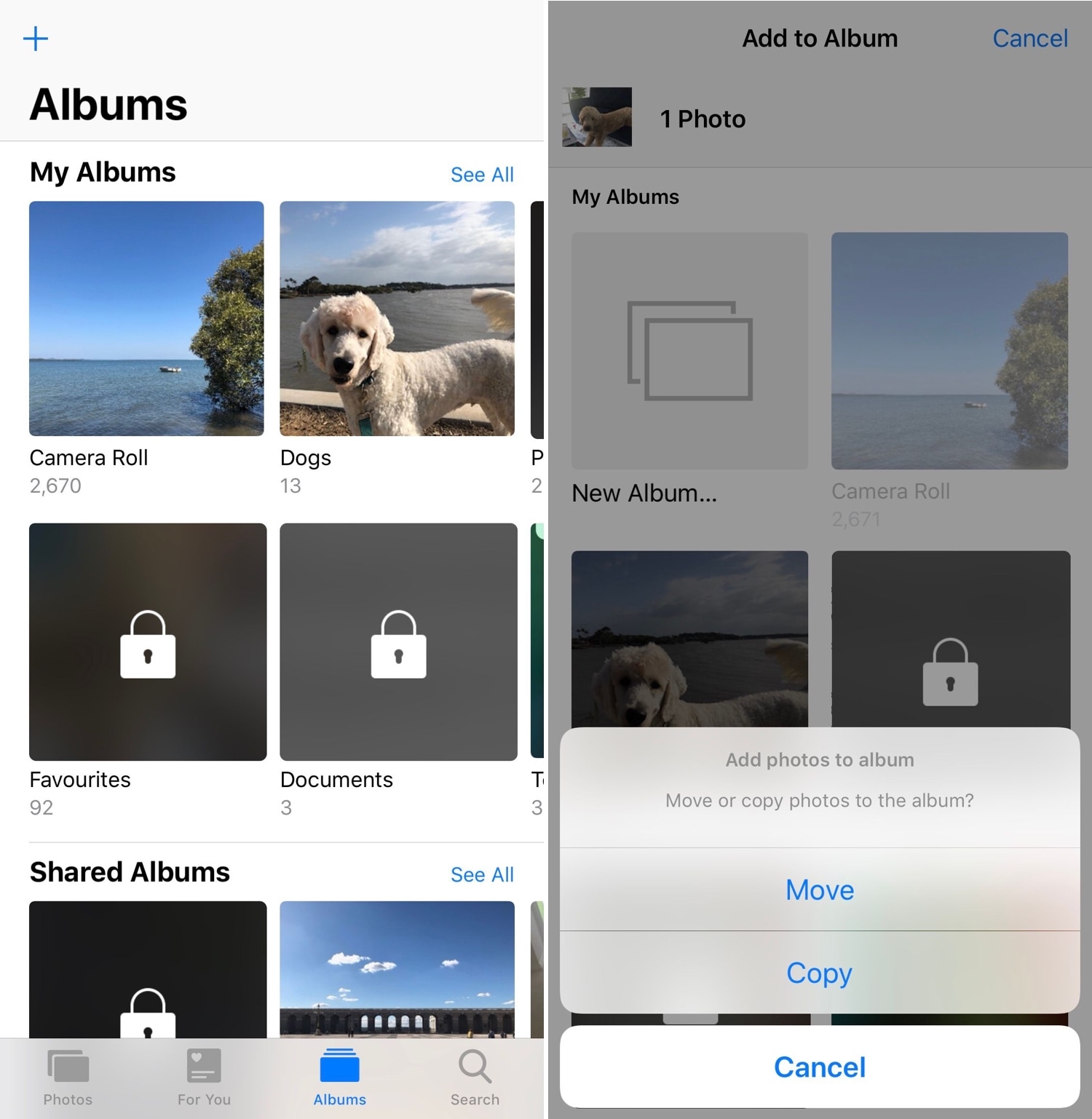
PhotoManager is a jailbreak tweak that lets you lock individual albums in the Photos app for privacy purposes.
It’s astounding that Apple hasn’t done something like this out of the box, but it’s particularly useful for keeping people out of specific albums when you want to show them a picture.
You can learn more about PhotoManager and how it works in our full review.
29) Proximitus – $1.49
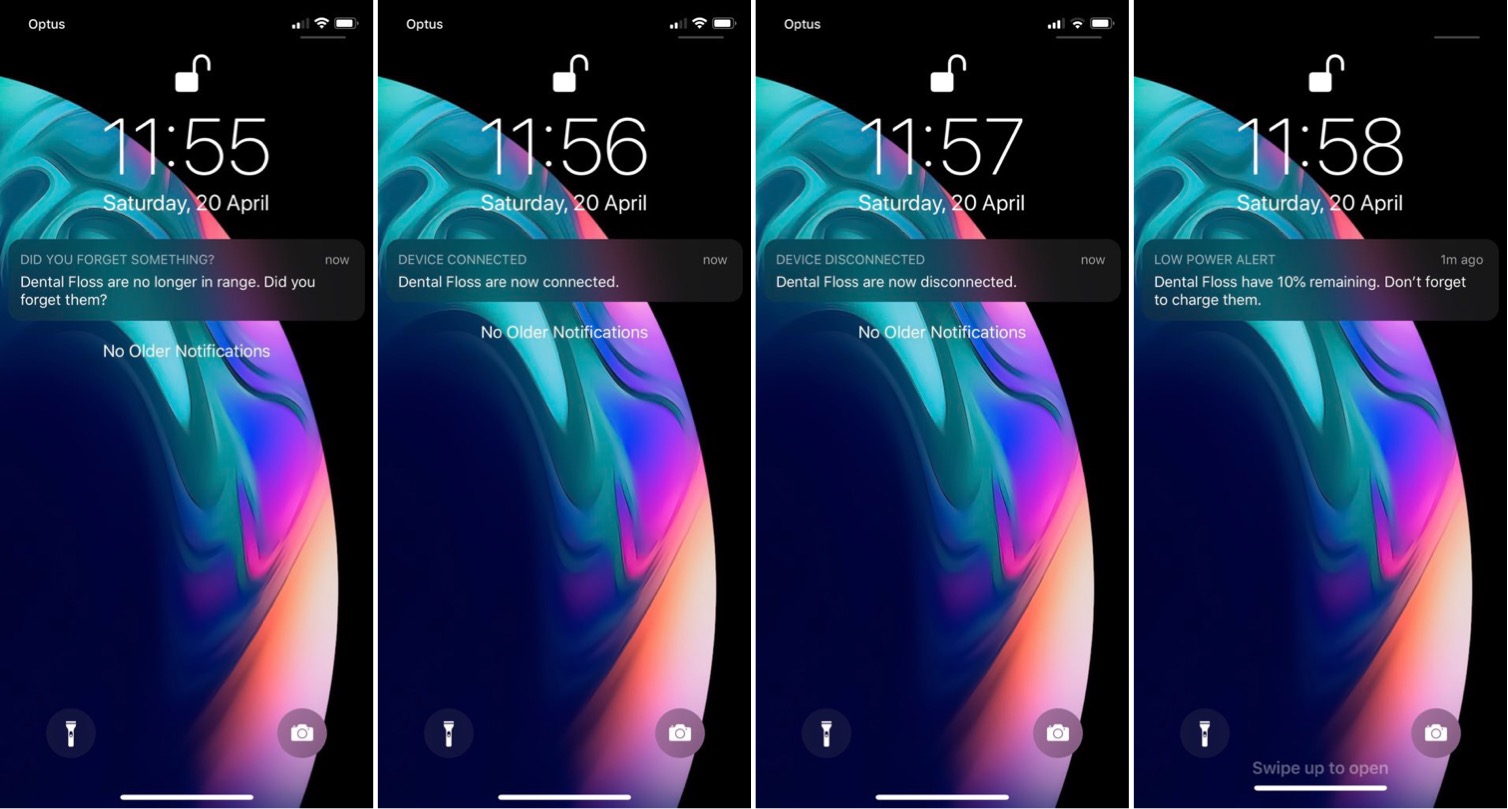
Proximitus is a jailbreak tweak that helps you remember to bring your Bluetooth devices with you, such as your AirPods.
The tweak will push a notification to your display whenever you leave the connection distance of a connected Bluetooth device.
You can learn more about Proximitus and how it works in our full review.
30) QuickCC – FREE

Control Center’s Bluetooth and Wi-Fi toggles seem gimped right out of the box because the only thing they can do is disable your handset’s wireless radios.
QuickCC is a jailbreak tweak that changes that by enabling users to connect to nearby Bluetooth devices and Wi-Fi networks directly from Control Center.
You can learn more about QuickCC and how it works in our full review.
31) Rainbow – $0.99
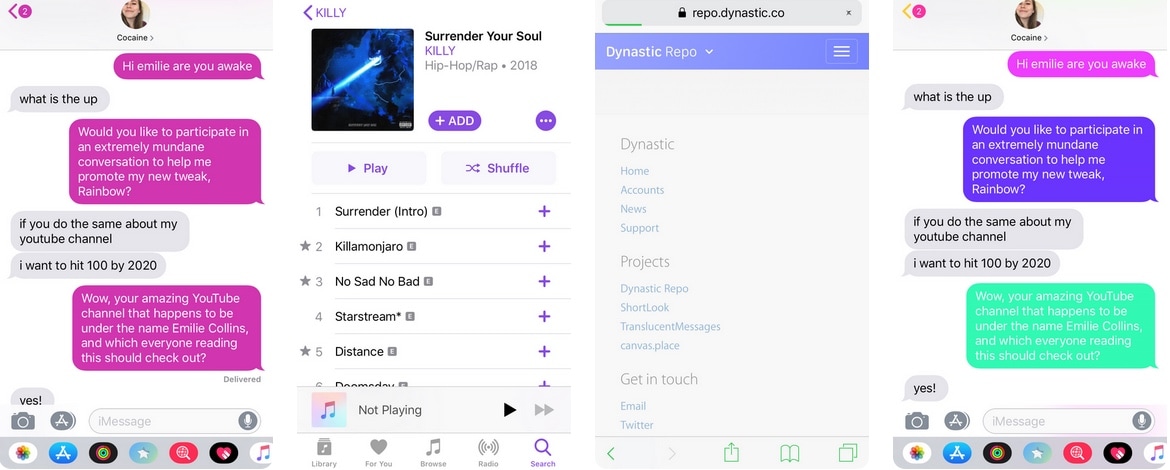
Rainbow is a jailbreak tweak that lets you customize your handset’s system tint color.
The color you choose applies to several user interface elements, including but not limited to iMessage chat bubbles, tab buttons, and in-app interface buttons, among other things.
You can learn more about Rainbow and how it works in our full review.
32) Remaining Charge Time – FREE

When you’re charging your iOS device, chances are you’ll want to know when it will finish.
A jailbreak tweak called Remaining Charge Time aims to help you with this by giving you an ETA for a completed charge on the Lock screen as your device charges.
You can learn more about Remaining Charge Time and how it works in our full review.
33) RePower XII – $1.00

RePower XII is a new jailbreak tweak that rethinks the native iOS power down menu for jailbreakers.
It adds useful new sliders, such as reboot, respring, safe mode, and uicache, among other things.
You can learn more about RePowerXII in our full review.
34) Scribble – $1.49
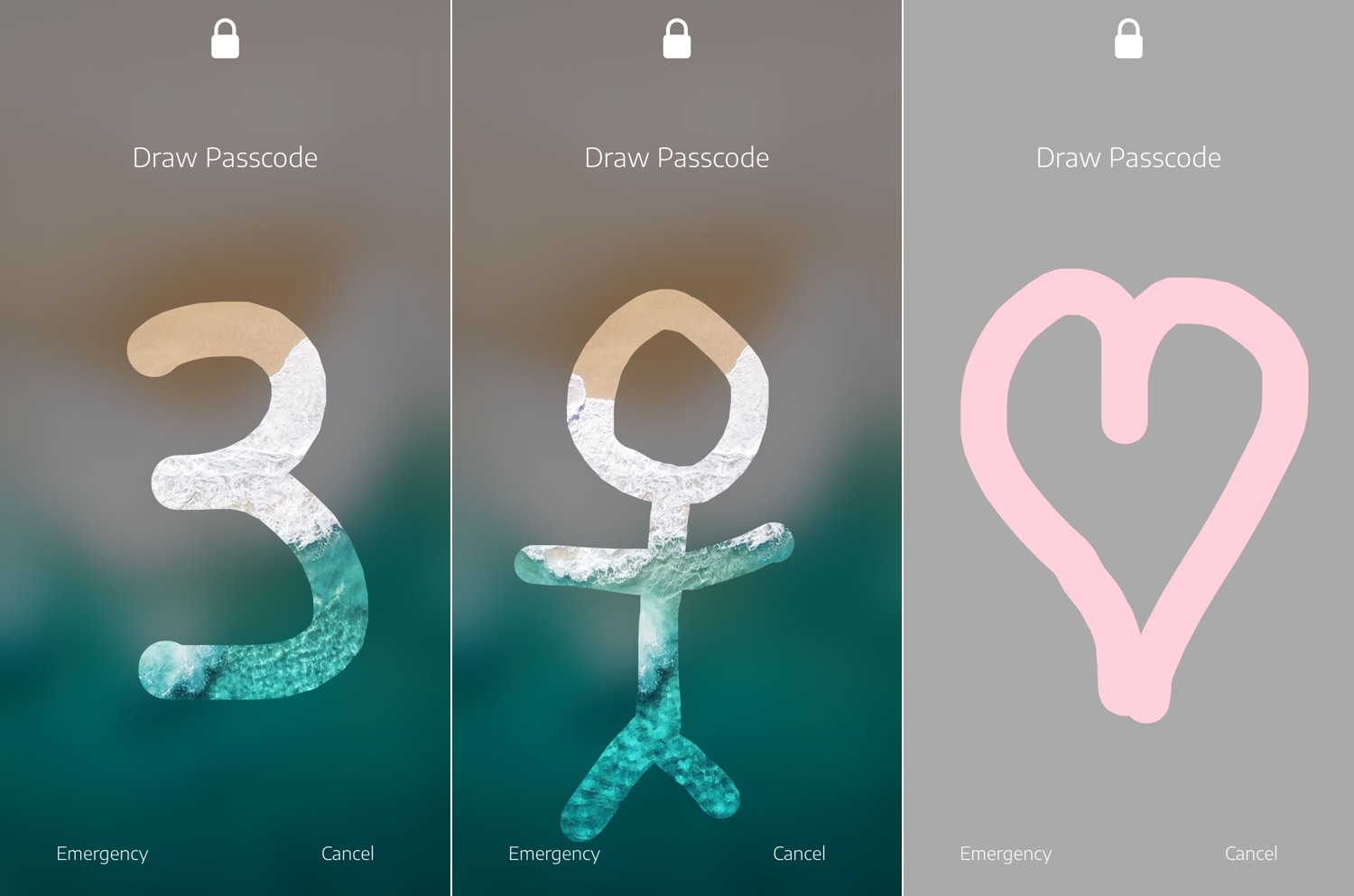
Scribble is a fun jailbreak tweak that lets you replace your standard passcode interface with a drawing board.
Upon setting the tweak up, you can choose a doodle that you’ll need to re-draw each time you want to unlock your device.
You can learn more about how Scribble works in our full review.
35) SettingsCollapse – FREE
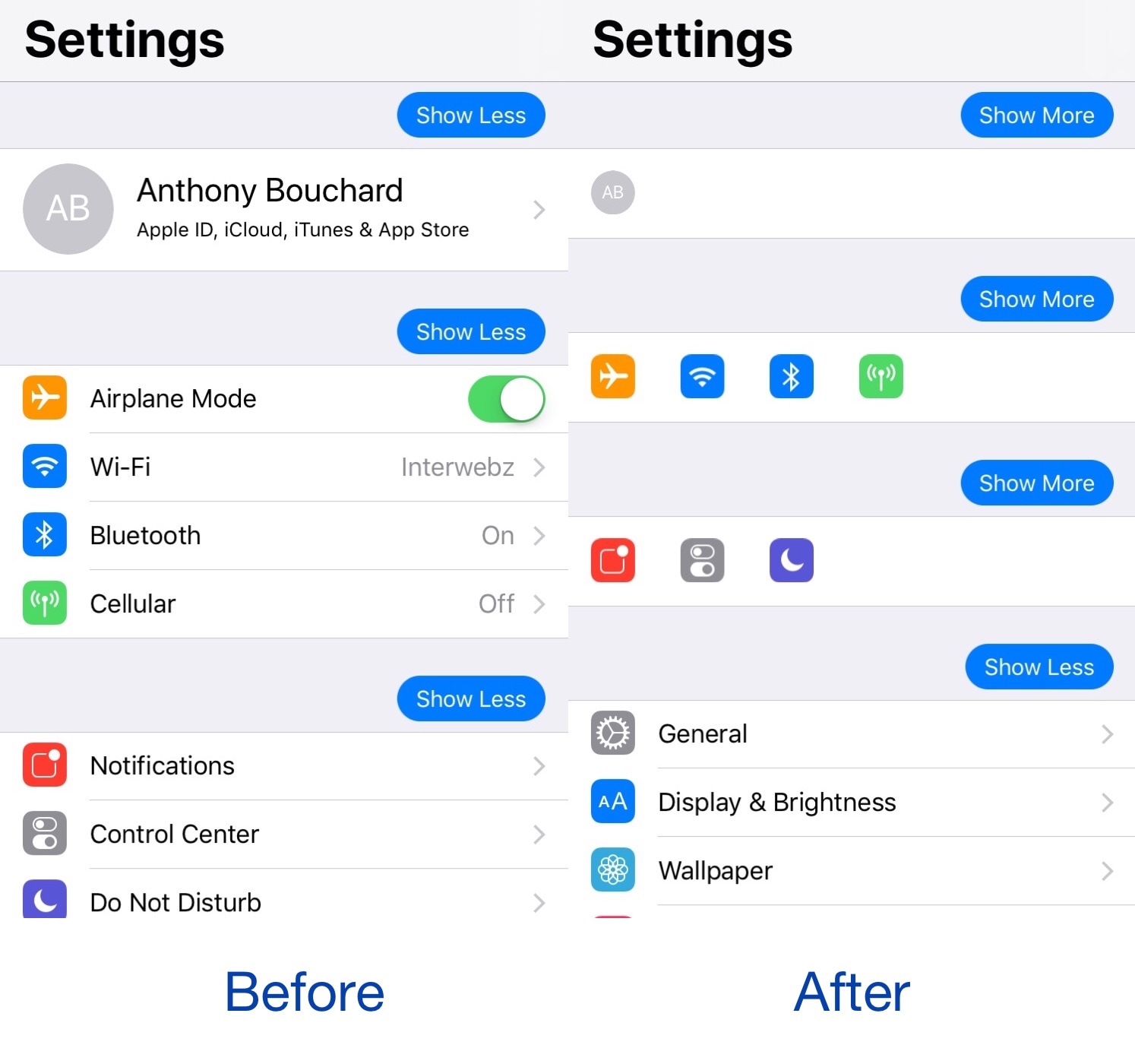
If you’re starting to feel like your Settings app is too cluttered for comfort, then you might take a liking to a jailbreak tweak called SettingsCollapse.
SettingsCollapse lets you collapse large groups of settings on the first page of the Settings app, letting you use less scrolling effort to get where you need to go.
You can learn more about SettingsCollapse in our full review.
36) SmartRotate – $0.99
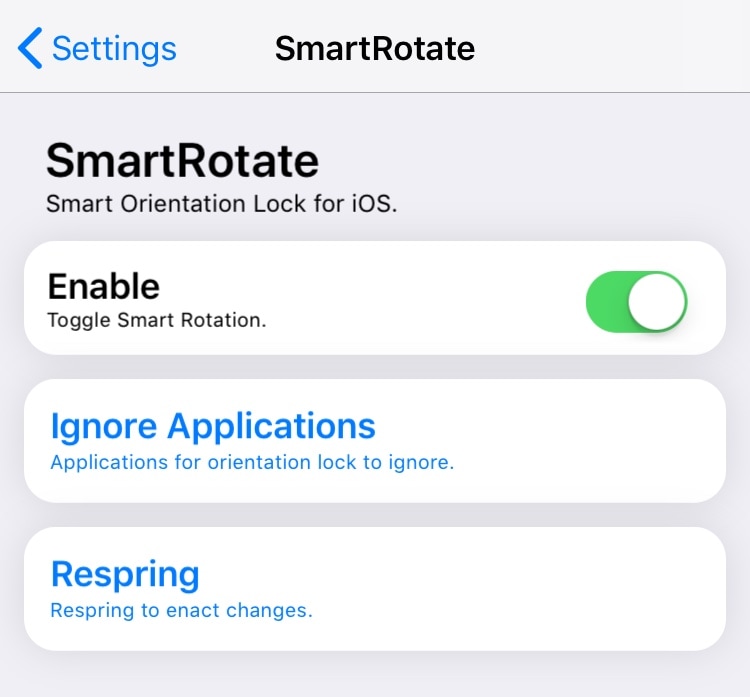
Rotation Lock is great, but it really gets in the way when you want to enjoy a landscape video.
SmartRotate is a well-thought-out tweak that automatically disables Rotation Lock when you’re enjoying a video. Rotation Lock automatically turns back on again after the video completes.
You can learn more about SmartRotate in our full review.
37) Sonus12 – $1.75
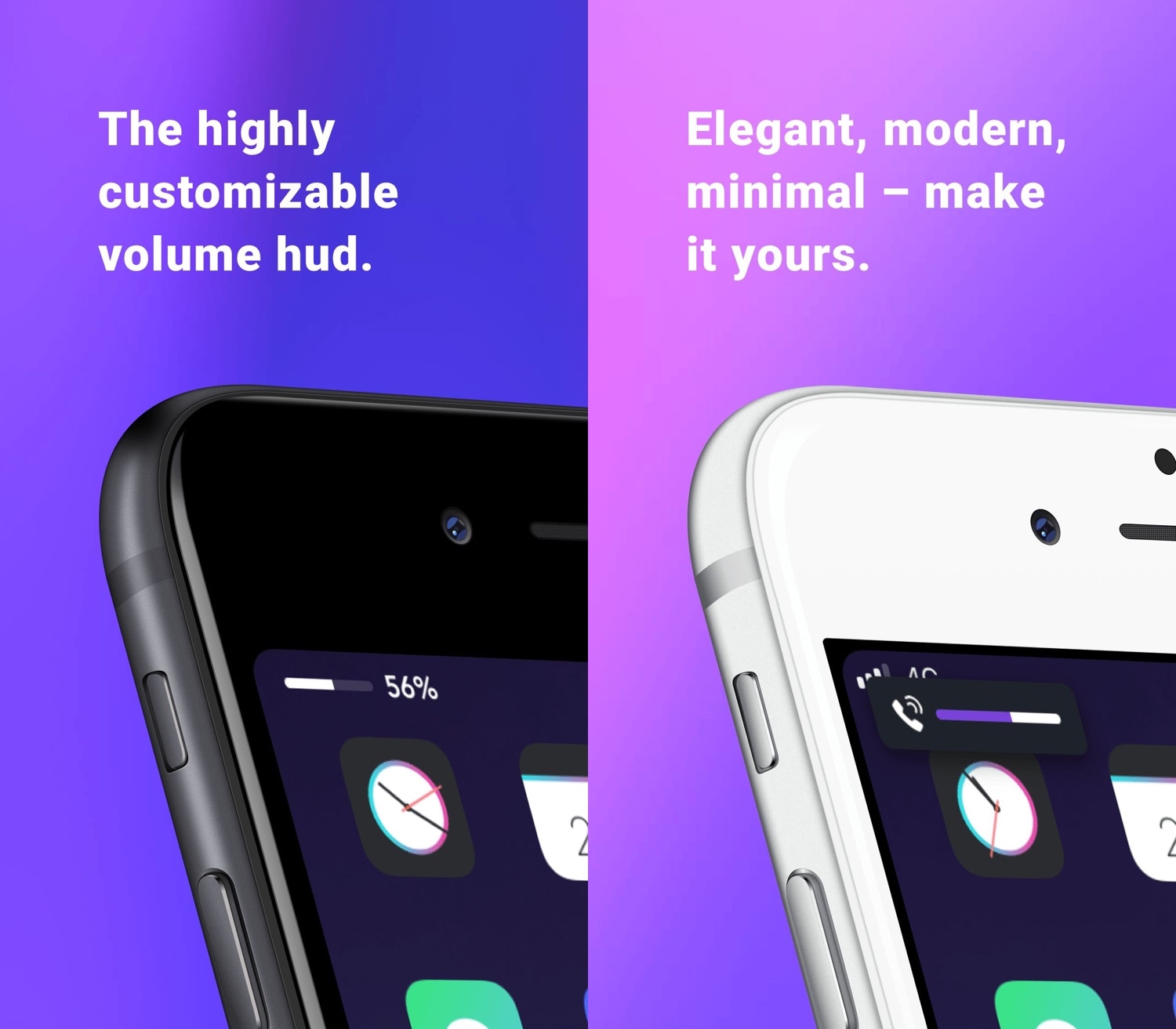
Sonus12 is a gorgeous and minimalist volume HUD replacement for iOS 12 devices.
You can learn more about Sonus12 in our full review.
38) Springtomize 4 – $4.99

Everyone’s favorite SpringBoard customization tweak is compatible with iOS 12, and it lets you customize virtually anything you want about the iOS user interface and behavior.
Springtomize has been around for many years, and it continues to receive refreshment updates with each jailbreakable iteration of iOS.
You can learn more about Springtomize 4 and what you can do with it in our full review.
39) StickAround – FREE
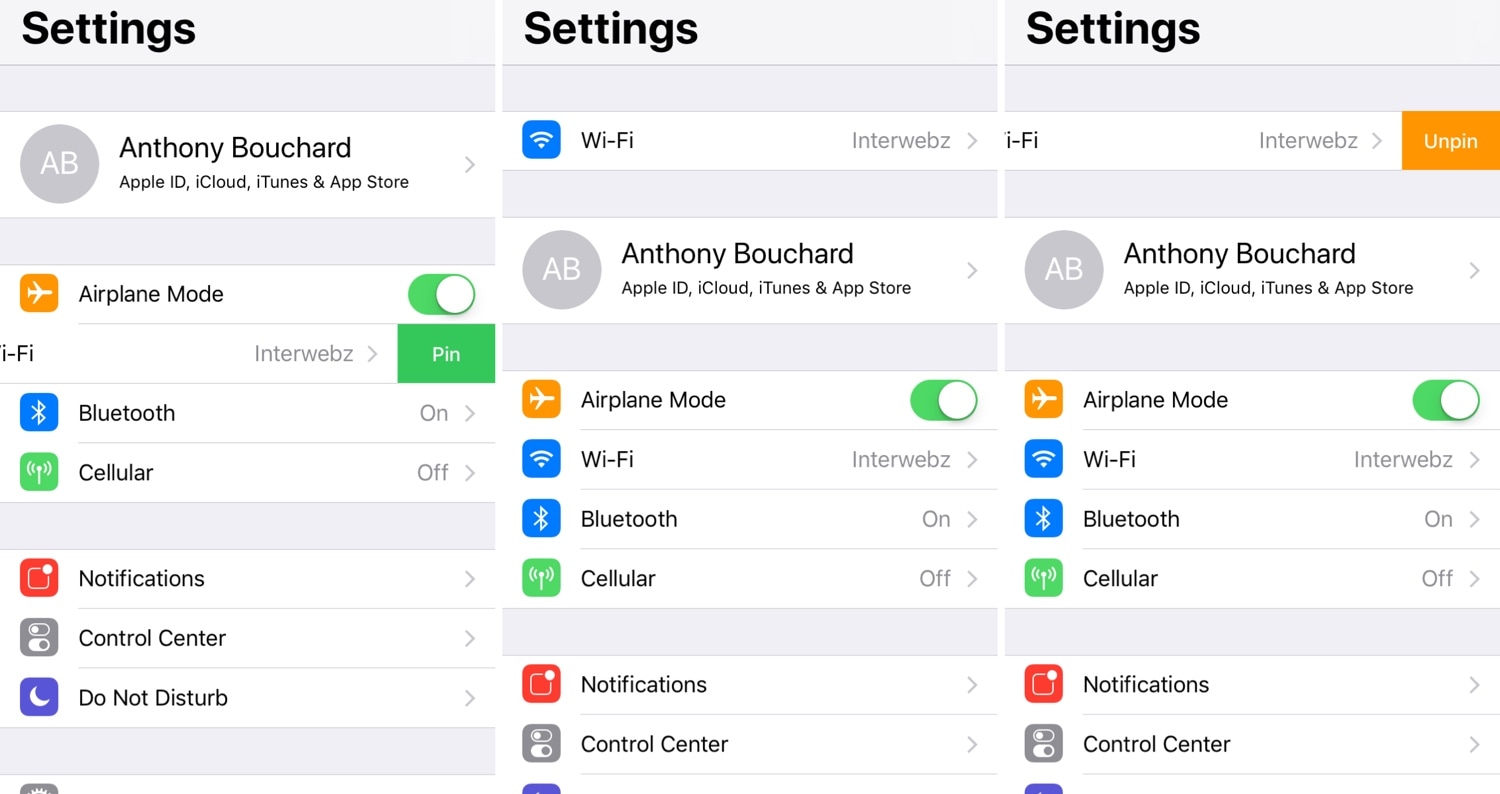
The Settings app is full of options you can configure, but some of them are more difficult to get to than others. For that reason, a tweak called StickAround can come in handy.
StickAround lets you pin your favorite preferences to the top of the Settings app for faster access to them when you need them.
You can learn more about StickAround and how it works in our full review.
40) Trim Times – $0.99
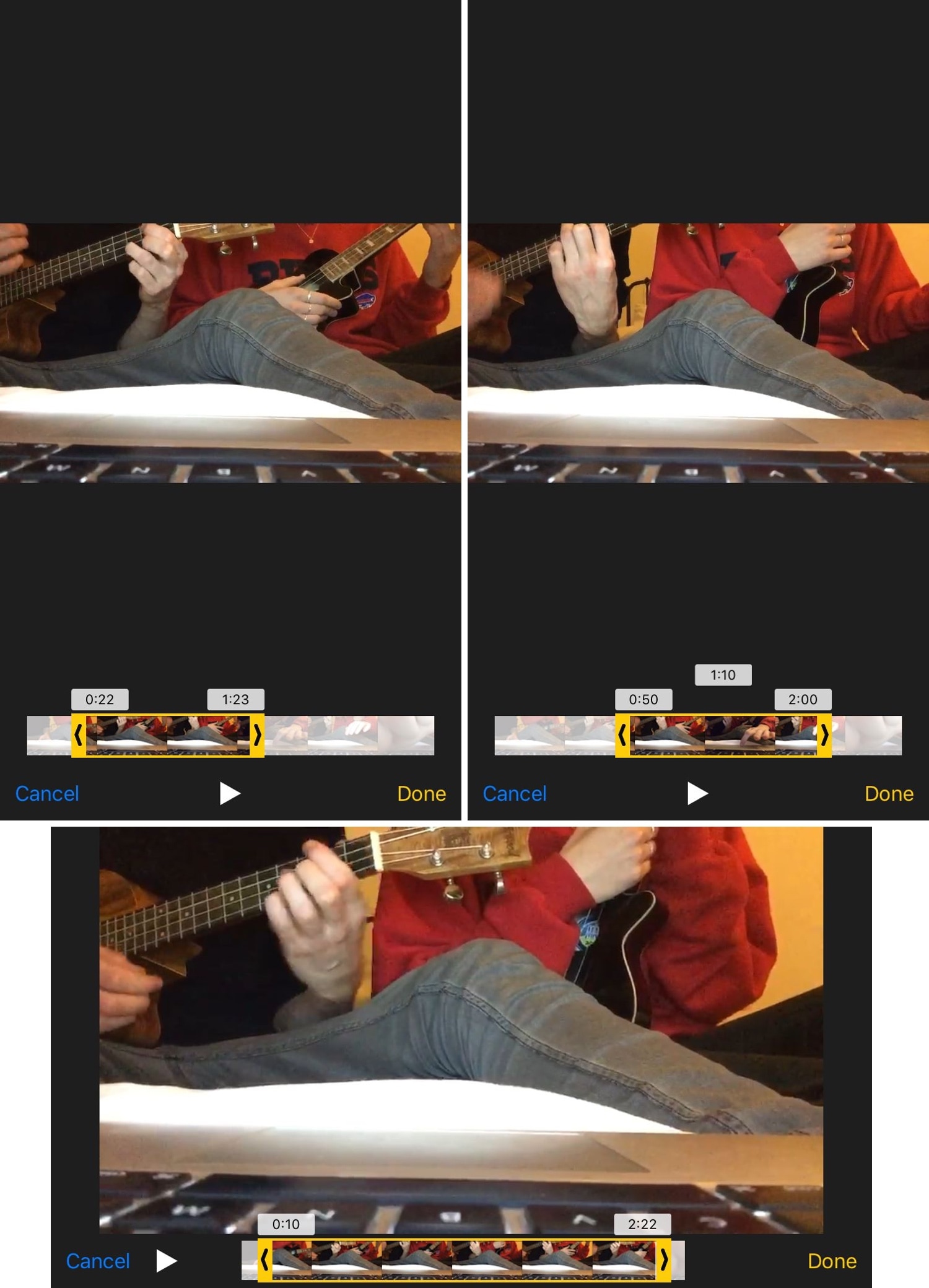
I’ve always hated that iOS never showed the trim times while cutting videos down to size in the Photos app. Fortunately, a jailbreak tweak called Trim Times fixes this.
You can learn more about Trim Times and why it’s a necessity in our full review.
41) Vocito – $1.99

Vocito is a lightweight alternative to CallBar that appears when you receive an incoming phone call or place an outgoing phone call.
The tweak displays an interface throughout that call, providing the expected actions for interacting with it.
You can learn more about Vocito in our full review.
42) WeatherUnlockText – FREE
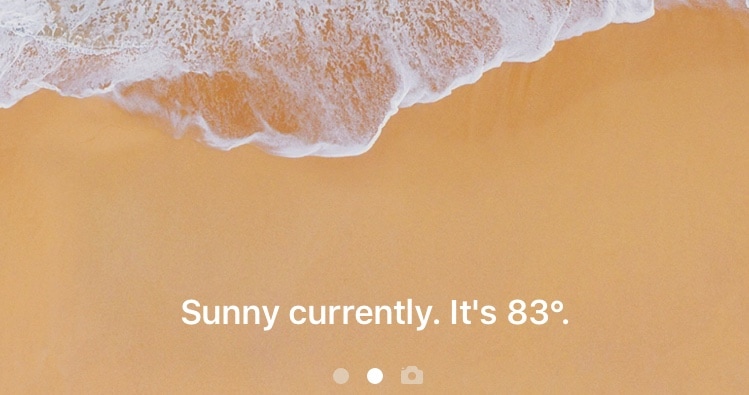
We love when we can see weather information at a glance, but for whatever reason, Apple makes it to where you have to open a weather app or swipe over to a widget just to see the weather conditions outside your door.
With a free jailbreak tweak called WeatherUnlockText, you can replace the useless ‘swipe to unlock’ or ‘press home to unlock’ text string on your Lock screen with current weather conditions.
You can learn more about WeatherUnlockText and how it works in our full review.
Wrapping up
That just about concludes this roundup, but rest assured, we’ll continue to keep you apprised of more jailbreak tweaks for iOS 12 as they surface.
Moreover, you can expect the same great coverage when iOS 13 receives its first jailbreak.
What has been your favorite jailbreak for iOS 12? Discuss in the comments section below.