Did you message the wrong person or type something you shouldn’t have in an Instagram DM? Here’s how to easily unsend and delete a sent Instagram message from the chat.
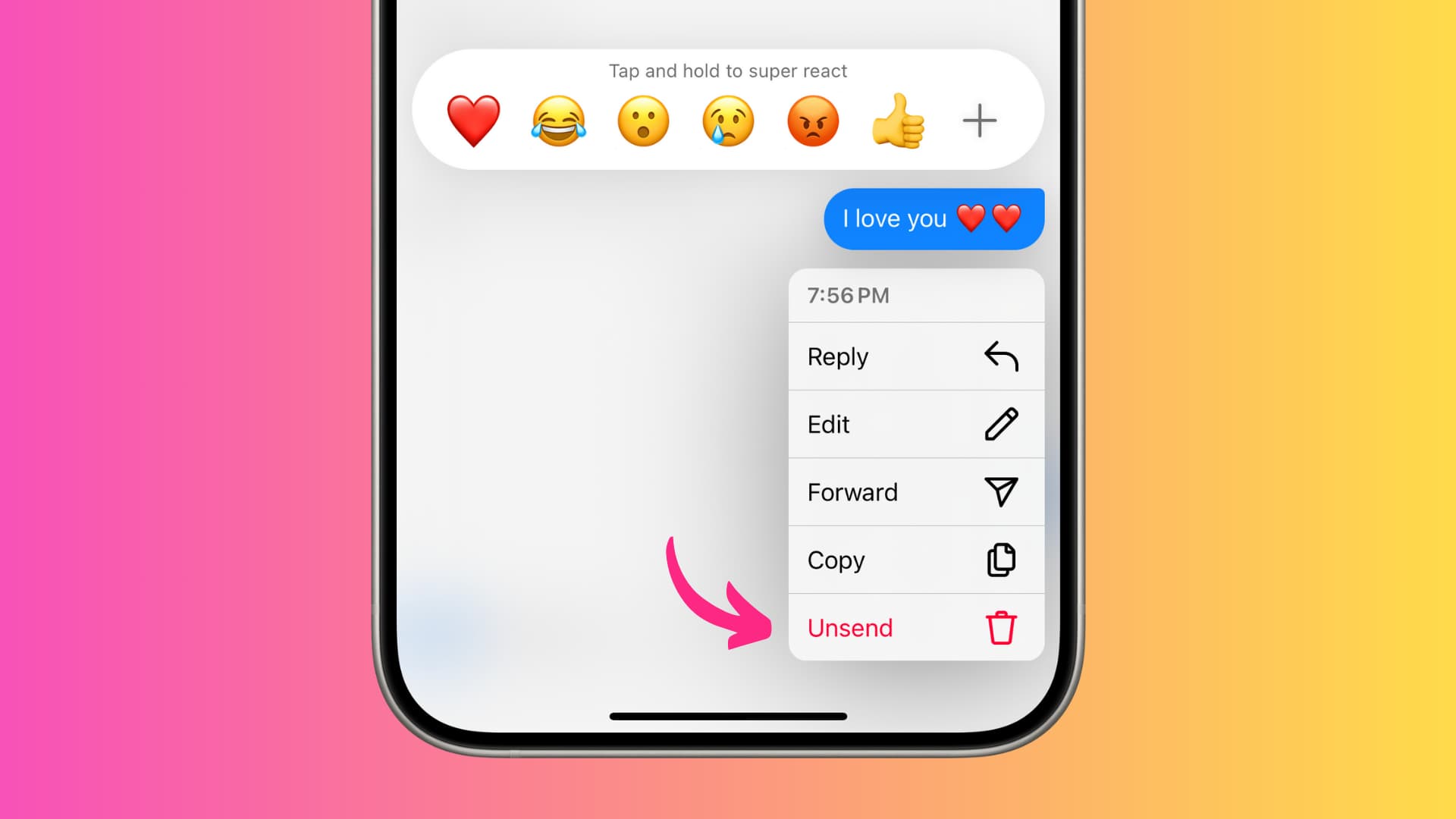
Whether you messaged the wrong person, said something you regret, or simply wrote something incorrectly, you can remove it from Instagram private messaging.
It’s as easy as a couple of taps.
Delete a sent DM on Instagram for everyone
- Open the conversation inside the Instagram app.
- Tap and hold the message you sent that you want to delete.
- Tap Unsend in the small menu that appears.
- Confirm that action by tapping Unsend if prompted.
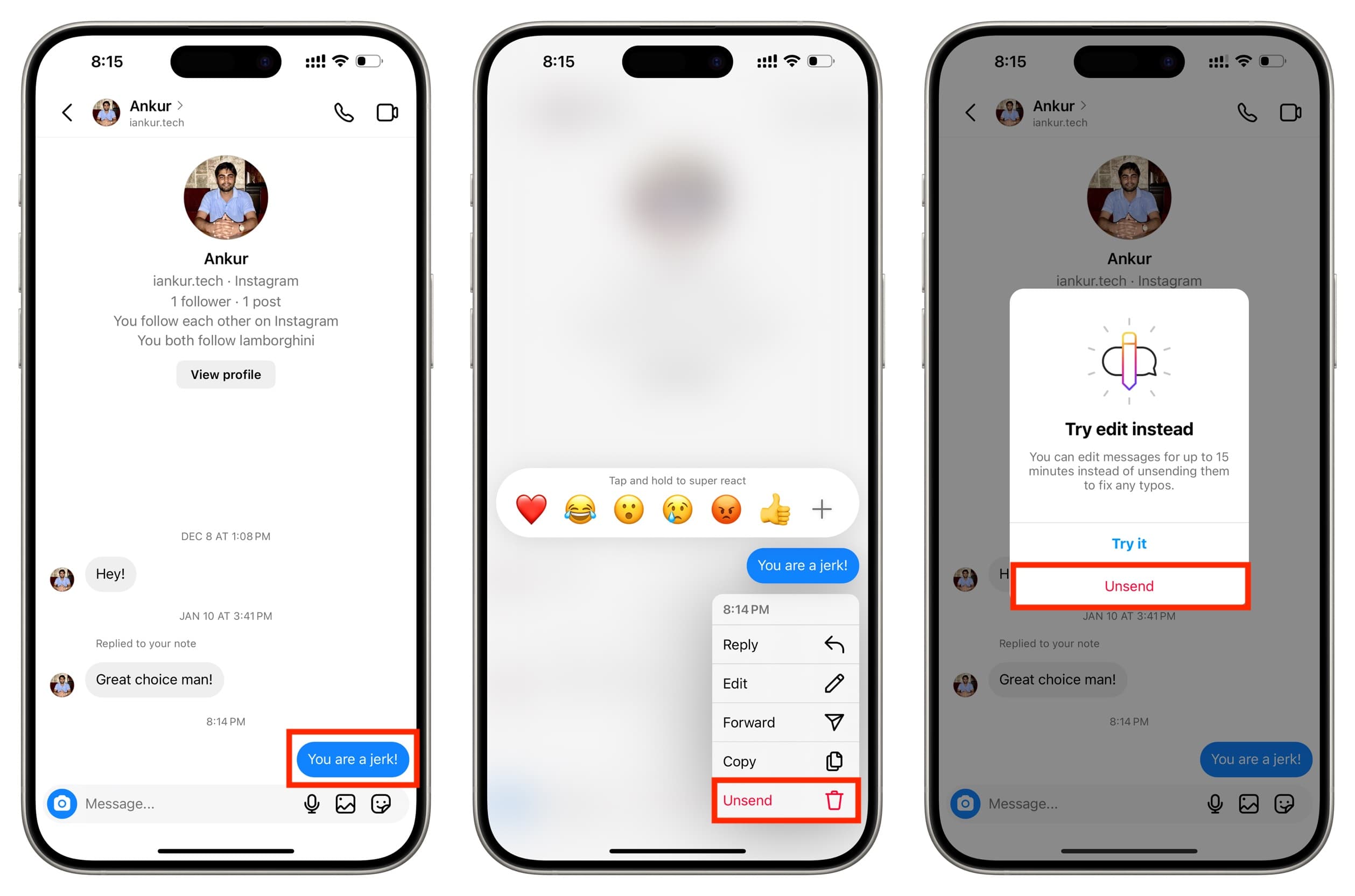
Done and gone!
Things to keep in mind when you unsend a message
Nothing is perfect, and even though you unsend a message, just remember a few things.
- You can Unsend messages that have been marked as Seen or not.
- Unsending a message will remove it from the conversation for everyone in it.
- A notification will be sent to the user saying that you have deleted a message. Obviously, the content of the message will not be shared if it hasn’t been seen yet, but the other user will know you deleted something.
Note: Your downloaded Instagram data does not include unsent messages.
What’s the time limit for unsending Instagram messages?
Most services have a time frame within which you can unsend a sent message. However, Instagram has no such limit.
I opened an old chat and could delete messages I had sent three years back!
More on Instagram: