Have you received an unwanted, unsolicited message or maybe a harassing one on Facebook Messenger? Luckily you have a way to report these types of conversations in the Messenger app or on the web, and it only takes a minute.

Related: How to leave a group conversation in Facebook Messenger
Report conversations on iPhone and iPad
1) Open the Facebook Messenger app and select the conversation.
2) Tap the sender’s name from the top.
3) Scroll down and tap Report.
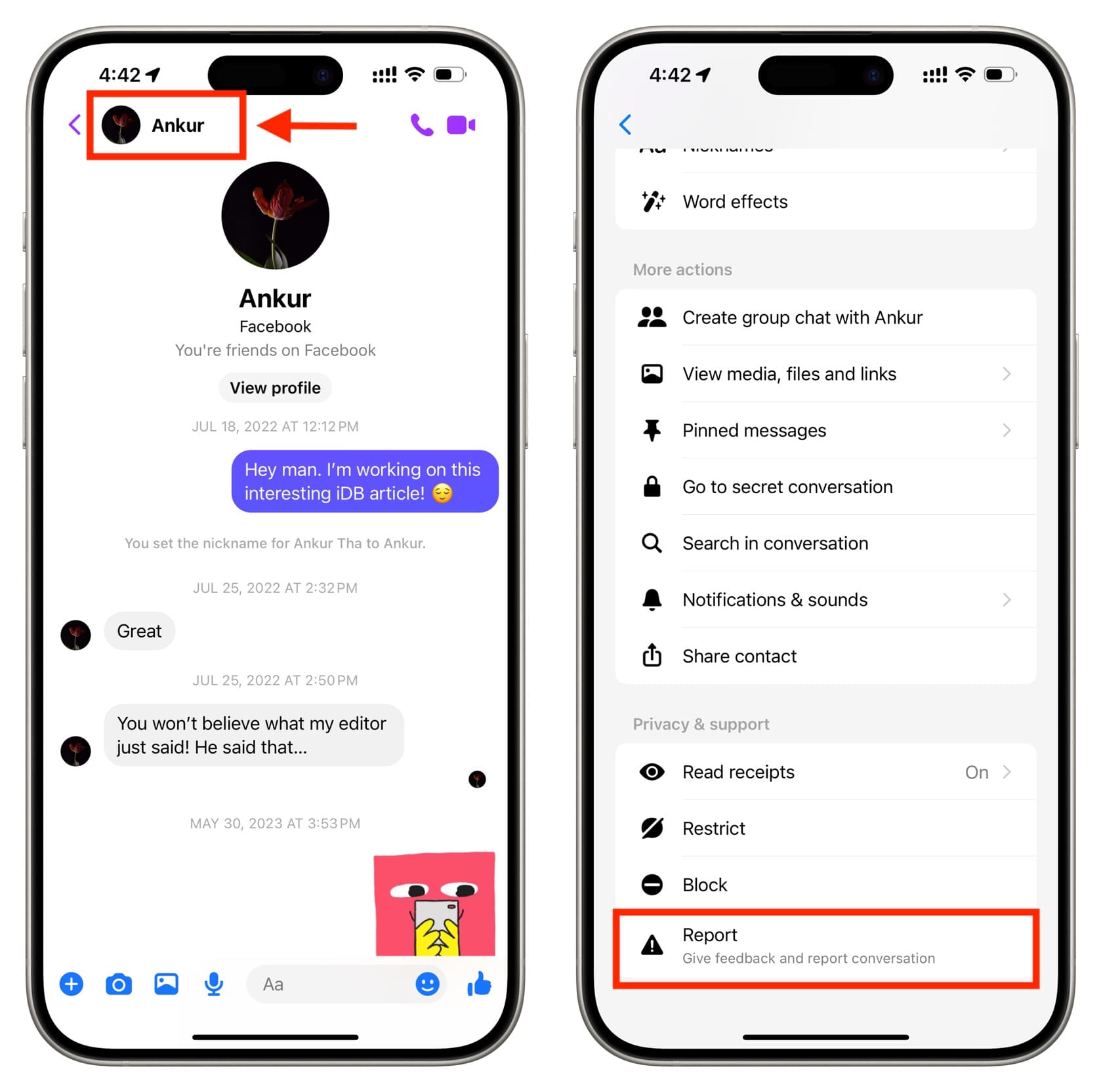
4) Choose the reason you are reporting the conversation. Depending on the option you select, you may be asked to pick another item.
5) Tap Submit report.
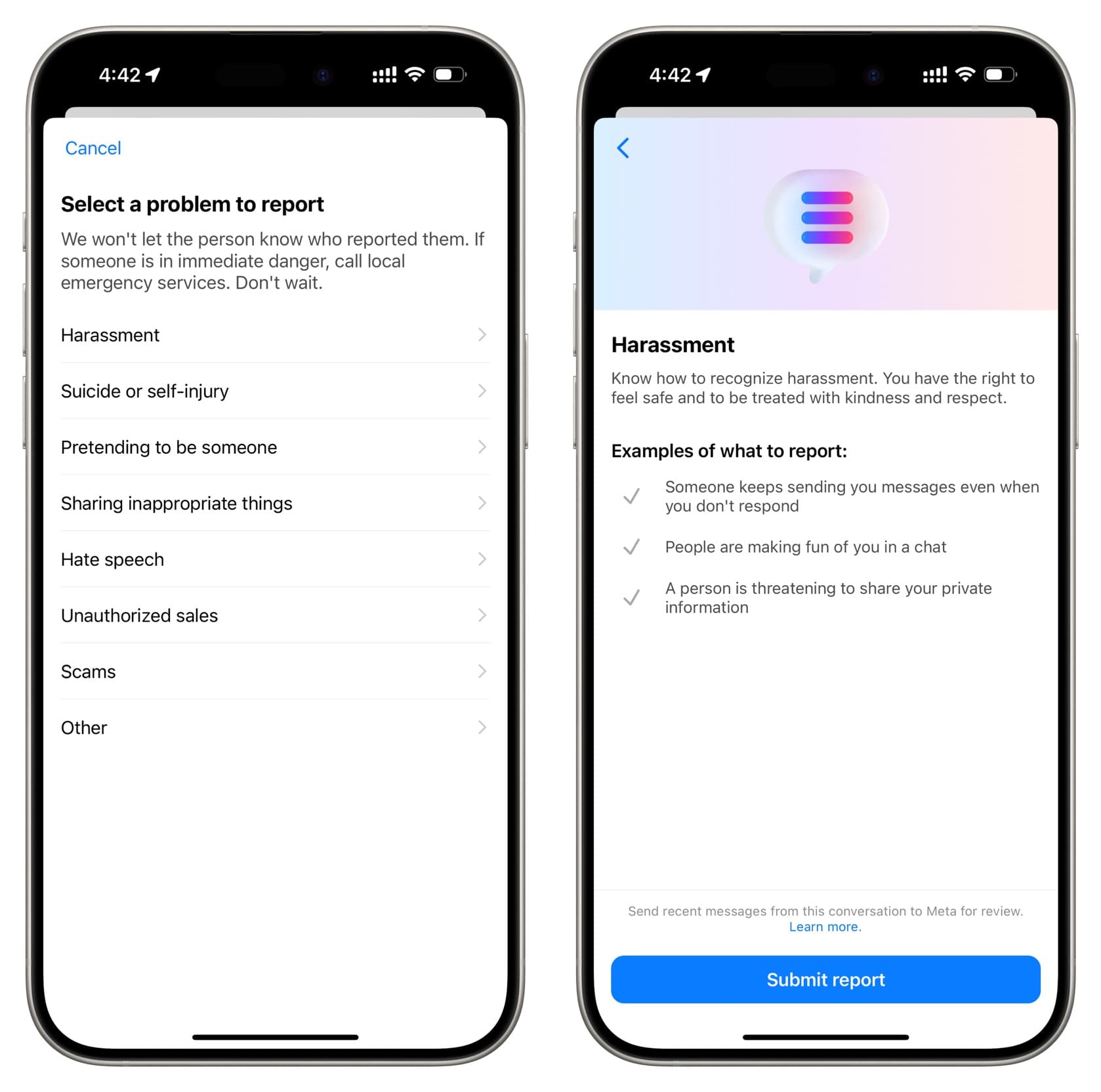
You’ll then receive a confirmation that your feedback was sent along with additional steps you can take if you so choose.
Report conversations on the web
1) Visit Messenger.com or go to Facebook.com/Messages and select your conversation.
2) Click to expand Privacy & Support from the right sidebar if it’s collapsed. You can also hit the three dots icon next to the person’s name from the left side.
3) Now, select the Report option.
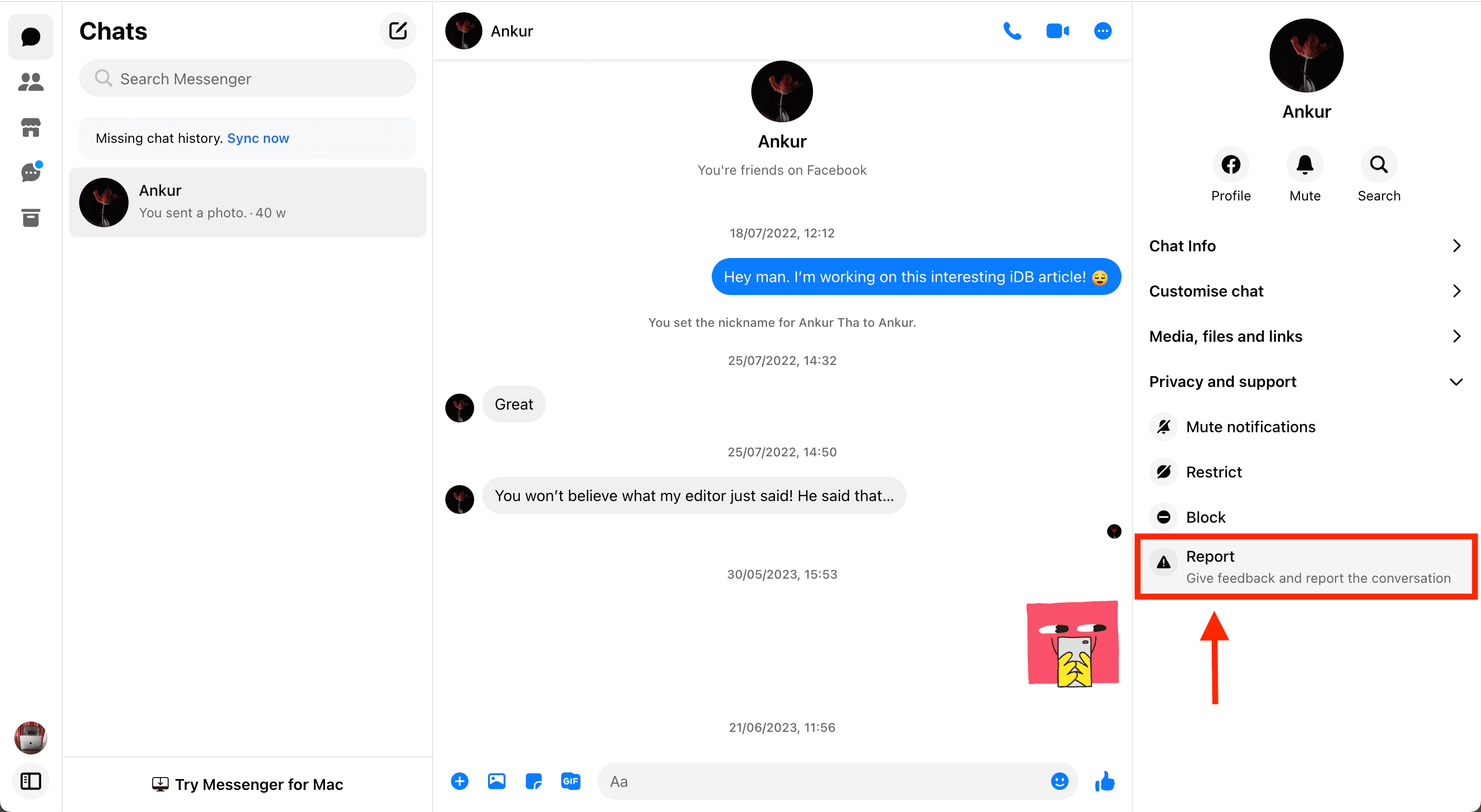
4) Pick a reason from the “Let us know what’s going on” screen and hit Submit.
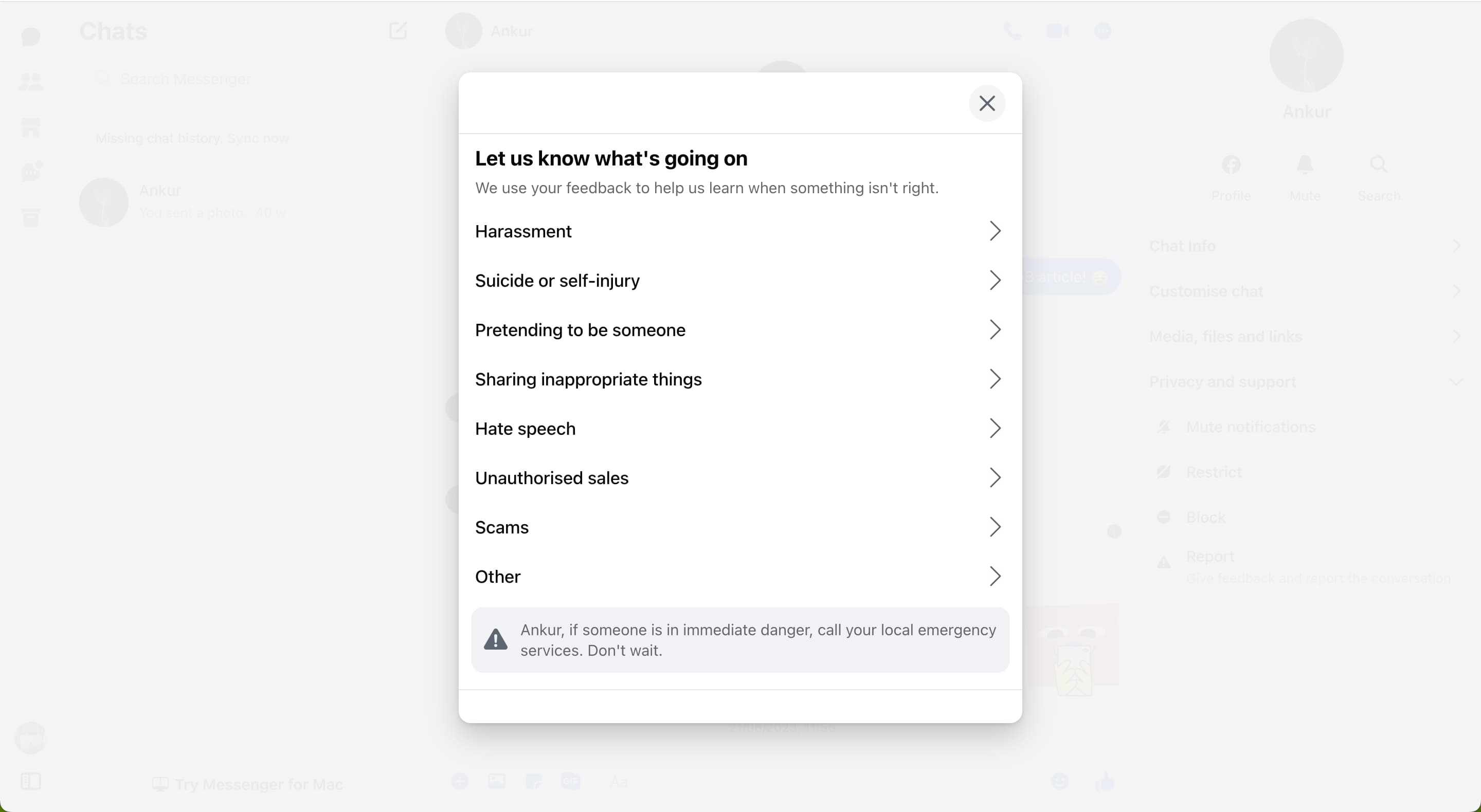
You don’t have to put up with unwanted messages on Facebook Messenger. And if you feel like blocking or ignoring the person isn’t enough, you can see how easy it is to report them.
Just know it’s not guaranteed that Facebook will take action. However, if their algorithm or manual team thinks that the report is valid, they may take appropriate action, such as banning the account. They will make the decision based on several factors.
Do more on Facebook: