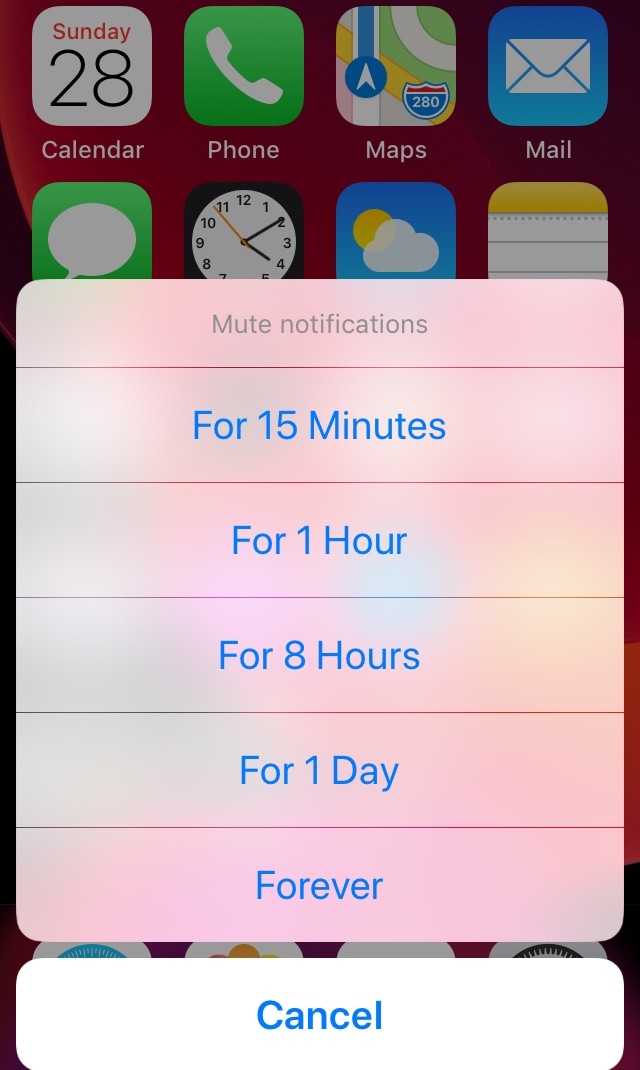
Notifications can be useful, but some apps tend to be a little bit noisier than others. iOS’ native Do Not Disturb mode sometimes comes in handy in this instance, but it mutes all your apps at the same time, and this isn’t always ideal. For that reason, iOS developer Skitty has come out with a new free jailbreak tweak release called QuietDown.
QuietDown allows users to mute specific apps for certain periods, and it does so in such a user-friendly manner. With a simple swipe up on an application icon or a 3D Touch gesture on that same icon, you can bring up the muting interface shown above.
As you’ll see, the tweak provides a bevy of different muting options, such as:
- For 15 minutes
- For 1 hour
- For 8 hours
- For 1 day
- Forever
The 15-minute and 1-hour options are great for short-term muting when an app starts to become annoying, but the 8-hour and 1-day options are great for school or work days when you don’t want a particular app making a fuss when you’re supposed to be focusing elsewhere. Personally, I don’t see why you would use the ‘forever’ option if you had any intention of receiving notifications from an app. Otherwise, I’d just turn notification off for that app via iOS’ stock notification settings.
One thing I like a lot about QuietDown is that you can choose the types of notifications you mute, whether that’s banner notifications, Lock screen/Notification Center banners, or both.
Once installed, QuietDown adds a preference pane to the Settings app where you can configure its mannerisms to your needs:
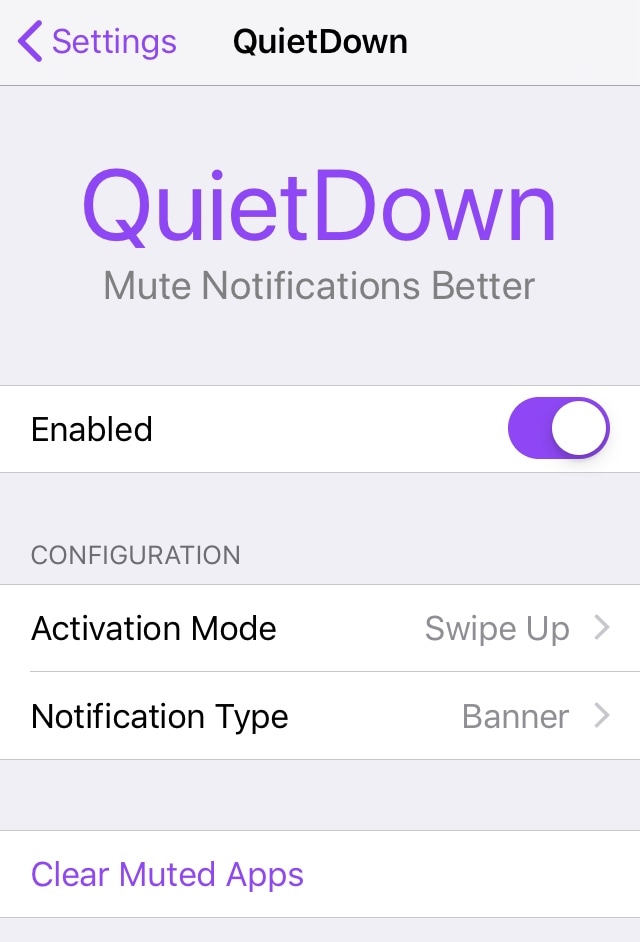
Here, you can:
- Toggle QuietDown on or off on demand
- Choose how you want to activate QuietDown
- Swipe up on an icon
- Use a 3D Touch gesture
- Choose the types of notifications that you want to mute
- Banners
- Cover Sheet (Lock screen/Notification Center)
- Clear all muted apps and resume notification behavior
We have nothing bad to say about QuietDown because it seems to address a significant concern with iOS’ notification system particularly tactfully. For those interested, the tweak is available as a free download from Skitty’s repository in Cydia and Sileo and its source code is available on Skitty’s GitHub page. QuietDown should play nicely with all jailbroken iOS 11 and 12 devices.
How do you feel about QuietDown? Let us know by leaving a comment about it below.