
As you use iOS, you’ll come to notice a variety of labels throughout the user interface that display redundant or non-useful information, such as the Status Bar‘s carrier text, the Lock screen’s ‘Press home to open’ text string, and Notification Center’s ‘No New Notifications’ text.
If you aren’t jailbroken, then you can’t customize any of these labels, but if you are, then you can take advantage of a newly-released and free jailbreak tweak called Label by iOS developer archergs to do just that.
As you can see for yourself in the screenshot examples above, Label has been used to change the carrier text to “iPhone SE,” change the Lock screen’s text to “Hello!,” and change Notification Center’s text to “Yeehaw.” Obviously, you can enter whatever text you want in its place.
Upon installing Label, you’ll find a preference pane in the Settings app where you can configure these parameters to your liking:
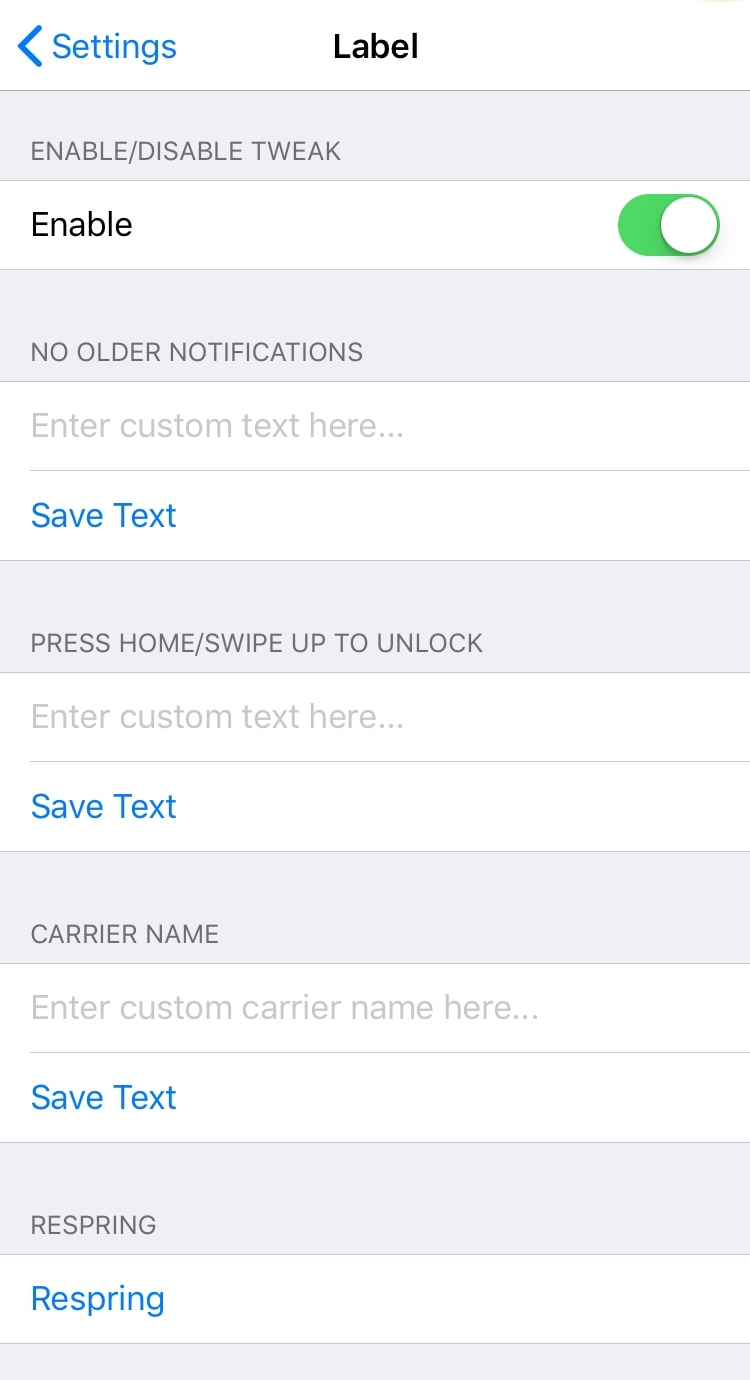
Here, you can:
- Toggle Label on or off on demand
- Configure a custom Notification Center text string
- Save your customized label
- Configure a custom Lock screen text screen
- Save your customized label
- Configure a custom carrier name
- Save your customized label
- Respring your device to save any changes you make
While Label certainly isn’t the most groundbreaking tweak ever released, it is somewhat nice that someone has come out with an all-in-one tweak that can change each of these parameters without installing a separate jailbreak tweak for each, and moreover, free of charge.
If you’re interested in trying Label, then you can download it for free from the BigBoss repository in Cydia or Sileo. The tweak should play nicely with all jailbroken iOS 11 and 12 devices.
How will you customize your handset’s various labels? Let us know in the comments section below.