
As you use iOS, you’ll find that Apple loves to use Blue as the system’s natural tint color. You’ll find this blue tint across various UI elements, including, but not limited to: iMessage chat bubbles, links, loading bars, and even those shortcuts that appear at the top right of the interface as you navigate preference panes in the Settings app.
Blue is a cool color, but if you’d rather have more control over your handset’s tint color, then we’d suggest turning your attention to a newly-released jailbreak tweak called Rainbow by iOS developer Justin Proulx, as it lets you change this color to almost anything you could ever want.
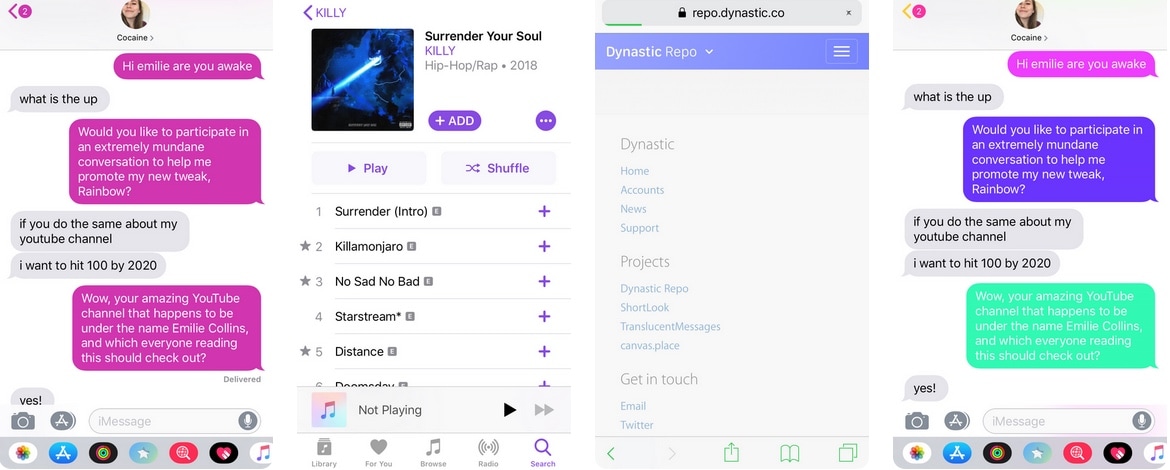
In the screenshot examples above, you’ll notice that Rainbow changes the tint color of the iMessage chat bubbles, buttons in the Music app, the loading bar in Safari, pop-ups, and much more.
Upon installing Rainbow, you’ll find a dedicated preference pane in the Settings app where you can configure it to your liking:
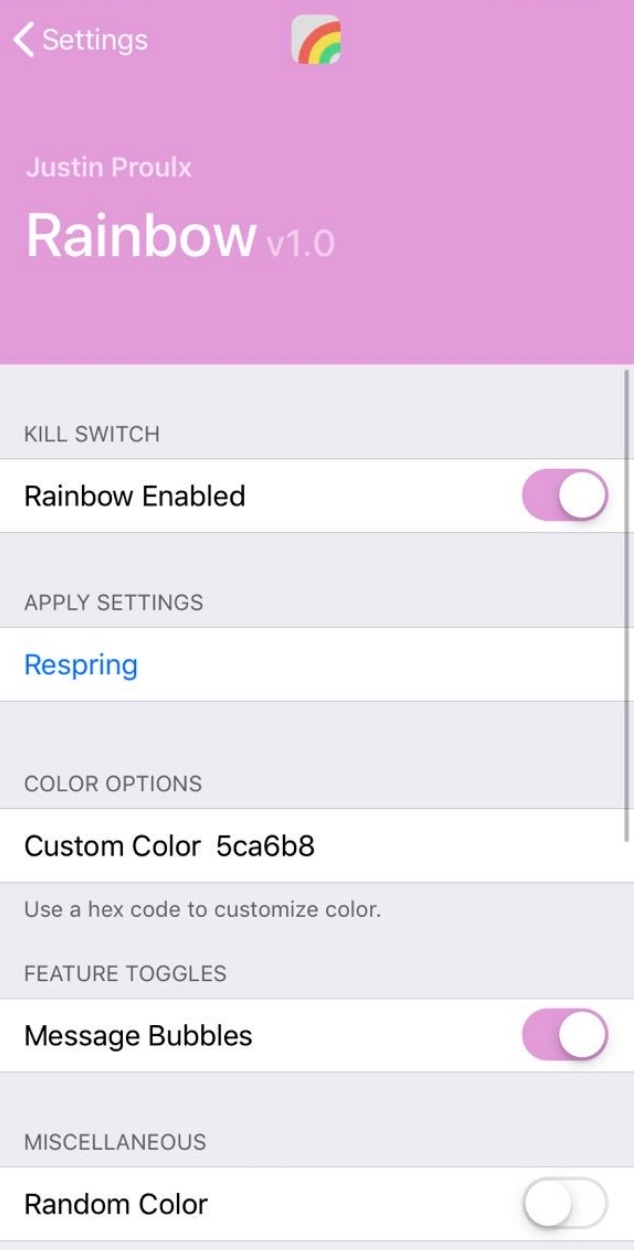
Here, you can:
- Toggle rainbow on or off on demand
- Enter the hex code for the color you’d like to use
- Enable or disable message bubble coloring
- Toggle color randomization
The developer provides a Respring button in the preference pane to help you save your changes when you make them. If you aren’t sure about your favorite color’s hex code, then you can use this website to help you find it.
At $0.99 in the Packix repository, Rainbow offers a subtle aesthetic change for jailbroken iOS 12 devices without breaking the bank. Unfortunately, the tweak can’t be installed on iOS 11 or earlier, which limits who can use it.
What are your thoughts about changing your system’s default tint color, and what color would you use? Let us know in the comments section below.