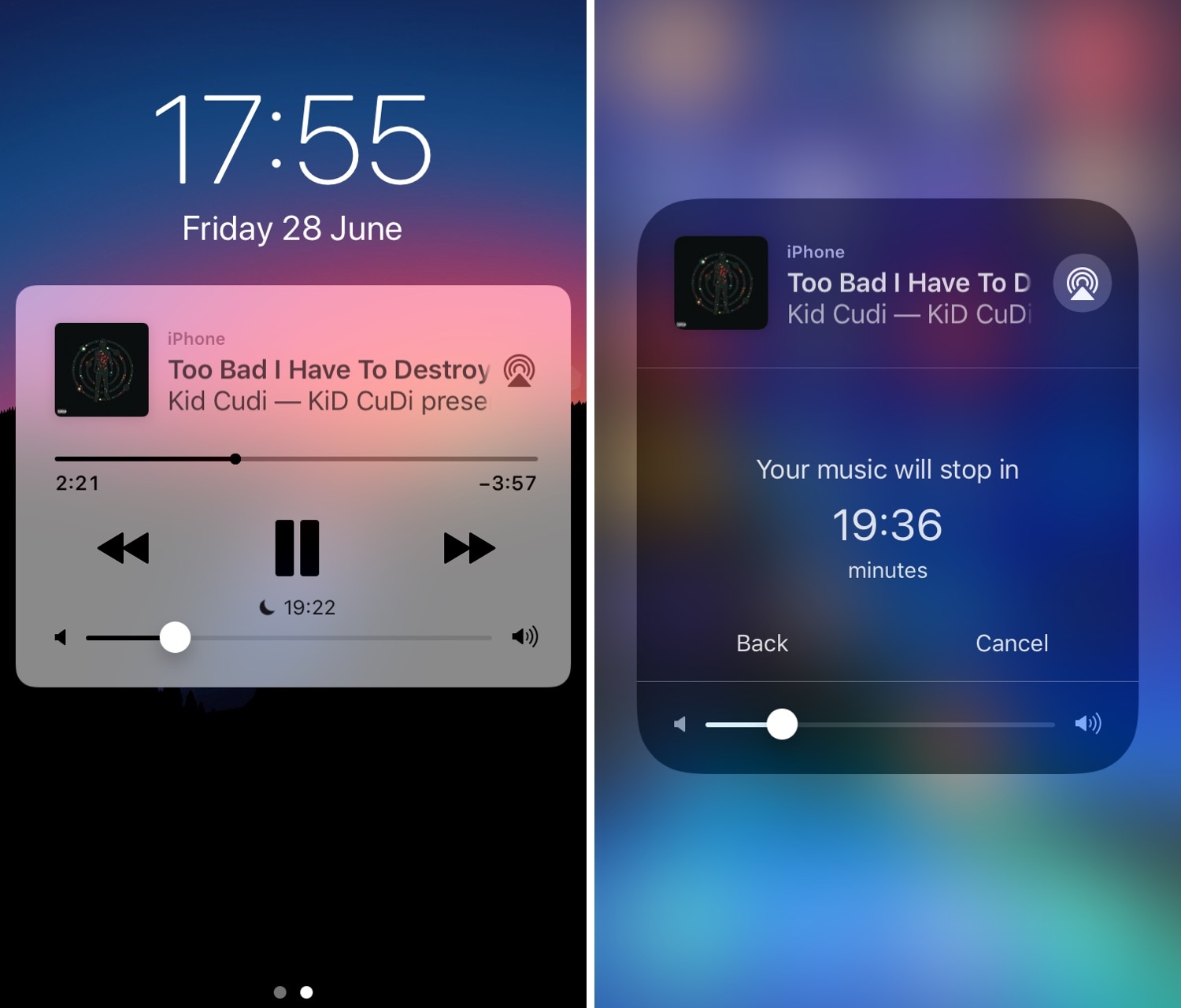
Your iPhone’s native timer feature includes a function to play music from your library until the timer ends right out of the box, and this is particularly useful for falling asleep to your favorite music. But a newly-released jailbreak tweak called Sleepizy by iOS developer AnthoPak can make falling asleep to your favorite music more accessible than ever.
In a nutshell, Sleepizy lets you set a timer to stop your music directly from the Control Center interface, and it plays nicely with any music-playing application, be it Apple Music, SoundCloud, Spotify, YouTube, or something else.

As you’ll notice in the screenshot examples, Sleepizy is built directly into the native Music control in the Control Center interface, enabling effortless timer configuration in a familiar environment that most people use every day. Perhaps more importantly, it includes the following useful features:
- Choose whether timer ends after a timeout period or after a specific number of songs
- Incorporate a fade-out that slowly reduces the volume after a number of seconds
- Allow Now Playing music to finish before ending if a timer would cut it short
- Display remaining song time in the Control Center music control interface
- Configure the default number of minutes and the default number of songs to play
- Enjoy a confirmation overview of what you can expect before a song timer begins
If you’re interested in a short demonstration of how the tweak works, then check out the YouTube video below, provided by the developer as a reference:
Once you’ve installed Sleepizy, you’ll find a dedicated preference pane in the Settings app where you can configure the tweak to your liking:
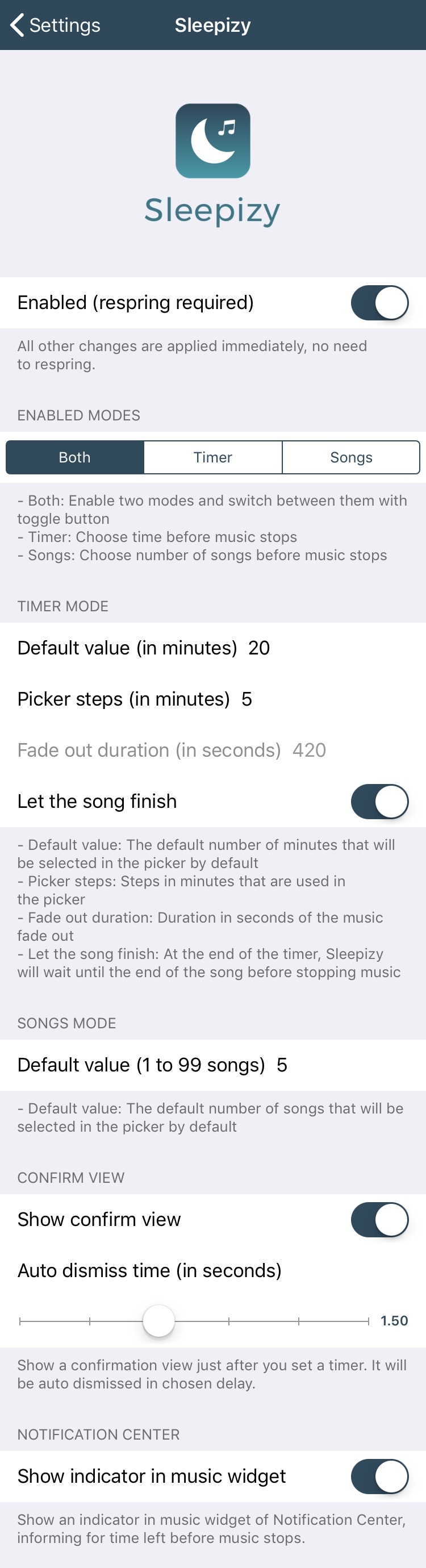
Here, you can:
- Toggle Sleepizy on or off on demand
- Choose between timer or song amount-based kill switch
- Configure a default timeout period value (in minutes) for timer mode
- Configure a default picker steps value (in minutes) for timer mode
- Configure a fade out duration value (in seconds) for timer mode
- Enable or disable letting the last song finish before cutting off in timer mode
- Configure a default song amount for songs mode
- Enable or disable the confirmation view before starting a song-centric timer
- Auto-dismiss that confirmation after a configurable number of seconds
- Hide or show the timer indicator in Control Center’s music control interface
As the developer notes in the preference pane, a respring is required to toggle the tweak on or off on demand. It’s recommended that you do this to ensure that your settings take effect.
From what we can gather, Sleepizy makes setting music timers much more comfortable than Apple does out of the box, and it provides several beneficial features that the stock Clock app does not. Moreover, the developer is planning future updates with more features, and so what you see here is just the tip of the iceberg.
If you’re interested in trying Sleepizy for yourself, then you can download it for $1.49 from the Packix repository in Cydia or Sileo. The tweak works with all jailbroken iOS 11 and 12 devices, including the A12(X) variety, and should play nicely with other related tweaks, such as BetterCCXI and NextUp.
Will you be adding Sleepizy to your jailbreak tweak arsenal? Discuss in the comments section below.