
Developer Serif’s Adobe InDesign competitor is now available on Mac App Store.
The app has been in a free public beta phase since last August.
A pro page design app for Mac and Windows akin to InDesign and Quark XPress, Affinity Publisher lets you combine images, graphics and text with precision and fine control you require in order to create professional layouts ready for publication, be it full-blown magazines, simple books, attractive brochures, colorful posters, reports, stationery and beyond.
Like other Affinity apps from Serif, Publisher is fully integrated with Affinity Photo and Affinity Designer, letting you launch these apps with a click of a button from within Publisher, and vice versa. It’s a true integration, not just a button that launches an app, and it takes advantage of Serif’s StudioLink technology. “It’s the most fluid workflow ever conceived in a creative suite of applications, and the reason we named our apps Affinity,” Serif explains.
Although Affinity Publisher cannot open InDesign’s .indd files, the app is easier to use without being less capable than InDesign so everyone who has deemed InDesign an exercise in frustration may find Affinity Publisher appealing. An iPad version of Affinity Publisher is in the works, too. Moreover, upcoming updates to the iPad versions of Affinity Photo and Affinity Designer will let those customers work with Publisher documents.
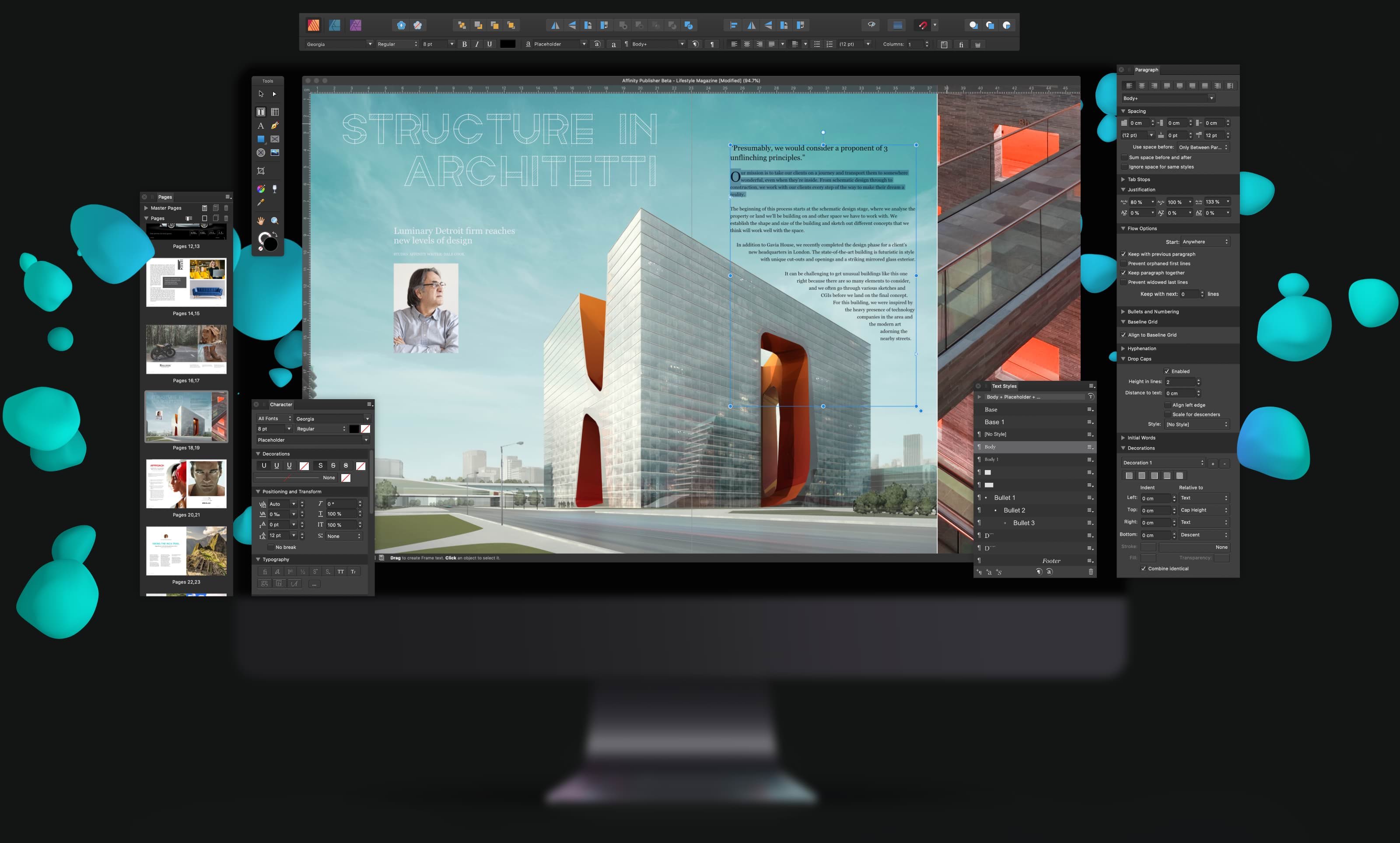
Serif also updated Affinity Photo and Designer with Mac Pro and Pro Display XD compatibility.
Affinity Publisher: features highlight
Serif has shared the key features of Publisher for Mac.
Professional layout tools
- Facing page spreads.
- Live master pages, including nested master pages.
- Image frames with intelligent scaling options.
- Advanced guides, grids and snapping.
- Tables and custom table formats.
- Wrap text around any object or image with fine padding control.
- Create text frames of any shape.
- Link multiple text frames together across your document.
Advanced Typography
- Full control over character and paragraph styles.
- Comprehensive OpenType support.
- Text decorations, drop caps and initial words.
- Flow text along any path.
- Advanced flow options and hyphenation.
- Baseline grid and text frame rulers.
Perfect images and graphics
- Link or embed images in your document.
- Place PSD, AI, PDF, JPG, TIFF, PNG or Affinity files.
- Correct and enhance images with non-destructive adjustment layers.
- Precision engineered pen and node tools for creating vector curves and shapes.
- Boolean operations to add, subtract, combine and divide shapes.
- Incredibly smooth gradient and transparency controls.
- Live preview of all effects, blend modes and image adjustments.
Built for your workflow
- Automatically generate indexes and table of contents.
- Section manager to organize your documents.
- Pan, zoom and scroll through documents at 60fps.
- RegEx search and replace.
- Saveable undo history with alternate futures.
- Customizable keyboard shortcuts.
Professional output
- End-to-end CMYK and spot color.
- Pantone library included.
- Crop, bleed and registration.
- PDF/X-1a, PDF/X-3, PDF/X-4 output for professional print.
Full integration with other Affinity apps
- Link to your other Affinity apps directly from Affinity Publisher with StudioLink.
- The most fluid workflow ever conceived in a creative suite of applications.
- Instantly switch to the advanced photo editing features of Affinity Photo and precise vector tools of Affinity Designer without leaving the app.
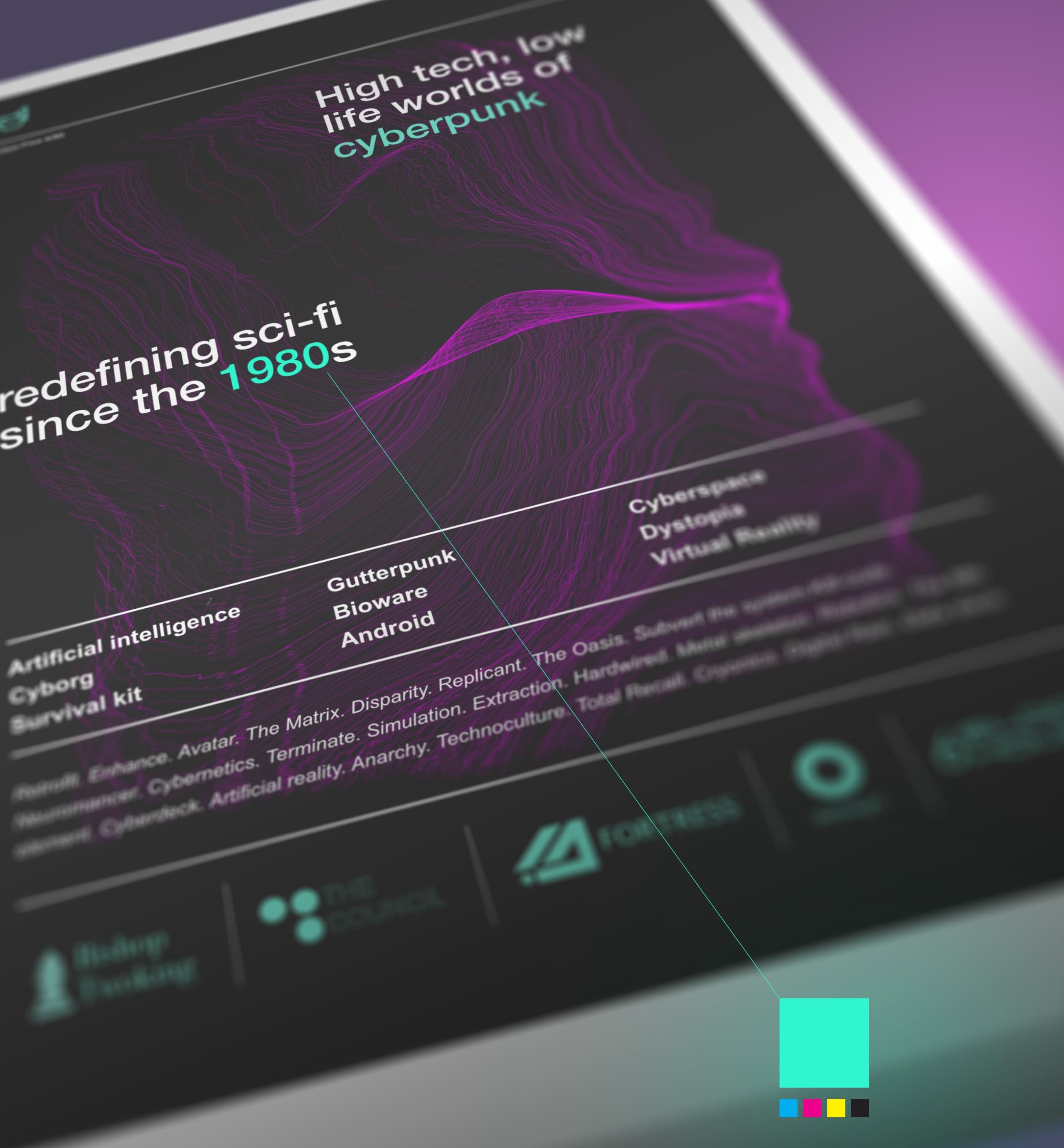
For additional details, check out the official website.
More pro apps hit Mac App Store
Earlier this morning, Photoshop maker Adobe released the long-anticipated Lightroom for macOS on Mac App Store, its second major app on the store after Photoshop Elements 2019. This is now possible because Apple a year ago relaxed sandboxing restrictions so that major developers could put their apps on Mac App Store without breaking any rules.
Here’s Harris’s review of Affinity Designer for iPad with Apple Pencil support and other perks.
Subscribe to iDownloadBlog on YouTube
Thus far, a few major apps have returned to Mac App Store, including Panic’s excellent FTP client Transmit, Microsoft’s Office suite and the powerful text editor BBEdit. More app makers will return to Mac App Store later this year, including Bloom, Feral, Corel, Aspyr, Black Magic Design, Intua and Houseparty.
Pricing and availability
Affinity Publisher requires macOS Mavericks 10.9 and newer.
Although the app supports any Mac model powered by Intel’s Core 2 Duo or better with 4GB RAM minimum, the more resources you have the better. Although Affinity Publisher doesn’t require the latest hardware like complex games do, you’re recommended to use it on a fairly modern Mac with 8 gigabytes of RAM.
Grab Affinity Publisher from Mac App Store for $40, a 20 percent launch discount.
It’s a steal and keep in mind that the app doesn’t include any subscriptions.