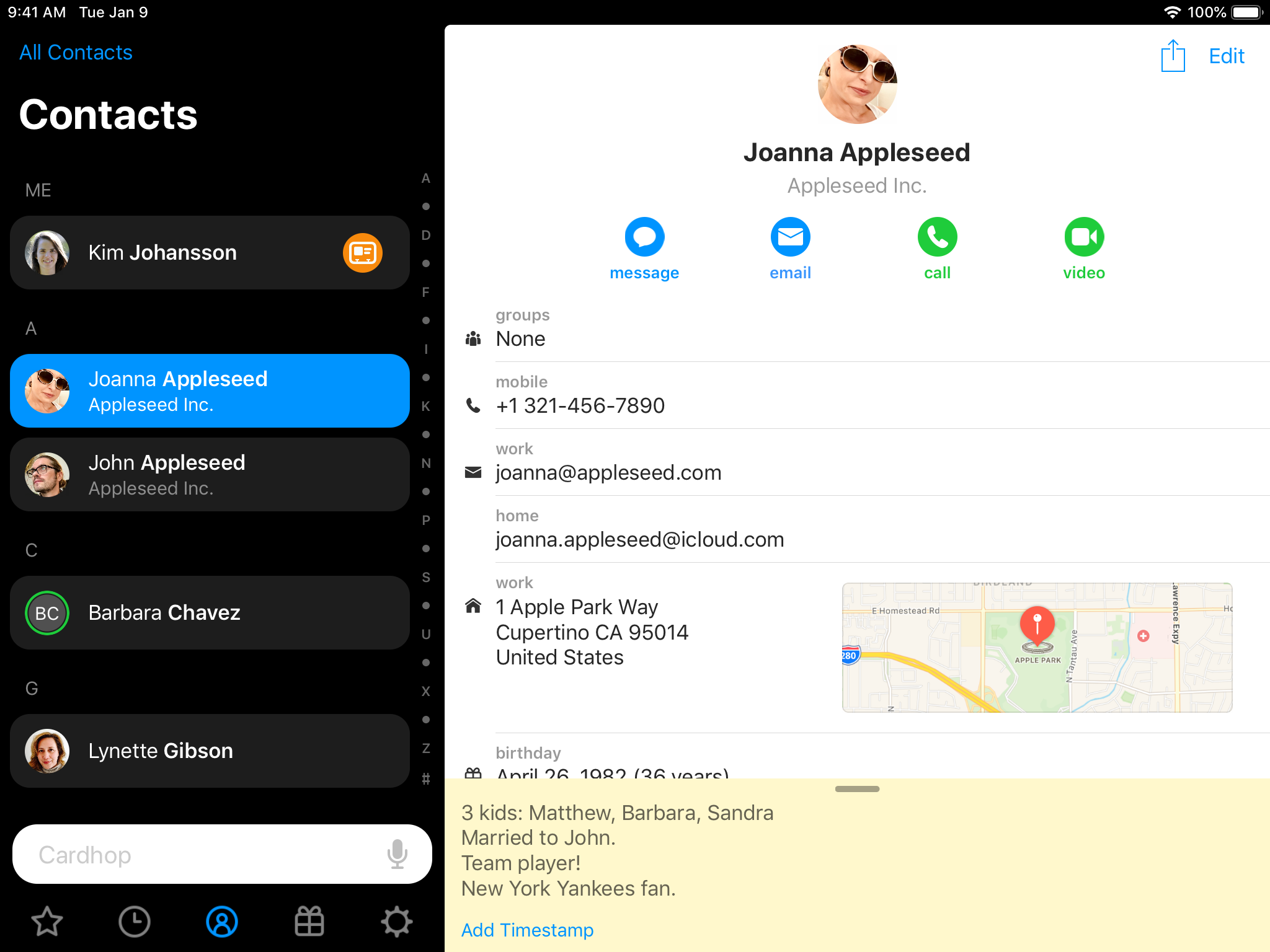
The beautiful Cardhop app is the best way to fix and manage contacts on your iPhone, iPad and Mac devices. Today, developer Flexibits announced free updates for iOS and macOS editions of the software that bring even more goodies to the only contacts app you’ll ever need.
Cardhop 1.1 for iOS
The updated iPhone and iPad app adds many new capabilities to the experience, including the ability to create multiple virtual business cards. What’s more those virtual business cards now synchronize seamlessly between the iOS and macOS editions of the app through iCloud.
Cardhop lets you choose precisely what you want to show on your virtual business card and hide everything else in order to protect your privacy. Being able to create multiple virtual business cards for purposes like sharing your contact details with business associates, friends and family makes the already great feature even better.
Additionally, contact grouping is now a lot easier with helpful new sorting options and iTunes-like smart group templates that update content automatically based on your criteria.
Heck, the iOS app even brings support for Gravatar profiles and iMessage stickers!
- Template settings to customize fields and labels for new contacts.
- Smart group templates: Create smart groups that automatically update based on common contact searches.
- Multiple business cards: create separate business cards for different situations.
- Business card settings automatically sync between devices using iCloud.
- Stickers! Express yourself in iMessage with Cardhop’s sticker pack.
- Gravatar support to automatically find contact photos by email when adding or editing contacts.
- Support for sending messages to groups with the parser (e.g. message /friends Hey guys).
- Setting to show nicknames in contact lists.
- Sort and group contacts by company, email domain, country, state, city or ZIP.
- Added option to import directory contacts as regular contacts.
- Added action to send Threema messages.
- Added YouTube social profile label.
- Custom property labels can now be reused when editing other contacts.
- Various fixes and improvements.
Cardhop 1.3 for macOS
The Mac app has received a few feature improvements of its own.
- New preference to show nicknames in contact lists.
- Support for starting messages to groups with the parser (e.g. message /friends).
- New templates when adding new smart groups to make it easier to quickly add new smart groups.
- Various fixes and improvements.
Not your boring contact database
Apple’s Contacts app hasn’t changed in meaningful ways in years now.
Despite iOS 13 offering some advances in the contact-management department—including new relationship statuses and an updated appearance—managing and interacting people using Apple’s first-party solution has always been (and remains) an incredible frustration.
Cardhop is much more than yet another boring contacts database.
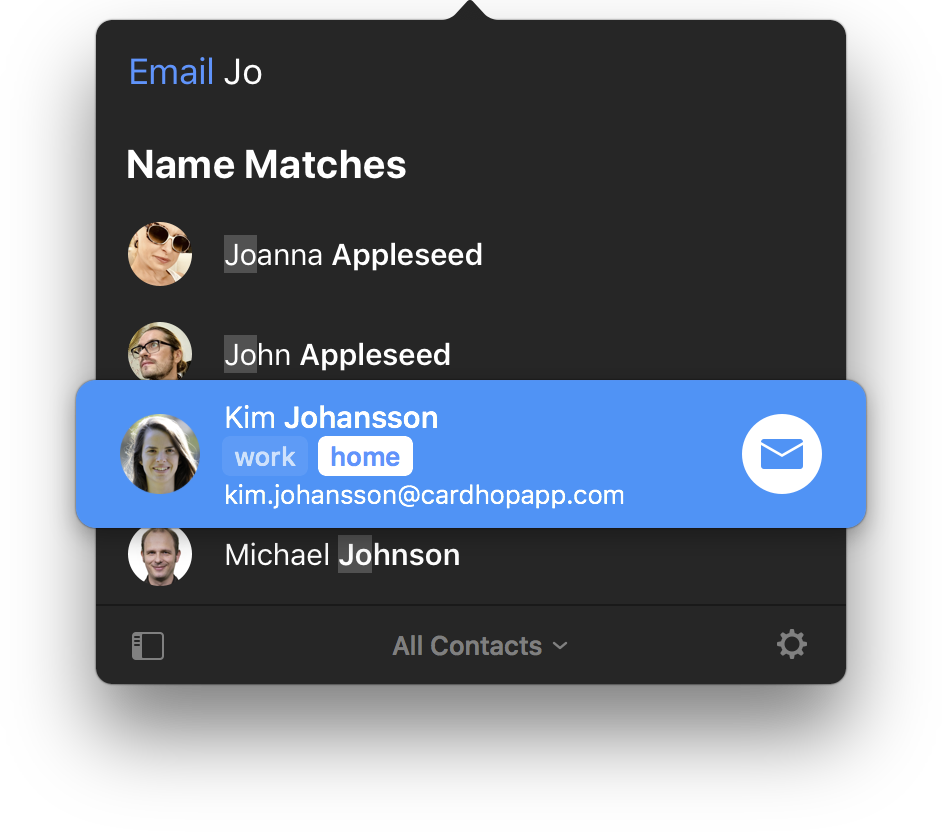
Like Fantastical, another awesome app from Flexibits, Cardhop features an advanced parsing engine that lets you just type and trust the app to figure out what you mean. If you have dozens of saved contacts and want to keep tier information up to date, being able to search, add, edit and interact with your contacts with one simple sentence is a real time-saver.
It works like magic, really.
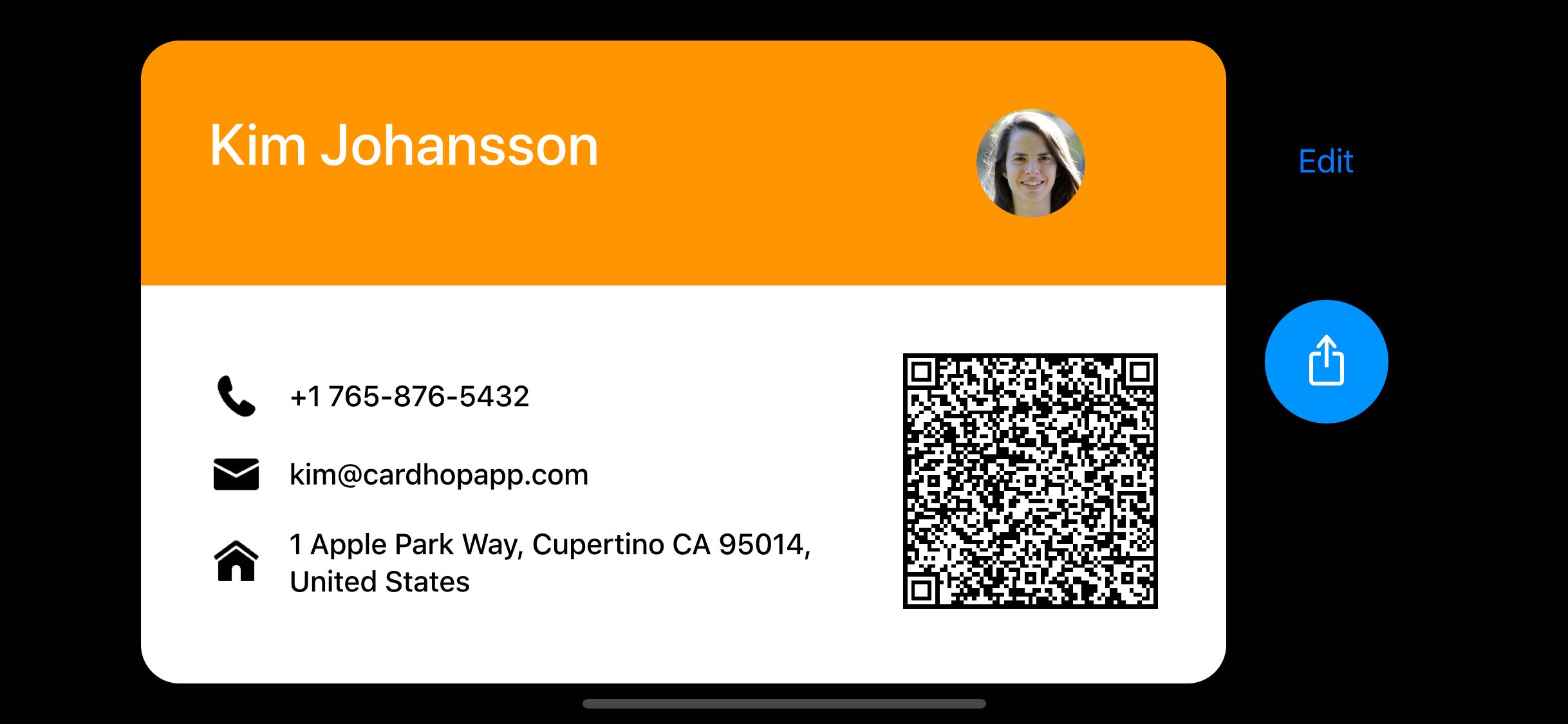
If you’ve used Fantastical parsing engine for managing events, you’ll instantly feel at home with Cardop. As I wrote in my review of Cardop for Mac and Cardhop for iOS, if you tend to keep your contact database fresh by updating contacts on a more or less regular basis, you will instantly see great productivity value in Cardhop.
Cardhop for Mac is a $20 download from Mac App Store.
Cardhop for iOS is available in exchange for four bucks in App Store.