
CarPlay has received its biggest update ever in iOS 13 with an all-new Dashboard to access music, maps and more in a single view, in addition to a Light theme, a new Calendar app, Siri support for third-party navigation and audio apps and much more.
New CarPlay features in iOS 13
Apple unveiled the new CarPlay features and released a developer preview of the software following the June 3 keynote address at its worldwide developers conference. The new CarPlay features will be available commercially as part of the iOS 13 update in the fall.

CarPlay in iOS 13 has been completely redesigned with a new sidebar, a cleaned-up interface, revamped stock apps and a bunch of tweaks like rounded corners, new table views and an overhauled status bar. The stock Music app for CarPlay now has a new blue icon and displays album art, which enables you to visually find tracks you like. Your Siri-;powered track recommendations are now displayed more prominently than before.
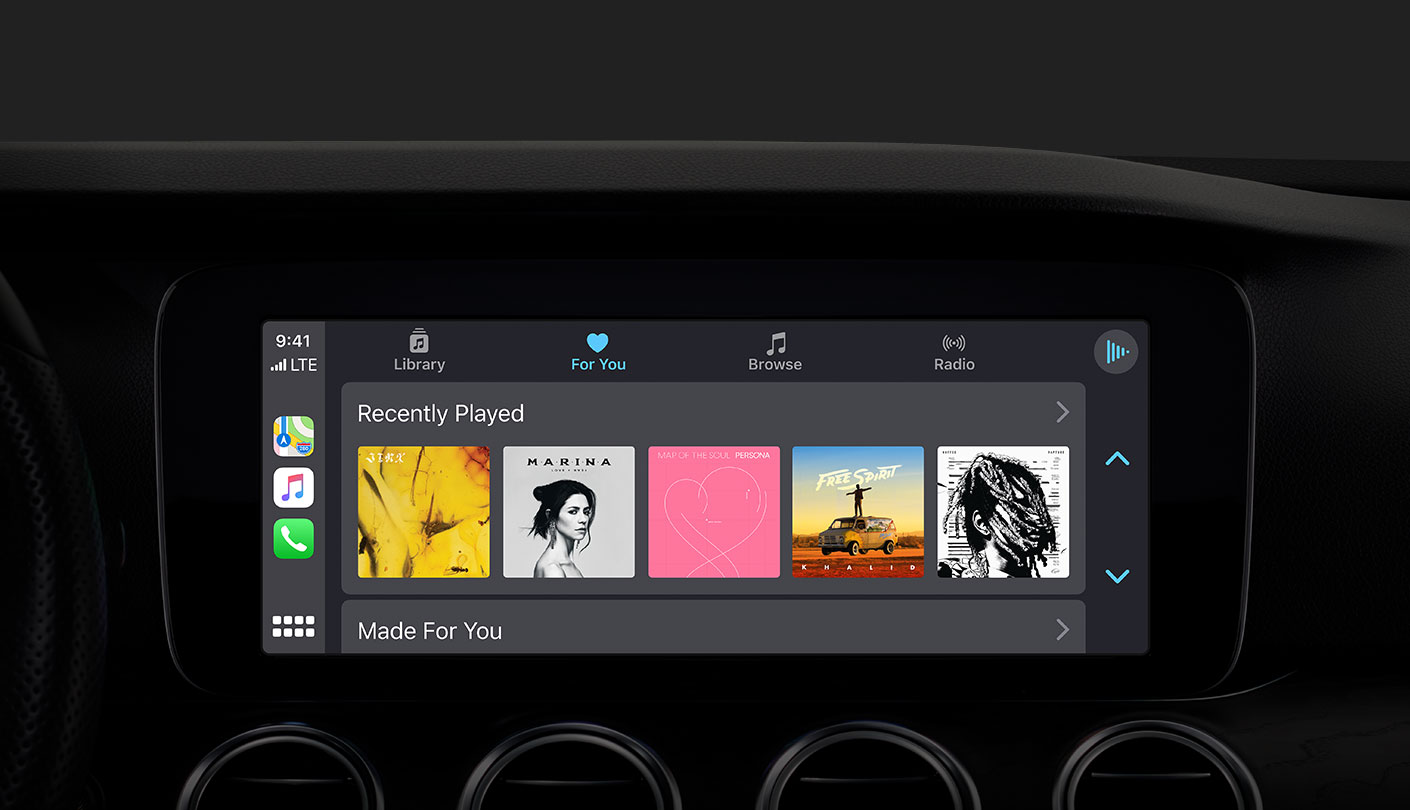
As noted boy Zac Hall, there’s also a brand-new look to interacting with Messages using Siri, and tapping Phone and Messages no longer invokes Siri before showing you each app, matching the behavior of the status bar app shortcuts.
Zac especially liked the way Apple solved one particular pain point with CarPlay:
One of the biggest subtle changes to CarPlay in iOS 13 is independent app views, a feature that solves a classic problem with CarPlay. Before iOS 13, CarPlay directly reflected what app was active on your iPhone. If the app on your iPhone wasn’t a CarPlay app, then CarPlay would simply show the Home screen.
Now in iOS 13, CarPlay switches apps independently from iPhone. This solves the classic problem of a driver relying on Maps for navigation while a passenger uses the iPhone for something else — especially if you’re letting your passenger charge their iPhone while you use their navigation. And if you’re the driver, you can rely entirely on CarPlay and leave your iPhone screen off or on the CarPlay screen.
Siri’s listening graphics no longer takes up the whole screen—now it’s just a small translucent panel with the Siri waveform. Moreover, Hey Siri is now officially supported in CarPlay via the vehicle’s built-in native microphone on supported models.

More importantly, you’ll immediately notice two icons replacing the old virtual Home button, one for showing the app launcher and the other for activating a new Dashboard feature.
Introducing Dashboard
The Dashboard feature is basically an information grid that displays useful pieces of information to reduce app switching. The stats include your location on a map along with your navigation session or a route overview on the lefthand side and your playback controls, Siri suggestions and calendar events on the right-hand side (the layout cannot be customized).

Siri Suggestions can include important HomeKit events, like opening your garage when you arrive home or a video feed from your doorbell camera, so you always know what’s happening while you’re away from home.
Maps improvements
Apple Maps on iOS 13’s CarPlay received some love, too.
You can now search for places of interest, like gas stations and restaurants, along your route, like on your iPhone. When navigating, Maps will now guide you closer to your end-point destination. You’ll also notice improvements to route planning and lane guidance before intersections, as well as a new junction view and the Favorites and Collections features that are available in iOS 13’s Maps for iPhone and iPad, too.

Thanks to Siri’s more natural voice in iOS 13, instead of saying “in 1,000 feet turn left,” you’ll har Siri say “turn left at the next traffic light”. And lastly, CarPlay on iOS 13 lets you share your estimated time of arrival with contacts, during navigation, just like iOS 13 on your iPhone.
New Settings app
CarPlay finally has its own Settings app.
Use it to customize the Do Not Disturb While Driving feature to your liking, adjust CarPlay’s appearance and manage Siri suggestions in Dashboard.
The Do Not Disturb While Driving options in the Settings app let you decide if the feature should turn on automatically when connected to CarPlay, when connected to the vehicle’s Bluetooth or when motion sensors detect that you’re driving. Like on iPhone, you can adjust whether your favorites, recents, everyone or no one should receive a canned response when they message you while Do Not Disturb While Driving is active.
If you find the new Dashboard feature a little overwhelming, simply turn off Siri Suggestions in Dashboard using the Settings app. And folks who deem the new Light mode too distracting can use the Settings app to keep Dark Mode on all the time.
New Calendar app
CarPlay on iOS 13 brings out a first-party Calendar app.

Just tap an event to see details or hit an event’s address to instantly open your favorite mapping app to quickly navigate there. And if an event has a phone number defined, CarPlay’s Calendar app makes it easy to call the number without taking your hands off the steering wheel.
Light Mode
To minimize distractions, CarPlay has featured a darkened user interface from the onset.
CarPlay on iOS 13 introduces an optional new Light theme. If you often found yourself squinting at the CarPlay interface in Dark Mode, Light mode will surely boost legibility. Using new toggles in CarPlay settings, you can manually switch between Light and Dark mode on a whim or have the system automatically toggle between the two themes automatically.
Siri does music and navigation apps
Siri in iOS 13’s CarPlay has picked up support for third-party music and navigation apps.

iOS12’s CarPlay added support for navigation apps like Google Maps and Waze. And with iOS 13’s Siri enhancements, you can now use Maps alternatives hands-free, with your voice.
iOS 13: CarPlay changelog
Here are all the new CarPlay features in iOS 13.
- Dashboard: An all-new view gives you a single place to keep track of maps, audio controls and smart Siri suggestions.
- Calendar app: A redesigned Calendar app gives you a quick view of the day while you’re on the go. Just tap to get directions or dial in to a meeting.
- Home screen redesign: The CarPlay Home screen is refreshed with a modern look that features rounded corners, new table views and a redesigned status bar.
- Apple Music redesign: A redesigned Apple Music app makes it easier to discover new music and old favorites.
- Album art in Now Playing: Automakers can choose to showcase album art so it’s easier to find the perfect song, album, or playlist for your drive.
- Bluetooth album art: iOS supports the AVRCP 1.6 standard, which includes album art when connected to a supported car kit or speaker.
- Apple Maps updates: Apple Maps always appear on the dashboard, even when different points of interest pop up.
- Junction View in Apple Maps: Apple Maps in CarPlay features a more detailed view of intersections.
- Smaller Siri screen: Siri takes up only part of the screen, so you can keep an eye on things like directions while still making requests.
- Adjustable screen size: Automakers can develop CarPlay systems that change the size of the display dynamically.
- Second video stream support: Automakers can develop CarPlay systems that show information in a second screen, such as in a cluster or HUD.
- Irregular screen size support: Automakers can develop CarPlay systems that display edge to edge in nonrectangular screens.
- Hey Siri support: Automakers can develop CarPlay systems that can perform “Hey Siri” requests with native microphones.
- Do Not Disturb While Driving: You can enable Do Not Disturb While Driving in CarPlay so notifications won’t come through.
- Light mode: An alternative, easy-on-the-eyes light view for CarPlay.
- Settings: Now there’s a place to change display and Do Not Disturb settings.
- Independent app views: An app open on iPhone doesn’t affect what is open on the CarPlay screen, so passengers can pick a song on the device while the driver can keep looking at Maps.
iOS 13 compatibility
iOS 13 is compatible with the following Apple smartphone models:
- iPhone XS
- iPhone XS Max
- iPhone XR
- iPhone X
- iPhone 8
- iPhone 8 Plus
- iPhone 7
- iPhone 7 Plus
- iPhone 6s
- iPhone 6s Plus
- iPhone SE
- iPod touch (7th generation)
For more, read Apple’s iOS 13 press release or visit apple.com/ios/ios-13-preview.
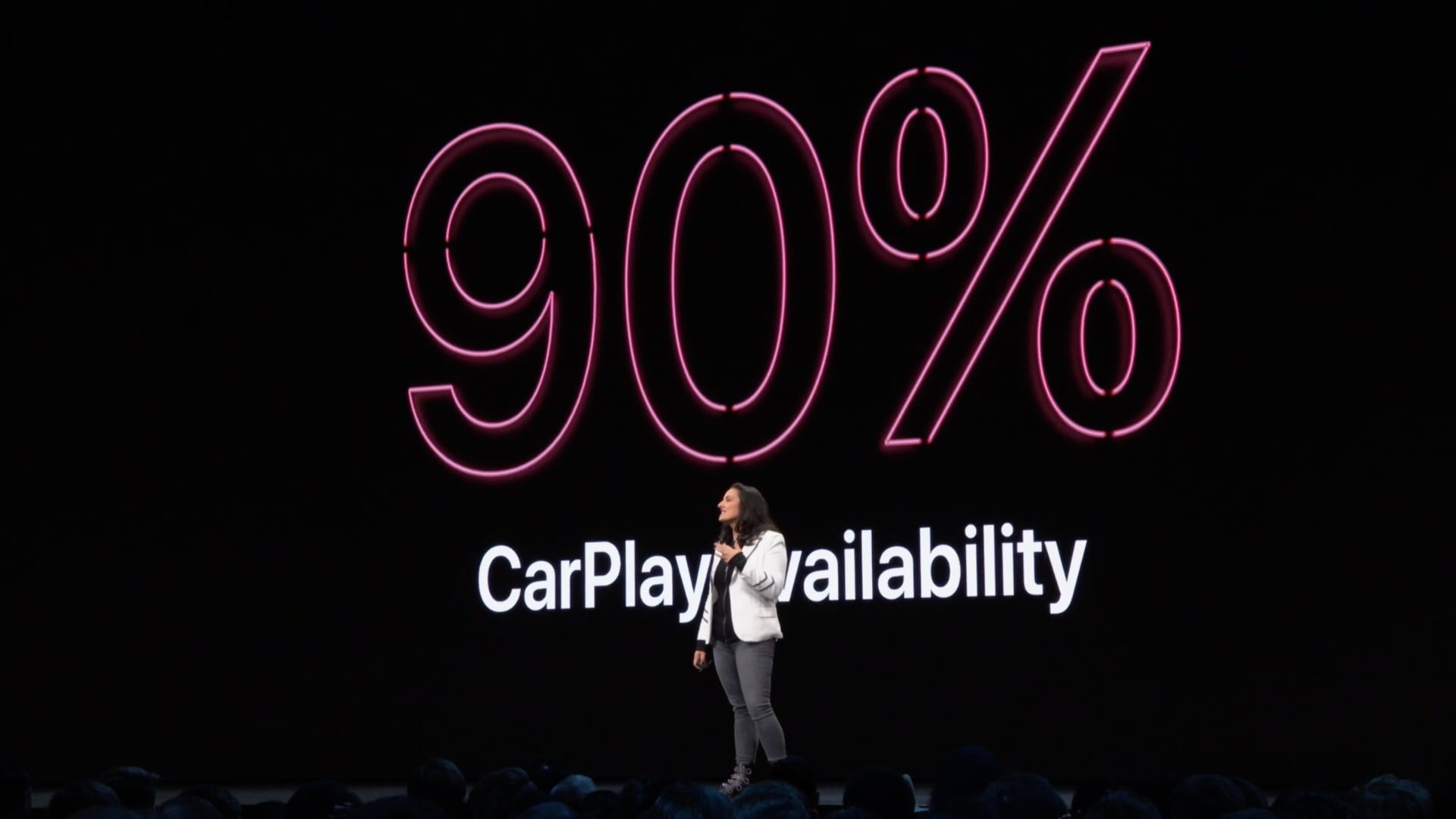
According to the company, CarPlay is available from 90% of auto makers.
Your take
How do you like the new CarPlay features in iOS 13? What’s your favorite improvements, and why?
Let us know by leaving a comment below.