
Apple introduced Animoji and Memoji not too long ago, and in iOS 13 both features are getting quite a few upgrades to make using them even more fun. Apple showed off the new changes at this year’s keynote for the annual Worldwide Developers Conference.
Apple is adding several elements to the Animoji, Memoji, and Messages experience within iOS 13. The company is not only adding a trio of new Animoji to the mix, but also beefing up some of the features users will be able to find in Messages and Memoji.
Here’s a quick overview of what to expect when iOS 13 launches later this year.
Memoji Customization & Stickers
Memoji is a way to offer up a personalized, animated representation of yourself. Apple has offered plenty of customization options right out of the gate for the feature, but now there are many, many more to choose from in iOS 13 (pictured at the top of this article). With so many additional options, being able to create a truly personal character will be easier than ever.
As far as what’s new, Apple showed off a variety of new options. That includes makeup, letting users alter blush and eyeshadow. iOS 13 users will also be able to put a piercing in their nose, put braces on their teeth, and more. There are 15 new pieces of headwear, 30 new hairstyles to choose from, and more options for earrings and glasses.
Apple wants Memoji (and Animoji) to show up in more places. As such, sticker packs will help with that. iOS 13 will automatically create sticker packs based on your Memoji and Animoji characters, which will then be shareable across Messages and in third-party apps.
Share Your Name & Photo
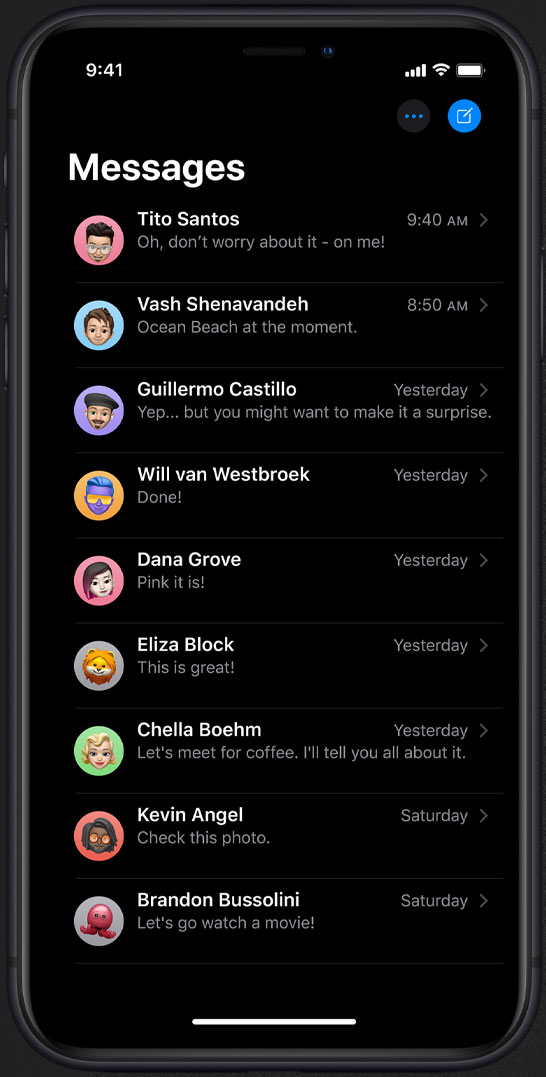
In iOS 13, Apple is making it easy to customize the name and photo that is shared with the people you communicate with. You will be able to choose whether or not you share that photo (and designated name) with everyone, just your contacts, or no one at all. In iOS 13, users will be able to select whether they show off an Animoji, Memoji, image, or even a monogram for their photo.
Improving Search & Details Pane In Messages
Search is getting a big boost in iOS 13. Apple says that, even before you start typing in a character, Messages will crop up recent messages, images, links, photos, and even locations you might be looking for. And when you do search for something, Messages will automatically categorize he results and highlight the matching search terms used. Looking for something specific? The improved search in Messages will also support finding something in an individual conversation, too.
Apple is also improving the details pane. Now, in iOS 13, that panel will show attachments, links, and locations in an organized way. This should make finding that information much easier.
New Animoji & Expanded Sticker Support
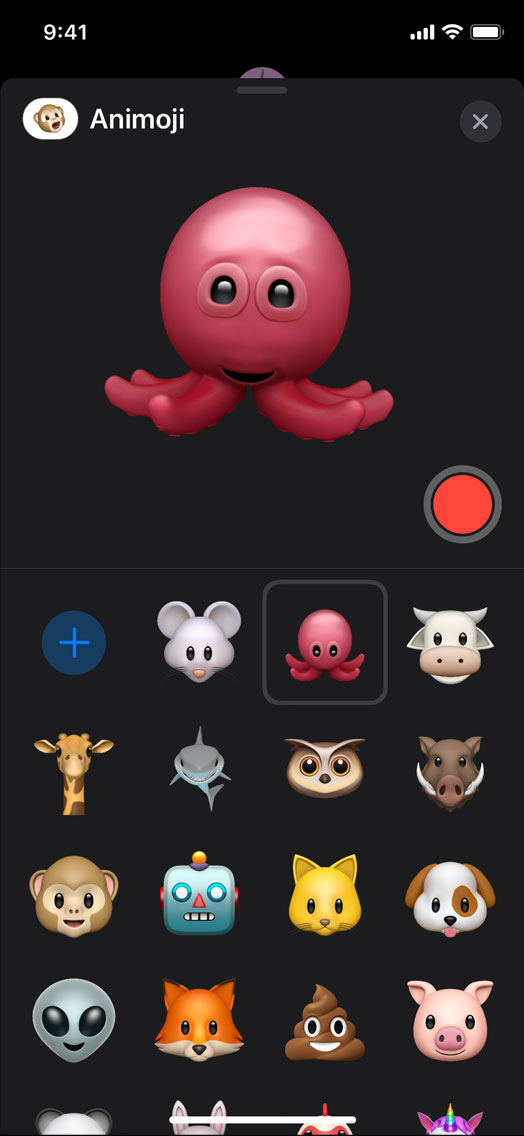
Apple is also tossing in three new Animoji characters in iOS 13. Users will be able to choose from a mouse, an octopus, and a cow once the new version of the mobile operating system launches later this year.
In addition to that, Apple is expanding support for Animoji and Memoji stickers. Beginning with iOS 13, Apple says all devices equipped with A9 processor or later can take advantage of the new Animoji and Memoji stickers.
Do You Use Animoji Or Memoji?
Apple is not giving up on Animoji or Memoji anytime soon, especially as it expands support for not just stickers, but launches newer devices that give more people the ability to actually create the digital characters. Plus, as the older devices that feature a TrueDepth front-facing camera get cheaper, this broadens access as well.
Do you find yourself using Animoji or Memoji all that often already? What do you think of these changes?