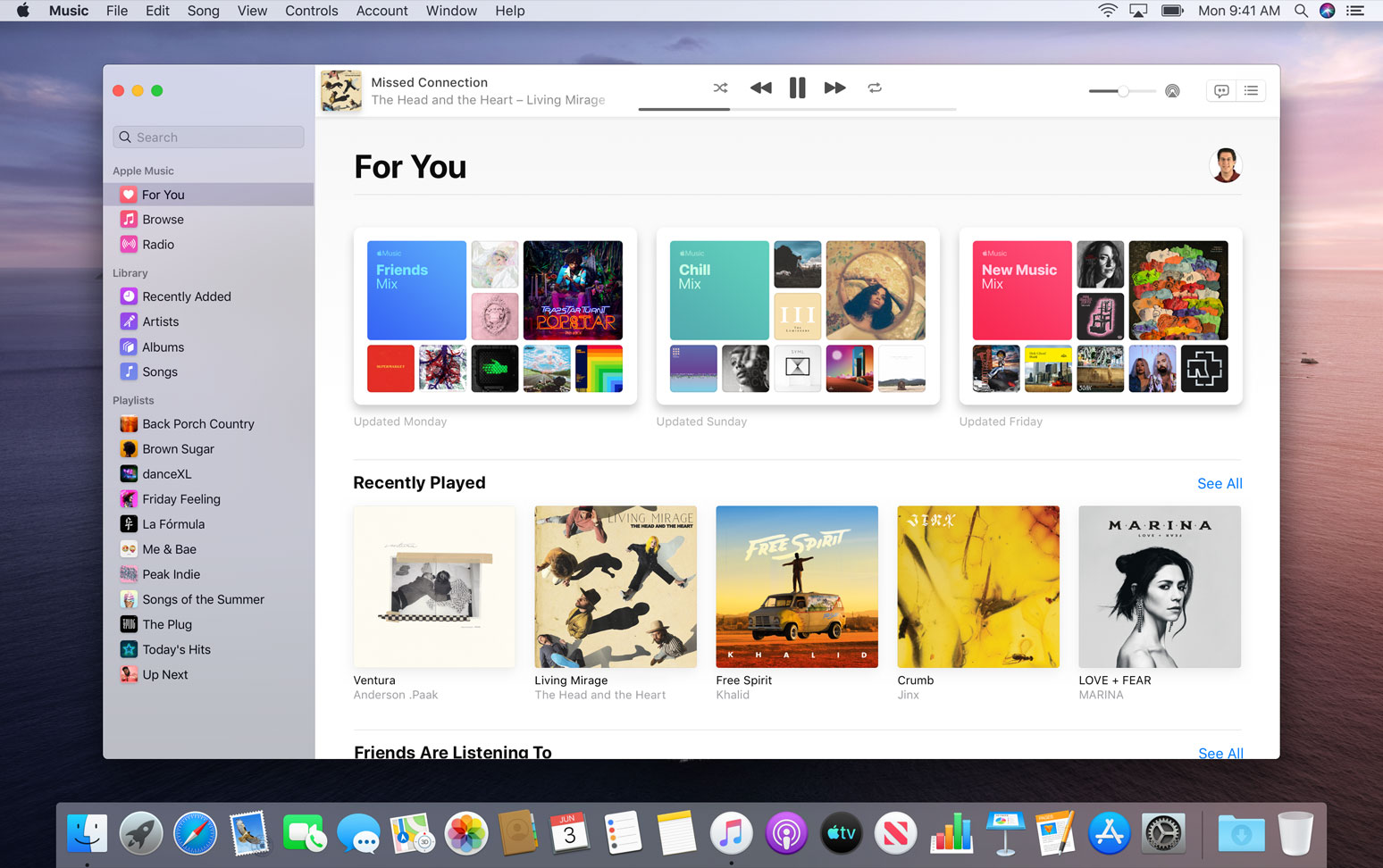
Apple is making some big changes to macOS in the coming update, named Catalina. Perhaps none are as big as the break up of iTunes, which effectively gets separated into three separate apps: Apple Music, Apple Podcasts, and Apple TV. In an effort to clarify what’s actually changing, and what might not be, the company has a new dedicated page to tackle the issue.
It might not be surprising to hear that there is some confusion and concern cropping up since Apple announced it’s bringing down the iTunes juggernaut. According to the company its new effort is meant to launch new “focused” alternatives, offering up dedicated apps to handle specific tasks. You won’t need iTunes to do all these things in one giant app, which means if you never want to see podcasts you don’t ever have to see them — or know they’re loading somewhere else in the app you’re using.
But, things are certainly changing and Apple wants to get ahead of what could be a lot more concerned individuals later this year when macOS Catalina arrives for the public. Apple touches on the major stuff, confirming that your library won’t be changing even as you use new apps to access it. You will still be able to buy music, TV shows, movies, and subscribe to podcasts.
You’ll just be doing all that in three separate apps, rather than specific sections within iTunes.
Here are the major bullet points from Apple’s new support document:
- Music that you’ve imported or purchased will be in the new Apple Music app.
- The iTunes Store will still be available to buy music on Mac, iOS, PC, and Apple TV.
- iPhone, iPad, and iPod backup, restore, and syncing will move to Finder.
- Movies and TV shows that you purchased or rented from iTunes will be in the new Apple TV app.
- Use the Apple TV app for Mac for future movie and TV purchases or rentals.
- Podcasts that you subscribed to or added to iTunes will now be in the new Apple Podcasts app.
- Audiobooks that you purchased from iTunes will now be in the updated Apple Books app.
- Use Apple Books for Mac for future audiobook purchases.
- iTunes Gift Cards and iTunes credits will be maintained and can be used with the new apps and the App Store.
Apple goes into a bit more detail for certain elements, like detailing how you’ll still be able to buy content, and subscribing to Apple Music is simple and easy on macOS Catalina. What’s more, Apple also says that if you don’t want to see the iTunes Store while using the new Apple Music app for Mac, you can actually choose to hide it to “simplify the experience further”.
And finally, syncing. Now, we already went over this in a quick overview, but Apple has this to say on the matter:
All of the ways you manage devices in iTunes will soon appear in the Finder on Mac. Your sync settings and previous backups in iTunes will be kept safe on your Mac after updating to macOS Catalina. Now that devices appear in Finder, it’s also easier to drag and drop files you want to transfer all in one place.
This has brought up a lot of the confusion so far. Apple is shifting the standard syncing feature to the Finder, as iTunes won’t be facilitating that aspect any longer. And that means you can sync your content from Apple Music, Apple Podcasts, and Apple TV right from within Finder. It will also be the go-to location to back up your device, restore it, or update it, if you prefer to do all of that while synced to your computer.
However, it should also be noted here that Apple is making it possible to sync to your computer through the individual apps, too. So you can choose to sync your music through Finder, or, if you prefer (and if more options show up ahead of the public launch later this year), you can sync with the Apple Music app, too. The other standalone apps also support syncing content as well.
So, there we have it. Change can always be tough, especially when you’re dealing with software as old as iTunes. But it also feels like the changes Apple is making are worthwhile, at least in theory.
In practice it might be completely different.