AnyTrans, a comprehensive Mac and Windows app by iMobie for transferring, backing up and managing your iOS, Android and cloud content, was updated recently with several new features, including comprehensive iOS backup enhancements with the selective restore and automatic wireless backup features, plus the ability to move WhatsApp and Viber chats between devices and support for downloading videos from 1,000+ online sources.
With AnyTrans, you can easily manage everything stored on your mobile devices in addition to files kept on cloud services, such as your photos, music, messages and other items. With it, you can seamlessly transfer items between mobile devices, computers and cloud storage service like Dropbox and Google Drive, no third-party software or iTunes needed.
And thanks to a big update issued recently, AnyTrans is now better than ever.
Comprehensive backups
AnyTrans’s backup feature has been greatly optimized in the latest update.
Like before, you can easily make full backups of your iOS device so you can quickly continue right where you left off should something awry happen to your iPhone or iPad.
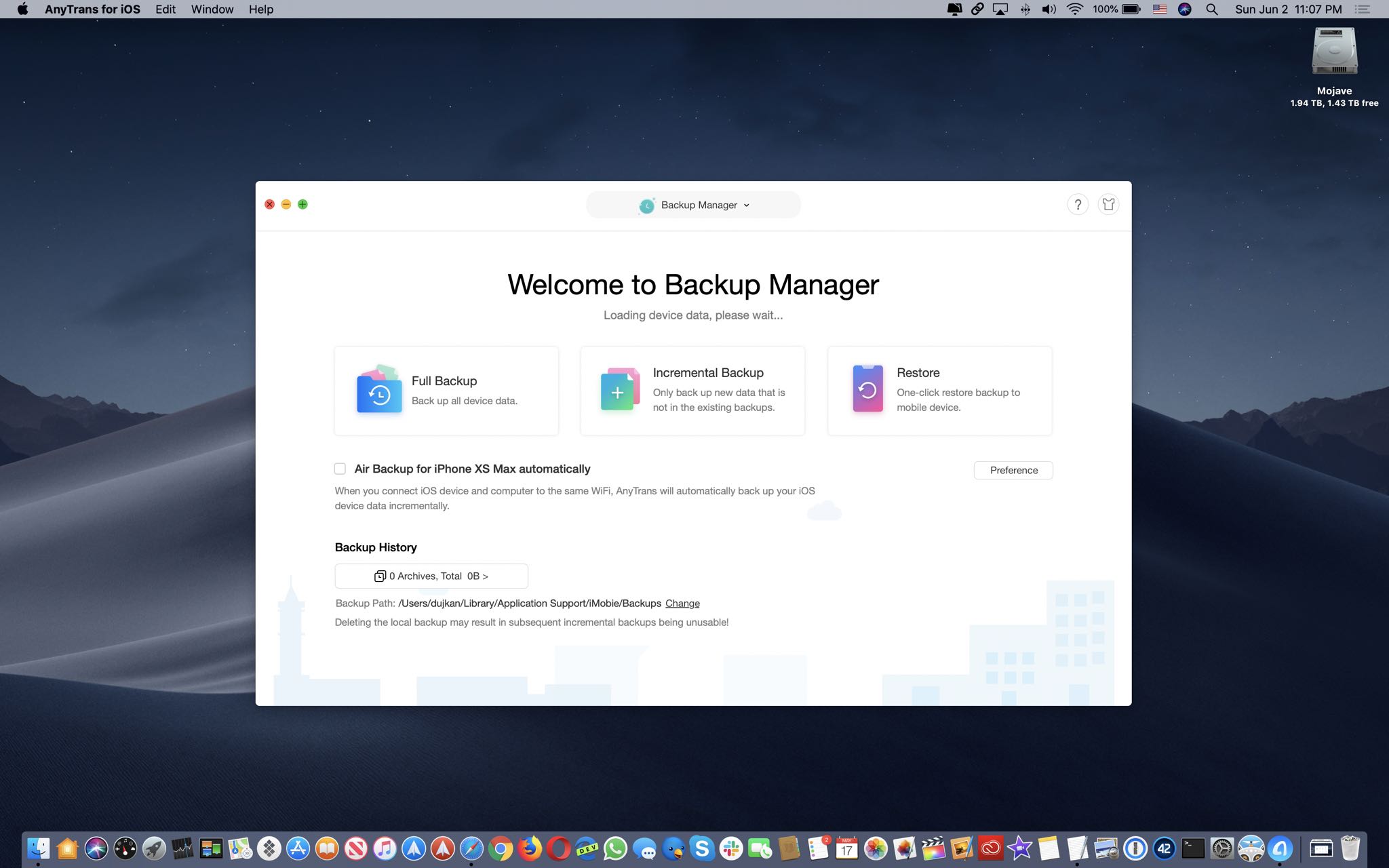
While you can do that in iTunes too, AnyTrans makes full backups that include stuff not covered by iTunes backups such as your downloaded videos, ringtones, audio books and so forth. All it takes is a single click to safely back up all that important iOS data and settings along with your complete media collections to a Mac or Windows computer.
The new update introduces automatic and wireless backup.
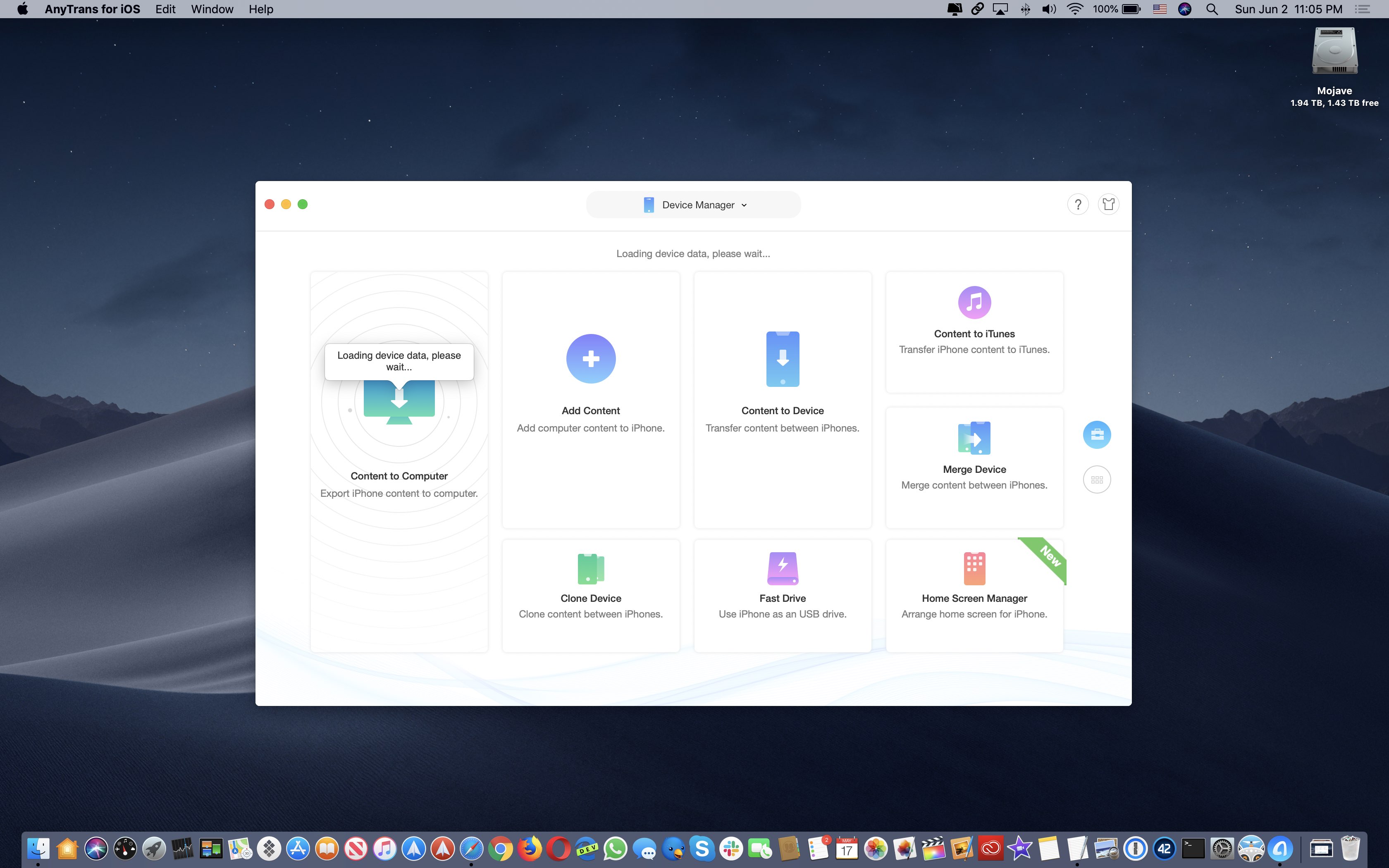
With automatic backups, you can set the app to create local iOS backups on a custom schedule, like every midnight. Your iOS device doesn’t even have to be connected to a computer with a USB cable because AnyTrans can now back up your iOS devices wirelessly.
Support for incremental backups has also been added—any future backups for the same device now only include changes, enabling faster backups and smaller files. If you regularly back up your iPhone or iPad with AnyTrans, you’ll be able to restore your device to any older backup. AnyTrans stores multiple backups for the same device so simply choose your desired saved point in the backup timeline to revert to that backup.
With selective backup, you can zero in on specific items.
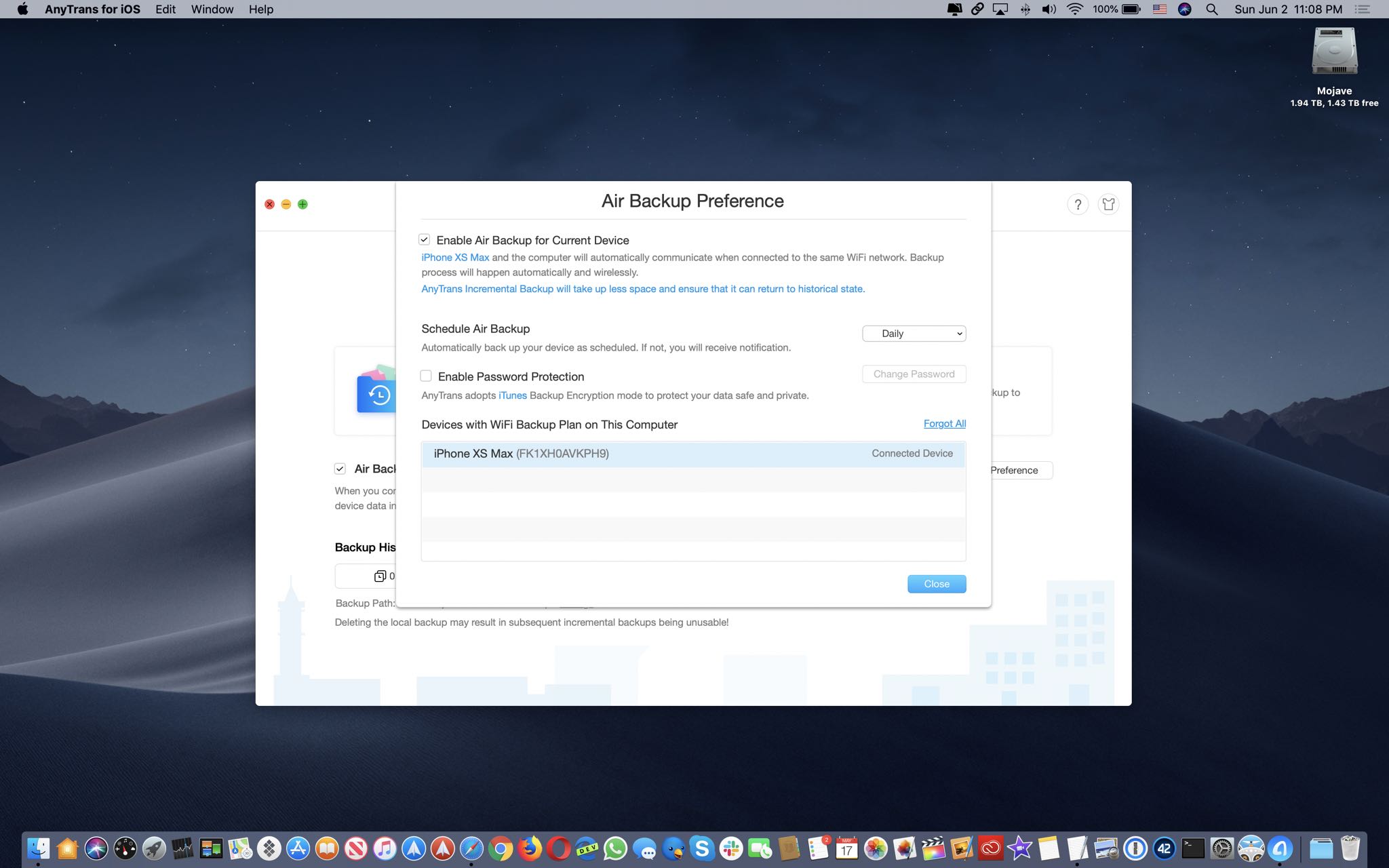
For instance, you could back up only your iPhone contacts if you wanted. Items in the backup can be easily previewed with AnyTrans so you can quickly check what each backup contains. And unlike iTunes/iCloud backup, AnyTrans lets you extract and transfer specific content from the backup file to your iPhone without having to perform a full restore.
In other words, you can do things like transfer the WhatsApp chats or Safari bookmarks from the backup file to an iPhone without erasing all content and settings.
And check this out—you don’t even need a license to back up your iOS device because only restoring from a backup requires the full version of AnyTrans.
Managing WhatsApp, LINE & Viber chats
This is yet another really useful addition to AnyTrans’s arsenal of capabilities. With the social media backup feature, you can easily transfer, back up or restore your instant messages in WhatsApp, LINE and Viber, as well as move them between iOS devices.
Support for additional social media services will be added in future updates.
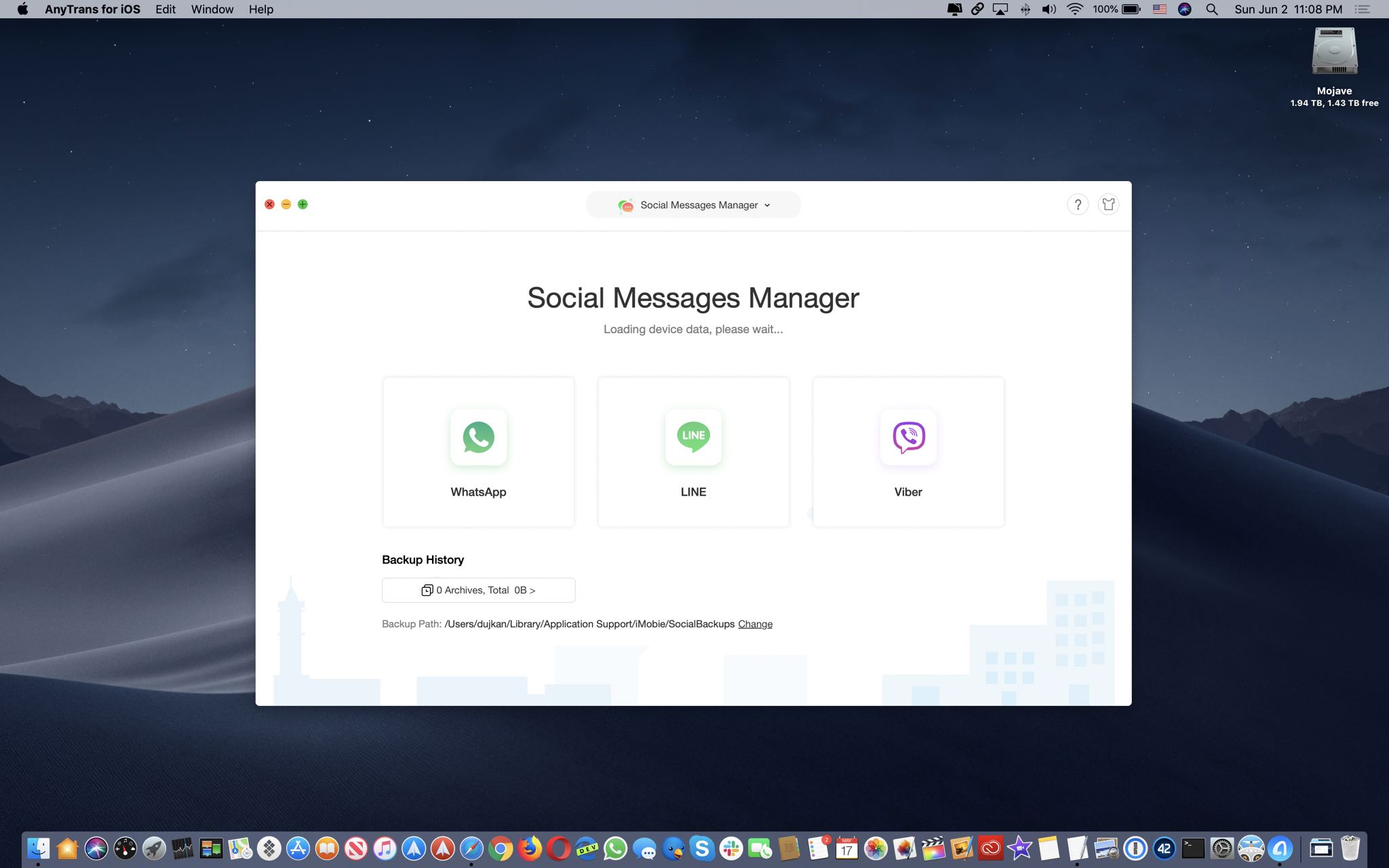
For instance, you can transfer your WhatsApp chats and attachments directly from your old to your new iPhone. If you don’t use iCloud/iTunes backup, AnyTrans is the best option to back up your WhatsApp, LINE and Viber archives complete with attachments to a computer.
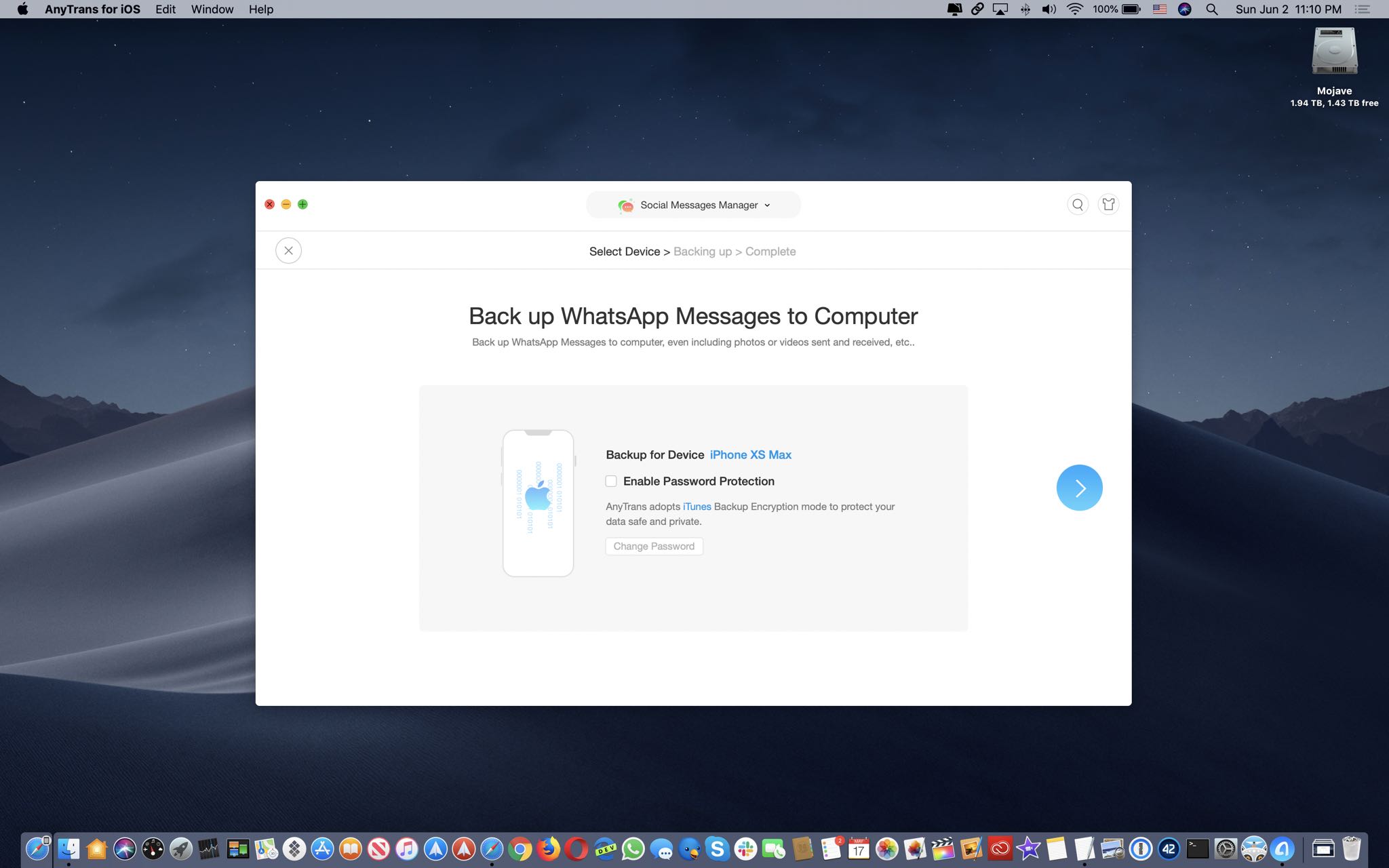
Should something happen to your iOS device, you now have a peace of mind knowing that the full chat backup on your Mac or Windows PC can be transferred back to a new iOS device in a snap with 1-click restore. As if that weren’t enough, you can preview every conversation stored in the backup or selectively export any conversation thread to a computer.
Downloading online videos
The last improvement in AnyTrans makes it a cinch to download online videos from more than a thousand sources, including familiar vide-sharing services like Vimeo and Dailymotion. AnyTrans also supports importing videos from your computer into your iPhone.
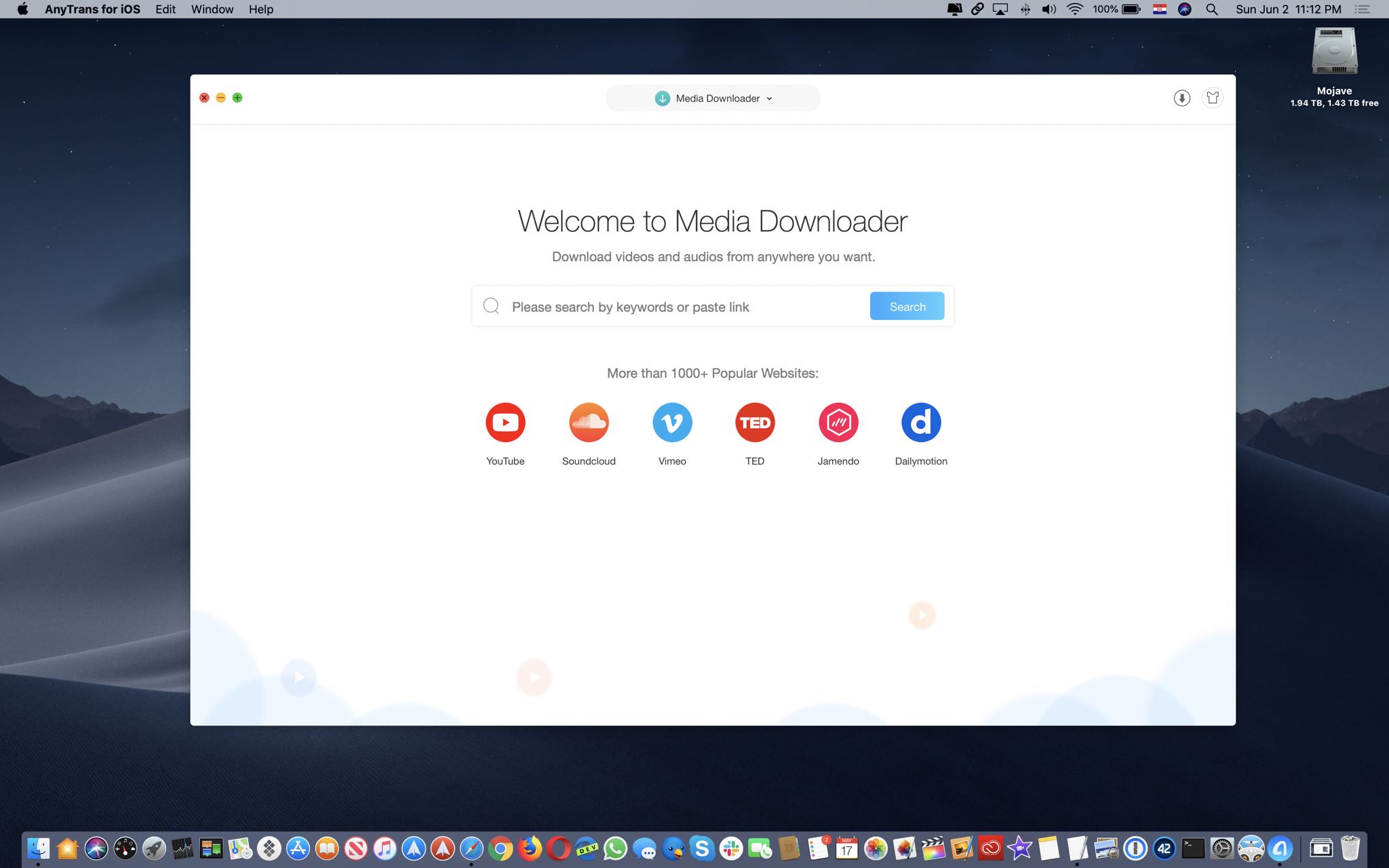
You can drag and drop video files on the AnyTrans window even if they’re encoded in unsupported formats like DIVX or MKV because the app’s hardware-assisted engine will instantly convert them into iOS-friendly formats so they can be enjoyed on your iPhone or iPad.
Summing it all up
For anyone wishing to manage their mobile devices and cloud storage files, AnyTrans brings comprehensive capabilities. We’ve only scratched the surface of what this app brings to the table (we’ve detailed how to transfer content like movies and television shows to iOS with AnyTrans). If you need a flexible option to back up your iPhone and iPad or just want to copy your WhatsApp/Viber messages to a computer, give AnyTrans a try.
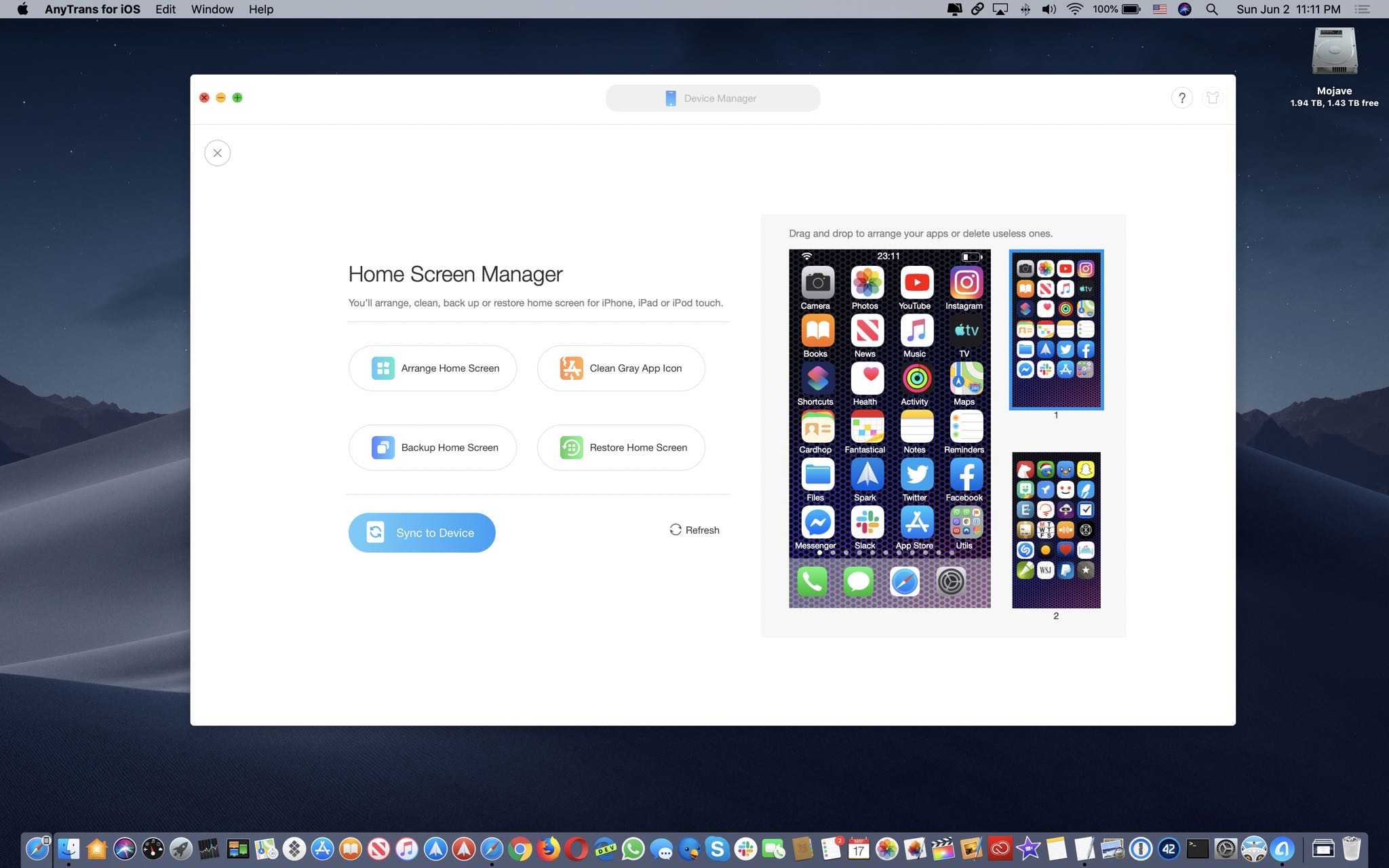
Having been on the market for seven years now, AnyTrans for iOS has been downloaded more than ten million times by the people who are in the market for an easier iOS content management solution. iMobie is also behind the iOS data recovery app PhoneRescue, the iOS space-cleaner called PhoneClean and the macOS cruft-removal app MacClean.
Download AnyTrans for free
Download the latest releases of AnyTrans for free via iMobie’s website.
Many advanced features of the software can be used without any restrictions, but some require a valid license (like restoring iOS devices from backups). A single license covering your usage of AnyTrans on one computer is $40.
For iDB readers interested in buying the full version of AnyTrans, the folks over at iMobie are offering an exclusive $10 discount on a single license using this link. This discount will expire on June 6, so you must act fast!
Have you used AnyTrans before and if so, what did you think of it?
Let us know by leaving a comment below.
