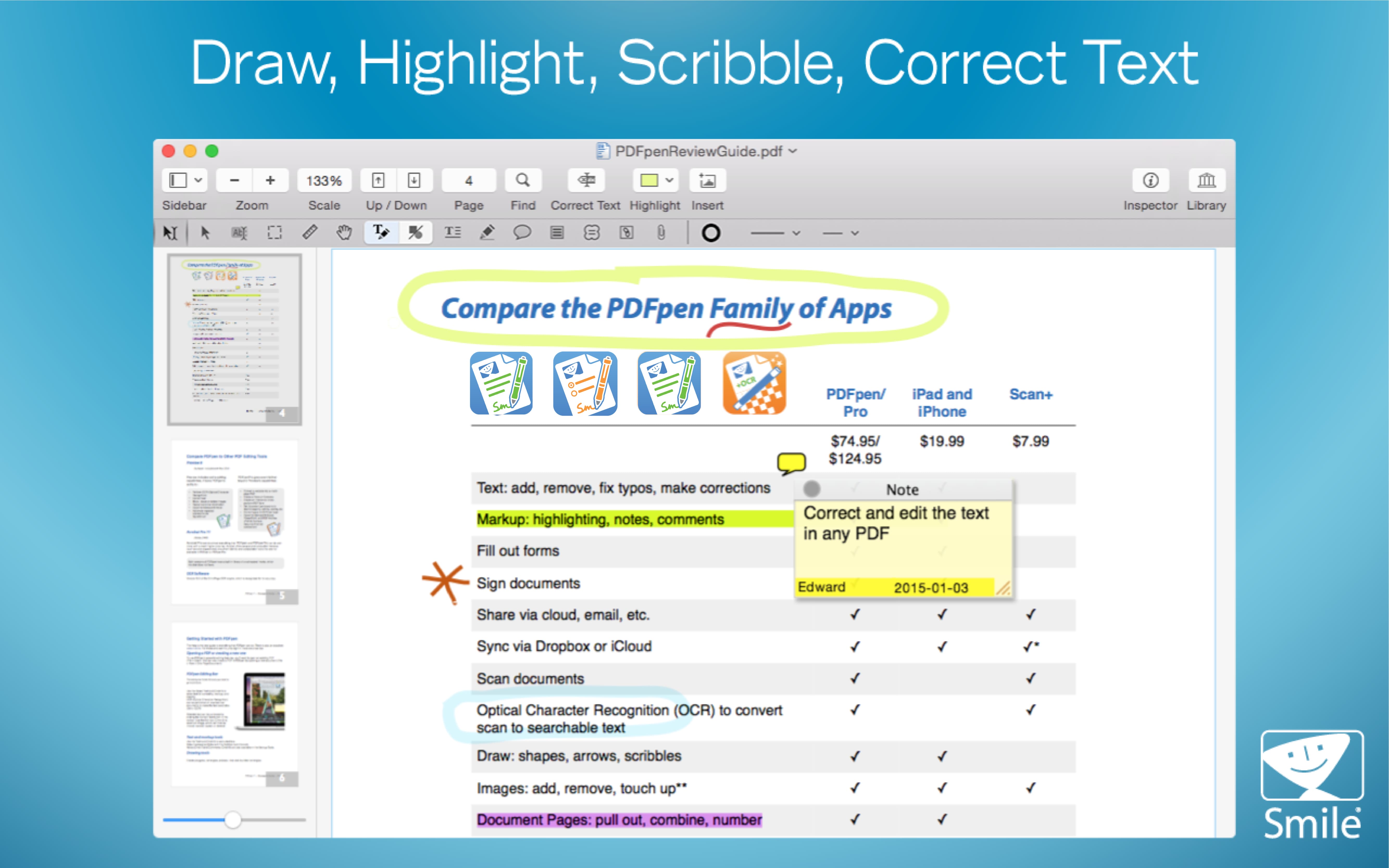PDFs remain the most efficient format when it comes to sending and receiving files on multiple platforms. Whether you’re sending a compartmentalized presentation to a coworker or receiving a digitized version of your child’s most recent art project, PDFs have earned their reputation as being the most utilized and relied-upon file format on the Web.
But PDFs are also famously difficult to work with, and changing a single character of text (let alone reformatting entire sections of a file) can be an absolute nightmare.
Enter PDFpenPro, a top-rated Adobe Acrobat alternative for Mac-based professionals, which allows you to quickly and easily work with PDF files in a streamlined and intuitive fashion—and you can try it all out for free.
With PDFpenPro, you’ll be able to add signatures, text, images, and much more to any PDF file without having to worry about creating a domino effect of problems down the line.
This powerful software allows you to build interactive forms with text fields, adjust the fundamental and more advanced elements of your file using drag-and-drop tools and simple commands, create portfolios that can be used for presentations, and much more.
You’ll also be able to easily markup and annotate documents with highlighting and underscoring features, correct original text regardless of whether or not it was originally created in a word processor or an image draft, record and playback audio annotations, and snap objects into place with simple guides.
This software even lets you redact personal and sensitive information as well as add and edit document permissions—making it ideal for law professionals and anyone who needs to send confidential information to coworkers consistently.
Eliminate the inherent headaches that come with editing and adding to PDF files. Try out PDFpenPro for free today.