
When Instagram removed its half-baked Apple Watch app altogether, Instagrammers were left with no official client in sight. Enter Lens, a fully-featured unofficial client for Instagram which works without an iPhone and is much more capable than the discontinued watchOS app.
Functionally, many Apple Watch apps are too crippled to be taken seriously, but not Lens.
Lens supports nearly everything you can do in Instagram for iPhone, from liking post, viewing comments, commenting on post, displaying videos and searching for users to reading and replying to direct messages, checking out your feed, watching Stories and browsing profiles.

It even supports the excellent FlickType input method! Upon downloading the app, open Lens on your iPhone and log in with your Instagram user name and password in the app. From there on, you can use Lens without the phone provided your watch is connected to its own Wi-Fi or cellular.
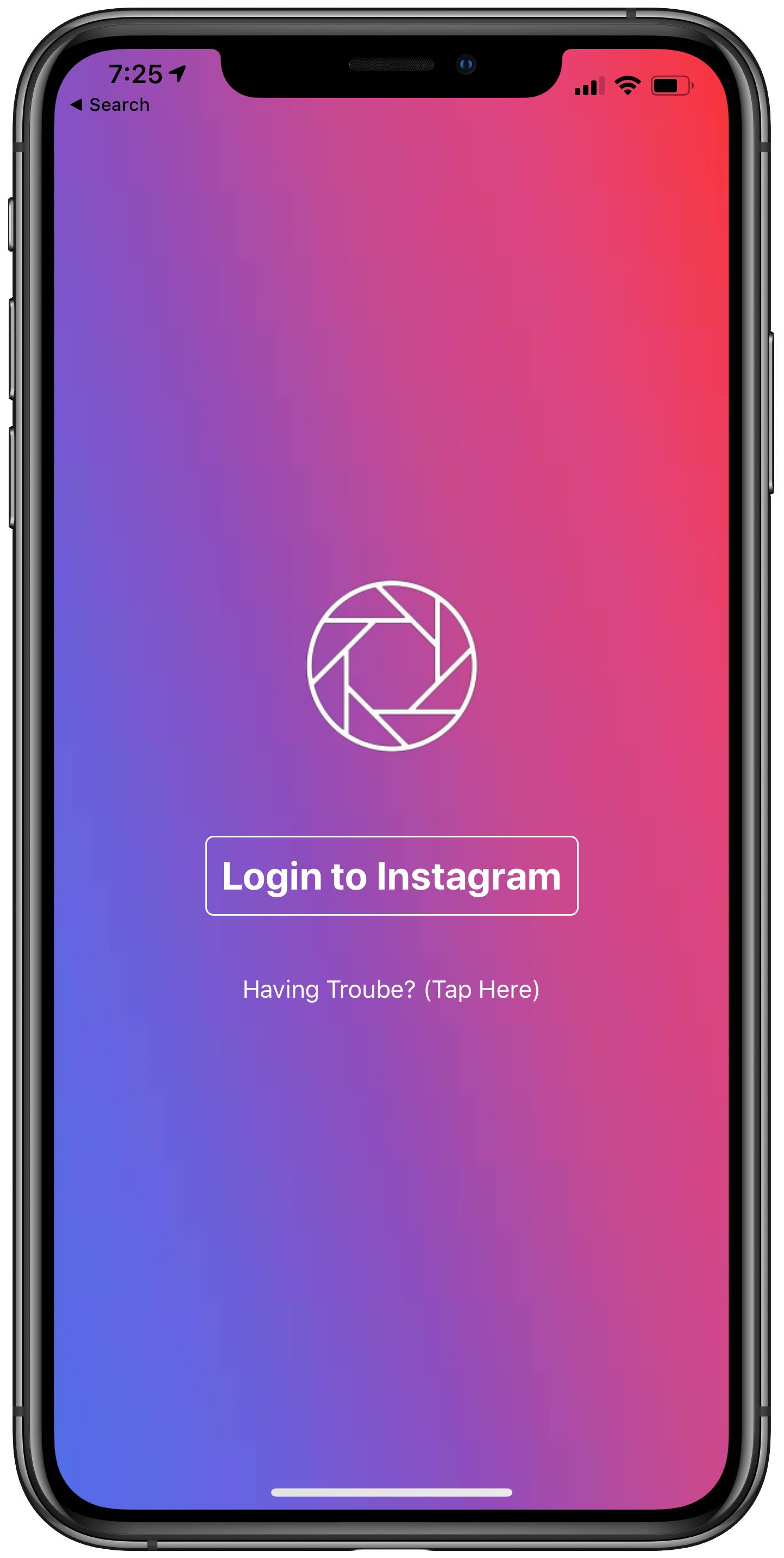
From the main screen, you can jump right into your feed, check out new Stories from people you follow, see your interactions and activity, browse Instagram’s Explore tab, use the direct messaging feature, open your profile or access search.
Browsing your Instagram timeline is surprisingly comfortable, even on older watches. You can, of course, scroll through your posts and view photos and videos on the small screen. Just turn the Digital Crown or swipe vertically with your finger to scroll through your feed.

Tap any post to see its media. Hit the heart/comment icon below the post to like the post/view comments. If you scroll to the post’s bottom, you’ll see an option to leave a comment of your own—it’s as easy as that and works like a charm! Lens even supports multi-image posts so that you can explore multiple shots in a gallery by swiping.
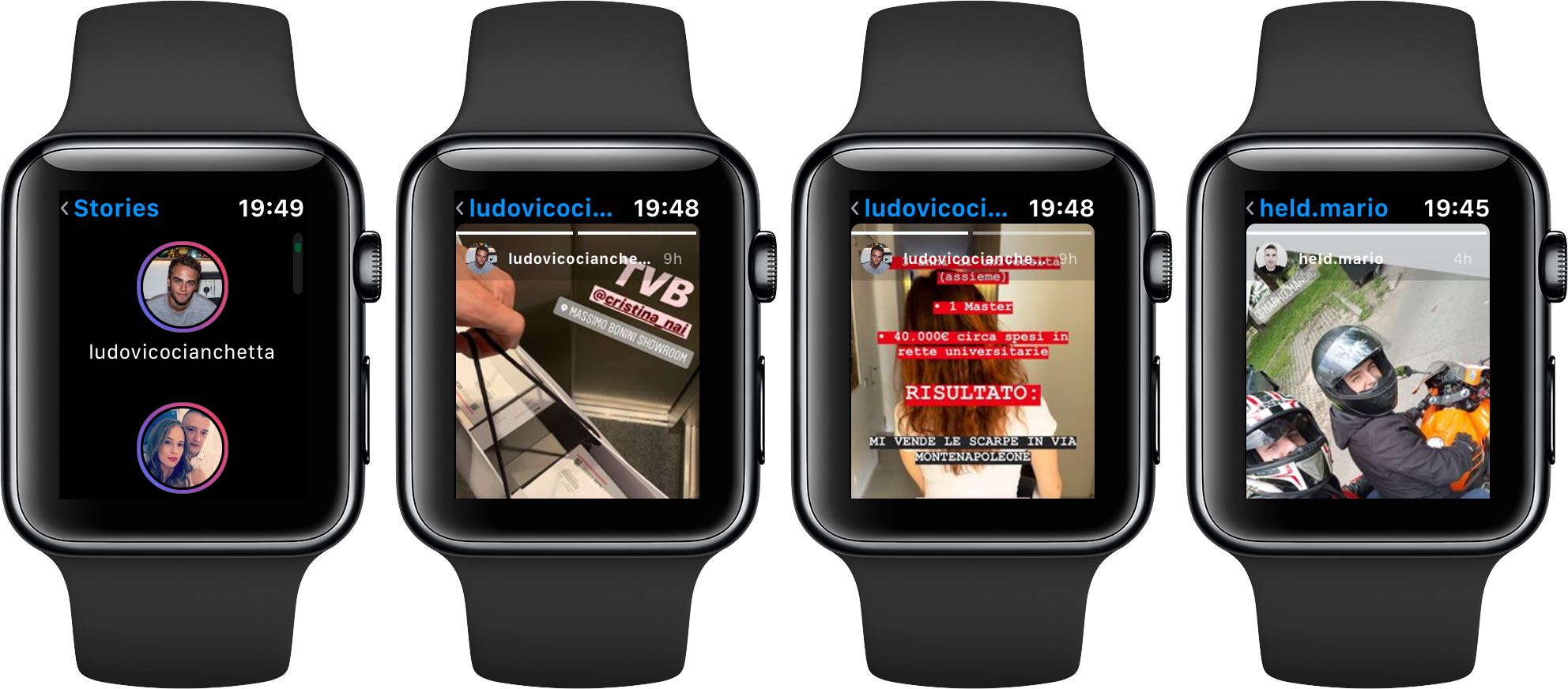
Next, you can view Stories on your wrist—tap left/center/right to go backward/pause/forward. It may take a while to load a Story, especially if you have an older Series 2 model. Be that as it may, there’s something empowering knowing you can view these interactive ephemeral posts on your wrist, no iPhone needed whatsoever.

Instagram Direct is built right into Lens. You can see your direct message exchanges in the app and continue chatting where you left off, with the changes instantly reflected in Instagram for iPhone and vice versa. watchOS’s standard input methods are available for responding to messages, such as emoji, voice-to-text or Scribble for drawing out the characters.

These are all familiar to anyone who has used an Apple Watch for a couple of minutes—however, Lens also supports FlickType, a third-party gesture-driven keyboard for watchOS that works in apps that have implemented its API to integrate FlickType functionality.

The Profile section includes information from your Instagram profile, like your biopic, the number of post you’ve published so far, how many followers you have, how many people you follow, when you last posted something to the service and what not.
All in all, Lens is one of the best and most feature-complete apps for Apple Watch I’ve tried so far. It supports the watch’s own Wi-Fi or cellular so you can comment, like, browse, explore photos, watch videos and more—all on the go and without ever requiring your paired iPhone.
It takes advantage of nearly every modern watchOS feature. Even though you cannot watch live streams—and uploading media is unsupported due to watchOS’s limitations—this gem of an app truly supports nearly every Instagram feature you could ask for.
Lens is free to download, with a one-time $2 upgrade to unlock full functionality.