
Apple’s not made distributing scripts for its Shortcuts app particularly easy as there’s no central repository where people could upload and share their own shortcuts with everyone else.
Last year, the Cupertino firm began distributing the Shortcuts app alongside the iOS 12 software update. Born out of Apple’s acquisition of the Workflow app, Shortcuts makes it easy to create complex executable scripts by chaining together multiple steps.
You can get the Shortcuts app for free in App Store.
The Shortcuts app ships with hundreds of ready-made examples in the Gallery tab. You can, of course, drag and drop actions to create your very own shortcuts but not everyone is into that. For the rest of us, here are a few ways you can find some awesome scripts for iOS devices.
How to find great shortcuts for iPhone and iPad
Here are some of the best repositories for user-created shortcuts on the web.
Routine Hub
Routine Hub is a growing community around shortcuts that, in my opinion, is the most evolved and accomplished of all such sites. This has been the definite place for me to find cool shortcuts. Not only do shortcuts showcased on the site have detailed descriptions making it easy to figure out what they’re for and what they do but also include a bunch of screenshots.
I especially liked being able to search shortcuts by app. For instance, if I wanted to browse only the shortcuts designed for Apple’s TV app or perhaps a third-party app like Airtable, I can do just that by clicking the “Browse by App” link near the page’s bottom-left corner.
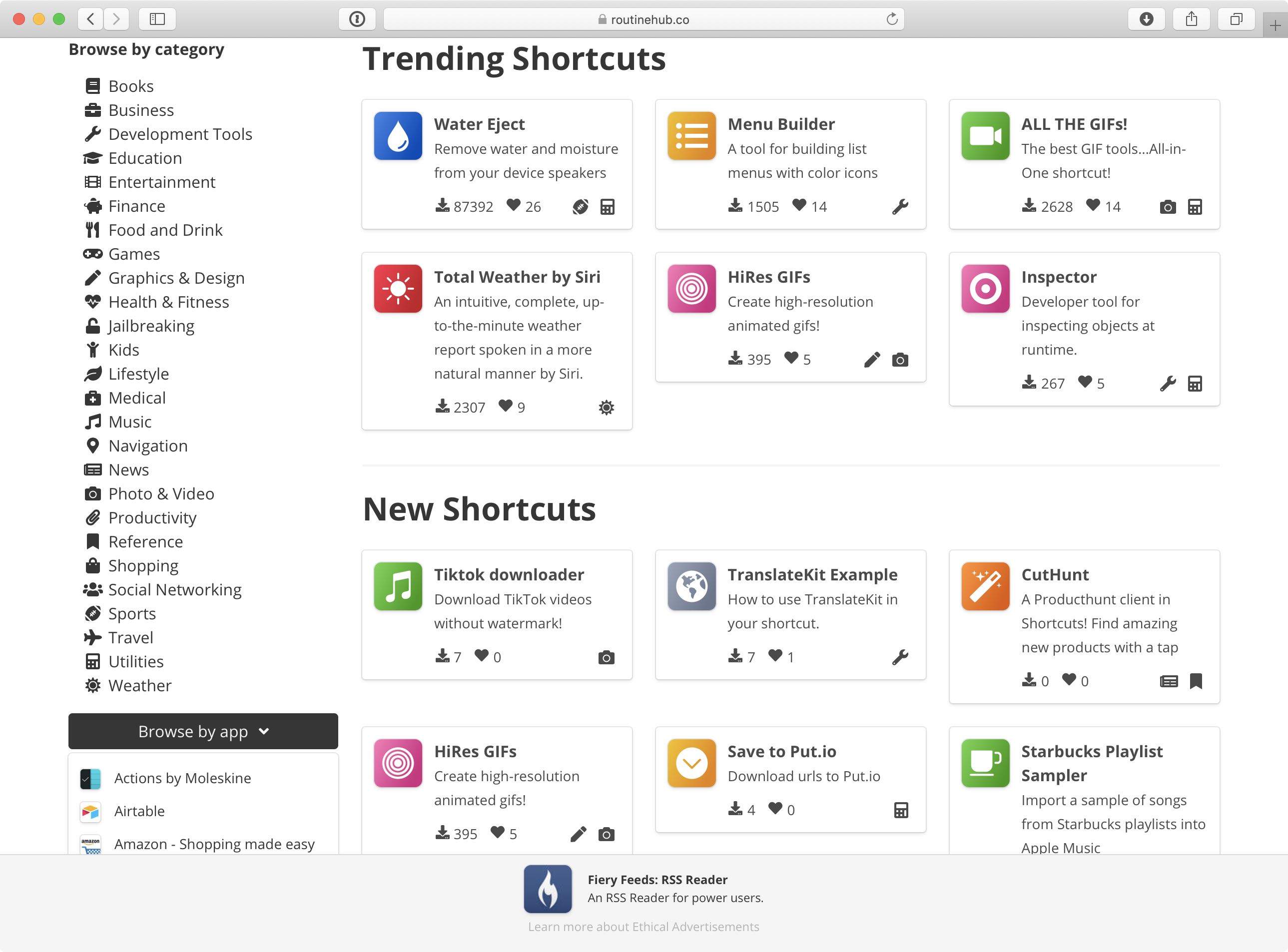
All the shortcuts found here are hosted on the site and check for malicious actions. Some of the scripts even use the UpdateKit API allowing them to automatically update on your device, in the background (you can see if a shortcut’s description whether it supports that feature). To download a shortcut, simply scan a QR code on its page with your iPhone’s camera.
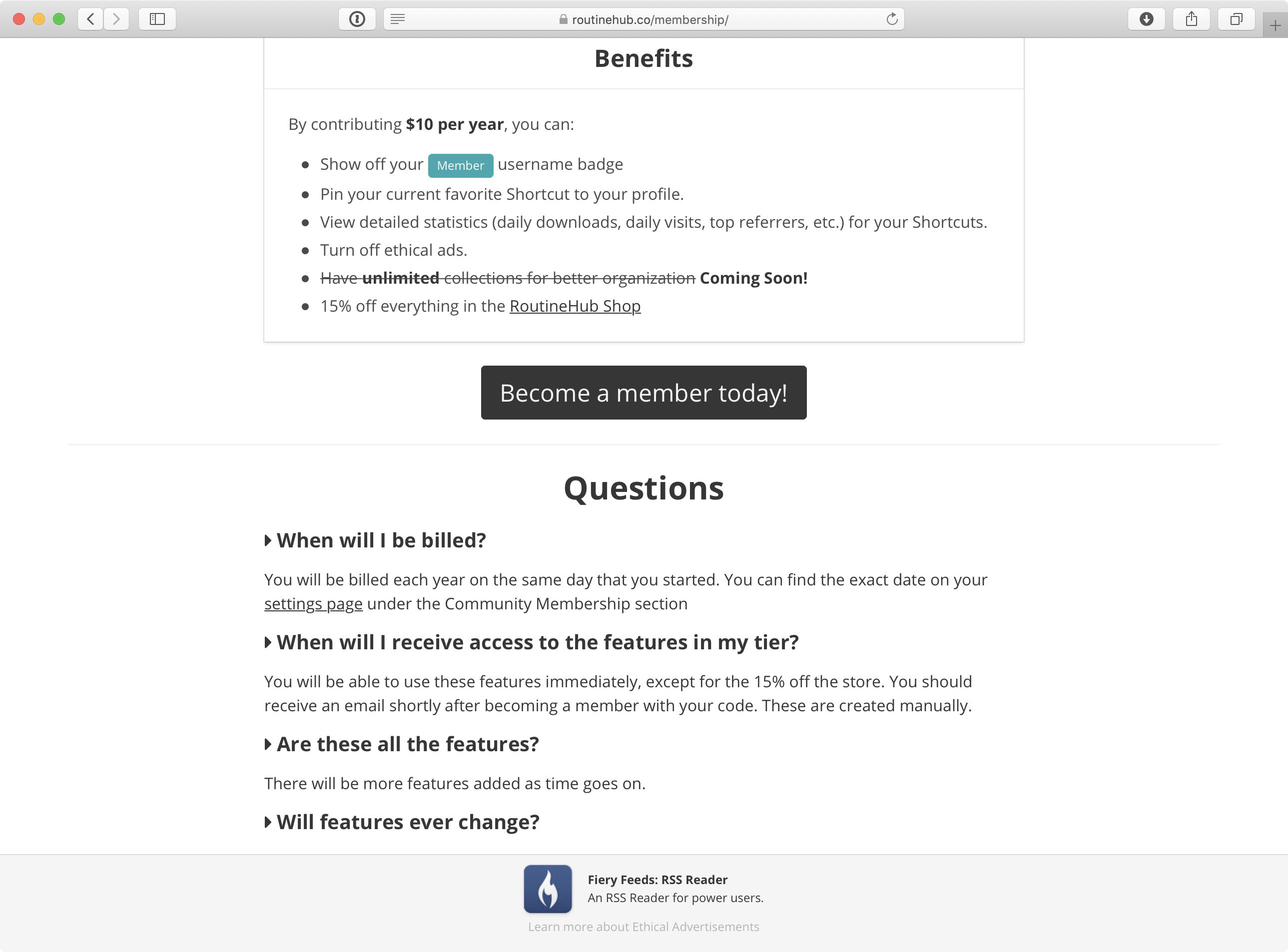
Release notes for older versions are included on the site as well and everyone is free to comment on other people’s work. If you want to upload your own shortcuts to Routine Hub, you’ll have to create an account first. Plus, buying a $10 per year community membership will get you some additional benefits, like viewing detailed statistics for your uploaded shortcuts.
Find our more at routinehub.co.
Shortcuts subreddit
Reddit is great for almost anything, scripts for the Shortcuts app being no exception.
The Shortcuts subreddit used to be my favorite place for discovering new scripts before specialized sites made searching for new ones a lot easier. But if you need help making shortcuts of your own or want to discuss newly added shortcuts or share ones you’ve found elsewhere online, this is still probably the best resource for aspiring shortcuts creators.
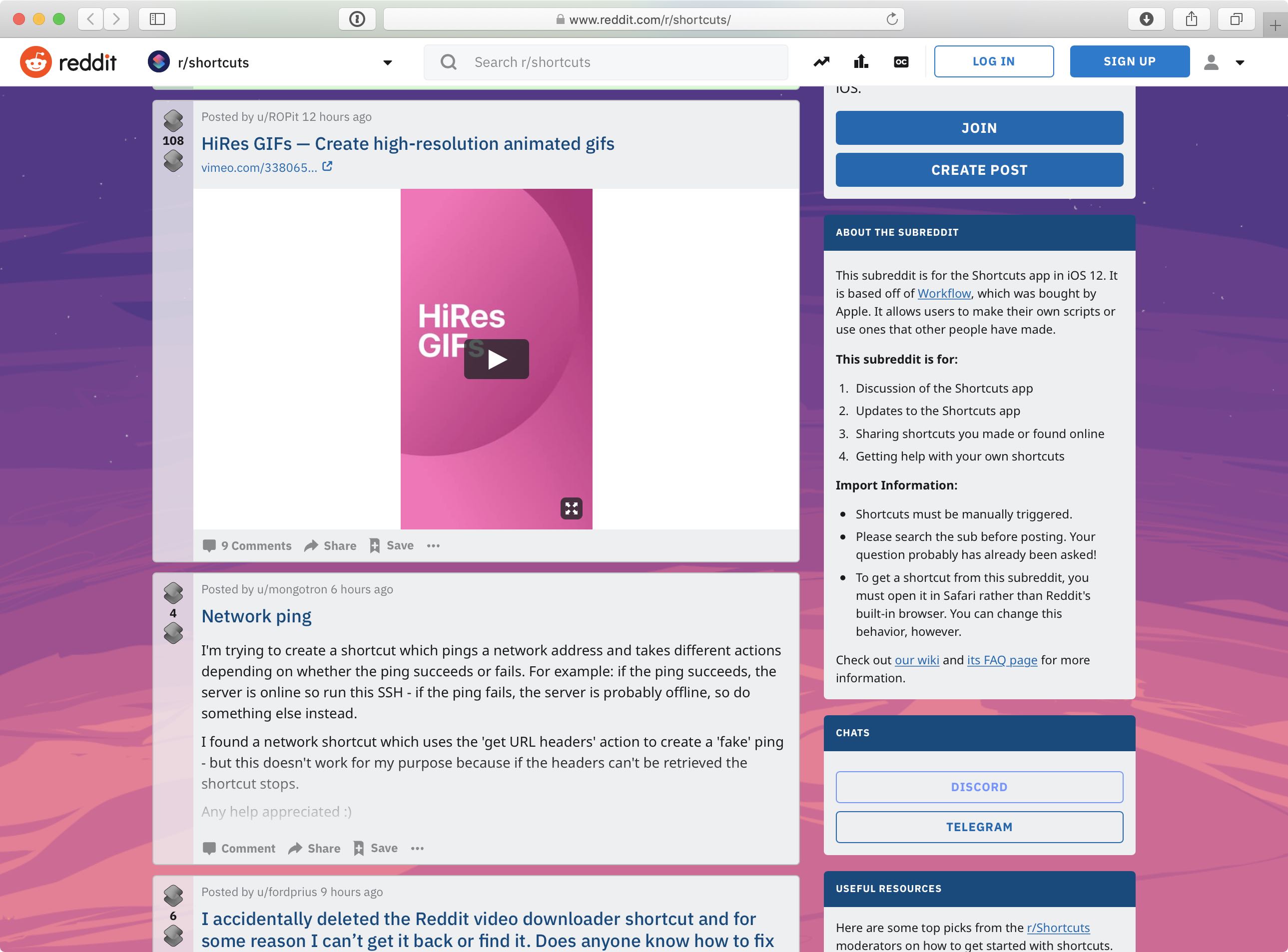
Find out more at reddit.com/r/shortcuts.
ShortcutsGallery
ShortcutsGallery is a German website that has been around for couple of months now. It’s dedicated solely to helping people find great shortcuts. You can filter only the most-popular or top-rated shortcuts, in addition to browsing the complete archive. Search is included and each shortcut is represented with a colored tile that you can click to reveal the short description.
All of the shortcuts are categorizes into sections like Business, Shopping, Reference, Travel, Utilities and more, making it easier to find the right scripts for your needs.
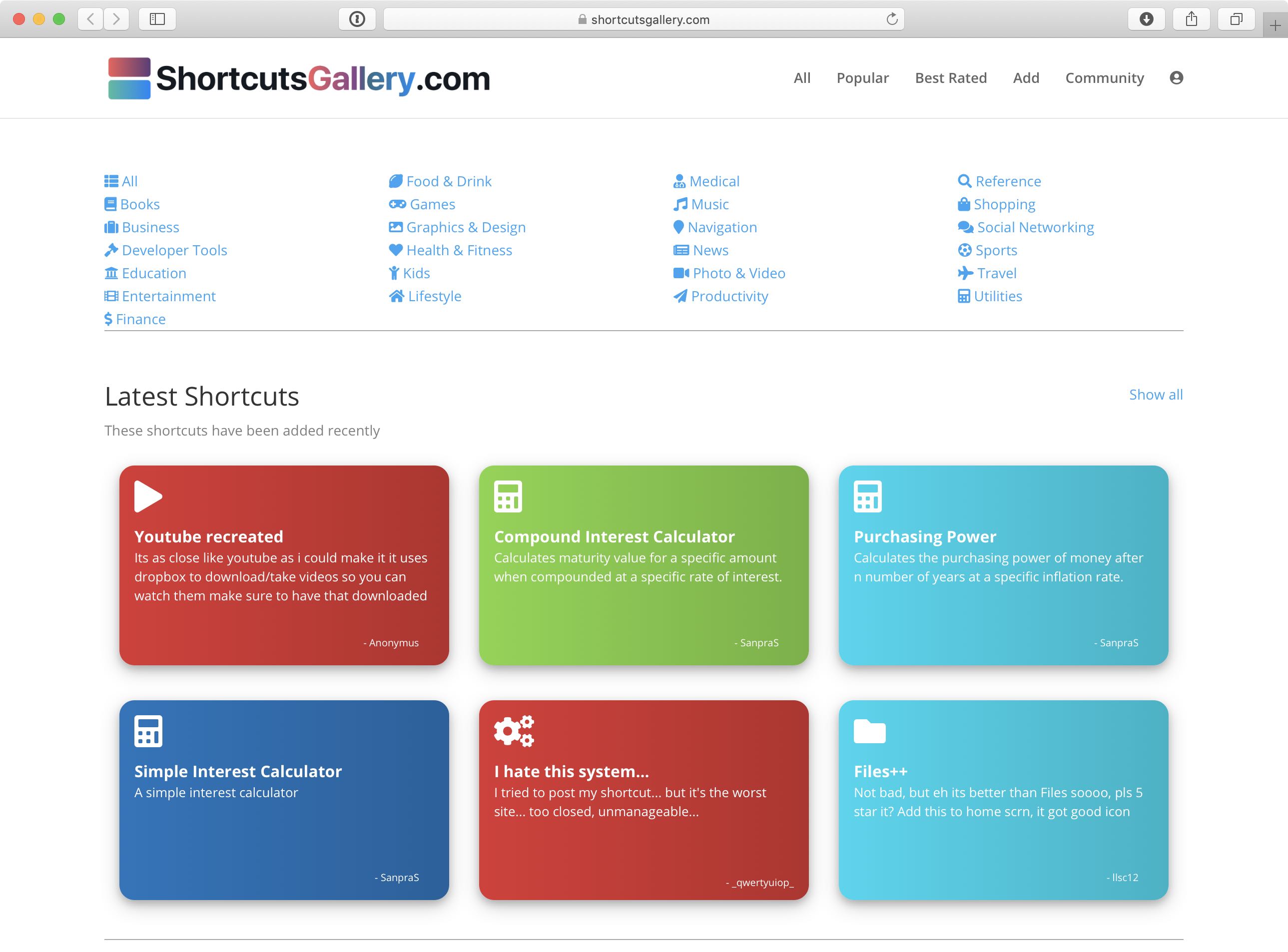
An archive of updates for each shortcut is provided as well. Shortcuts don’t update on their own so this is the only way to find out if new features have been added since you last downloaded it. The community section lets you showcase your own scripts, check out handy tips and tricks, access forums to seek help from like-minded shortcuts creators and more.
Find out more at shortcutsgallery.com.
Sharecuts
Sharecuts is another website put together for Shortcuts fans to find cool scripts and share them with the community. Sharecuts was created by Brazilian iOS developer and 9to5Mac contributor Guilherme Rambo as an open-source project.
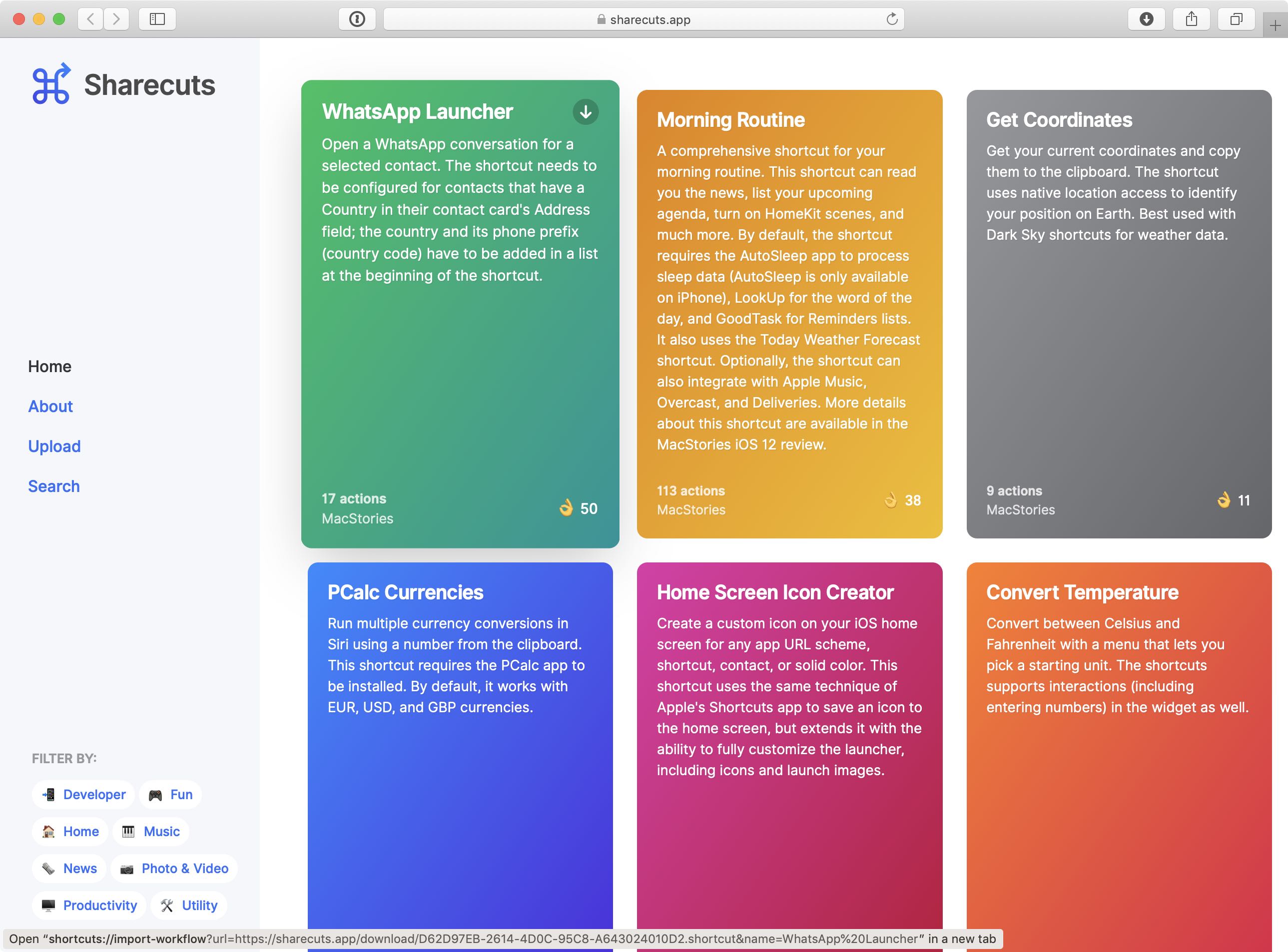
This is a fairly new website so contributions are limited to a handful of selected people and there isn’t much content—at post time, I counted about 50 highlighted shortcuts on the site, every single one of them sourced from the massive MacStories Shortcuts Archive. In the future, uploading will be open to everyone with curation, upvoting and other features.
Find out more at sharecuts.app.
MacStories Shortcuts Archive
With 150+ productivity shortcuts, this archive of shortcuts by MacStories editor Federico Viticci and his contributors is an indispensable and valuable resource for anyone big on iOS automation. Each shortcut was created from scratch and tested by Viticci and his team. All of them are categorized and marked up with inline comments to explain what they do.
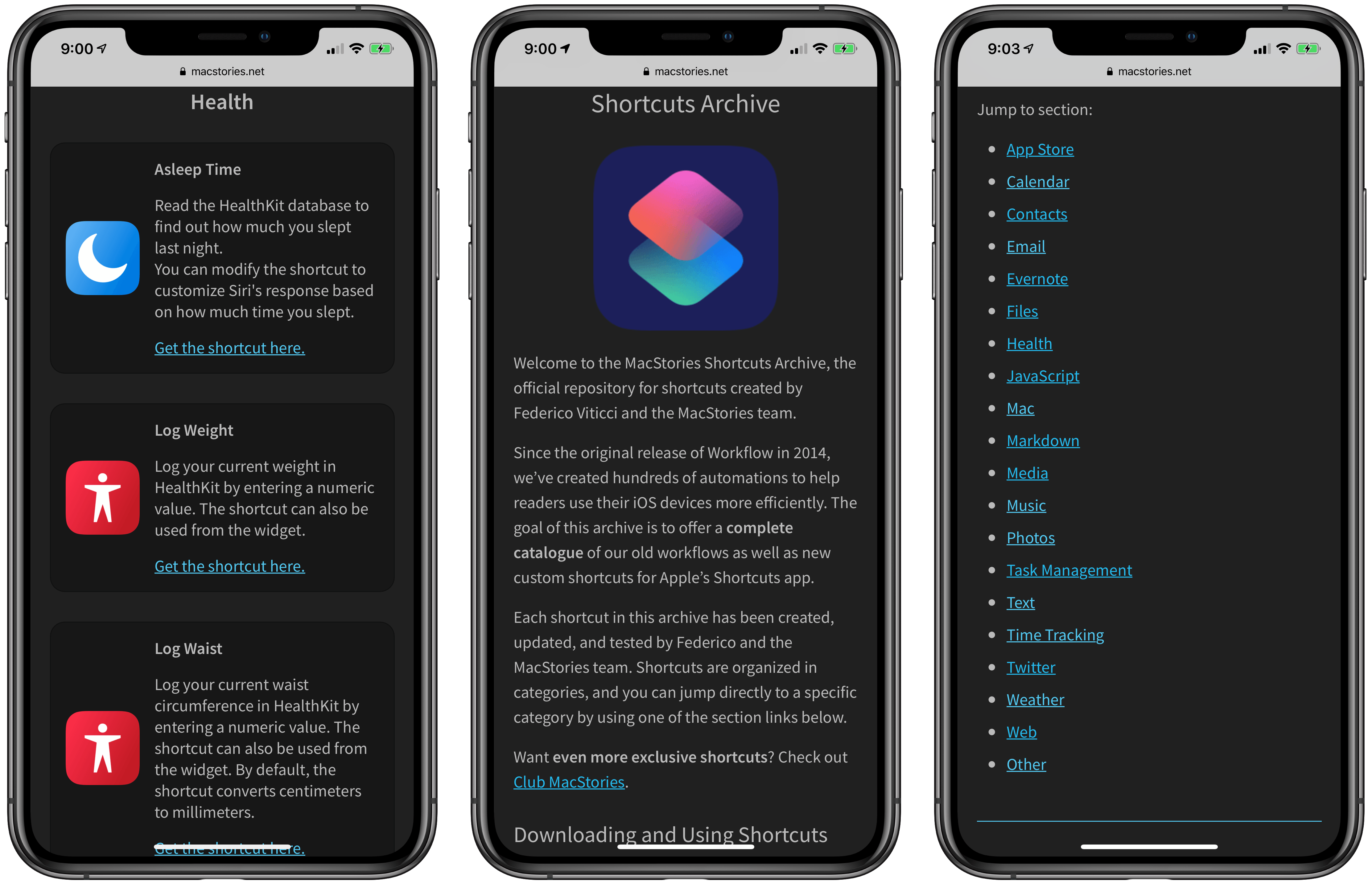
Unleashed in March, this archive focuses on complex time-saving, productivity-boosting scripts that you’d have a hard time writing on your own unless you were a programmer. I like that the site gives users license to freely modify any hosted shortcut to suit their needs.
With 20+ twenty categories like Contacts, Email, Files, Health, Music, Photos, Twitter, Weather and more, finding the right shortcut shouldn’t needs should be easy. Viticci is the biggest proponent of iOS automation and he’s been using iPads as his main computers for seven years now. If anyone knows a great time-saving shortcut, it’s him.
Find out more at macstories.net/shortcuts.
iDB’s Shortcuts Focus archive
Last but certainly not least, iDownloadBlog’s Shortcuts Focus column highlights useful script that we think you might like. So far, we’ve surfaced cool shortcuts for finding something great to watch on Netflix and Amazon Prime, deleting completed reminders, enforcing picture-in-picture on YouTube, bypassing those pesky article paywalls, turning on your Apple TV programmatically, getting Dark Mode on any website, bulk-messaging multiple recipients in the Messages app, adding any Apple Music albums to the Home screen and more.
Find out more in iDB’s Shortcuts Focus archive.
About downloading shortcuts
Older versions of the Shortcuts app suffered from a security flaw that allowed a malicious script to send a ZIP file with your contacts and other data via iMessage to an attacker. Apple has since fixed this permission vulnerability in the Shortcuts 2.1.3 update.
However, a smart user would nonetheless be sure that a downloaded shortcut has no malicious actions by selecting it under the Library tab and tapping Show Actions to reveal all the steps. Needless to say, you can skip this step for any Apple-provided shortcuts in the app or your own custom ones.
Need help? Ask iDB!
If you like this tutorial, pass it along to your friends and leave a comment below.
Got stuck? Not sure how to do certain things on your Apple device? Let us know via help@idownloadblog.com and a future tutorial might provide a solution.
Submit your own how-to suggestions via tips@idownloadblog.com.