
One of the best ways to show your jailbroken device off to the rest of the world is to customize how it looks, and a newly-released jailbreak tweak dubbed Fabric by iOS developer CreatureSurvive will help you do just that.
As you might’ve noticed in the screenshot examples above, Fabric lets you get creative with the text strings that appear on your Lock screen; this includes, but isn’t limited to, the date and time. Not only can you change how large the text is, but you can choose custom fonts and formatting, among other things.
Upon installing Fabric, you’ll find a dedicated preference pane in the Settings app where you can configure the tweak to your liking:
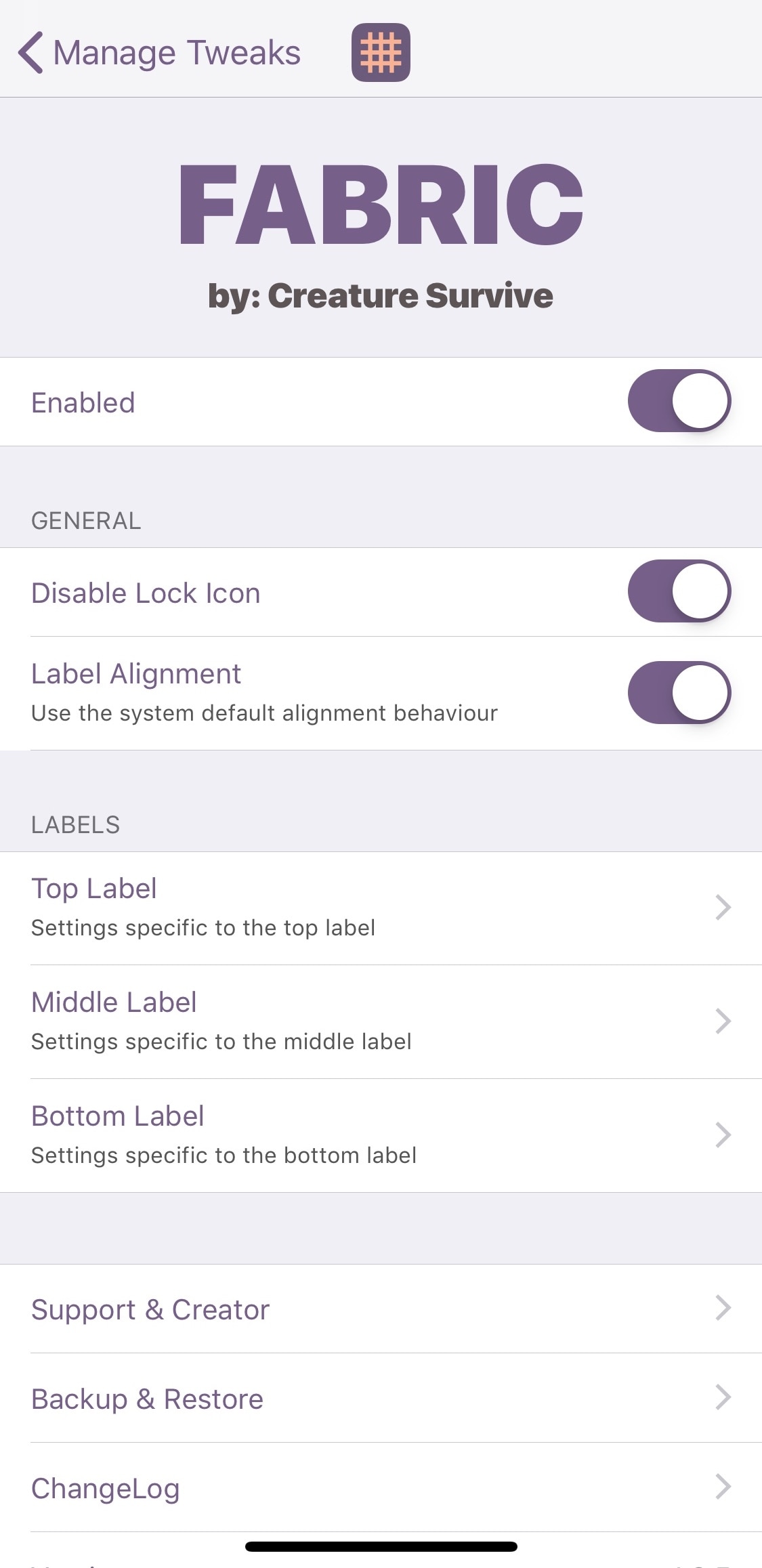
Here, you can:
- Enable or disable the tweak on demand
- Hide the Lock icon from notched handsets to make room for the new fonts
- Enable or disable system default alignment
- Customize the top label settings
- Customize the middle label settings
- Customize the bottom label settings
- Backup and restore various theme profiles you’ve created
Below, we’ll take you more in-depth with the label settings:
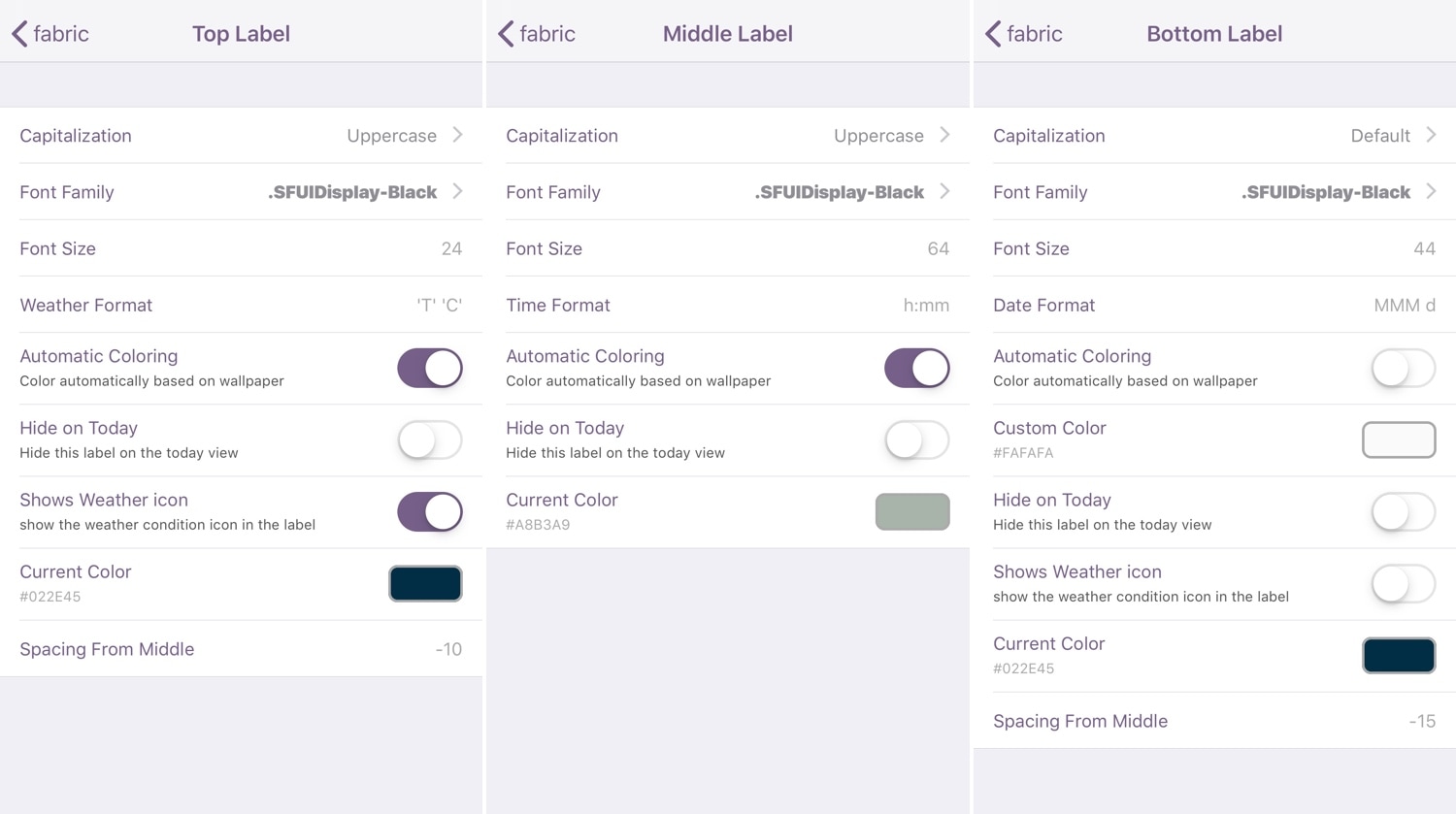
Top Label
From the Top Label preference pane, you can:
- Choose the capitalization preference for the top label text
- Choose the font family preference for the top label text
- Choose the font size for the top label text
- Choose the weather format for the top label text
- Enable or disable automatic coloring based on the weather
- Hide this information from the Today page
- Hide or show a custom weather icon
- Configure a custom color for this text string
- Configure a custom spacing from the middle label text
Middle Label
From the Middle Label preference pane, you can:
- Choose the capitalization preference for the middle label text
- Choose the font family preference for the middle label text
- Choose the font size for the middle label text
- Choose the time format for the middle label text
- Enable or disable automatic coloring based on the background wallpaper
- Hide this information from the Today page
- Configure a custom color for this text string
Bottom Label
From the Bottom Label preference pane, you can:
- Choose the capitalization preference for the bottom label text
- Choose the font family preference for the bottom label text
- Choose the font size for the bottom label text
- Choose the date format for the bottom label text
- Enable or disable automatic coloring based on the background wallpaper
- Configure a custom color for this text string
- Hide this information from the Today page
- Display the weather icon in the bottom label text
- Configure a custom spacing from the middle label text
As you might’ve noticed, the tweak comes with a lot of options to configure, and that’s because the developer wants to provide an end-to-end experience where the user has full control over how their Lock screen looks. Thankfully, this means you can create some gnarly aesthetics of your own.
Fabric should play nicely with most jailbroken iOS 11 and 12 devices, and if you’re up for trying the tweak, then you can download it for $1.50 from the CreatureCoding repository in Cydia or Sileo. If you aren’t already using this repository, then you can add it by using the following URL:
https://creaturecoding.com/repo/
What are your thoughts about Fabric, and is this something you’re interested in installing? Let us know in the comments section below!