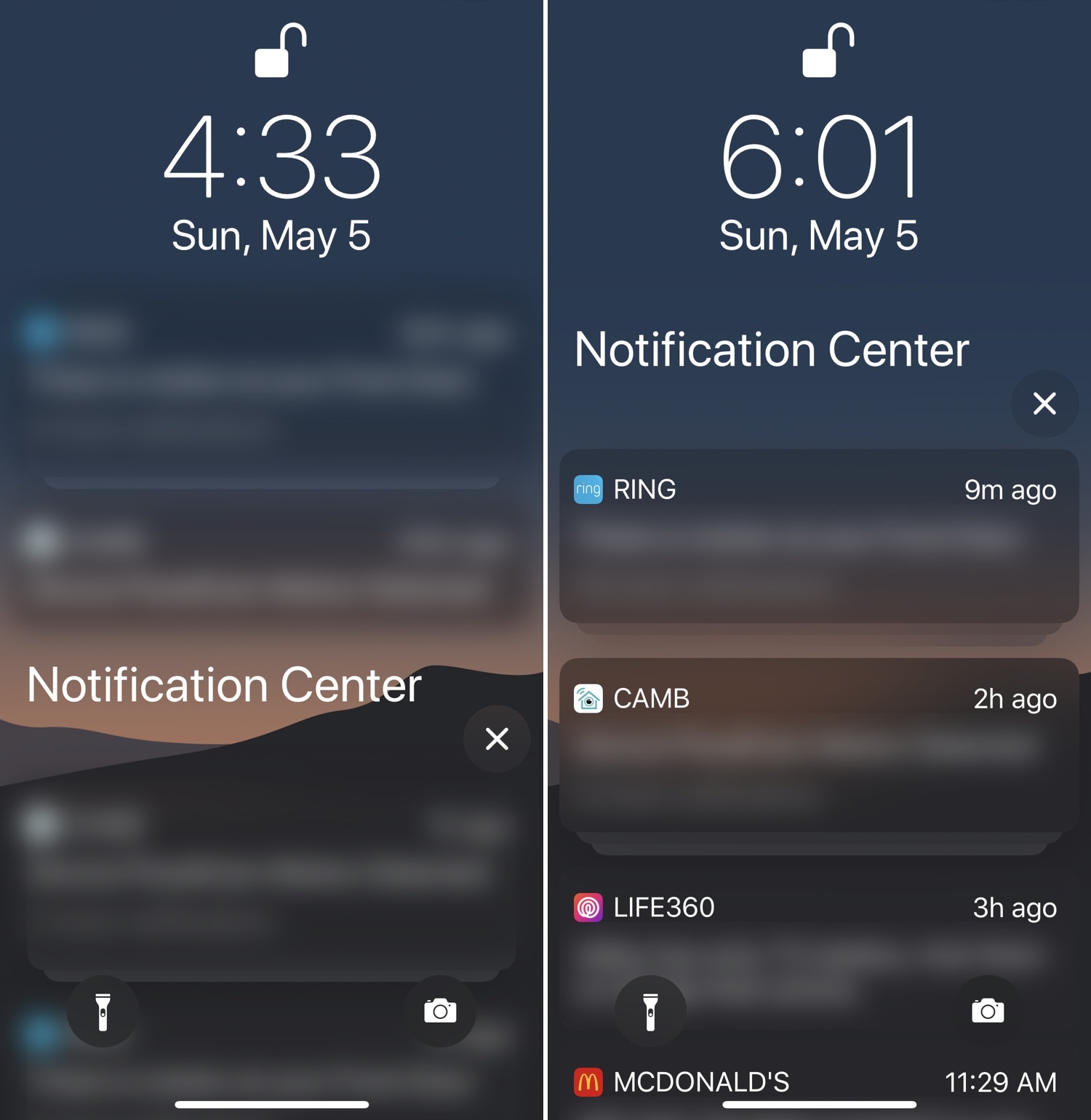
If you’re a privacy nut, then chances are you spare no expense to protect your personal data from all the prying eyes around you. Those in the same boat will likely enjoy a newly-released jailbreak tweak dubbed Blurification by iOS developer smokin1337.
Blurification veils all your incoming notifications with a gaussian blur effect that makes their contents entirely illegible until you first authenticate yourself. This tweak is particularly useful because it extends far beyond any of the native notification privacy features that come standard with iOS.
While you could configure iOS to conceal the contents of your incoming messages until you authenticate yourself in some way, this feature doesn’t hide who the message is from and it only impacts incoming notifications from the Messages app. Blurification takes things a step further, concealing everything from every app on your handset until you authenticate.
It’s worth noting that Blurification conceals the contents of notifications everywhere, and not just on the Lock screen – this also means Notification Center and the banners that appear throughout iOS. Whenever you do authenticate yourself, the blur effect goes away, and you’ll be able to see the contents of your notifications right from the Lock screen.
Blurification also presents users with an optional new Control Center toggle, which can toggle blurring incoming notifications on or off on demand:

Once installed, Blurification adds a preference pane to the Settings app where you can configure it to your liking:
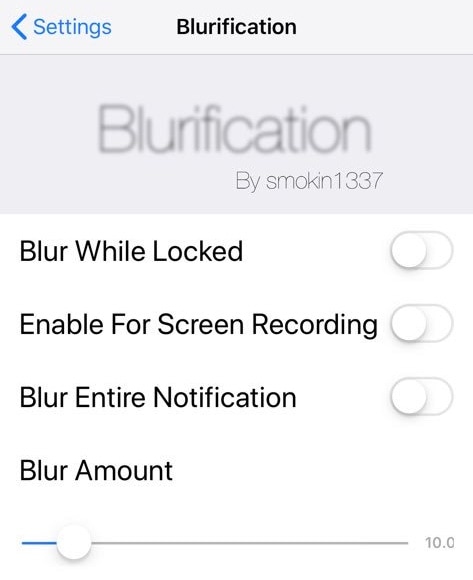
Here, you can:
- Enable or disable the blur effect while the device is locked
- Enable or disable the blur effect while you’re recording your screen
- Blur the entire notification, or just certain parts of it
- Adjust the blur intensity (higher is more difficult to discern)
We’re particularly excited about the privacy-centric features that Blurifications brings the table, and we also enjoy that the tweak provides tons of customization options, as this allows you to dial things in until you’re happen with them.
If you’re interested in trying Blurification, then you can download it from Cydia or Sileo after adding the following repository to your package manager of choice:
https://idevicehacked.com/
Blurification works on all jailbroken iOS 11 and 12 devices.
What are your thoughts about Blurification, and will you be adding it to your jailbreak tweak arsenal? Let us know in the comments section below.