
A recent report claimed Apple will port the iOS Screen Time feature over to the desktop so folks could see how their computing time is spent (or wasted, depending on your point of view). The upcoming macOS 10.15 feature will probably use the company’s Marzipan framework that helps developers create cross-platform apps across iPhone, iPad and Mac.
Screen Time for iOS was introduced in September 2018.
macOS currently lacks features that would allow users to easily see things like time spent on games last week or the amount of time spent using their computers, but that didn’t stop designer Jacob Grozian from envisioning how Screen Time for Mac might work.
After a month of using Screen Time on iOS, I realized how helpful this app would be on macOS. The iOS app lets you control how your mobile device is used, keep track of how much you use social networks, games, media, etc. Parents may use the macOS app as a desktop hub for monitoring children, others could use it to limit kids’ screen time, etc.
But the concept goes further than that by visualizing summaries and pretty charts that could be compared. I particularly like the idea of a menu bar item with handy shortcuts.
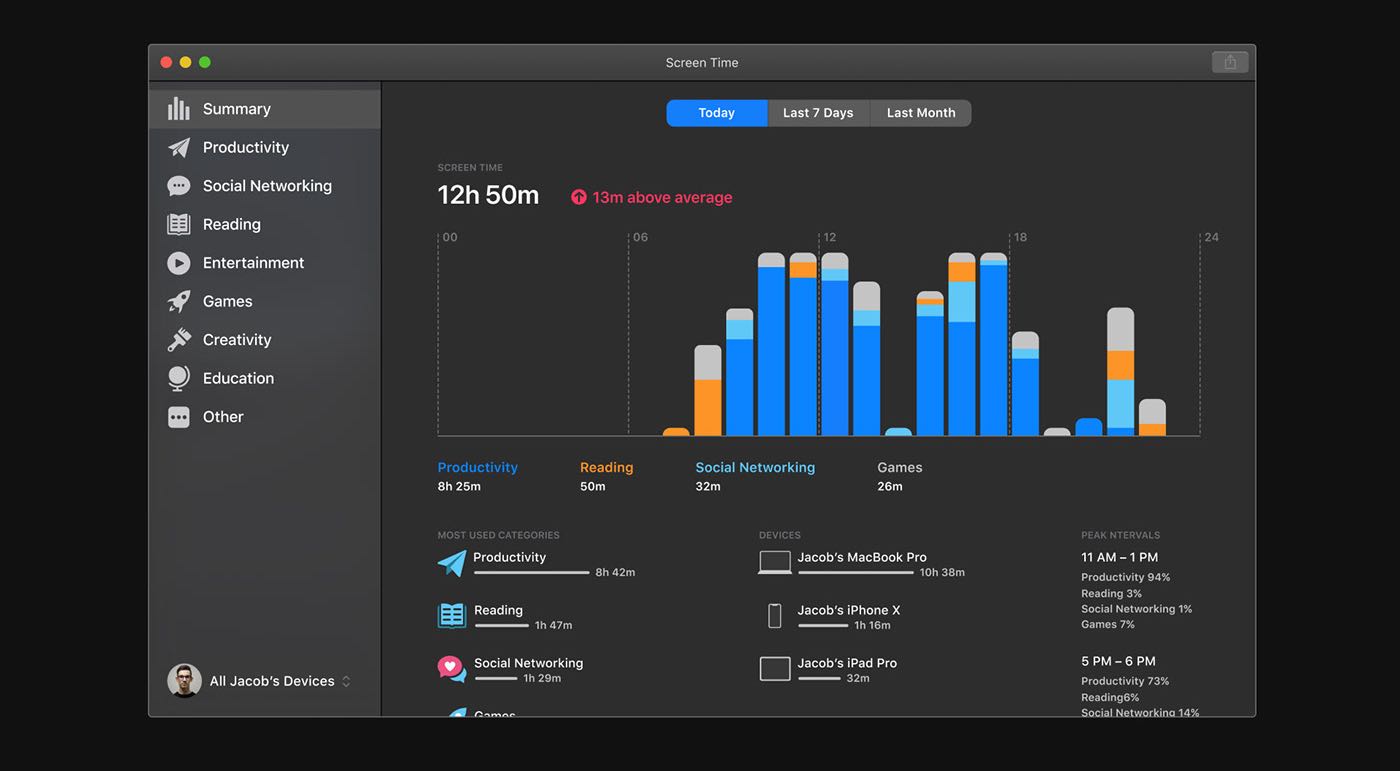

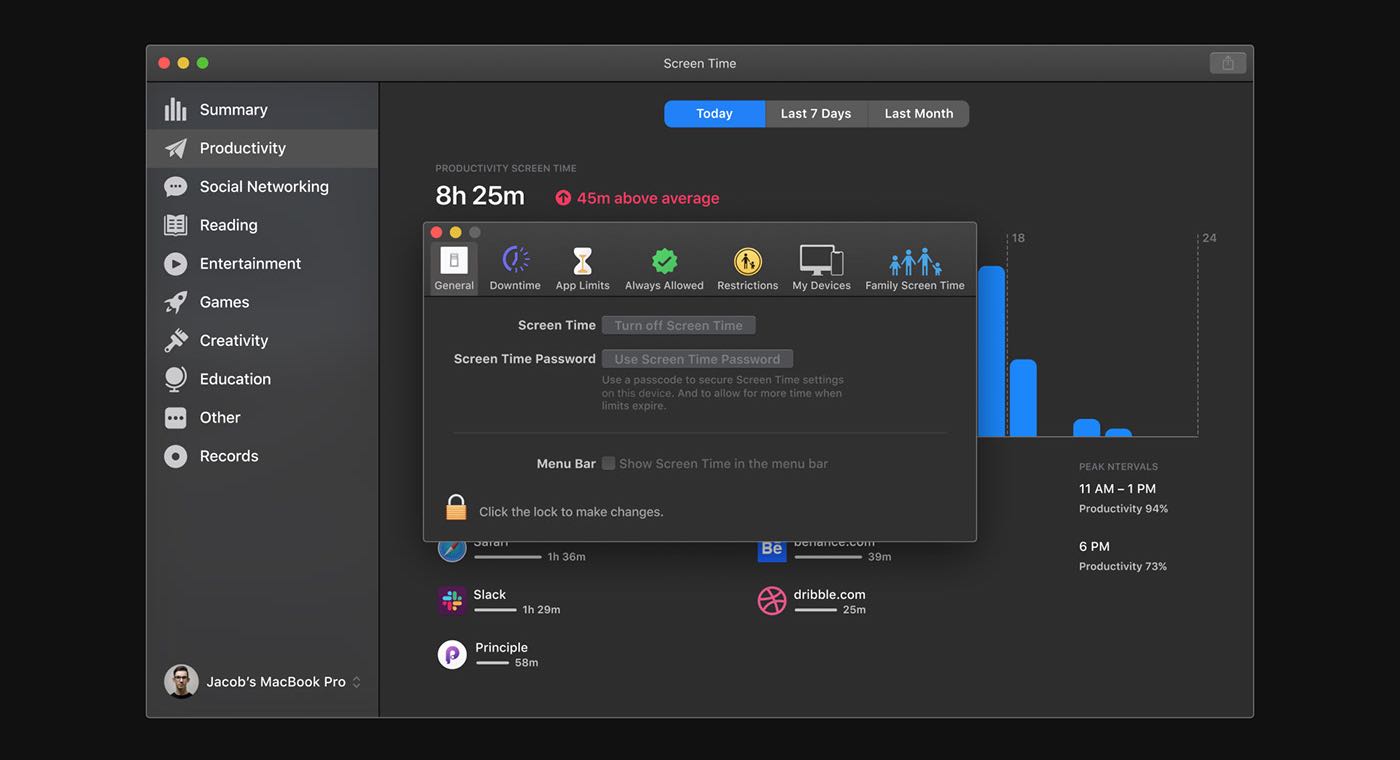
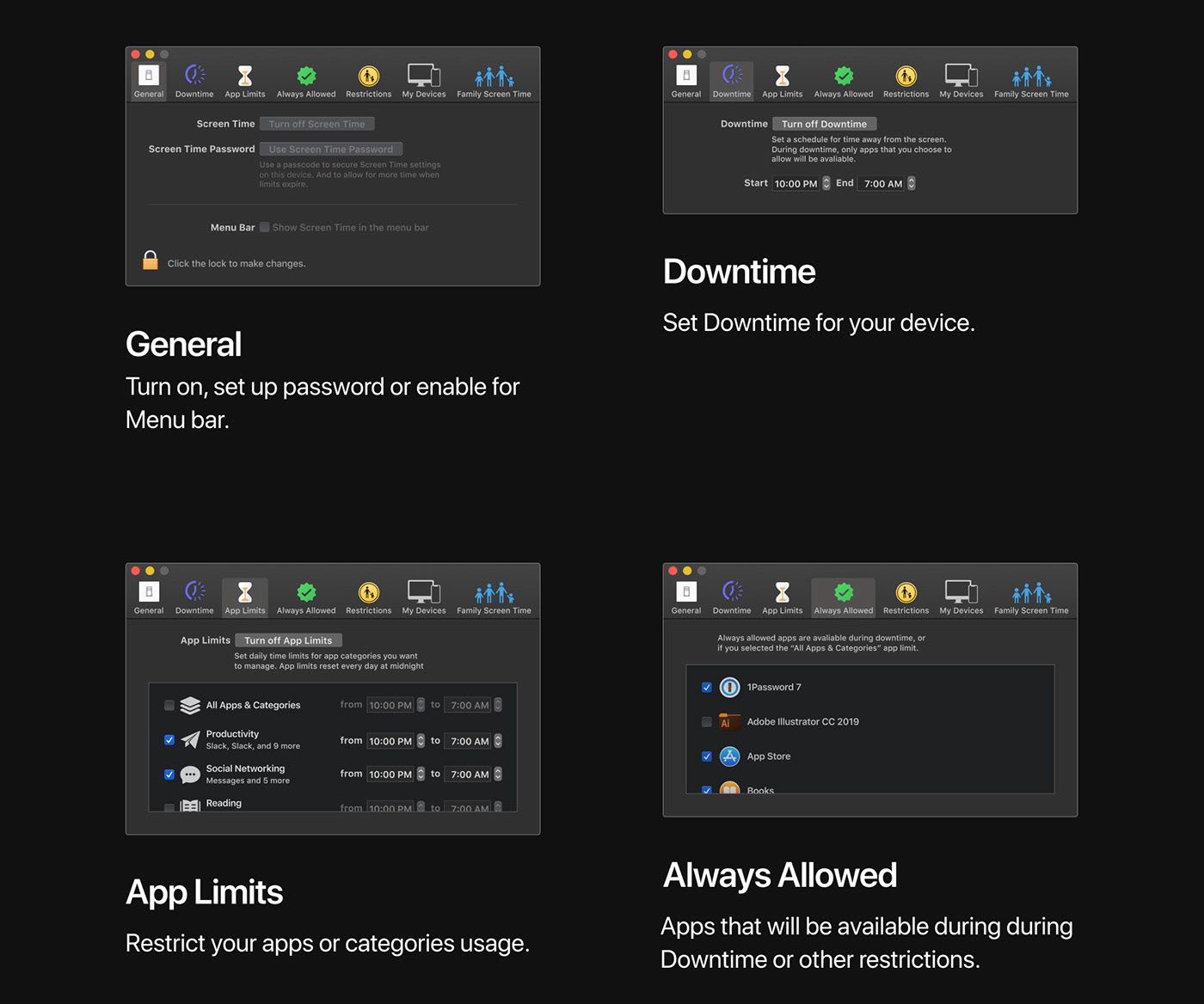
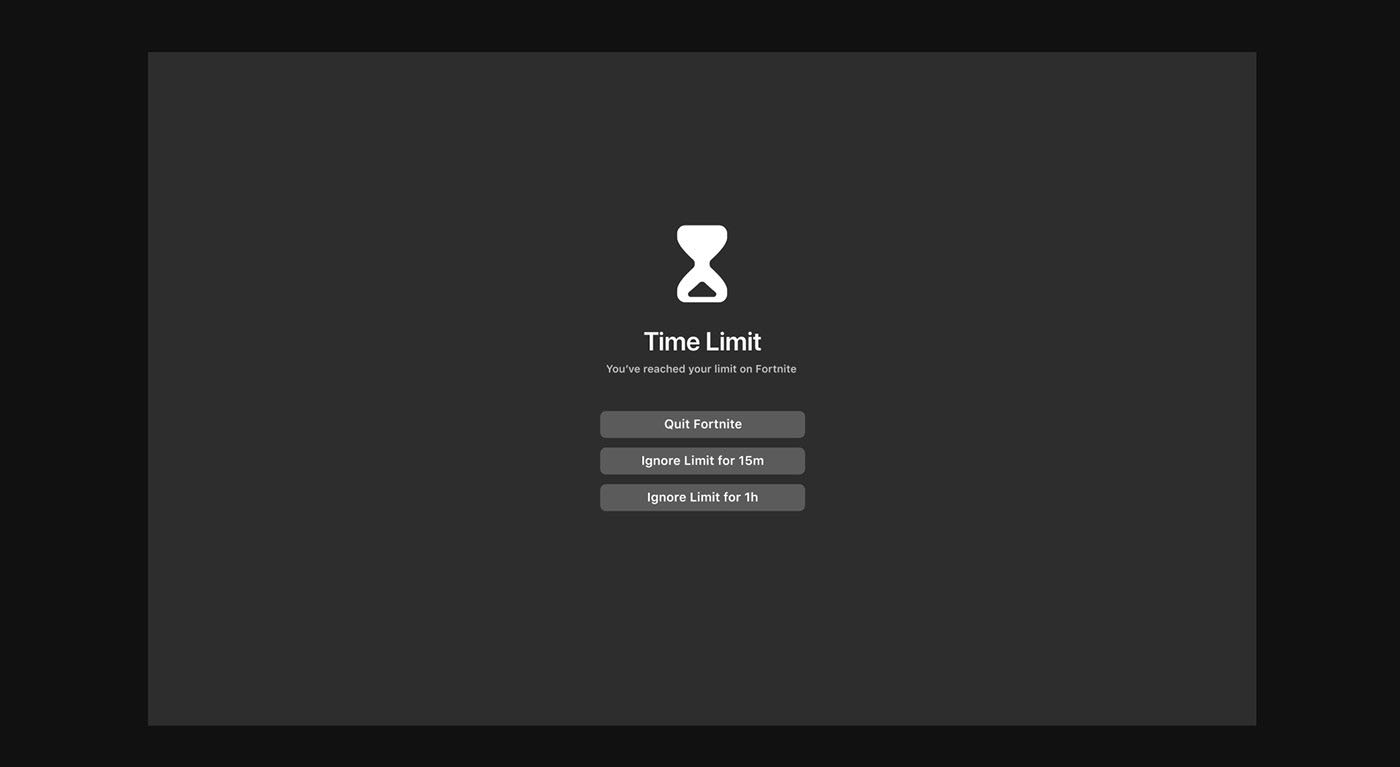
In most cases, Mac is used as a productivity tool. Grozian argued that seeing how your time is spent makes you appreciate its value even more.
Being able to track your computer usage and how much time you spend on productivity tasks and other categories should motivate us to work on ourselves, be more productive and strive to invest our time wisely rather than waste it.
For the full set of mockups, be sure to check out his Behance post.
Sunday, The New York Times ran a story asserting that Apple has cracked down on screen time-monitoring apps for iPhone just because it has a similar feature of its own in iOS.

The story prompted Apple to publish a detailed explainer laying out it had removed parental-control apps which leverage its Mobile Device Management (MDM) technology which permitted the apps to “gain too much information” from users’ devices in invasive ways.
“We treat all apps the same, including those that compete with our own services,” Apple spokeswoman Tammy Levine clarified. “Our incentive is to have a vibrant app ecosystem that provides consumers access to as many quality apps as possible.”
How do you like Grozian’s ideas for Screen Time for Mac?
Let us know by leaving a comment below.