Learn how to use the widow and orphan control to stop paragraphs from breaking in the wrong spot in Pages and Word apps on Mac.
When you’re composing a document, the formatting of it can be very important, especially if you’re sharing it. It might be a requirements document for your tech team, an essay for school, or a company profile for your business.
So, when the first line of a paragraph is alone at the bottom of a page (widow line) it can lessen the impact of the message. At the same time, if the last line of a paragraph is alone at the top of the next page (orphan line), it can be easily missed.
You can control these widow and orphan lines with a simple setting in both Apple Pages and Microsoft Word on your Mac and here’s how.
Widow and orphan control in Pages
1) Open the Apple Pages app, head to your document, and click the Format button on the top right to open the Format sidebar.
2) Move your cursor to the paragraph in your document that is split with widow or orphan lines.
3) In the sidebar, click the More button.
4) Under Pagination & Breaks, check the box for Prevent widow & orphan lines.
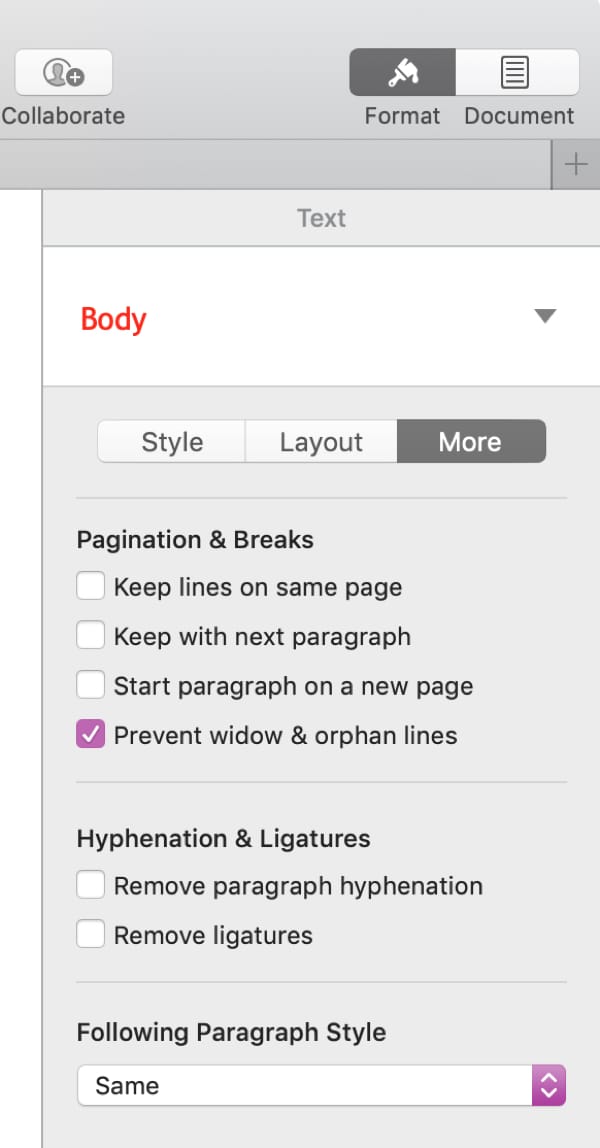
You should see the unwanted break in your paragraph adjust immediately. Here’s a “before and after” of an example paragraph (in red).
Broken paragraph before using widow and orphan control in Pages:
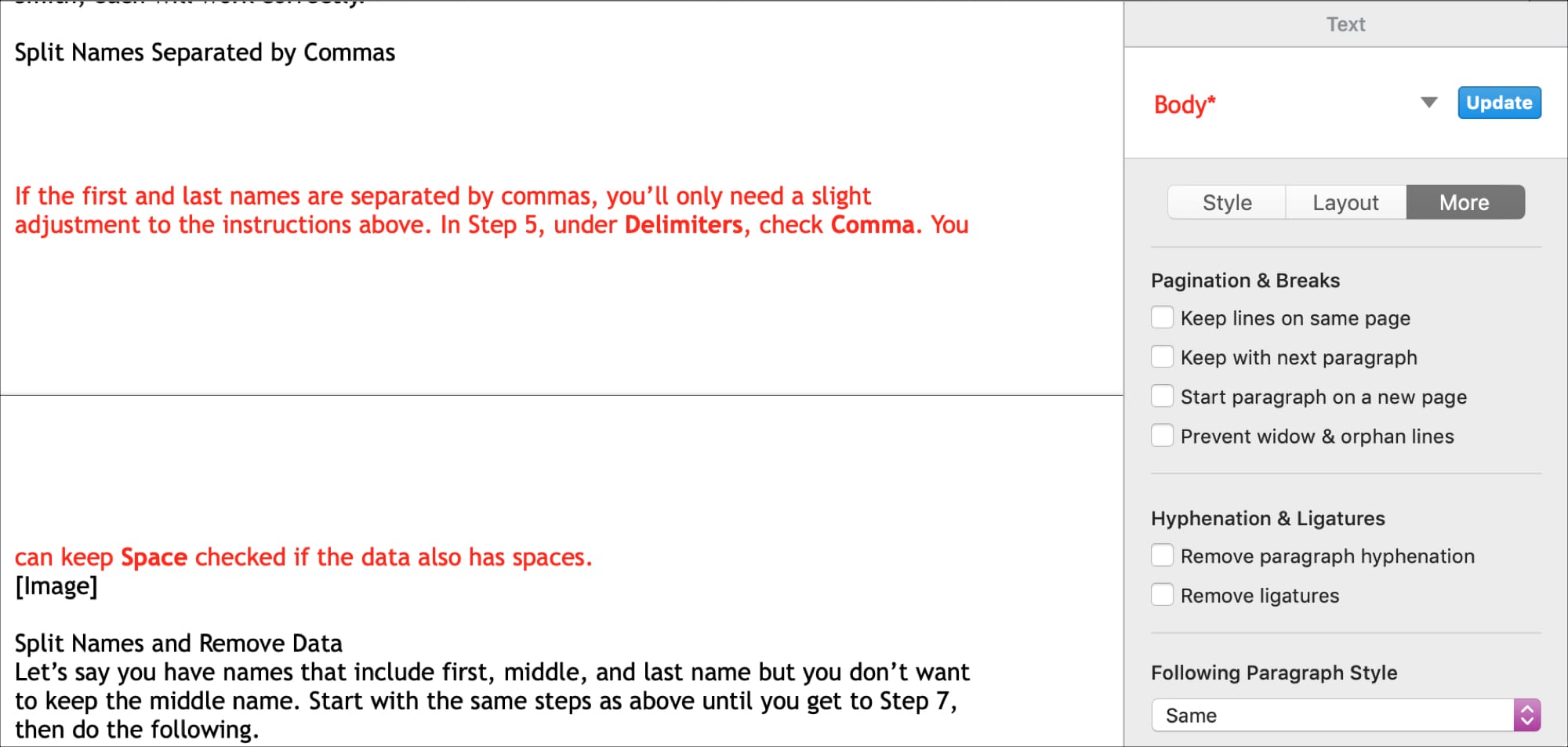
Paragraph after using widow and orphan control in Pages:
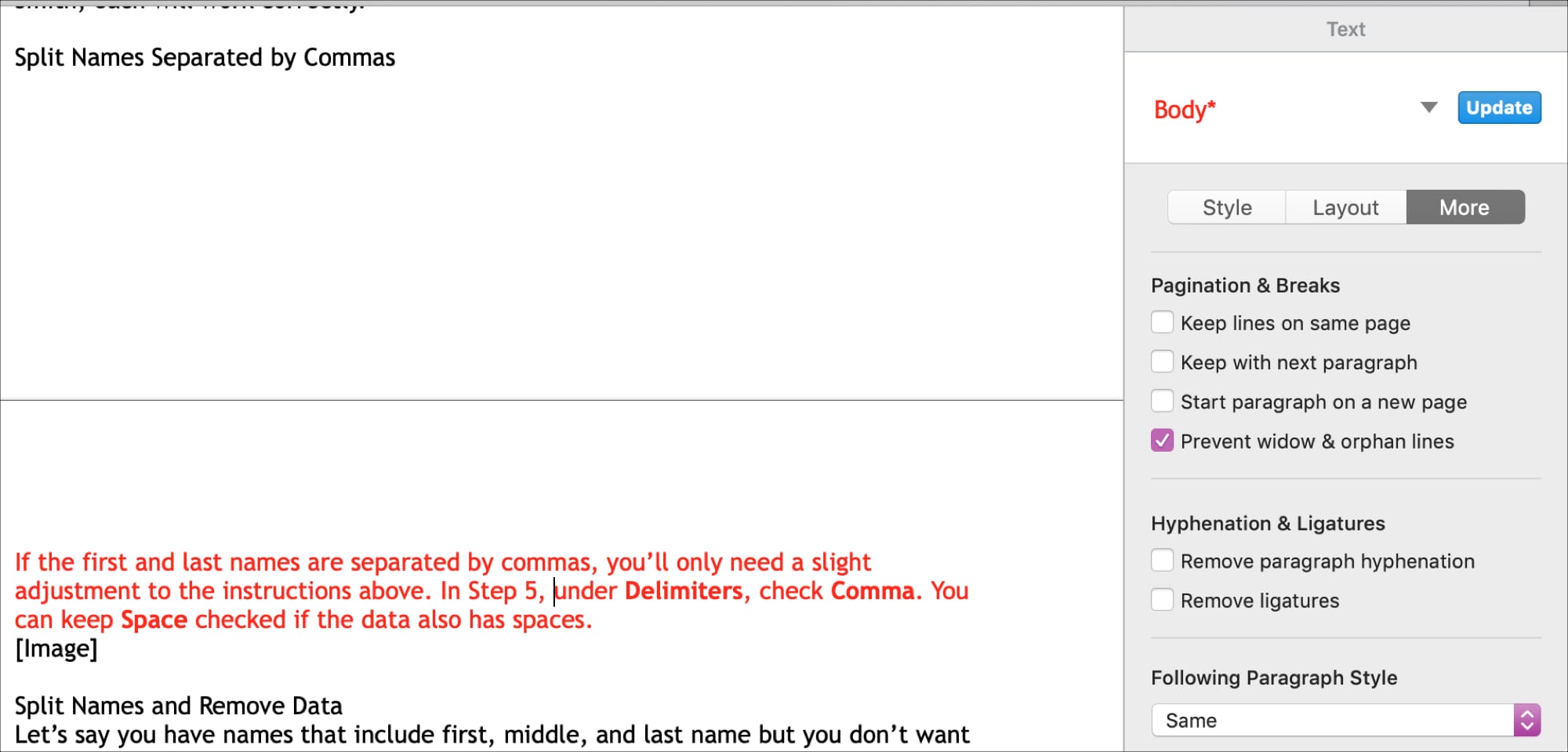
Widow and orphan control in Word
1) Open your document in Microsoft Word and move your cursor to the paragraph in your document that is split with widow or orphan lines.
2) Click Format > Paragraph from the menu bar.
3) Click Line and Page Breaks at the top.
4) Directly below that, under Pagination, check the box for Widow/Orphan control.
5) Click OK.
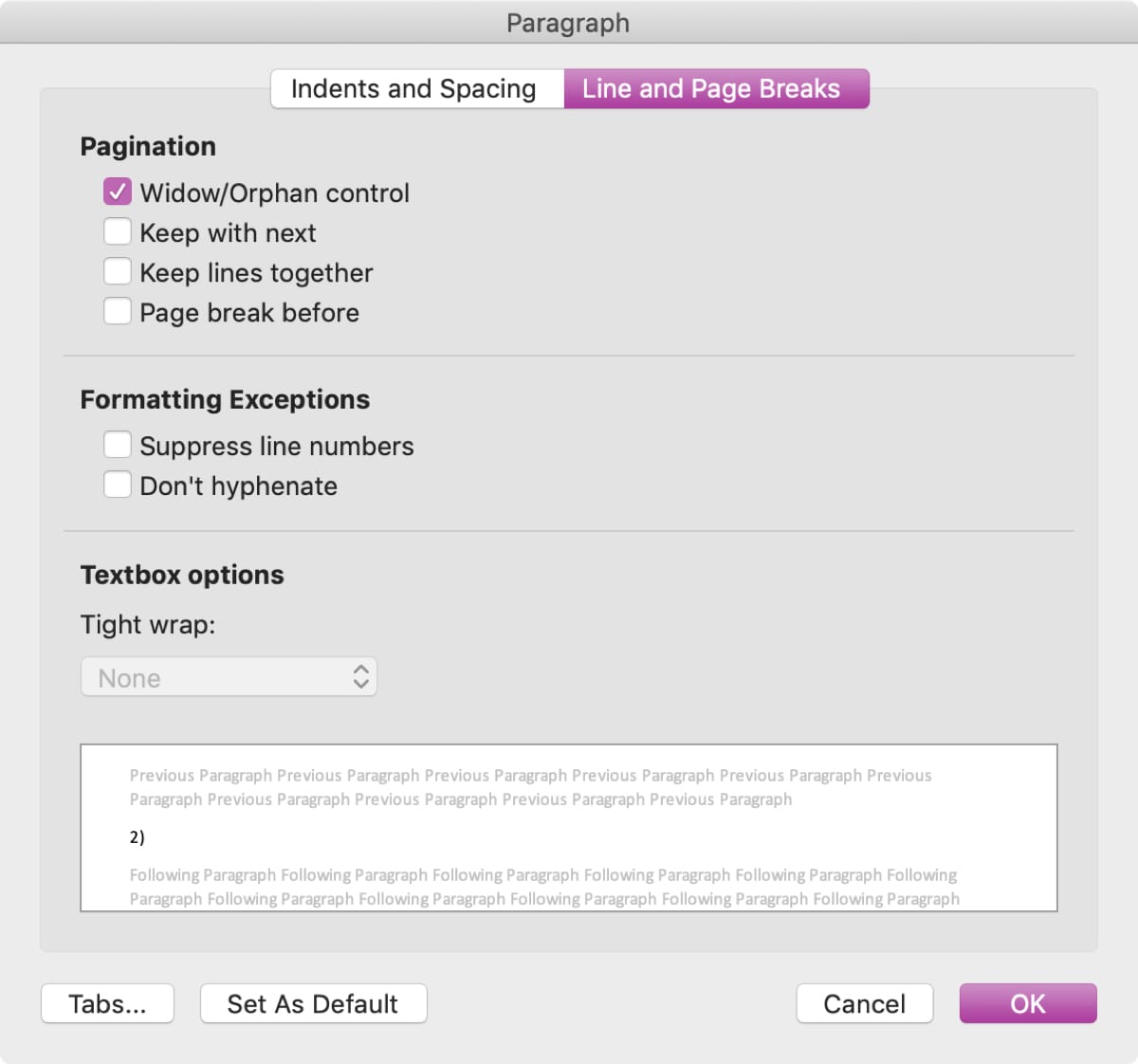
Just like in Pages, you will see the unwanted break in your paragraph change. Here’s another “before and after” of an example paragraph (in red).
Broken paragraph before using widow and orphan control in Word:
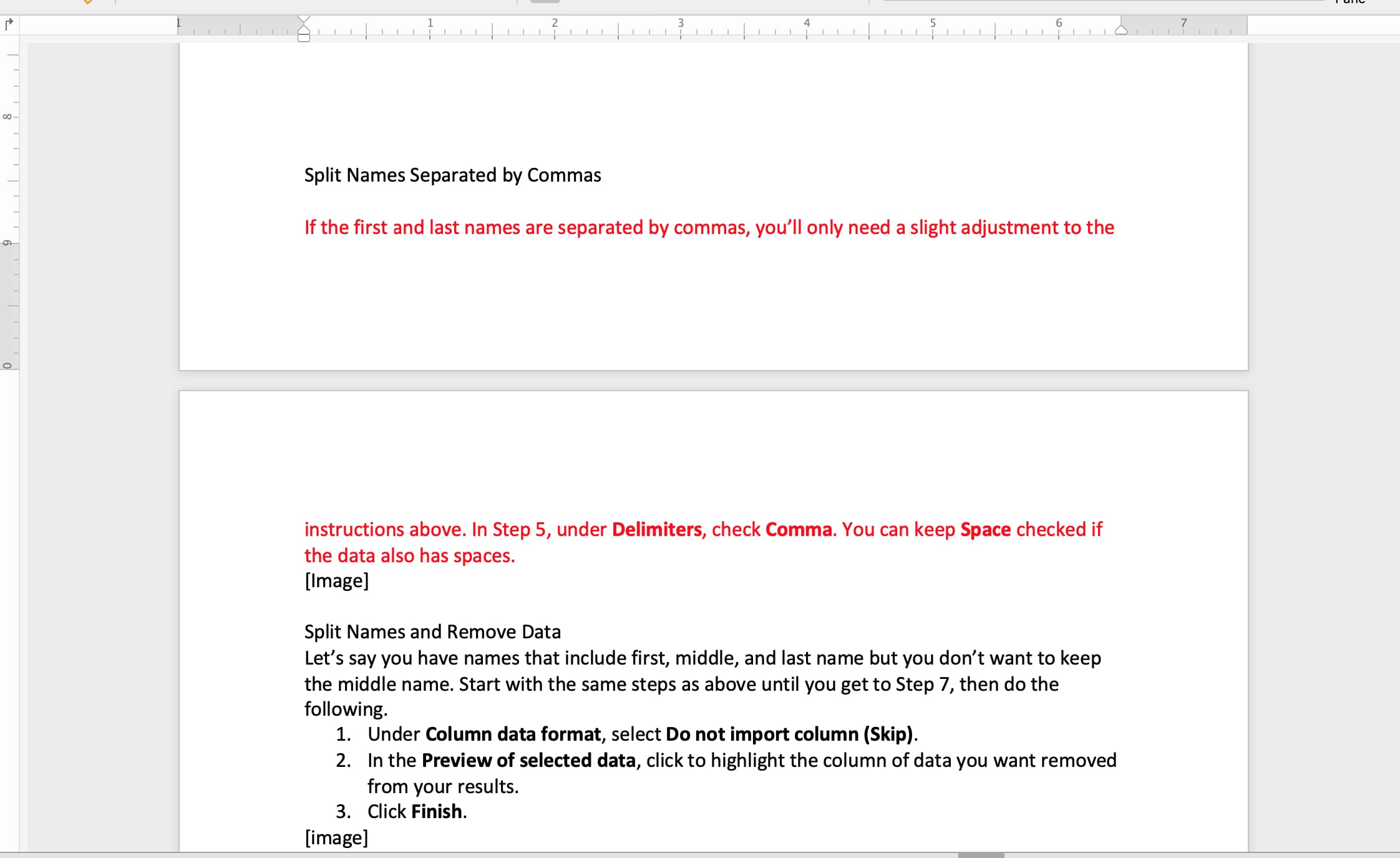
Paragraph after using widow and orphan control in Word:
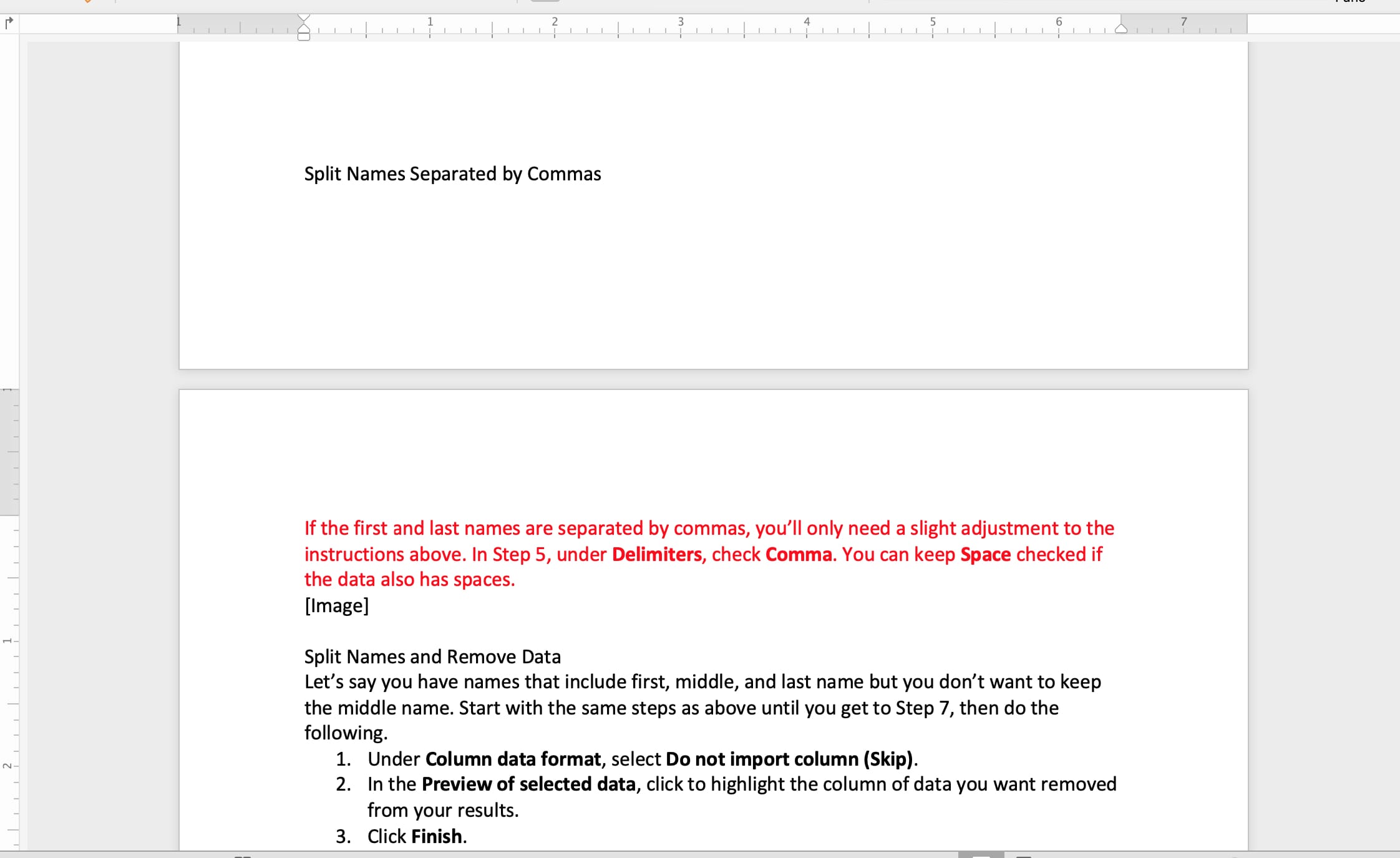
Check out next: How to change text and formatting AutoCorrect settings in Word for Mac