
Earlier this week, 9to5Mac’s Guilherme Rambo leaked some of the goodies coming to Apple developer at WWDC 2019, and today I want to zero in on another little yet important aspect of iOS that macOS 10.15 will support in order to make apps better, more appealing to users.
“On the Mac, apps will be able to offer File Provider extensions, improving the way certain apps such as Dropbox can integrate with Finder,” he wrote.
Before we get to the bottom of it, here’s a little backgrounder on extensions.
iOS and macOS support app extensions to let users access functionalities of their favorite apps throughout the operating system, in places like Share menus and other apps like Photos.
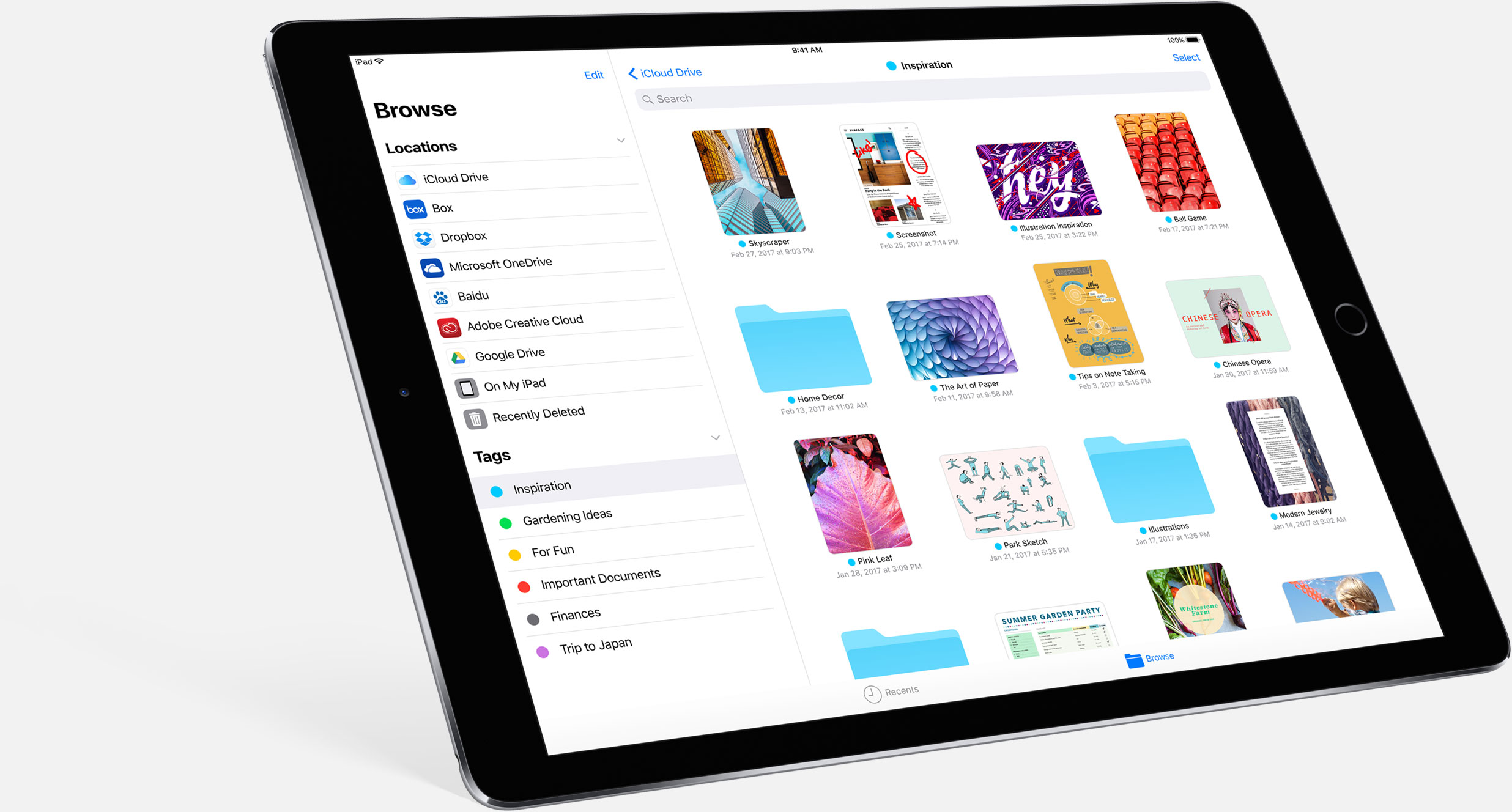
Apple provides more than a dozen supported extension types across iOS devices and today we’re interested in the File and Document Provider extensions.
The Document Provider extension is what allows apps to interact with documents on your iOS device in a safe and convenient way. If you’ve ever used the Document Picker in an app such as Pages or Keynote, all the sources you see in the Locations section are able to show up there because they include the Document Provider extension.
The File Provider extensions does a similar thing but for remote storage like Dropbox, Google Drive etc. In a nutshell, it lets users directly upload and download documents in any compatible app. This is what lets Dropbox and other services appear as a source in the Files app.
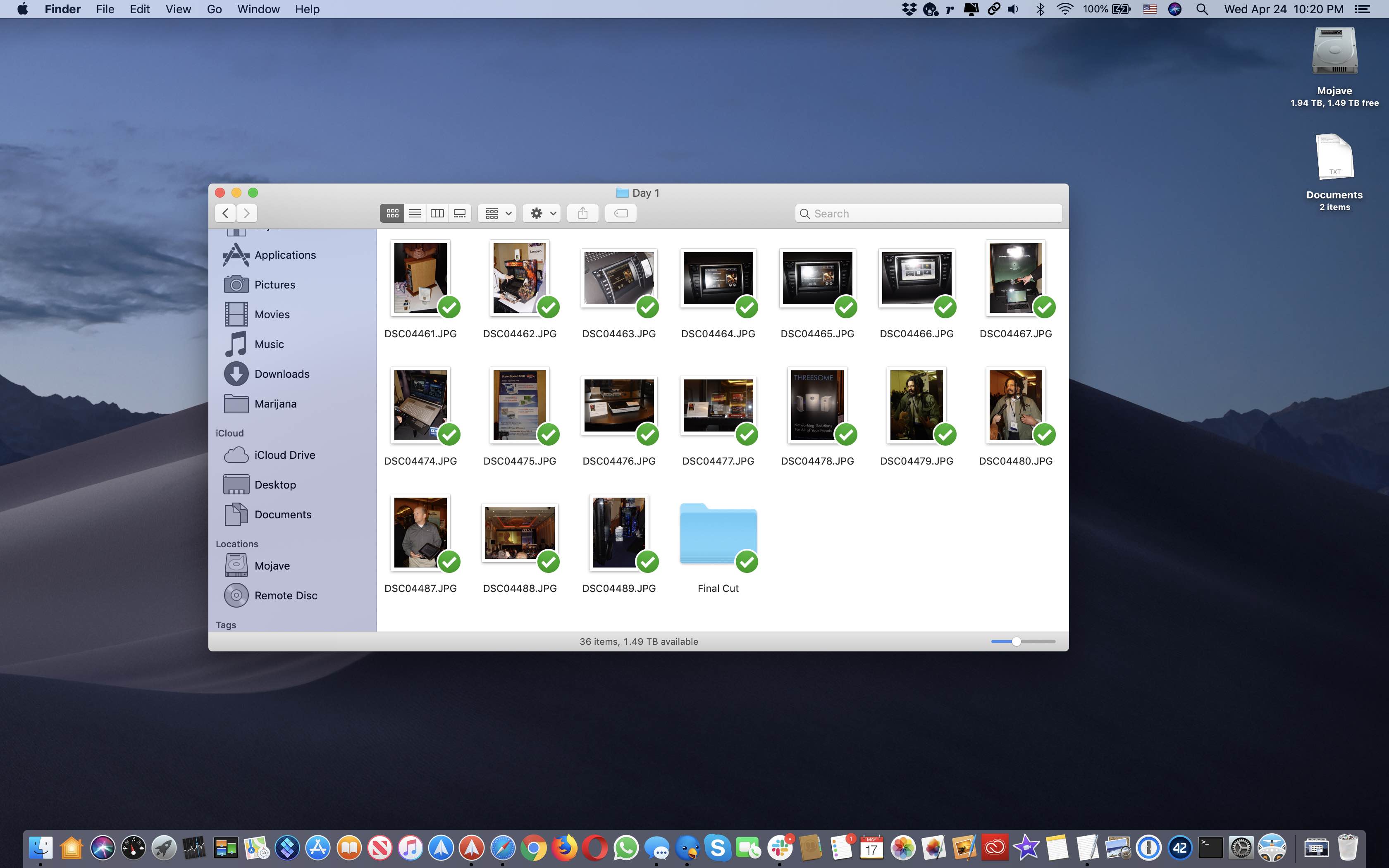
On macOS, there’s no such thing as the File or Document Provider extension. Instead, there’s a FinderSync extension which was designed so cloud-storage clients could plug into the Finder.
If you’ve ever used Dropbox for Mac, you’ve probably noticed that it badges local folders as a way of letting you know the status of files that are remotely synced. It also lets an app implement contextual menus to let users directly manage their synced content, like when you right-click a synced Dropbox file on your Mac to access the option Copy Dropbox Link.
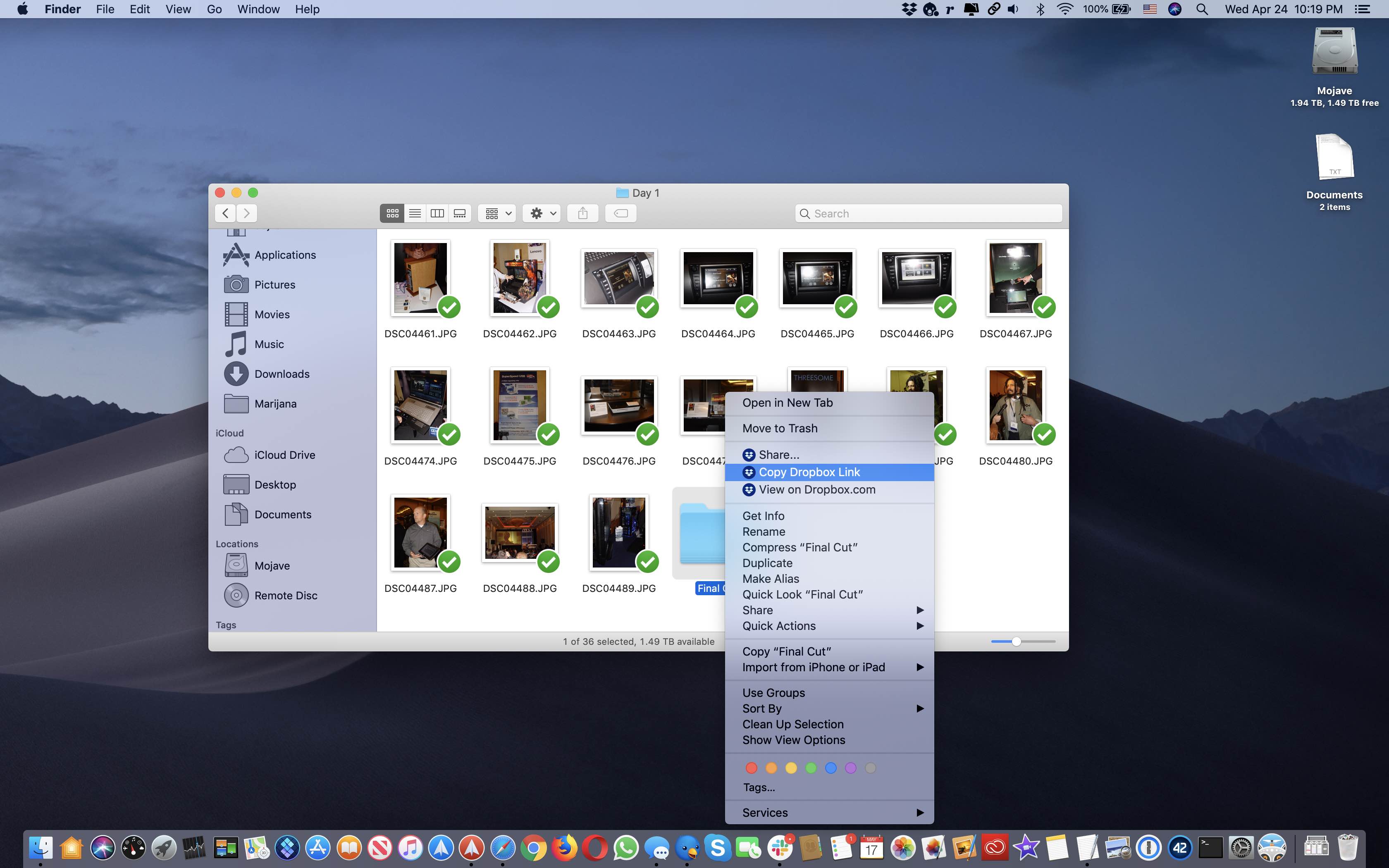
That’s all fine and dandy but iOS 13 and macOS 15.15 are all about narrowing the gap between desktop and mobile with Project Marzipan, Apple’s new framework that brings many iOS functions to macOS in order to help programmers write cross-platform apps.
That said, Apple is smart to bring iOS’s file provider extensions to the Mac. As Rambo stated, this will definitely improve the way apps like Dropbox integrate with the Finder.
Summing up, Apple developers currently use two different extension types for the same thing—one on iOS (the File and Document Provider extensions) and the other on macOS (the FinderSync extension). Thanks to macOS 10.15, programmers will write a front-end for their remote storage service once and it’ll just work across iPhone, iPad and Mac.
Last but not least, the end user is going to benefit tremendously from this streamlining by having a consistent user interface at their disposal whenever they feel like accessing their favorite remote storage services, be it on their iPhone, iPad or Mac.
How do you feel about iOS’s file extensions coming to your Mac?
Let us know by leaving a comment down below.