
iOS 13 will shrink the gap between mobile and desktop computing further by adopting some of the well-known desktop metaphors, including windows, detachable panels and more.
iOS 13 changes
At the same time, the software will address some of the longest-standing customer pain points by introducing a redesigned volume HUD that isn’t as obtrusive as the current one, along with brand-new dedicated gestures for the Undo/Redo functions and other perks.

People familiar with the development of the operating system shared these and other exclusive details with Brazilian iOS developer and 9to5Mac contributor Guilherme Rambo.
Key takeaways
- Volume HUD: The comically obtrusive volume HUD in iOS was slightly tweaked in iOS 11. Come iOS 13, the volume HUD will receive a major visual overhaul.
- Better Hey Siri rejection: The hands-free Hey Siri feature will be better at rejecting the hot phrase when mistaken for common noises such as laughter and crying babies.
- Undo gesture: The weird shake-to-undo action used to invoke the Undo function is an inadequate gesture for such a commonly-used feature. Apple originally implemented Shake to Undo on iPod before re-introducing it on the original iPhone and iPad. Still, many apps introduce their own Undo gestures which only serves to prove that iOS still hasn’t gotten Undo right. iOS 13’s new gesture for text corrections on iPad is a three-fingered tap on the keyboard area, followed by a left or right slide to Undo or Redo. “There will be a tutorial the first time the keyboard is opened to teach users how to use the new feature,” the author claims. “It’s possible that developers will be able to adopt this interaction in custom controls through a public API.”
- Safari changes: Safari on iPad will automatically request a website’s desktop version to make it more compatible with certain websites. As a result, visiting YouTube in Safari on iPad will now serve up the full desktop website rather than its mobile counterpart.
- Mail changes: Mail will automatically organize your messages into searchable categories like Marketing, Purchases, Travel, Not Important and more, plus you’ll be able to add an email to a read-later queue. Those features are commonly found in some of the best third-party email apps, but now they’ll be a part of the stock Mail app, too.
- Font management: A new font-management section within the Settings app will simplify font management on iPhone and iPad, which currently requires installing a special configuration profile to get new fonts into iOS. “A new standard font picker component will be available for developers and the system will notify the user when they open a document that has missing fonts,” reads the article.
- Tidbits: Other notable tidbits in iOS 13 will reportedly include a redesigned Reminders app (also coming to macOS), better multilingual support for keyboards and dictation, as well as expanded printing controls within apps.
I look at all the aforementioned improvements and they all feel expected. These are nice additions, but what I’d be really happy to see are notable improvements to iPad multitasking.
iPad-specific changes
The article states that Apple will introduce iPad-specific changes in iOS 13 designed to improve collaboration in document-based apps, like Pages, Numbers and Keynote, including a new multi-selection gesture, light/dark styles for side-by-side apps and app windows.
On app windows:
iPad apps will support multiple windows, letting you work on multiple documents at once.
From the write-up:
Each window will also be able to contain sheets that are initially attached to a portion of the screen but can be detached with a drag gesture, becoming a card that can be moved around freely similar to what an open-source project called PanelKit could do.
The author continues by saying that these cards can be stacked on top of each other or dismissed with a flick gesture.
On the new multi-selection gesture:
The focus on productivity on iOS continues with the inclusion of new gestures to allow for the selection of multiple items in table views and collection views, which make up for most of the user interfaces found in apps that list large amounts of data. Users will be able to drag with multiple fingers on a list or collection of items to draw a selection, similar to clicking and dragging in Finder on macOS.
I’m eager to see how this will work. Currently, tapping-and-holding an item in a table view does nothing or enters a multi-selection mode, like in Photos.
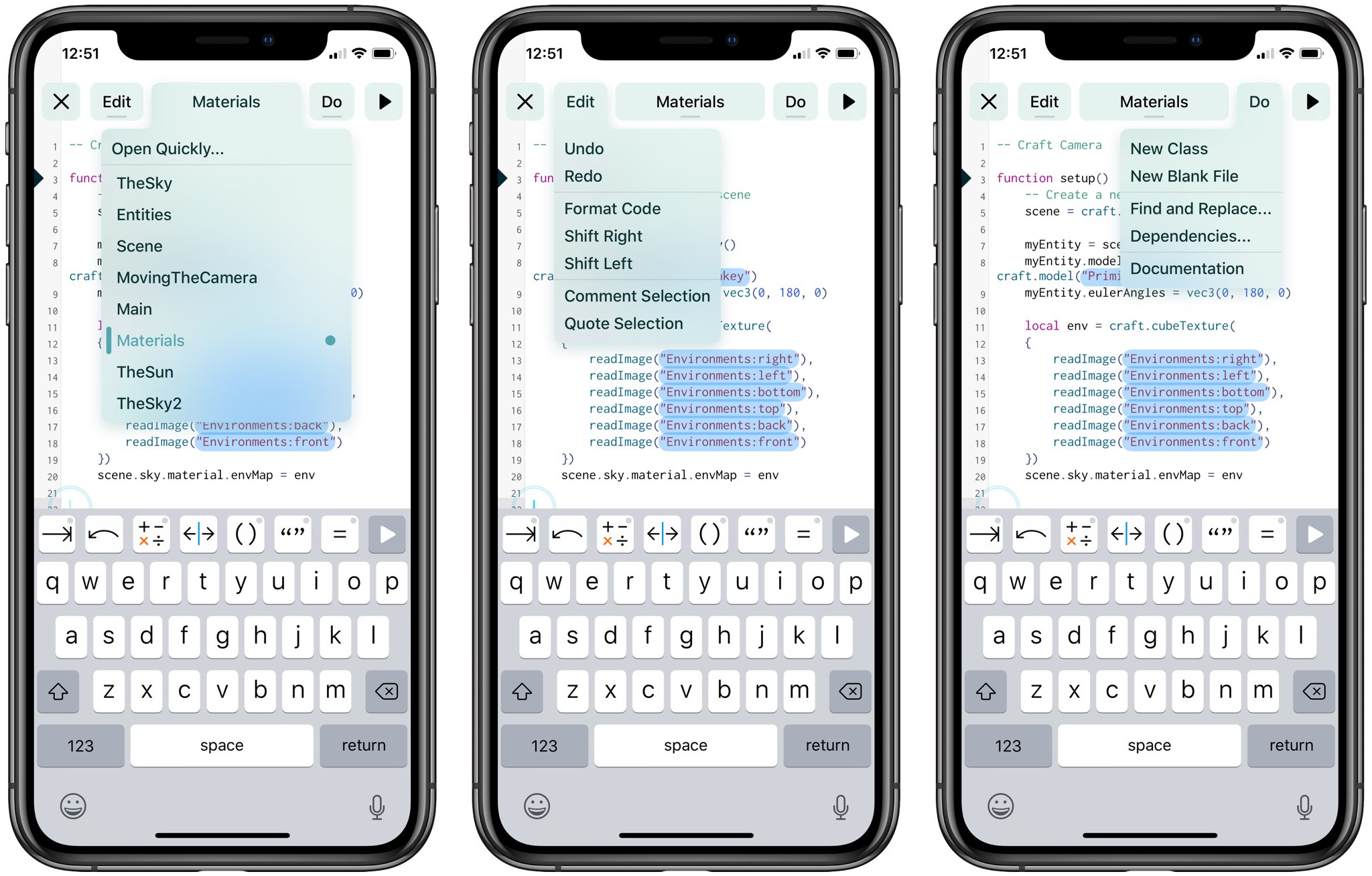
It would be great if Apple could find a way to start a multi-selection just by holding a finger, without clashing with scrolling.
On light/dark styles for Split View apps:
There will also be the ability for developers to use a different status bar style (light or dark) for each side of a Split View (side-by-side apps), which should prevent issues that currently happen in some apps where the status bar will lack contrast with the background in one side of the split view.
Split Views on Marzipan apps based on iPad designs that run on macOS will get the ability to be resized by dragging the divider and have their position reset when double-clicking the divider, like existing Split View apps on macOS.
Consistency is the name of the game here.
If Apple is to create a seamless experience for users, making iOS and macOS behave more consistently will be key. Marzipan apps are currently terrible, but I’m glad that Apple is constantly improving that framework and listening to developer feedback.
TUTORIAL: How to disable Shake to Undo
iOS 13 concept video
And now, be sure to check out a nice conceptual video from ConceptsiPhone on YouTube which imagines various iOS 13 improvements including a system-wide Dark Mode, PiP on iPhone, a smart detection camera, multi-user support on iPad and much more.
So, boys and girls, what do you make of this report? And which rumored new features in iOS 13 are you looking forward to the most, and why?
Let us know by sharing your thoughts in the comments down below.