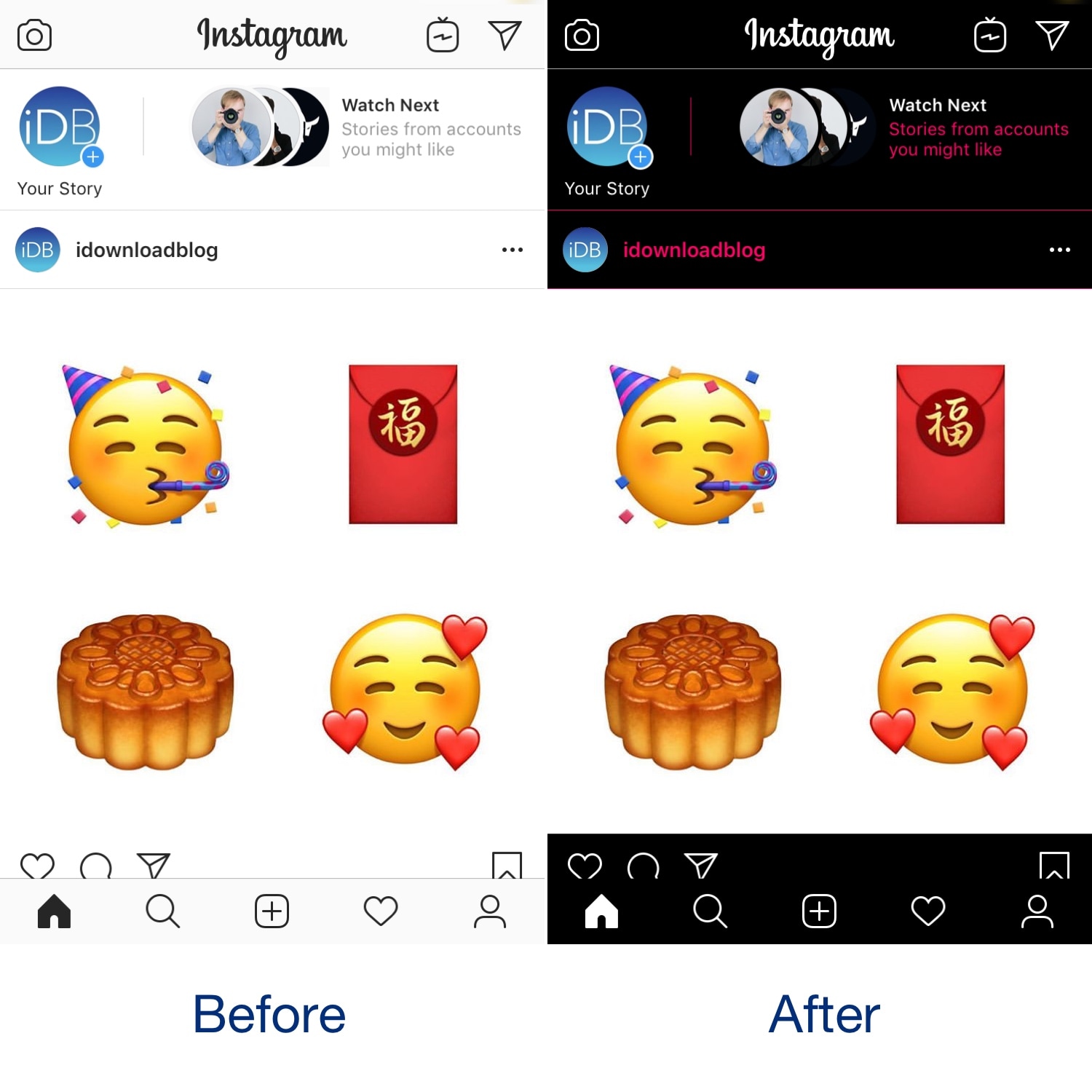
Apart from Facebook and Twitter, Instagram is perhaps one of the most popular mobile-centric social platforms, and yet it still hasn’t adopted a native dark mode interface of any sort. With that in mind, wouldn’t it be great if you could just skip to the beat yourself?
Those in agreeance might take a liking to a new free jailbreak tweak called ChromaGram by iOS developer Revulate. As depicted in the screenshot examples above, this tweak lets you colorize the Instagram app however you’d like, whether you’re into dark mode-centric aesthetics or something else entirely.
After you’ve installed ChromaGram, you’ll find a dedicated preference pane in the Settings app where you can configure the tweak to your needs:
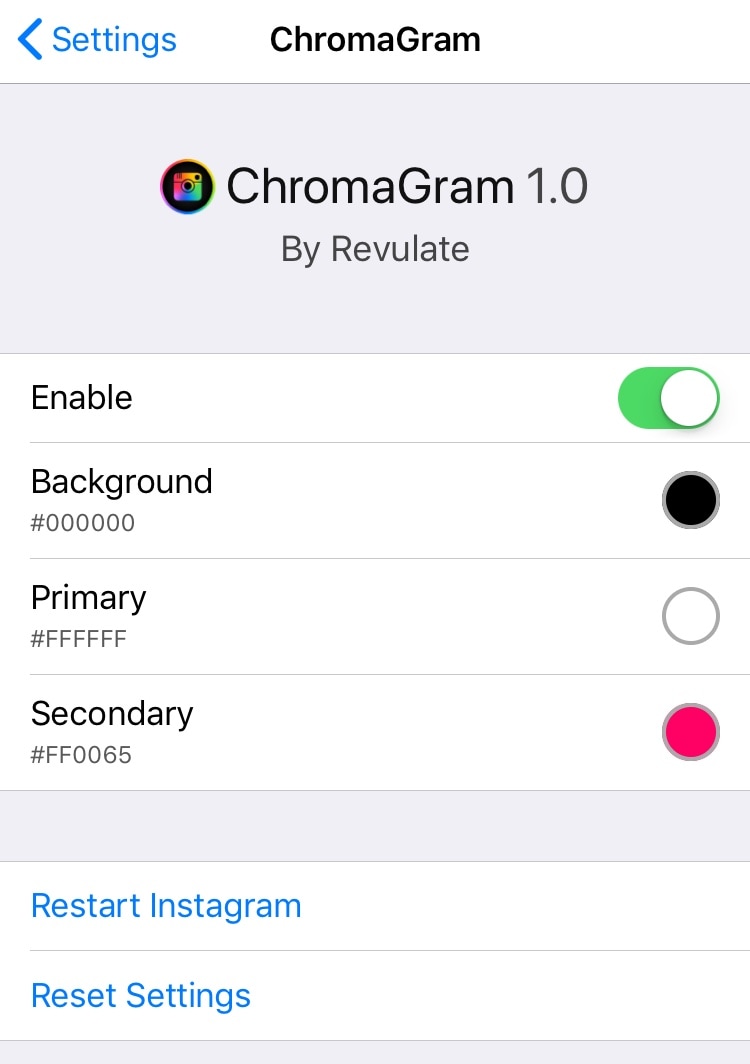
Here, you can:
- Enable or disable the tweak on demand
- Configure a custom background color
- Configure a custom primary color
- Configure a custom secondary color
In this case, the primary color appears to change the tab bar icons and highlights throughout the app interface, such as the Instagram logo and the like/comment/share buttons. The secondary color, on the other hand, colorizes the dividers in between posts and the usernames of the accounts that show up in your news feed.
We particularly like that the developer lets you choose your colors with a color picker rather than a predefined list of colors, because this gives the user limitless colorization options.
You’ll also notice that the preference pane contains two buttons at the bottom – one that lets you reset the settings to their defaults, and another that restarts the Instagram app. You’ll want to use the latter when you make changes to the settings to ensure they take effect in the Instagram app.
If you’re interested in giving your Instagram app a fresh coat of paint, then you can download ChromaGram for free from the Nepeta repository in Cydia. The tweak supports all jailbroken iOS 11 and 12 devices with Instagram installed.
What colors will you be applying to your Instagram app? Share your setup in the comments section below.