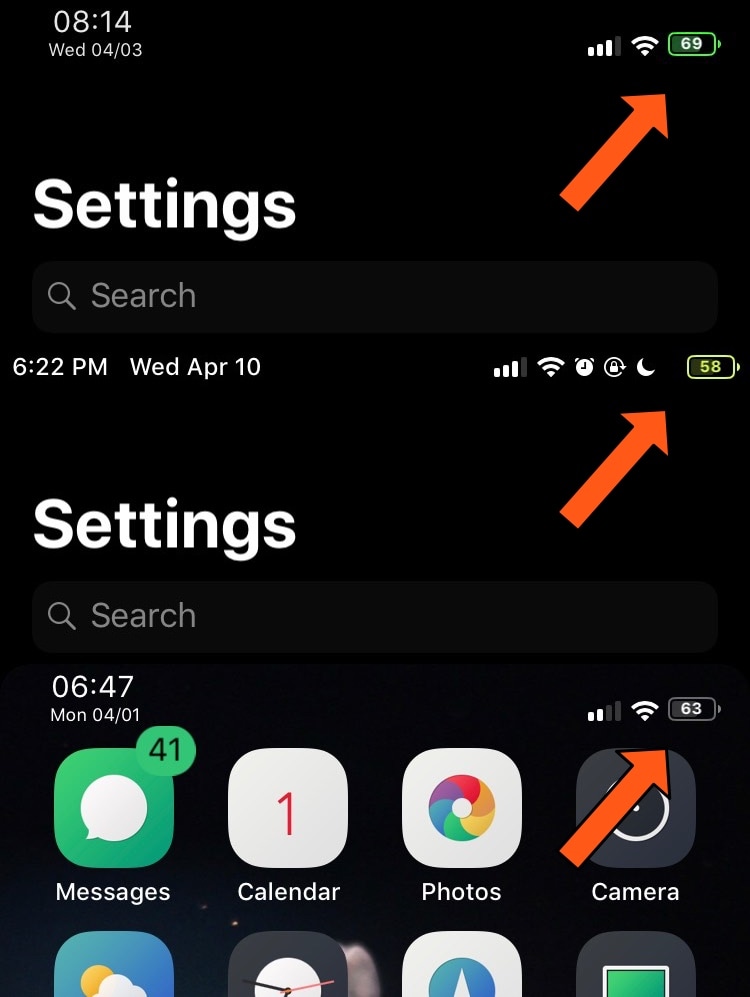
On modern notched handsets like the iPhone X, XR, XS, and XS Max, Apple did away with the numeric battery percentage option for the Status Bar. Instead, the numeric battery percentage remains hidden unless you open the Control Center interface.
I’ve enabled this feature on all my previous iPhones for years, and so this change has felt like a serious downgrade since I picked up my first iPhone X. On the plus side, a new free jailbreak tweak called BatteryPercent12 by iOS developer dpkg_ promises to display the numeric battery percentage in the Status Bar without hindering the battery icon itself.
As shown in the screenshot examples above, BatteryPercent12 displays the numeric battery percentage inside the battery icon while maintaining its integrity. Even with the number appearing in the center of the icon, you can still discern the graphic that depicts how much juice you have remaining, and the tweak even colorizes the icon to reflect said juice. Here are some more examples:
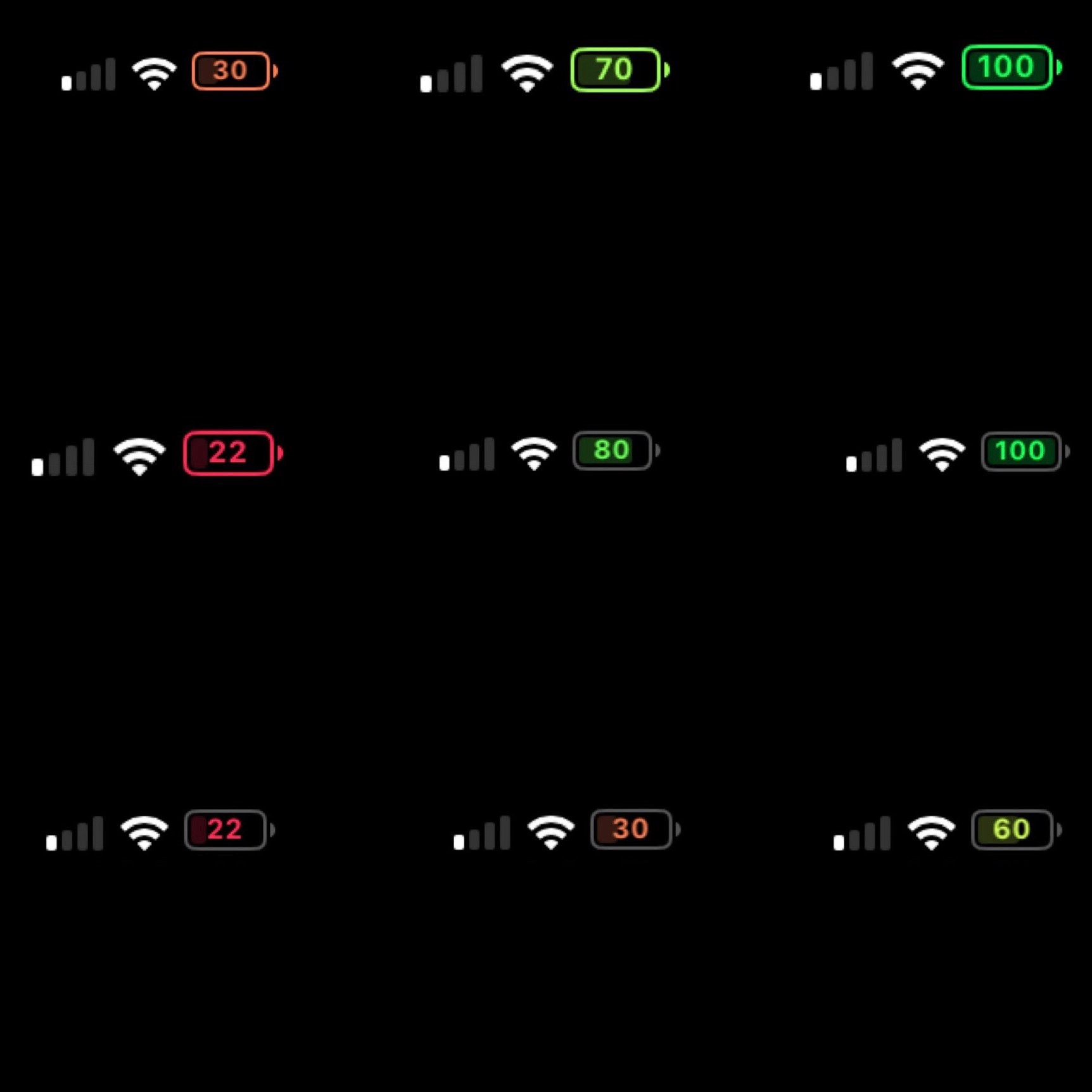
Once installed, you’ll find a preference pane in the Settings app where you can configure BatteryPercent12 to your liking:
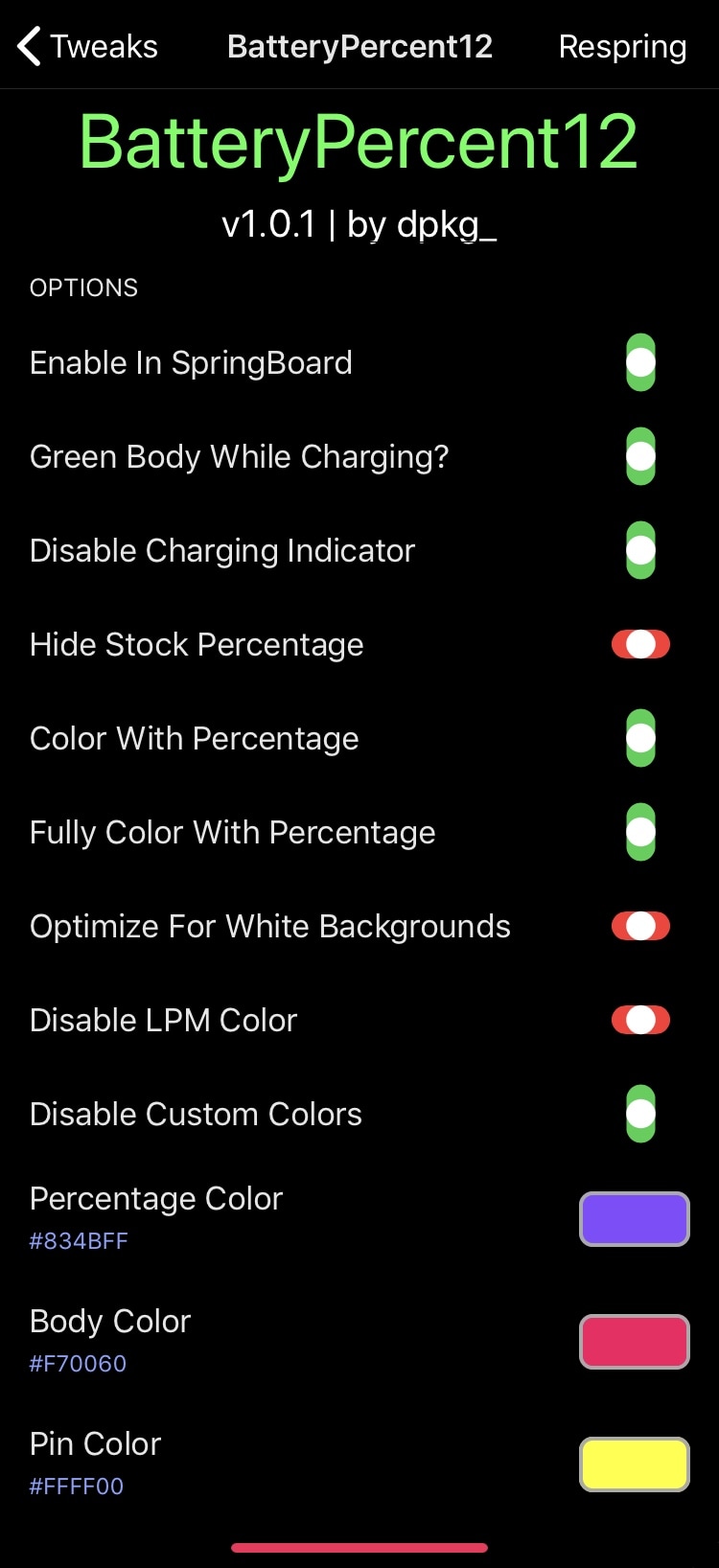
Here, you can:
- Enable throughout SpringBoard
- Display a green battery icon while charging
- Disable the native charging indicator
- Hide the stock battery percentage (non-notched handsets)
- Colorize the battery icon based on
percentage - Optimize the colorization based on the background color
- Disable the Low Power Mode yellow color
- Disable custom colors
- Configure percentage color
- Configure body color
- Configure pin color
The developer provides a Respring button at the top right of the preference pane where you can save your options on demand. You’ll want to do this every time you make changes, otherwise they won’t be saved.
As the developer notes in the Cydia depiction, the tweak only works with certain Status Bars out of the box, such as the one found on iPads or notched devices. If you have a non-notched handset, then you’d advised to install another tweak from the developer’s beta repository to make it compatible with BatteryPercent12:
Requires a modern Status Bar (such as the iPhone X and the iPad Status Bar, for older devices use it with a tweak like StatusBarXS from my repo: https://dpkg9510.github.io/
If you’re interested in trying BatteryPercent12, then you’ll find the tweak for free in Cydia’s BigBoss repository. The tweak only supports jailbroken iOS 12 devices due to changes made with the Status Bar between iOS versions (sorry iOS 11 users).
Do you like what BatteryPercent12 does with the Status Bar’s battery icon? Let us know in the comments section below.