
If you own any of Apple’s notched handsets, such as the iPhone X, XR, XS, or XS Max, then you’re already familiar with the two small shortcuts that appear on the bottom left and right of your Lock screen for the Flashlight and the Camera.
These shortcuts are incredibly useful in a pinch, and yet Apple never thought to provide them for users of older, non-notched handsets. Fortunately, you can now change that with the help of a free jailbreak tweak called ShortcutEnabler by iOS developer NoisyFlake.
Once you install ShortcutEnabler, you’ll find both the Camera and Flashlight shortcuts on your iPhone’s Lock screen. You may or may not like the default positioning, but the developer gives you all the customization you’ll need in the tweak’s preference pane:
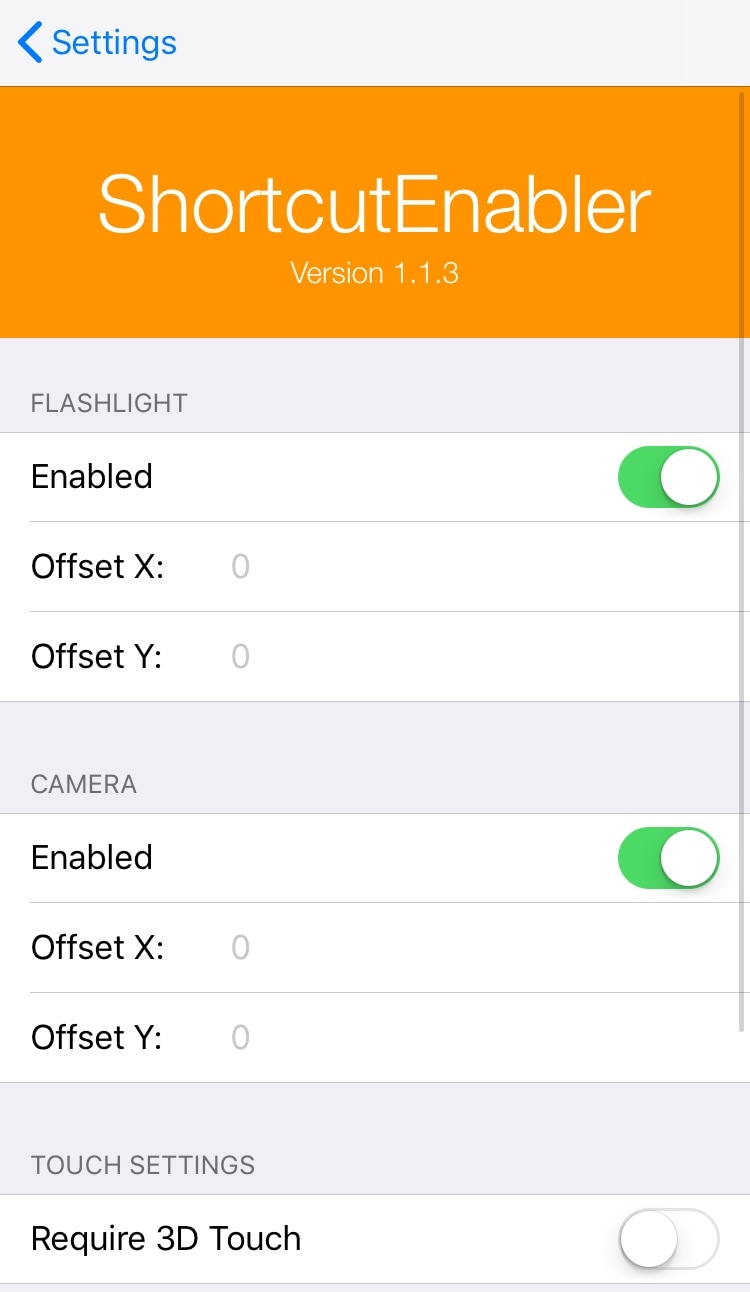
Here, you can:
- Toggle the flashlight shortcut button on or off on demand
- Configure a custom X-axis offset
- Configure a custom Y-axis offset
- Toggle the camera shortcut button on or off on demand
- Configure a custom X-axis offset
- Configure a custom Y-axis offset
- Necessitate a 3D Touch gesture to use these toggles (disable to simply tap them)
As if enabling these shortcuts wasn’t useful enough in and of itself, the developer seems to have gone a step further by empowering users to move them around and choose how they’re invoked. If you don’t have a 3D Touch-enabled device, then you can disable the last option to simply tap on the shortcuts rather than pressing firmly on them.
If you’re interested in bringing these shortcuts to your pwned handset, then you’ll find ShortcutEnabler in NoisyFlake’s beta repository in Cydia at no charge. The tweak works with all jailbroken iOS 11 and 12 devices.
Are you happy that you can now bring these shortcuts to any iOS device’s Lock screen? Let us know in the comments section below.