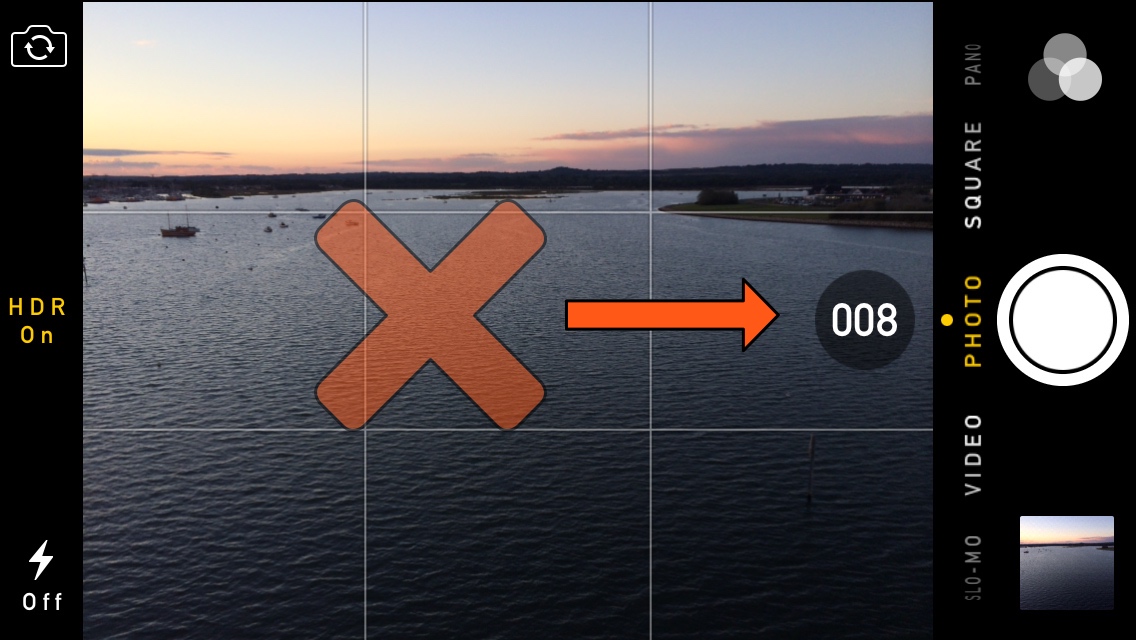
Your iPhone is more than a phone – it’s also a powerful point-and-shoot camera that comes out of the box with a ‘Burst Mode’ built-in that can capture a multitude of photographs in rapid succession.
Burst Mode can be incredibly useful, except when it’s not, and if you happen to find yourself accidentally burst-shooting your camera shutter more often than you’d like, then you may take a liking to a new free jailbreak tweak called NoBurst by iOS developer iCraze.
Just as the name implies, NoBurst disables Burst Mode photography from the iPhone’s native Camera app. While this might seem counterproductive for the average person, it just so happens that some people either don’t use the feature or use it by accident while trying to take a steady shot.
The side effect of accidentally using Burst Mode isn’t horrendous, but it does necessitate that the user goes back and chooses the best photography from the burst group later, which creates extra legwork that someone might find annoying if they accidentally activate Burst Mode somewhat often.
Installing this tweak won’t hinder your ability to take rapid shots, but you’ll need to tap the shutter button individually rather than holding it down. It’s a trade-off depending on your stance on the matter.
NoBurst doesn’t come with any options to configure and simply installing it disables your iPhones Burst Mode photography feature. To reactivate Burst Mode, you’ll need to uninstall the tweak via Cydia.
If you’re interested in downloading NoBurst, then you’ll find it for free in Cydia’s BigBoss repository. NoBurst works on all jailbroken iOS 11 and iOS 12 devices.
Do you have a reason to disable Burst Mode on your iPhone or iPad? Discuss in the comments section below.