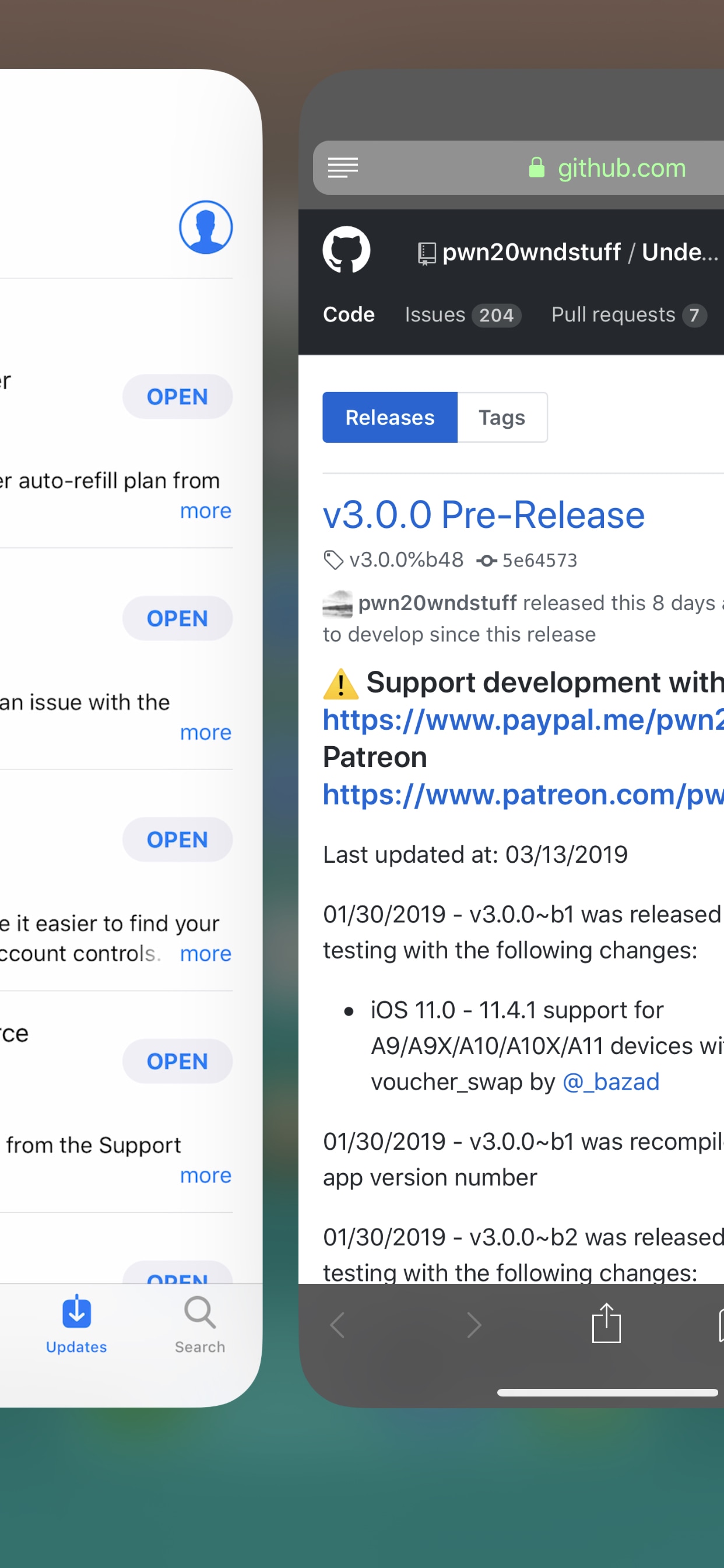
If you have an iPhone X, XR, XS, or XS Max, then you’re probably familiar with the gesture that lets you swipe left or right on the Home Bar at the bottom of the screen to quickly switch between recently-used applications. Given just how useful this gesture is, it’s easy to get accustomed to it, and if you wish you could do the same on your iPad… well… now you can.
Say hello to a new free jailbreak tweak called SwitcherX by iOS developer Ryan Nair. This tweak was made to port the aforementioned gesture to various types of iPads in an effort to increase your multitasking efficiency.
In case you have no idea what gesture we’re talking about, we’ve embedded an animated GIF below to better depict it:
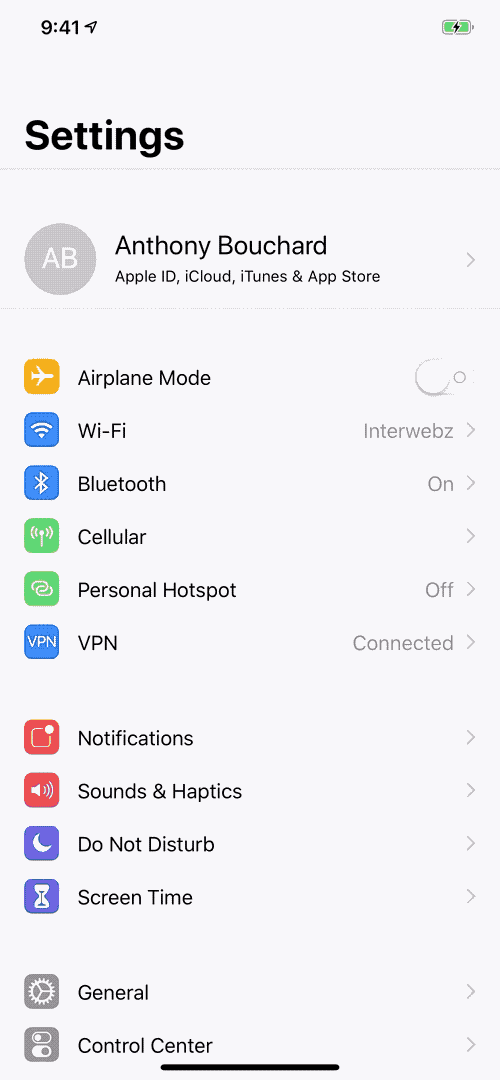
It’s worth noting that the iPad comes out of the box with a bevy of multitasking features that the iPhone doesn’t yet have, and so the tweak takes the untraditional approach of bringing iPhone-centric features to the iPad rather than the other way around.
SwitcherX doesn’t come with any options to configure, as the only reason to install it is to enable this gesture on certain devices that otherwise don’t support it. As you might come to expect then, uninstalling the tweak is the only way to disable it.
If you’re interested in supercharging your iPad’s multitasking capabilities with this iPhone-esque app-switching gesture, then you can download SwitcherX for free from Cydia’s Packix repository. The tweak is only intended for jailbroken iPads and supports both iOS 11 and 12.
Will you be installing SwitcherX on your iPad? Let us know why or why not in the comments section below.