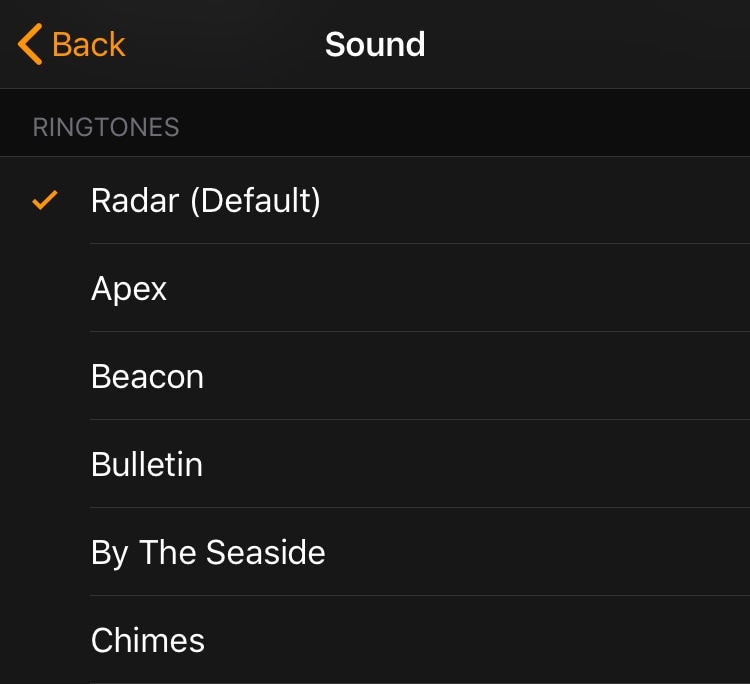
One thing I’ve noticed while configuring alarms on my iPhone is that the alarm tone preview always resets the volume to 50%, regardless of any adjustments you make with the volume buttons while previewing those tones. That said, it’s a somewhat obnoxious experience to choose the right tone for your upcoming alarm.
Those who agree about the circumstances will come to appreciate a new free jailbreak tweak called ToneItDown by iOS developer LacertosusDeus, as it was specifically designed to mitigate this oversight on Apple’s part.
With ToneItDown, you can either mute those previews entirely or configure a custom volume level that overrides iOS’ volume reset when previewing tones in specific apps. The tweak adds a preference pane to the Settings app after installation where you can set it up how you want:
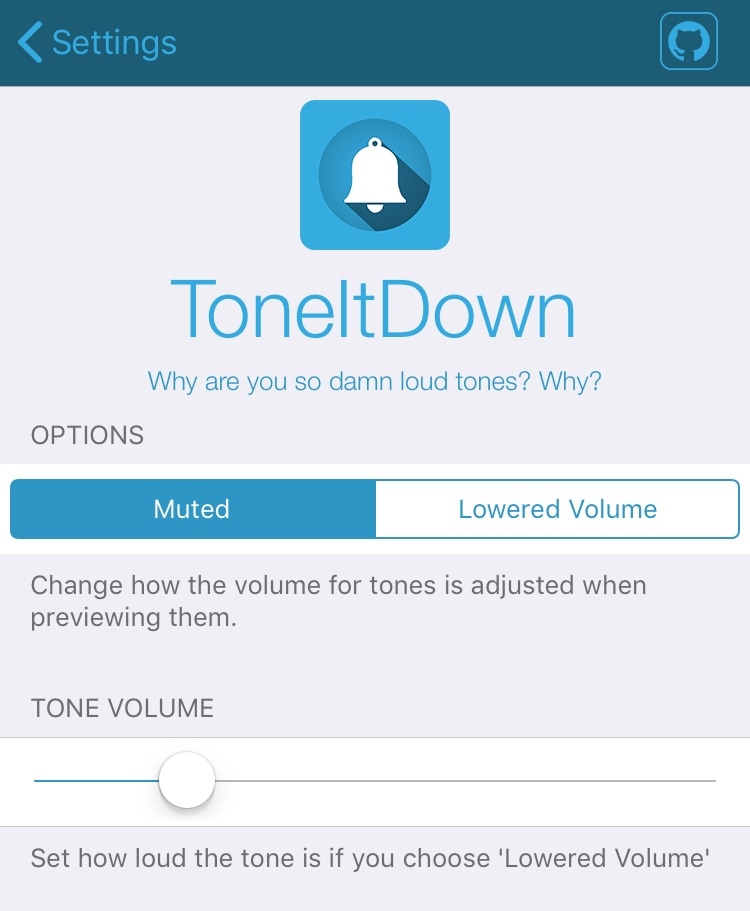
Here, you can:
- Choose between muting or lowering the tone preview volume
- Configure a custom tone volume level if you chose the “lowered” option
As it would seem, a respring isn’t necessary to save your changes, but we still recommend killing any impacted apps (namely the Clock app) from the App Switcher and restarting them to ensure good measure.
Upon configuring ToneItDown, you should be able to preview alarm tones in the native Clock app going forward without rocking the entire room around you. Given just how annoying this was to me personally, I’m glad this tweak exists.
If you’re interested in trying ToneItDown, then you can download the tweak for free from Cydia’s Packix repository. It works on all jailbroken iOS 11 and iOS 12 devices and the developer has open-sourced the tweak on GitHub for those interested in seeing how it works.
Do you share similar frustrations with the alarm tone preview volume? Discuss in the comments.