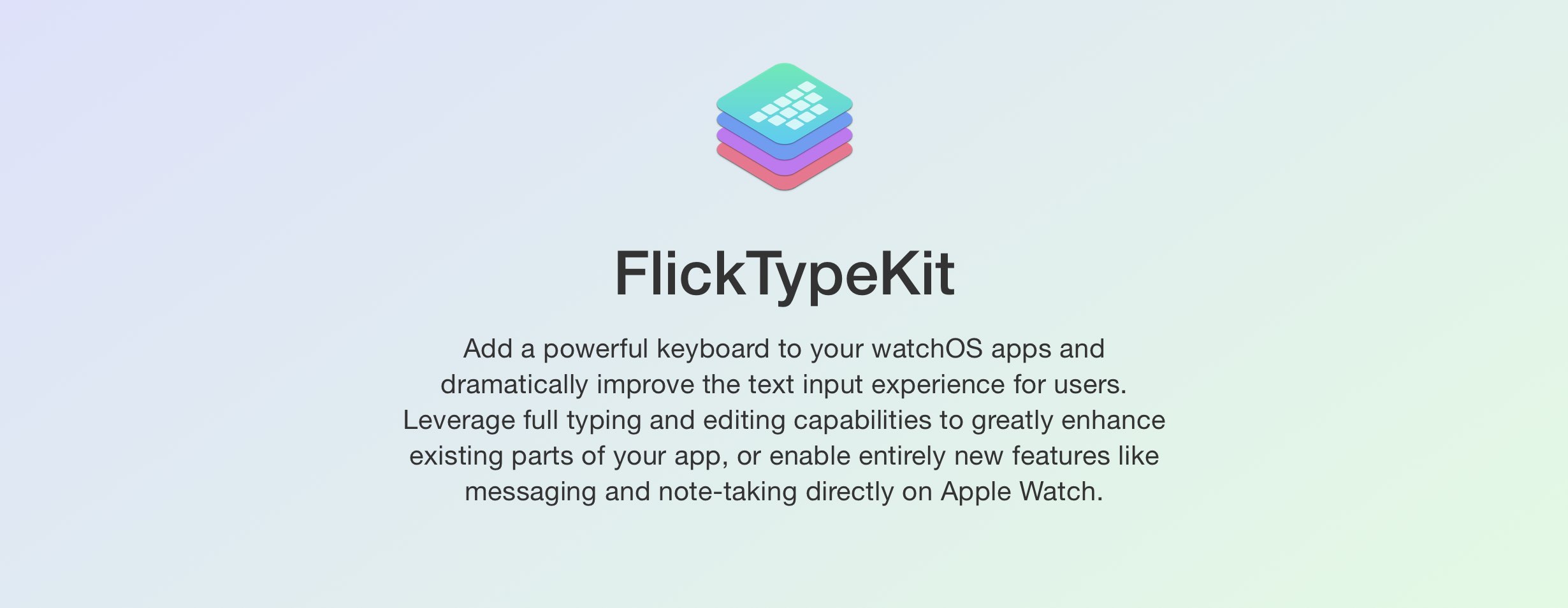
FlickType Keyboard, a third-party software keyboard for Apple Watch that we reviewed last November, today launched an SDK for third-party integration and several popular apps have already been updated with support for FlickType.
The FlickTypeKit brings FlickType’s magic to other apps.
In supported third-party apps, FlickType automatically appears as an alternative input method. Best of all, developers don’t need to update their code or make any changes to their existing interface in order to make this integration work.
Add a powerful keyboard to your watchOS apps and dramatically improve the text input experience for users. Leverage full typing and editing capabilities to greatly enhance existing parts of your app, or enable entirely new features like messaging and note-taking directly on Apple Watch.
The following apps now support FlickType integration:
- FlickType Notes (BETA): type and edit notes on your wrist.
- Chirp for Twitter: a wrist-based Twitter app.
- Nano for Reddit: a wrist-based Reddit client.
- WatchChat for WhatsApp: voice messages, pictures and text.
- WristBook for Facebook: feed & activity on your watch.
- TweetWatch for Twitter: tweets on your Apple Watch.
FlickType takes advantage of two simple flick gestures and a unique correction algorithm to bring a full QWERTY keyboard that offers a surprisingly compelling typing experience on the small Apple Watch display.

One thing to note: Flick Keyboard is not like third-part keyboards on iPhone and iPad because watchOS does not support downloadable keyboards. What FlickType does instead is use a backdoor approach of sorts.
What that means is basically that the FlickType iPhone app includes a watchOS component that can be installed on your watch and used standalone like any other Apple Watch app to type out custom text, which can then be sent to the Messages app.
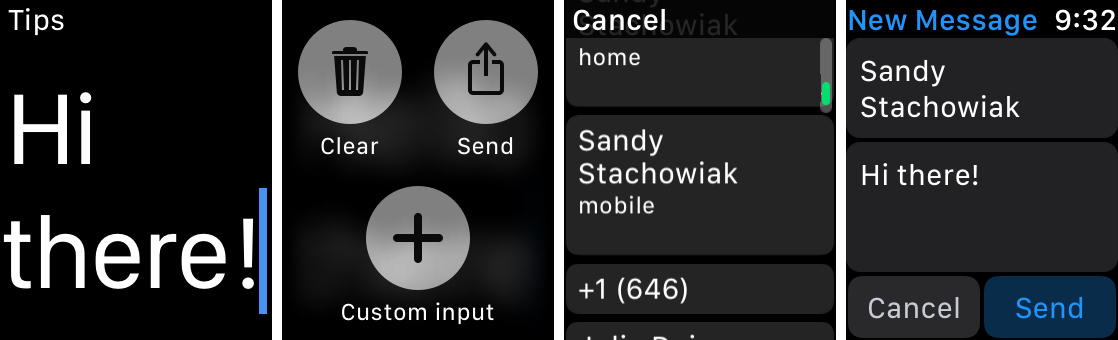
Here’s an overview of the key features:
- Limited vision: FlickType is designed to be as accessible as possible, featuring large keys, highly readable visual announcements, high-contrast color themes, and much more.
- Type with your ears: FlickType can speak back to you when you type or edit, enabling a completely eyes-free writing experience. People who are blind write millions of words every month using it, typing just as fast as everyone else.
- Comfortably smart: Say goodbye to painfully slow editing operations. Delete and change entire words with a single flick of your finger. Control the cursor directly from the keyboard. When typing, don’t slow down and try to be accurate. Simply tap-type where it feels right and FlickType’s unique algorithm will find the correct word from the pattern of your taps.
- Fast, easy & fun: FlickType users type a whole three to four times faster compared to the standard keyboard, VoiceOver typing, or even dictation after edits. And utilizing the standard QWERTY layout means you don’t have to learn a new way to type. Emoji, text shortcuts, and deep customization options make typing fluid and fun, just as it should be.
FlickType Keyboard is a free download from App Store.
Although this is a subscription app, using FlickType in a third-party app does not required a subscription. Using FlickType as a system-wide keyboard on iOS however does require a subscription, either $0.99 per month or $11.99 per year.
You can also use the regular FlickType iOS app on your Apple Watch for free to send iMessages. The subscription is only specific to the FlickType keyboard on iOS.