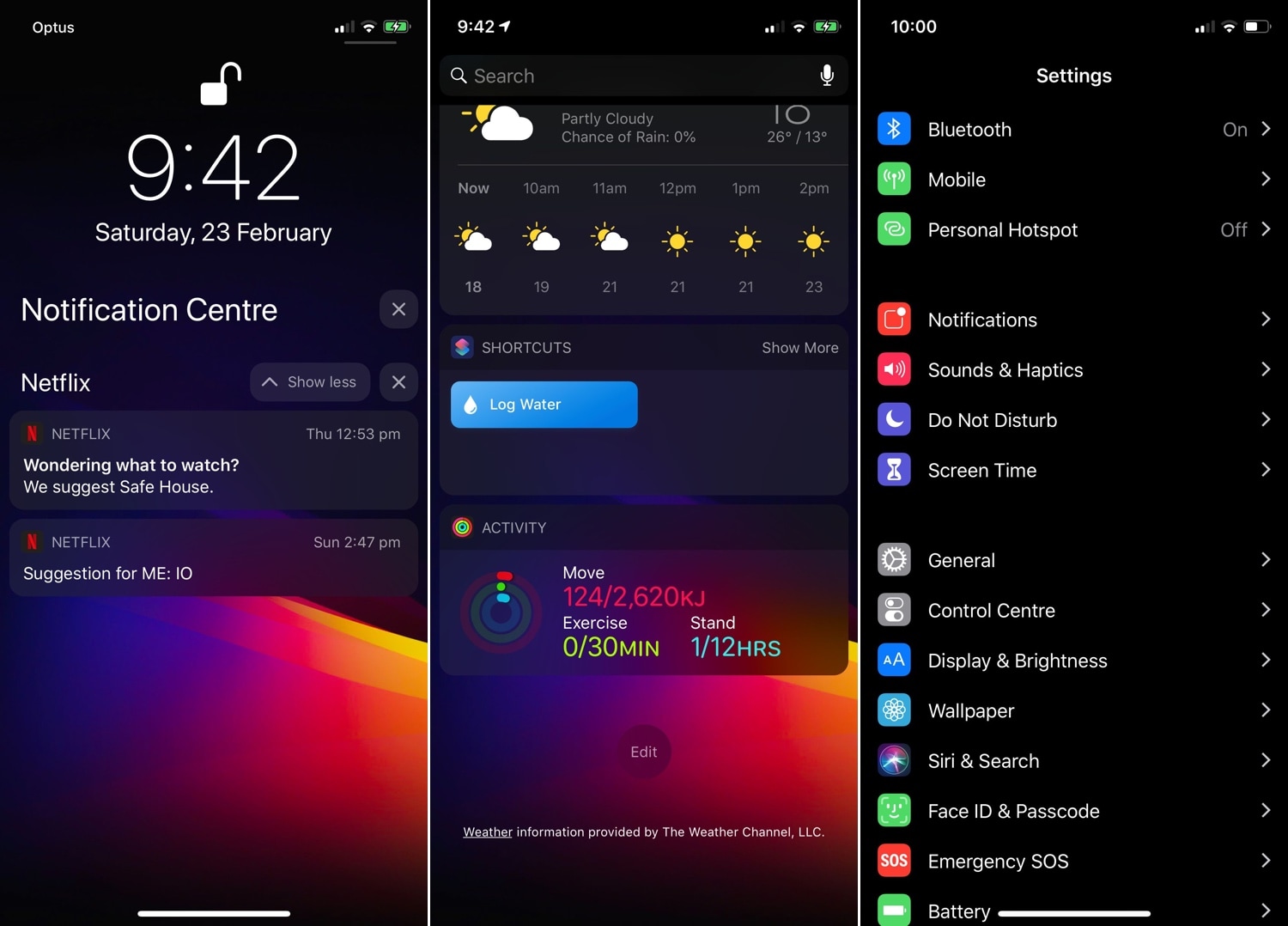
The popularity of dark mode-centric jailbreak tweaks has only continued to skyrocket over the past several years, and now that unc0ver can jailbreak iOS 12, many avid jailbreakers are looking for ways to implement the perfect dark mode experience on iOS 12.
If you fit the description above, then you’ve come to the right place because iOS developer LaughingQuoll has just released the latest iteration of his popular Noctis jailbreak tweak. The new iOS 12-compatible build has been fittingly-named Noctis12.
Just like its renowned predecessor, Noctis12 implements a system-wide dark mode that darkens the UI of iOS elements like notifications and widgets in addition to the interfaces of most first and third-party applications; but most importantly, it can be configured to your liking.
Noctis12 adds a preference pane to your Settings app where you can configure things however you want:
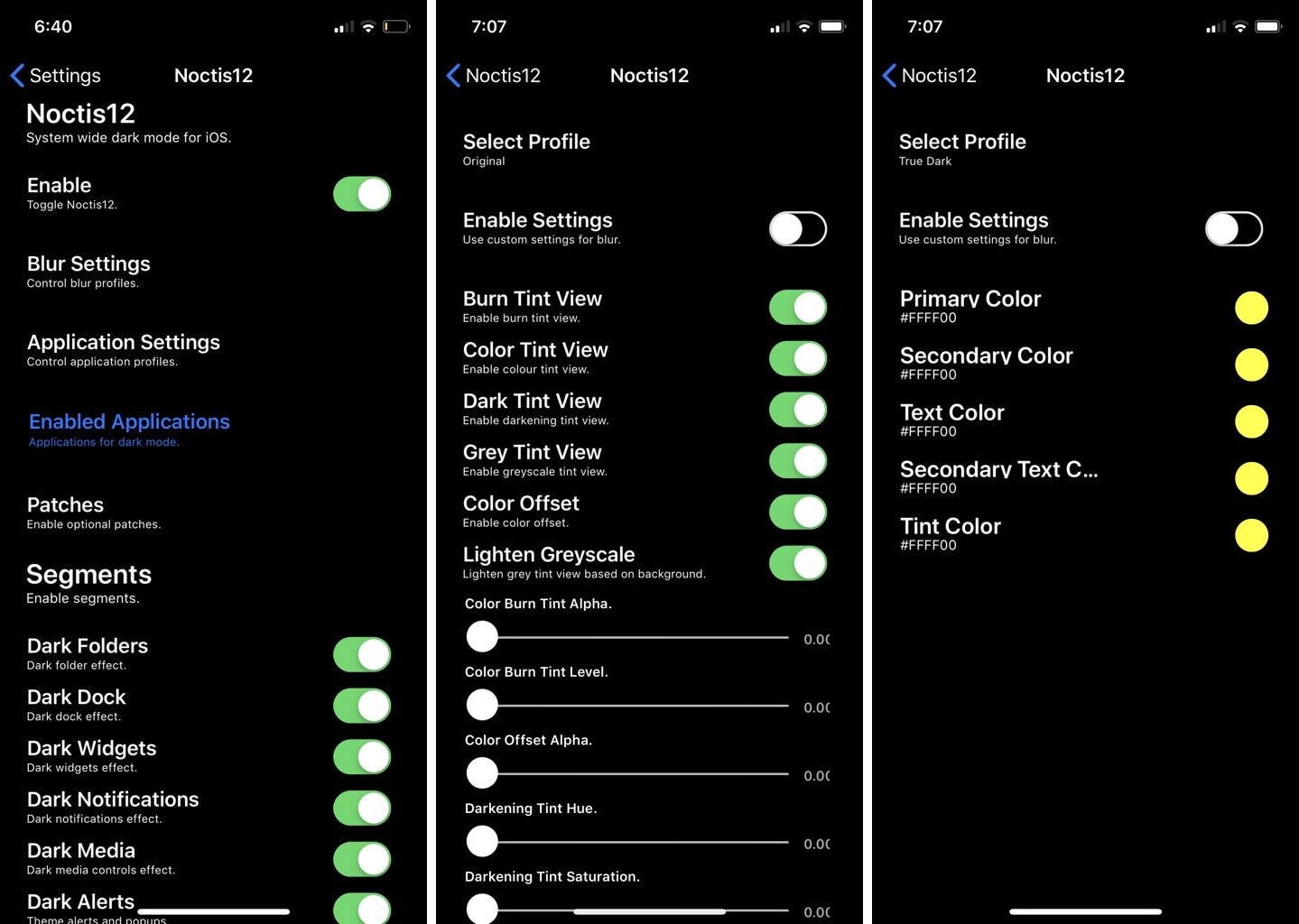
Here, you can:
- Toggle Noctis12 on or off on demand
- Configure Noctis12’s blur settings
- Select a saved profile to use
- Toggle custom blur settings on or off on demand
- Enable burn tint view
- Enable color tint view
- Enable dark tint view
- Enable grey tint view
- Enable color offset
- Lighten the grey tint view based on the background
- Adjust the color burn tint alpha via slider
- Adjust the color burn tint level via slider
- Adjust the color offset alpha level via slider
- Adjust the darkening tint hue via slider
- Adjust the darkening tint saturation via slider
- Configure Noctis12’s application settings
- Select a saved profile to use
- Toggle custom application settings on or off on demand
- Configure a custom primary color
- Configure a custom secondary color
- Configure a custom text color
- Configure a custom secondary text color
- Configure a custom UI tint color
- Whitelist specific applications
- Enable optional patches
- Enable segments
- Toggle dark folders
- Toggle dark dock
- Toggle dark widgets
- Toggle dark notifications
- Toggle dark media
- Toggle dark alerts
- And more…
It’s required that you respring your handset after configuring Noctis12 for your changes to take effect. With that in mind, LaughingQuoll includes a convenient respring button in the preference pane so that you can respring with just a tap.
It’s worth noting that while Noctis12 creates a wonderful dark mode experience on your iOS 12 handset, it doesn’t work with all apps. For that reason, LaughingQuoll has made Noctis12 compatible with other prominent dark mode tweaks such as Eclipse by fr0st.
If you’re interested in trying Noctis12, then you can download it for $1.50 from Cydia’s Packix repository. This tweak is only compatible with jailbroken iOS 12 devices, but you can use a previous version of Noctis if you’re running an earlier version of iOS.
Will you be adding Noctis12 to your iOS 12 jailbreak tweak arsenal? Let us know why or why not in the comments section below.