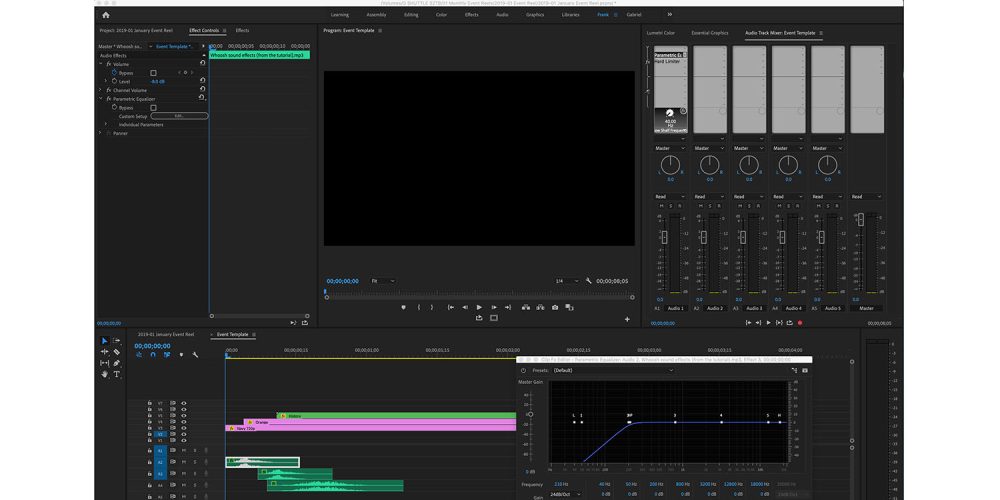
A recent version of Adobe’s Premiere Pro video-editing suite for macOS can cause the speakers in your MacBook Pro to get blown out, according to user complaints.
The problem has been reported by multiple users on Adobe’s support forums. One Adobe customer was working on a project with the volume set to about fifty percent when they experienced an audio bug which unexpectedly played “really loud screeching noise”.
The app wouldn’t let the user pause the screeching sound. The weird noise eventually stopped on its own, destroying the speakers. “After it stopped, the speakers were really quiet and after the next restart they’re clearly blown,” reads the post.
Another customer was using the Adobe Premiere 2019 Audio suite for background sound. They, too, heard a loud distorted noise that rendered the notebook’s internal speakers unusable.
Multiple reports describe hearing the strange noise that seems to damage the speakers permanently.
MacRumors has more:
The discussion topic was posted in November and there are replies from affected users through January, suggesting that the apparent bug is present in both versions 12.0.1 and 12.0.2 of Premiere Pro CC for Mac.
Adobe seems to have responded to at least one forum post detailing the issue, advising the customer to disable the notebook’s microphone in Premiere Pro by selecting the No Input option under Preferences → Audio Hardware → Default Input.
Still, the issue persists for some users.
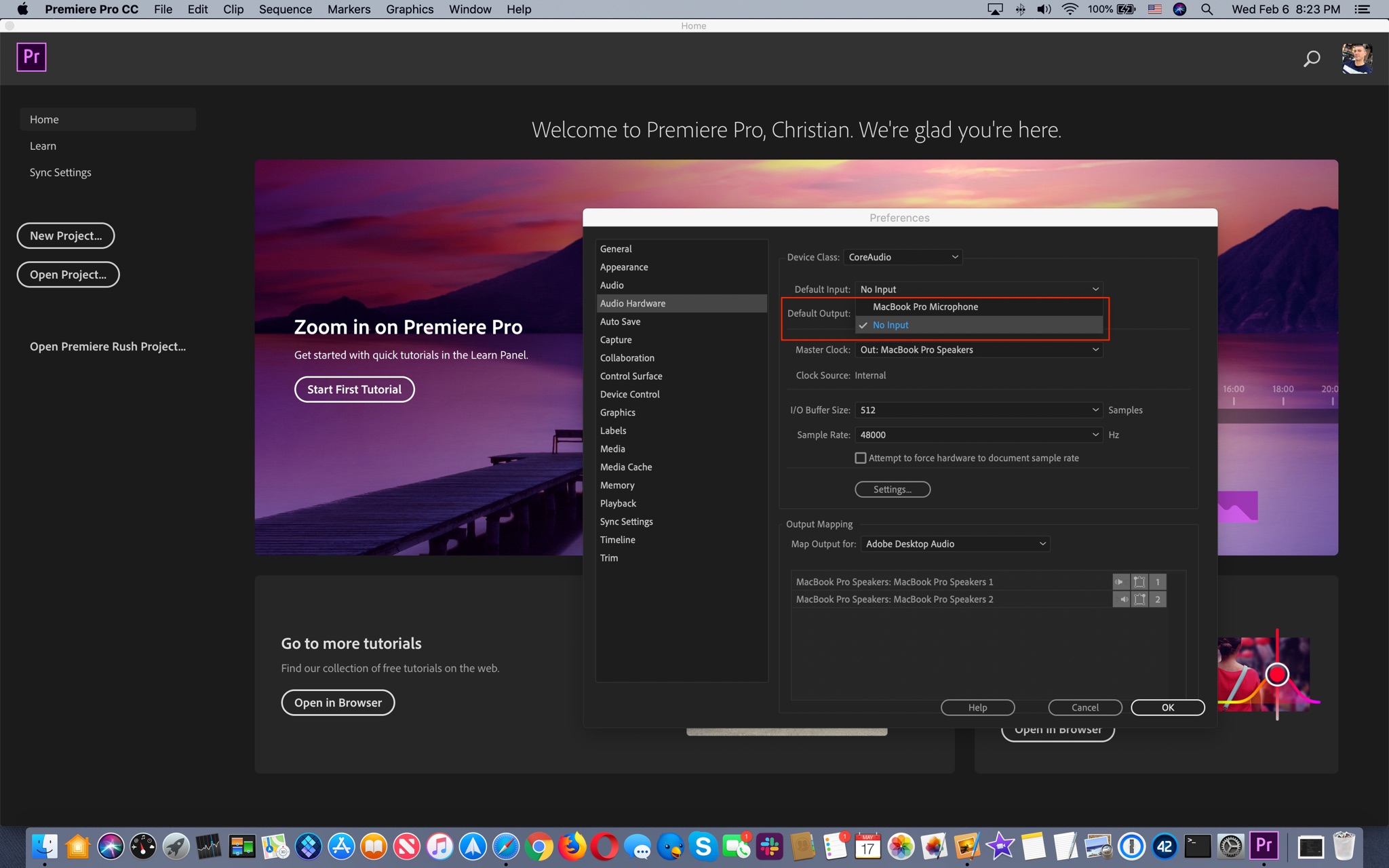
Now, every Mac notebook comes with a 1-year warranty so Apple should be able to repair the speakers at no charge under the warranty. That said, beware of out-of-warranty repairs.
From the MacRumors post:
Our tipster took his MacBook Pro to the Genius Bar at an Apple Store in Canada and was provided with an over $600 repair quote for his 2018 15-inch MacBook Pro. The price is so high because Apple replaces the entire top case assembly containing the speakers, keyboard, trackpad and battery.
Unfortunately, we currently don’t know whether this is a Premiere bug, a hardware issue with certain MacBook Pro units or a specific software issue with macOS.
What do you think is the culprit?