When you’re composing an email, typing a text message, or taking notes, you can hear the clickety-click of your iPhone or iPad keyboard. While it’s a cute little feature, if you do a lot of typing, it can become annoying.
In case you would like to do away with it, this short tutorial shows you how to turn off the iOS keyboard click sounds.
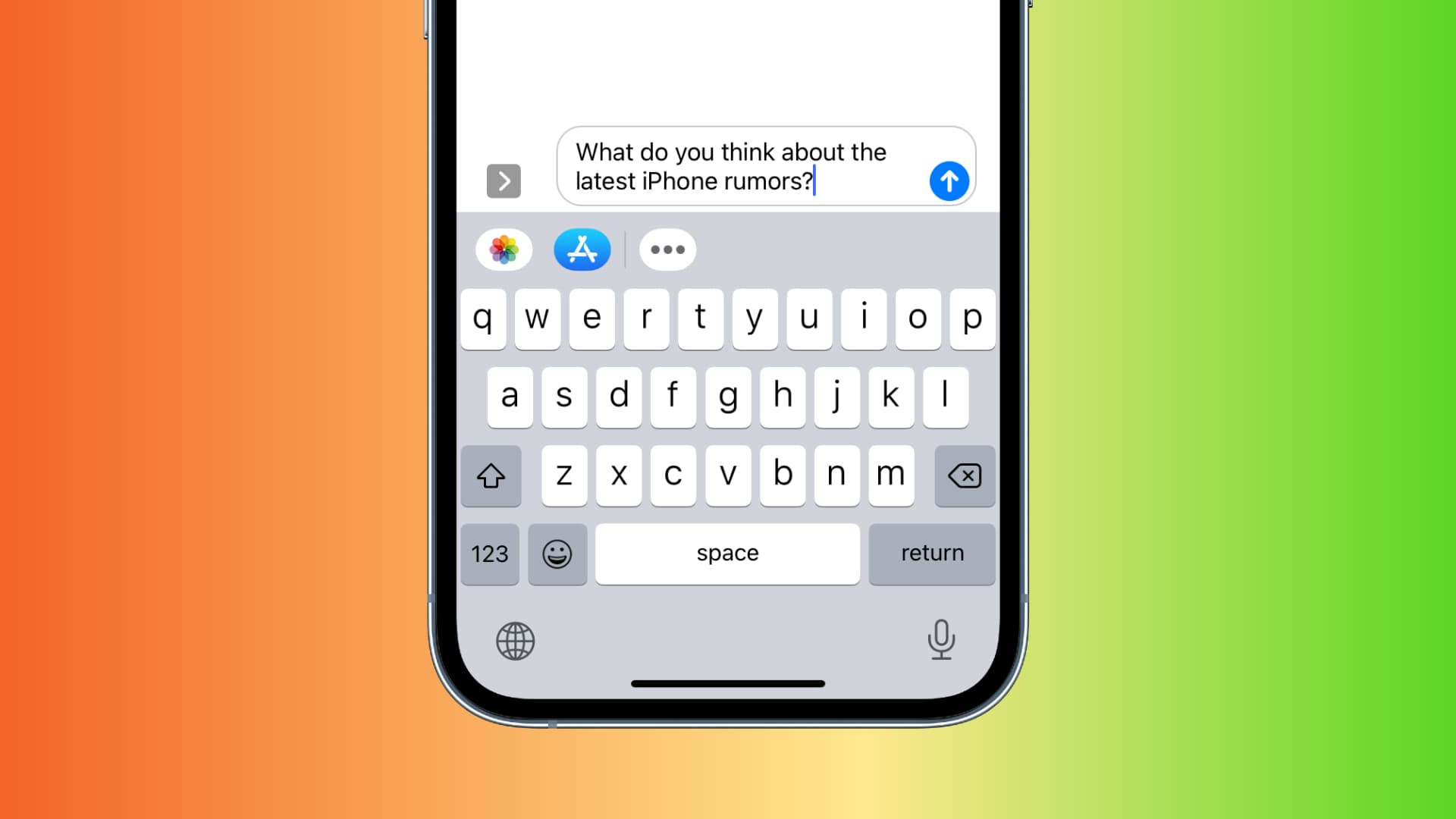
Disable the keyboard sounds on iPhone or iPad
- Open the Settings app.
- Tap Sounds & Haptics.
- Scroll down to Keyboard Clicks and turn it off.
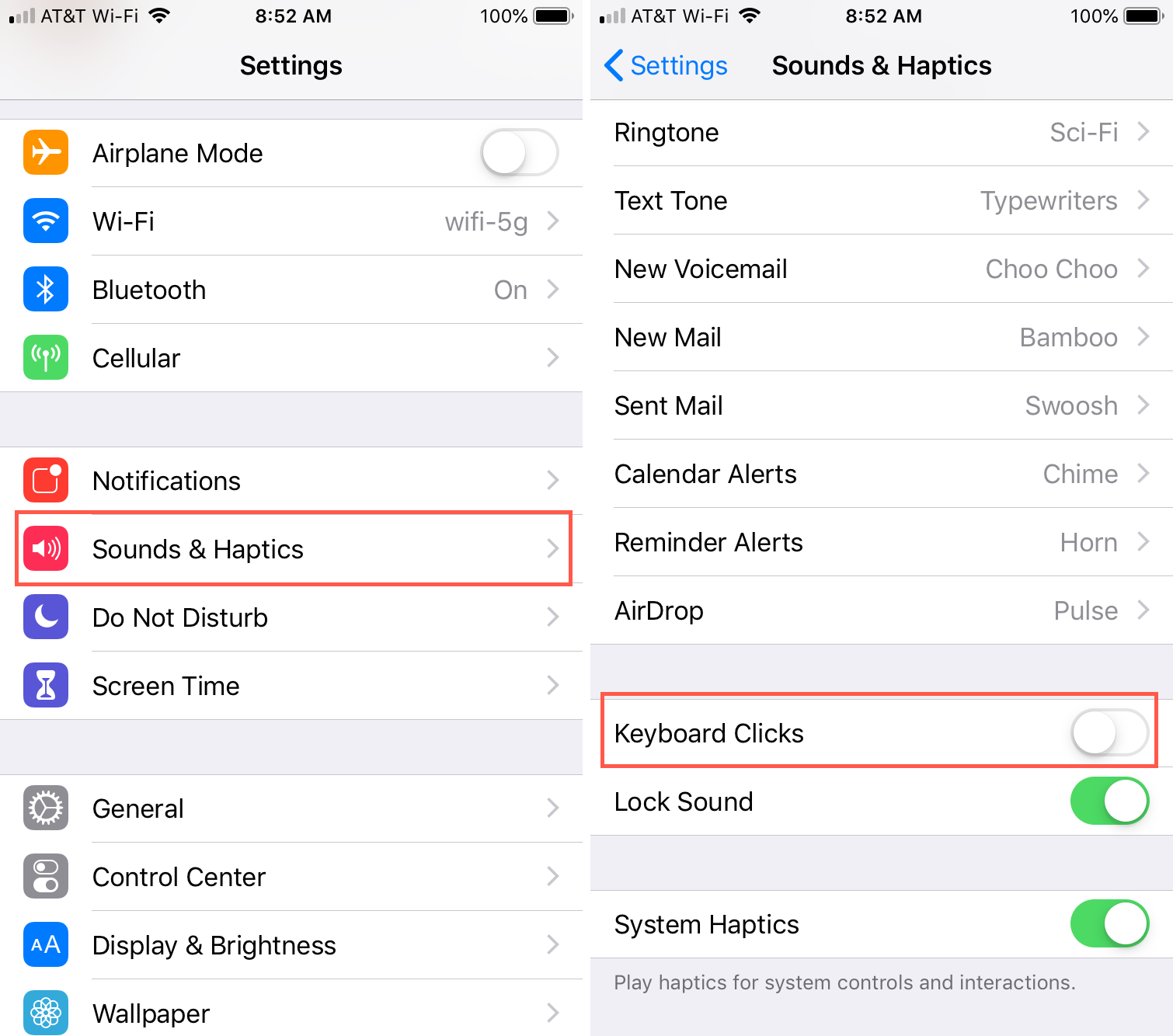
Done! Now you can type in silence.
If you really want to keep things quiet when using your iPhone or iPad, you’ll notice you can also disable the Lock Sound while you’re on that same screen.
As you can see, there isn’t much to turning off the keyboard click sounds on your iPhone or iPad. Now you can type quietly in the library, classroom, or even in bed at night.
What do you think of the keyboard click sounds? Do you like them or find them irritating? Leave us a comment below with your thoughts!
More keyboard tutorials: