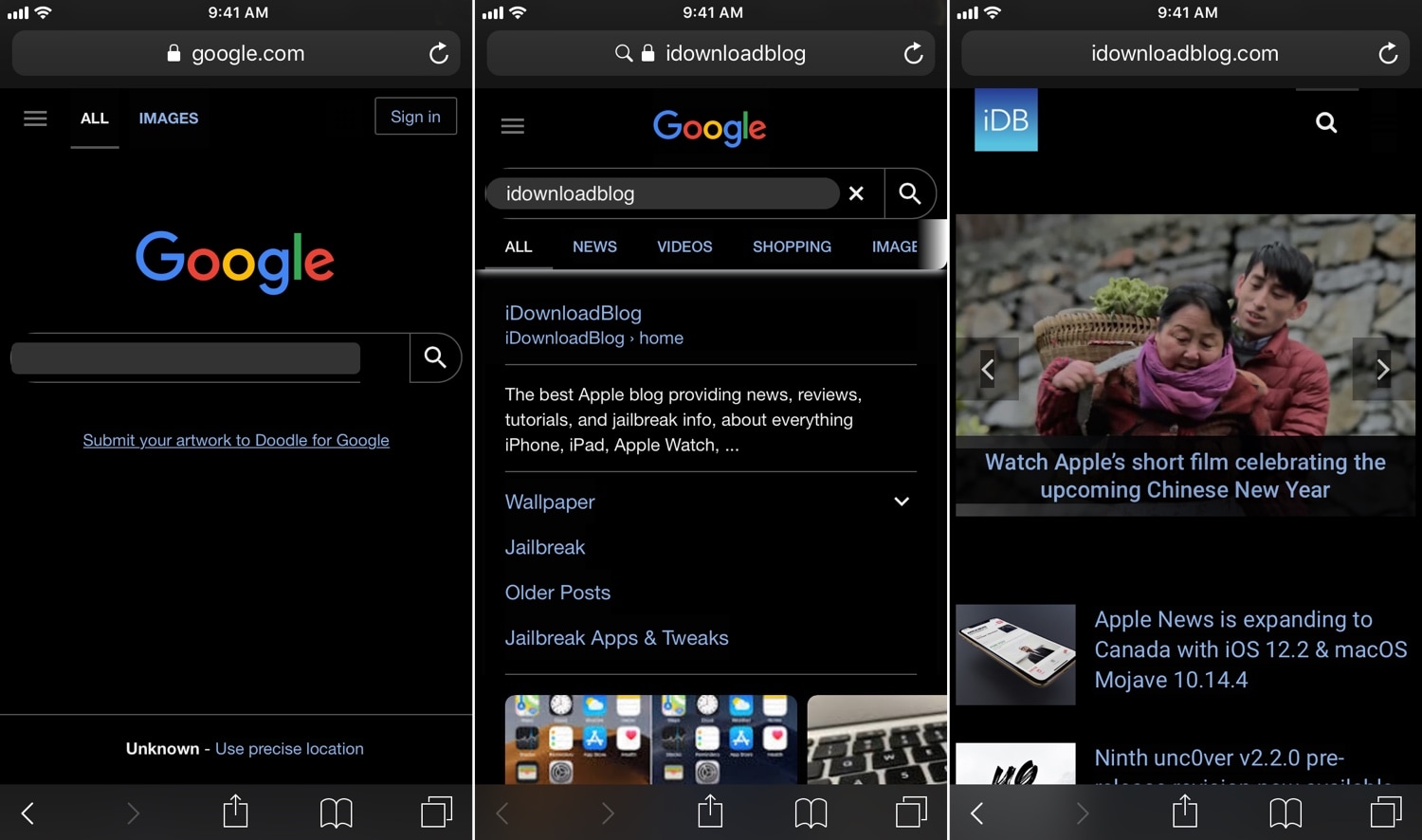
While most Dark Mode-oriented jailbreak tweaks support iOS’ native app interfaces, the vast majority lack support for the various web pages you might visit while surfing the web.
Two tweaks launched in September, dubbed Deluminator and Nebula, were some of the first to bring a full-featured Dark Mode experience to web pages in particular. But now, a new release called Umbreon by iOS developer Soh Satoh accomplishes this same goal while providing some additional customizations.
In the screenshot examples above, you can see how white backgrounds on most web pages are darkened to reduce the eye-searing effect that’s typically endured while browsing the internet in a dark environment. Umbreon should play nicely with most standard web pages, but there are some instances where a web page won’t be fully compatible.
After you install Umbreon, you’ll find an extensive preference pane in the Settings app where you can configure the tweak to your liking:
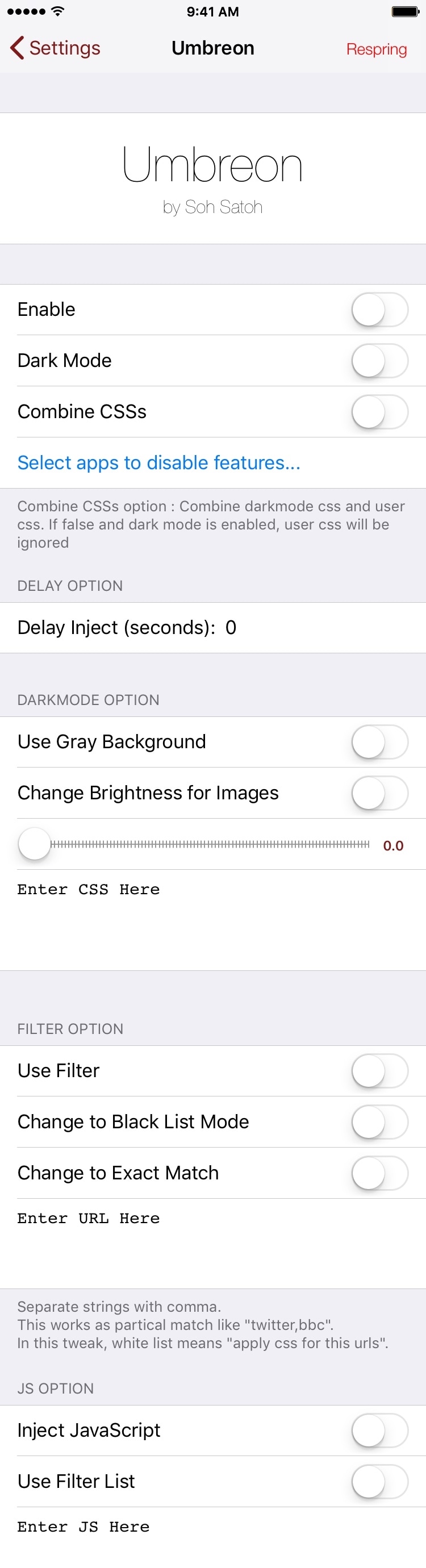
Here, you can:
- Toggle the tweak on or off on demand
- Enable Dark Mode for web pages
- Combine custom CSS formatting with Dark Mode CSS
- Select different apps to disable features in
- Configure a CSS injection delay
- Toggle gray background instead of black for Dark Mode
- Enable web image brightness adjustments
- Use a slider to set a custom image brightness level
- Enter custom Dark Mode CSS styling if you don’t want to use the default
- Toggle website filtering
- Choose whether filter is a black list or a white list
- Choose whether filter should exactly match URLs or guess websites based on name
- Inject custom JavaScript
- Toggle filtering for JavaScript injection
The developer includes a respring button at the top right of the preference pane that you can use to save your changes. You should use it any time you adjust the settings in this pane.
Compared to Deluminator and Nebula, it seems like Umbreon intends to offer more features to the end user, but its aesthetics aren’t as streamlined. As you can probably discern from our screenshot examples above, some website elements don’t render as expected, such as the Google search bar text field and the filtering tabs just above the Google search results.
Finally, we should mention that Umbreon looks best when paired with a core Dark Mode tweak, such as Eclipse or Nightshade; otherwise, you’d only be theming web pages and not the apps you use on a regular basis.
If you’re interested in trying Umbreon, then you can download it for $1.00 from Cydia’s Packix repository. The tweak is compatible with jailbroken iOS 10 and 11 devices. Any bugs should be reported directly to the developer such that they can be fixed promptly.
What are your thoughts about the versatility that Umbreon presents? Let us know in the comments section below.