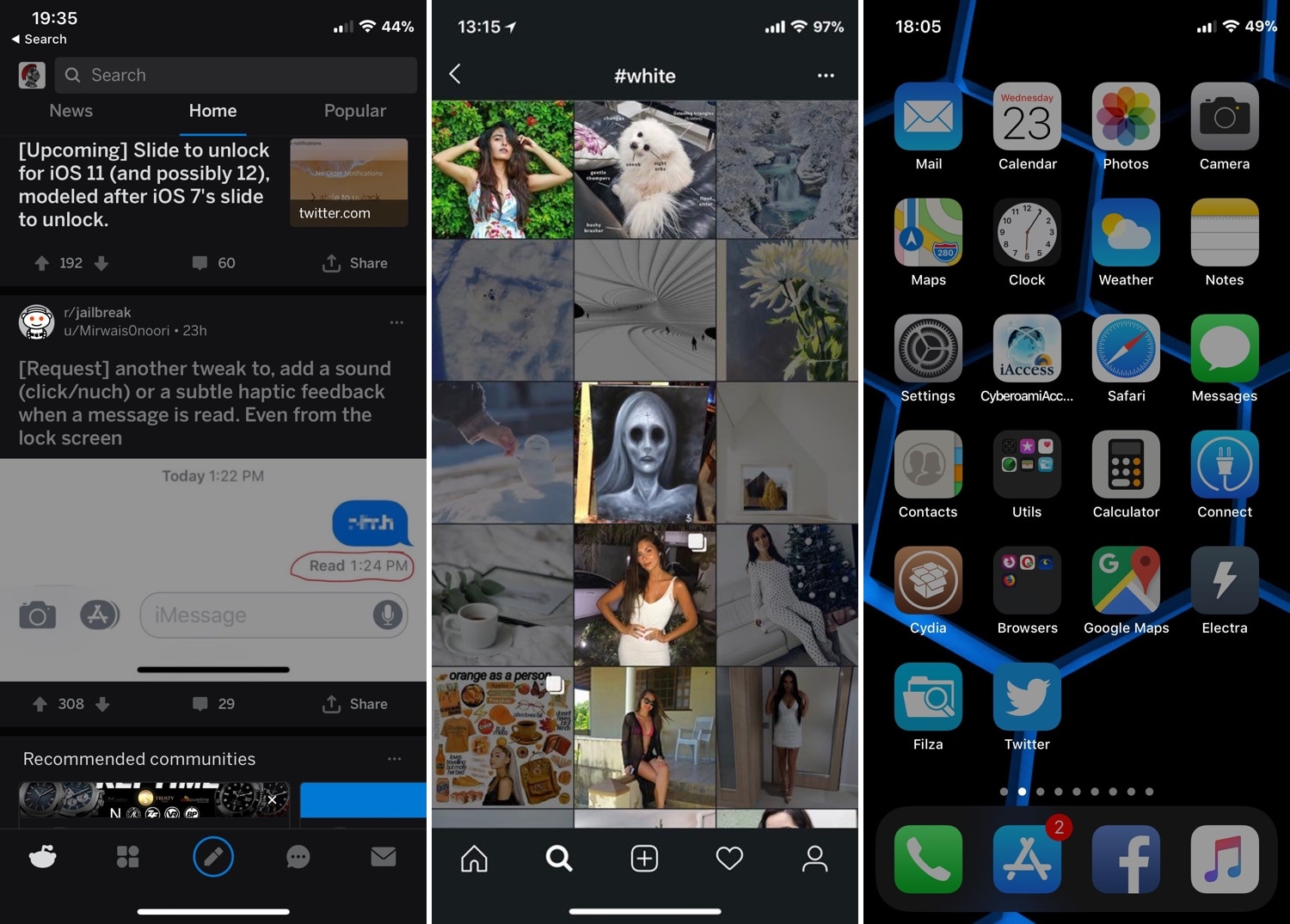
Dark Mode-centric jailbreak tweaks are becoming increasingly popular given the lack of native Dark Mode support in Apple’s mobile operating system, but while the bulk of such tweaks can make an app interface or web view darker, that doesn’t do much for the content inside the app, such as images and screenshots shared by others in social media apps.
Even if you aren’t jailbroken, you’re probably familiar with how it feels to open a Dark Mode-supported app only to be presented with an overwhelmingly-bright image somewhere in the interface. Fortunately, a new jailbreak tweak called Dimage by iOS developer foxfortmobile attempts to resolve this eye-searing experience once and for all.
As you can gather from the name and the screenshot examples posted above, Dimage is a smart image dimmer that automatically reduces the white point of intensely-bright images such that they’re easier on your eyes in a Dark Mode scenario. To show you what we mean, we’ve included a before and after comparison below:
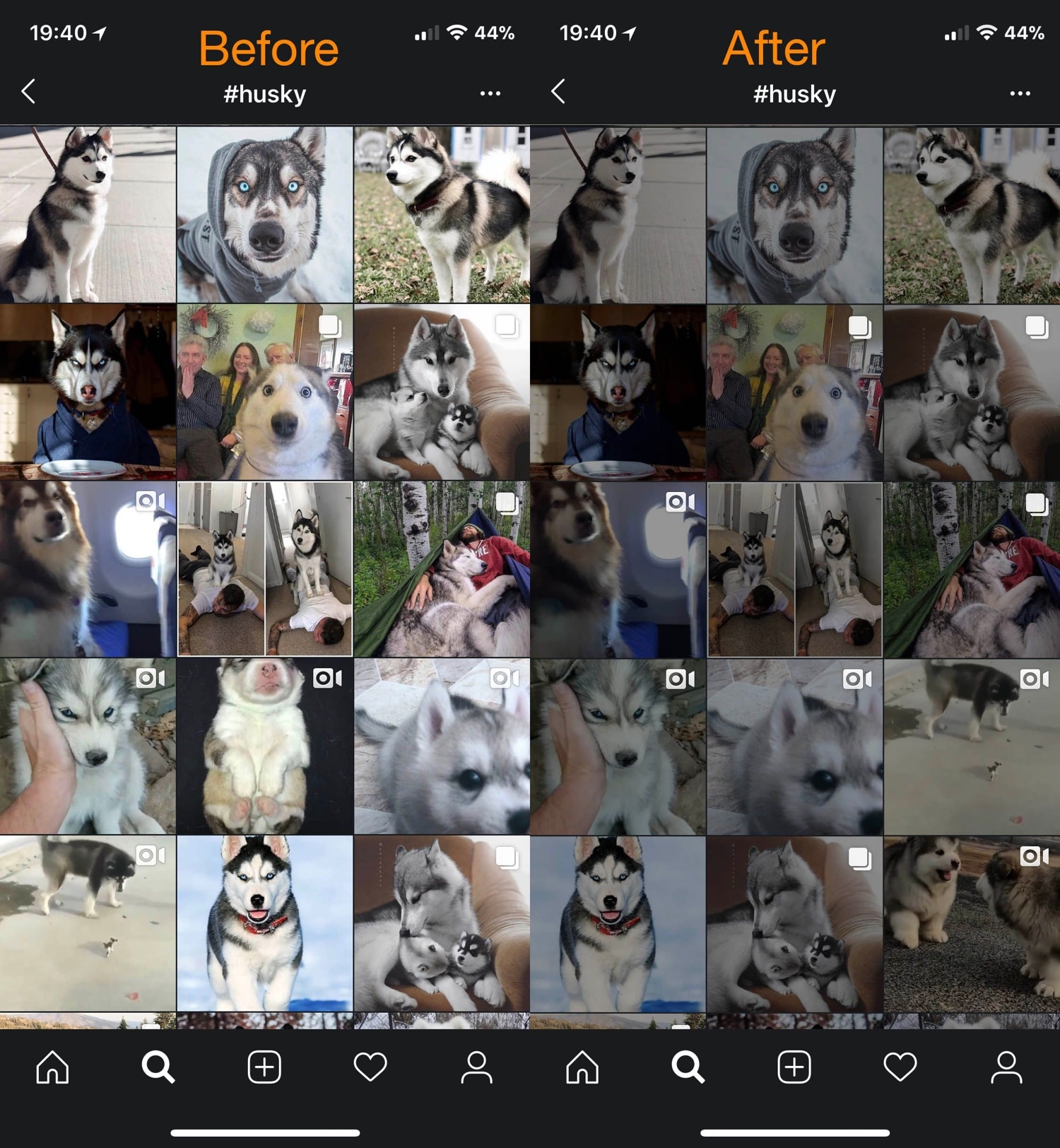
Dimage intelligently impacts only the brightest images presented in your app(s), preserving the original colors of images that are otherwise deemed ‘dark enough.’ On the other hand, it only impacts the pictures that are presented in your natively-coded apps; it won’t work for images displayed on websites or video playback.
After installing Dimage, you’ll find a preference pane in the Settings app where you can configure a few different options:
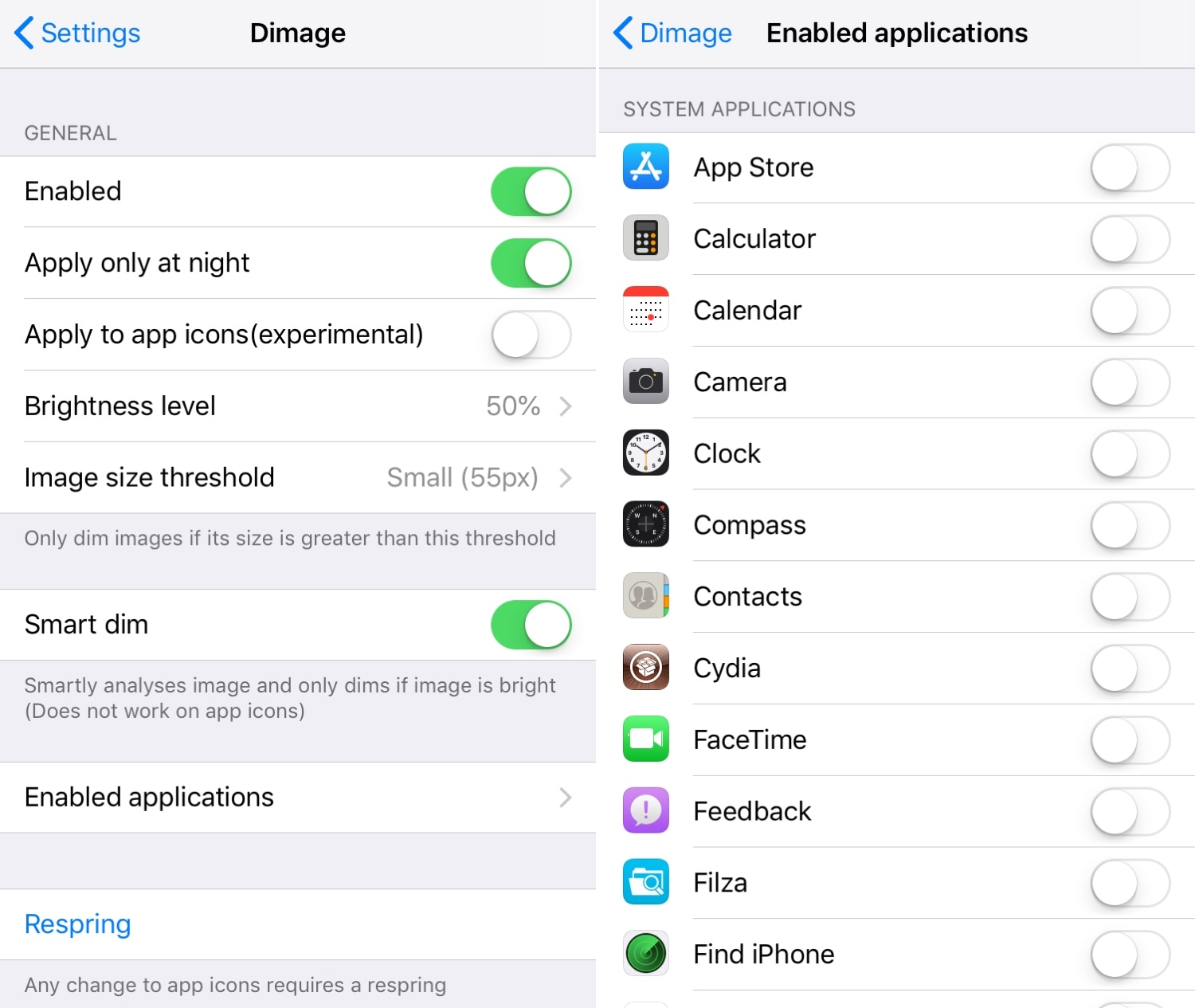
Here, you can:
- Toggle the tweak on or off on demand
- Use the tweak only during nighttime hours
- Apply the dimming effect to overly-bright app icons on the Home Screen
- Configure the brightness level of the dimming effect
- 20%
- 30%
- 40%
- 50%
- Choose an image size threshold
- Small (55 pixels)
- Medium (100 pixels)
- Large (300 pixels)
- Enable smart dim (automatic)
- Select which applications Dimage will impact
The developer includes a respring button at the bottom of the preference pane. You should tap this after making changes to the preference pane to ensure they’re saved.
Dimage works best when it’s paired with Dark Mode-supported apps or with a universal Dark Mode-centric jailbreak tweak such as Eclipse. If you’re annoyed with having your eyes seared out of your skull by the bevy of bright images that sometimes appear in your apps, then this could be a viable solution for the time being.
If you’re interested in trying Dimage, then you can download it for $1.50 from Cydia’s Packix repository. The tweak supports all jailbroken iOS 11 devices.
What are your thoughts behind the concept of a smart image dimmer? Let us know by dropping a comment below.